- English
- ZenFone Series
- ZenFone 5 Series
- Zenfone 5z Camera Not FOCUS
- Subscribe to RSS Feed
- Mark Topic as New
- Mark Topic as Read
- Float this Topic for Current User
- Bookmark
- Subscribe
- Mute
- Printer Friendly Page
Zenfone 5z Camera Not FOCUS
- Mark as New
- Bookmark
- Subscribe
- Mute
- Subscribe to RSS Feed
- Permalink
- Report Inappropriate Content
05-13-2020 10:30 PM
Model Name: Zenfone 5z
Firmware Version: 100.10.107.70_20200320
Rooted or not: not
Frequency of Occurrence:
APP Name & APP Version (If your issue relates to the app):
In addition to information above, please also provide as much details as you can, e.g., using scenario, what troubleshooting you've already done, screenshot, etc.
========================================
Please help Camera not focus, just can take near area only


- Mark as New
- Bookmark
- Subscribe
- Mute
- Subscribe to RSS Feed
- Permalink
- Report Inappropriate Content
06-12-2020 03:59 AM
Christine_ASUS@Christine_ASUS Thanks for responding,Hi friends
For Zenfone 5Z stock camera not focus issue, please refer to what amitgarde3 said above and try all the guide he provided (e,g. Reset all camera settings : long press "Camera">App Info>Storage & memory>Clear cache/Clear storage). If the issue remain the same, please provide me
1. Your current firmware version
Setting >System>About Phone>Software information
If you try to update to the latest version, does the issue still remain?
2. Original picture taken by stock camera
Hi kajmhojilla
After you try the guide above, if your issue remain the same, please go to the link below to report Zenfone 2 issue. Thank you.
https://zentalk.asus.com/en/categories/ww_phone_others
View post
It started with the .70 update. Even after the latest update, issue persist. Attaching the samples. Picture taken using wide angle camera is better. Pls help
- Mark as New
- Bookmark
- Subscribe
- Mute
- Subscribe to RSS Feed
- Permalink
- Report Inappropriate Content
06-12-2020 07:47 AM
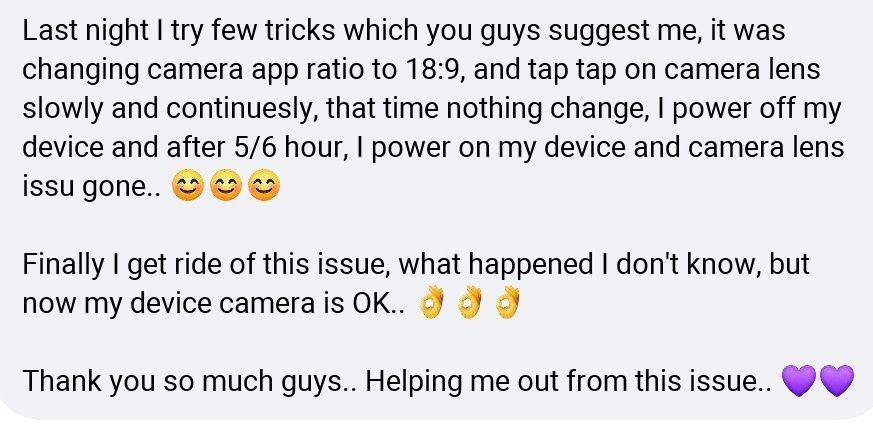
This tips is from 5z/6z fb group. May it helps.
- Mark as New
- Bookmark
- Subscribe
- Mute
- Subscribe to RSS Feed
- Permalink
- Report Inappropriate Content
06-12-2020 08:27 AM
- Mark as New
- Bookmark
- Subscribe
- Mute
- Subscribe to RSS Feed
- Permalink
- Report Inappropriate Content
06-15-2020 02:50 AM
Thank you for your reply. I just tested my 5Z this afternoon with Version WW-100.10.107.87, yet my camera didn't have the same issue. Please check on your SMMI test
Calculator> type ".12345+=">SMMI TEST>Single Test>Wide-angled Camera Capture Test/Tele Camera Capture Test/Front Camera Capture Test
If any of the SMMI test fail, please contact ASUS repair center in the country of your residence: https://www.asus.com/support/Service-Center-All-Countries/
If it is impossible to access the service center during Covid-19 period, please try Call us: https://www.asus.com/support/CallUs
If you have any further queries, please do not hesitate to contact me.
- Mark as New
- Bookmark
- Subscribe
- Mute
- Subscribe to RSS Feed
- Permalink
- Report Inappropriate Content
06-15-2020 08:25 PM
Christine_ASUS@Christine_ASUS Thanks again, While launching the test it give a notification that "it is to test the basic functionality such as launching camera, capturing a photo. The test is not ment for measuring the performance and clarity". Took sample using the Telephoto camera option and the result was a blurry image.Hi Alwyn, snizams, and darkknight
Thank you for your reply. I just tested my 5Z this afternoon with Version WW-100.10.107.87, yet my camera didn't have the same issue. Please check on your SMMI test
Calculator> type ".12345+=">SMMI TEST>Single Test>Wide-angled Camera Capture Test/Tele Camera Capture Test/Front Camera Capture Test
If any of the SMMI test fail, please contact ASUS repair center in the country of your residence: https://www.asus.com/support/Service-Center-All-Countries/
If it is impossible to access the service center during Covid-19 period, please try Call us: https://www.asus.com/support/CallUs
If you have any further queries, please do not hesitate to contact me.
View post
I logged a complaint in ASUS website and after few mail transaction, I got a call yesterday from the local service center. An ASUS representative was also on the call. On discussing, he adviced me to give the phone to the service ceter and I went there yesterday around 3 PM. I was able to enter their service center by around 4PM. This is a 3rd party service center for ASUS and Realme. They did a software update,but the issue was not resolved. They charged me INR 250 (No complaints) and told me that the camera module has to be replaced which will cost around Rs.5000. I told them that the issue started after the previous software update, but they were not in a mood to listen. I lost almost half a day. I dont think it is worth spending this much on this phone now. Since this has cropped in after an update and it has impacted many users, ASUS should service this free of cost.
- How Does the ASUS Zenfone 11 Ultra Compare to Other Flagship Smartphones in 2025? in ZenFone 11 Ultra
- Camera crashes on selfie cam in landscape mode (Android 15) in ZenFone 10
- Camera Zenfone 11 Ultra mode potrait in ZenFone 11 Ultra
- Camera on Android 15 in ZenFone 10
- touch sensitivity and brightness issues in ZenFone 9
