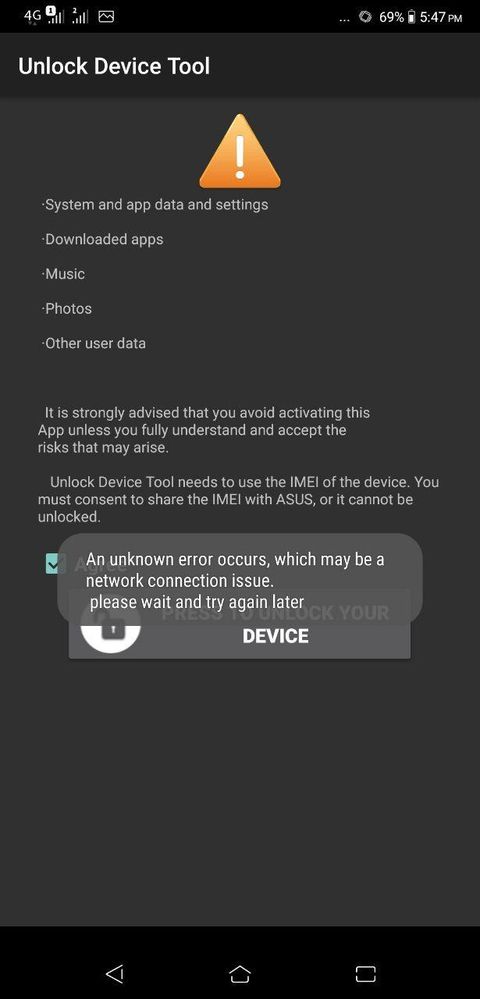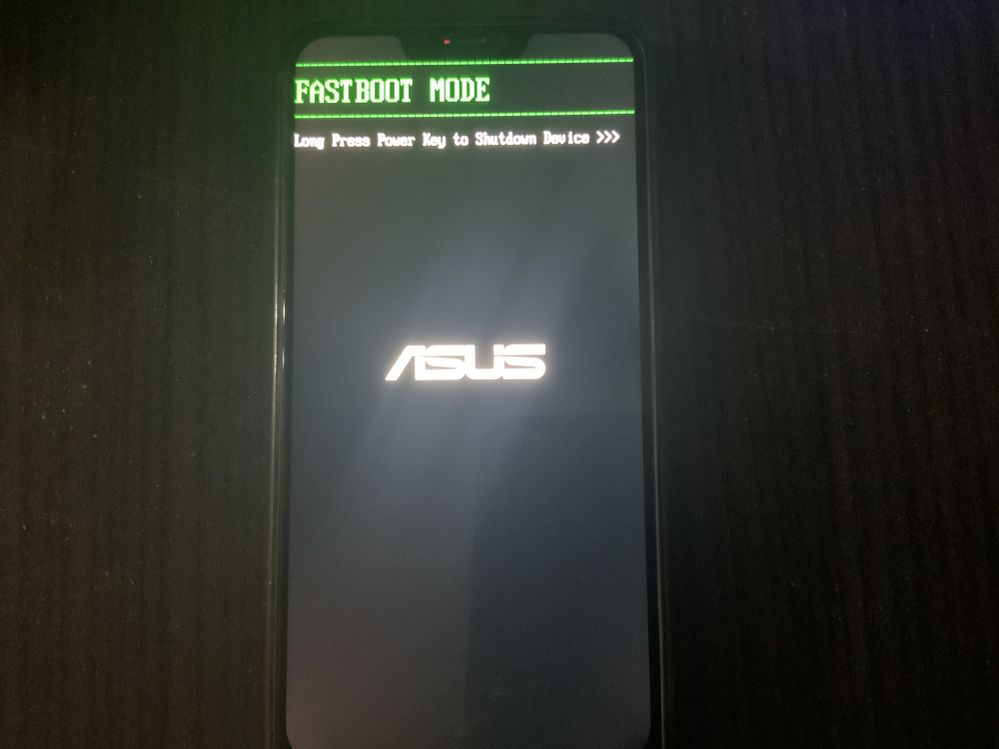- English
- ZenFone Series
- ZenFone 5 Series
- Zenfone 5 ZE620KL - Bricked -> No USB-debugging, N...
- Subscribe to RSS Feed
- Mark Topic as New
- Mark Topic as Read
- Float this Topic for Current User
- Bookmark
- Subscribe
- Mute
- Printer Friendly Page
Zenfone 5 ZE620KL - Bricked -> No USB-debugging, No recovery, No ROM, No unlocked bootloader, No ADB
- Mark as New
- Bookmark
- Subscribe
- Mute
- Subscribe to RSS Feed
- Permalink
- Report Inappropriate Content
08-02-2020 11:06 AM
I don’t know how I got into this mess. Here is the situation:
All I have access to is “fastboot mode”. I can see serial number from powershell when I use command “fastboot devices”.
I do not have access to:
Recovery (stock or custom)
ADB
Developer options or any OS (to enable USB-debugging, it is disabled)
An unlocked bootloader. (tried to unlock it but failed, I guess it requires the unlocking app or adb access (which requires enabled USB-debugging)
When I try to boot recovery.img or anything else with fastboot commands on powershell, it fails.
I can provide you with any further information if needed. Can someone help me out? I just want my phone back, I promise I won’t mess with it again😅
Thanks in advance...
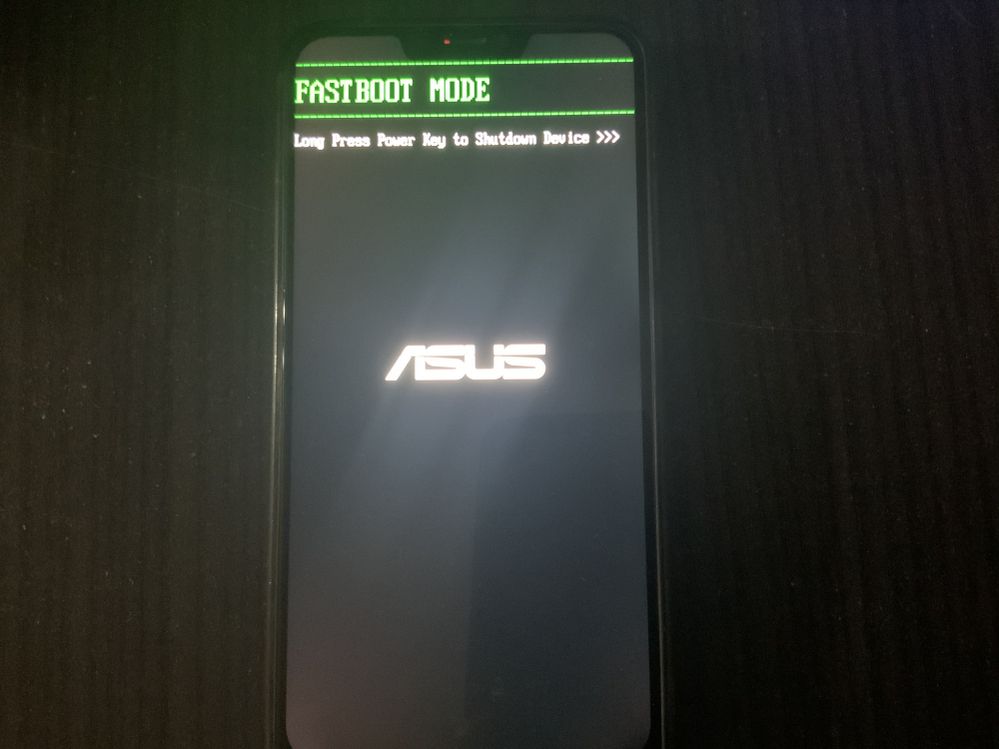
- Mark as New
- Bookmark
- Subscribe
- Mute
- Subscribe to RSS Feed
- Permalink
- Report Inappropriate Content
08-04-2020 12:26 PM
- Mark as New
- Bookmark
- Subscribe
- Mute
- Subscribe to RSS Feed
- Permalink
- Report Inappropriate Content
08-04-2020 06:38 PM
I've sent you an email, you might want to edit and remove your address from here now so you don't get added to loads of junk mail lists.
I've not been able to use my phone either on Android Pie or 10, as I can't unlock the bootloader and root it, so sadly I can't comment on performance. Although my old trusted HTC runs smoother on Android 10, so I would hope this is the case with Asus.
- Mark as New
- Bookmark
- Subscribe
- Mute
- Subscribe to RSS Feed
- Permalink
- Report Inappropriate Content
08-05-2020 01:32 AM
I just deleted qotsa73's email address and the double submit message. Besides, qotsa73, are you not able to access the Recovery Mode? Please try the following steps to access recovery mode for the Factory Reset:
0. Try to back up your data with USB cable
1. Power off the phone, then keep pressing "volume down key"
2. Press "power key" and stop press " power key" once you feel the vibration. Still keep pressing "volume down key".
3. Stop press "volume down key" once you enter [Android Recovery] Screen
4. Choose "Wipe data/factory reset">"Yes"
5. "Reboot system now"
#Hardware Reset Guide
https://www.asus.com/support/FAQ/1006346/
Please note that once the steps are completed, all data, apps, settings and personal information will be deleted.
Furthermore, as Rick said, the unlock tool issue is now under investigation. Kindly refer to the link below for the latest information.
yusufarifin532Please tell us some basic information before asking for help:
- Model Name: Zenfone 5 ZE620KL
- Firmware Version: WW_15_0610_1801_42
- Rooted or not: NOT
- Frequency of Occurrence: Always
- APP Name & APP Version (If your issue relates to the app): Unlock Device App
The program does not unlock the bootloader, writes (An unknown error occurs, which may be a network connection issue. please wait and try again later)
Unlock Device App does not unlock bootloader
- Mark as New
- Bookmark
- Subscribe
- Mute
- Subscribe to RSS Feed
- Permalink
- Report Inappropriate Content
08-19-2020 07:58 AM
Can i also request for signed boot and recovery file? since my phone got the same issue
- Mark as New
- Bookmark
- Subscribe
- Mute
- Subscribe to RSS Feed
- Permalink
- Report Inappropriate Content
08-23-2020 06:27 AM
qotsa73Since you have already in fast boot mode through powershell in PC, type this command "fastboot reboot recovery" without "" to enter recovery mode.Hi,
I don’t know how I got into this mess. Here is the situation:
All I have access to is “fastboot mode”. I can see serial number from powershell when I use command “fastboot devices”.
I do not have access to:
- Recovery (stock or custom)
- ADB
- Developer options or any OS (to enable USB-debugging, it is disabled)
- An unlocked bootloader. (tried to unlock it but failed, I guess it requires the unlocking app or adb access (which requires enabled USB-debugging)
When I try to boot recovery.img or anything else with fastboot commands on powershell, it fails.
I can provide you with any further information if needed. Can someone help me out? I just want my phone back, I promise I won’t mess with it again😅
Thanks in advance...
Zenfone 5 ZE620KL - Bricked -> No USB-debugging, No recovery, No ROM, No unlocked bootloader, No ADB