This widget could not be displayed.
This widget could not be displayed.
Turn on suggestions
Auto-suggest helps you quickly narrow down your search results by suggesting possible matches as you type.
Showing results for
- English
- ZenFone Series
- ZenFone 5 Series
- Re: [Zenfone 5 ZE620KL] Blank area on home screen
Options
- Subscribe to RSS Feed
- Mark Topic as New
- Mark Topic as Read
- Float this Topic for Current User
- Bookmark
- Subscribe
- Mute
- Printer Friendly Page
[Zenfone 5 ZE620KL] Blank area on home screen
Options
- Mark as New
- Bookmark
- Subscribe
- Mute
- Subscribe to RSS Feed
- Permalink
- Report Inappropriate Content
04-21-2020
12:04 AM
- last edited on
01-16-2024
01:10 AM
by
![]() ZenBot
ZenBot
Please tell us some basic information before asking for help:
Model Name: ASUS_X00QD (zenfone 5)
Firmware Version: WW_16.0615.2004.126
Rooted or not: Not
Frequency of Occurrence:
APP Name & APP Version (If your issue relates to the app):
In addition to information above, please also provide as much details as you can, e.g., using scenario, what troubleshooting you've already done, screenshot, etc.
========================================
my system on android 9 (pie)
when new update release from asus...
for asus zenfone 5 (ze620kl) is release on Apr 20th, 2020
with version WW_16.0615.2004.126
i'm immediately upgrade my system software via OTA..
i found odd problem that in navigation area in home screen
i'm using gesture navigation model..
but the bottom icon is not normally on the bottom area... but now have a big blank bar area.

i hope it's fix immediately, thanks.
Model Name: ASUS_X00QD (zenfone 5)
Firmware Version: WW_16.0615.2004.126
Rooted or not: Not
Frequency of Occurrence:
APP Name & APP Version (If your issue relates to the app):
In addition to information above, please also provide as much details as you can, e.g., using scenario, what troubleshooting you've already done, screenshot, etc.
========================================
my system on android 9 (pie)
when new update release from asus...
for asus zenfone 5 (ze620kl) is release on Apr 20th, 2020
with version WW_16.0615.2004.126
i'm immediately upgrade my system software via OTA..
i found odd problem that in navigation area in home screen
i'm using gesture navigation model..
but the bottom icon is not normally on the bottom area... but now have a big blank bar area.

i hope it's fix immediately, thanks.
3 REPLIES 3
Options
- Mark as New
- Bookmark
- Subscribe
- Mute
- Subscribe to RSS Feed
- Permalink
- Report Inappropriate Content
04-21-2020 01:32 AM
Base on few comment in this forum..
i found solution to make the display correctly...
that picture that i share, is base on display setting "small display size".
( note: when i upgrade my system to new, my display setting on small display size).
now i try to make "default display size" first
than back again to "small display size" on display setting.
and it can fixed this problem.
Case closed.
i found solution to make the display correctly...
that picture that i share, is base on display setting "small display size".
( note: when i upgrade my system to new, my display setting on small display size).
now i try to make "default display size" first
than back again to "small display size" on display setting.
and it can fixed this problem.
Case closed.
Options
- Mark as New
- Bookmark
- Subscribe
- Mute
- Subscribe to RSS Feed
- Permalink
- Report Inappropriate Content
04-21-2020 02:10 AM
but now have 2nd problem that can not be fixed..
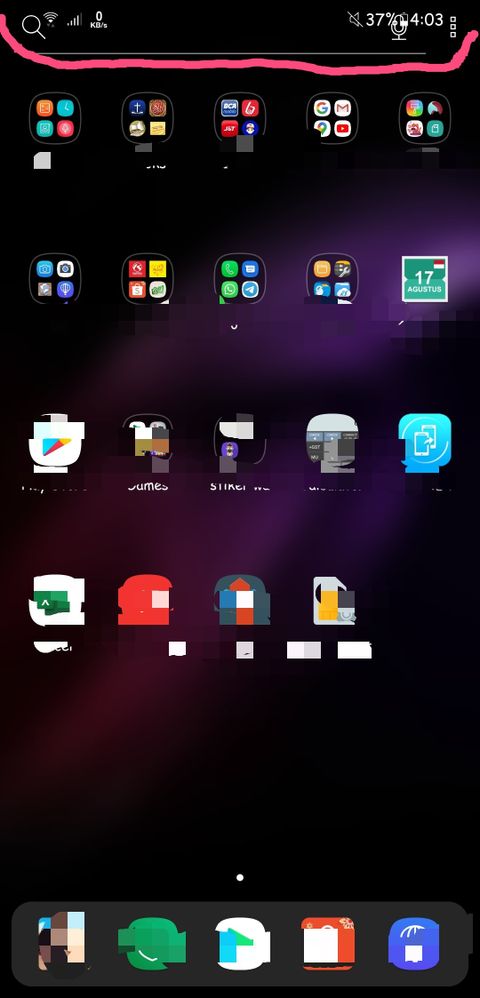
that the 2nd menu from home screen, at the header /top row, icon search and mic, is overlap with status bar ...
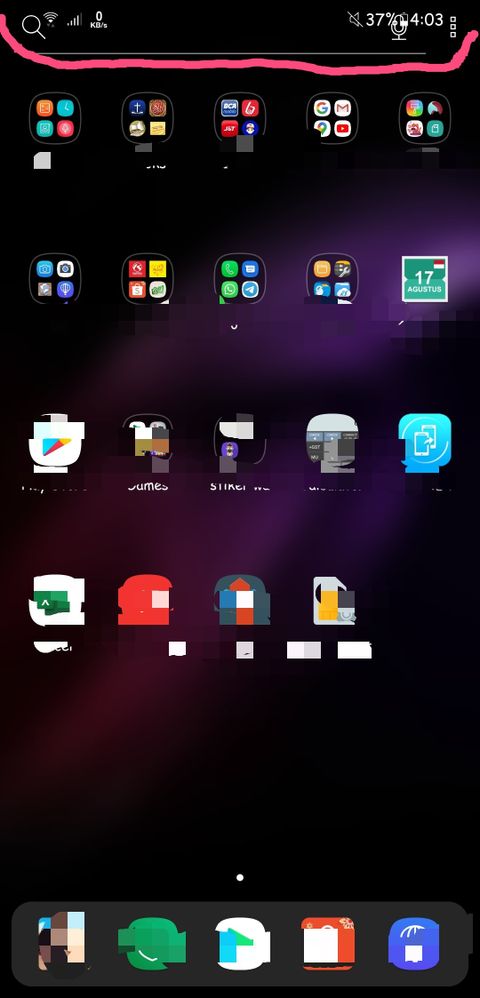
that the 2nd menu from home screen, at the header /top row, icon search and mic, is overlap with status bar ...
Options
- Mark as New
- Bookmark
- Subscribe
- Mute
- Subscribe to RSS Feed
- Permalink
- Report Inappropriate Content
05-29-2020 02:08 AM
case close.
since asus release update version on May 28th, 2020.
ZE620KL_WW_16.0615.2005.130
Thanks Asus.
since asus release update version on May 28th, 2020.
ZE620KL_WW_16.0615.2005.130
Thanks Asus.
Related Content
- Moving from Zenfone 9 to 10 doesn't transfer my home screen ? in ZenFone 10
- Experiencing Tidal Streaming Issues on Android 15 (Zenfone 10) in ZenFone 10
- Calls come in but not on my screen in ZenFone 10
- Split screen doesn't activate correctly when holding the app switcher button in ZenFone 10
- Android Auto crashes phone after updating to Android 15 in ZenFone 10
