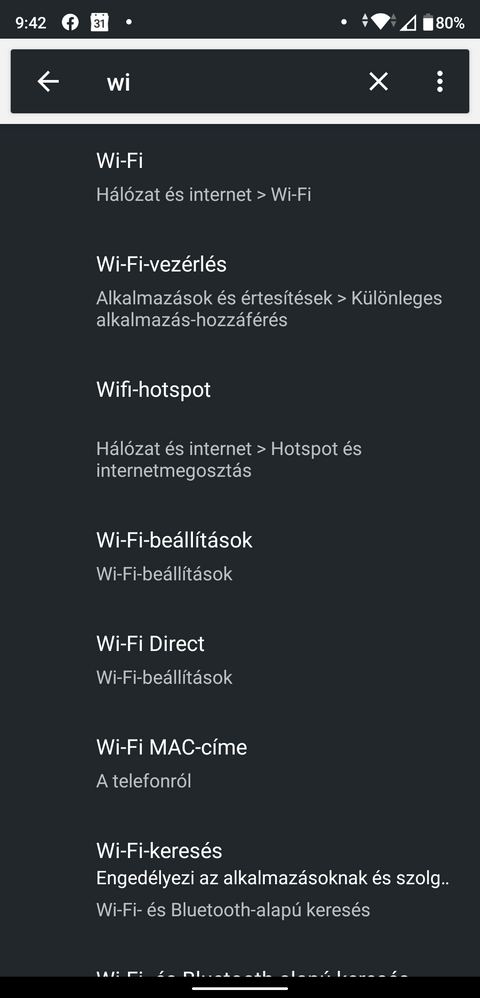- English
- ZenFone Series
- ZenFone 5 Series
- Re: ZenFone 5 ZE620KL Android Q bugs and fixes
- Subscribe to RSS Feed
- Mark Topic as New
- Mark Topic as Read
- Float this Topic for Current User
- Bookmark
- Subscribe
- Mute
- Printer Friendly Page
ZenFone 5 ZE620KL Android Q bugs and fixes
- Mark as New
- Bookmark
- Subscribe
- Mute
- Subscribe to RSS Feed
- Permalink
- Report Inappropriate Content
04-16-2020 08:01 AM
Device screen keeps lighting up when downloading a file: If you lock your phone it just keeps lighting up, and then timeout, and then light up... It happens when there is a progress bar in the notification or the contents are constantly updating like when downloading files and apps, Google Camera processing HDR+, copying files, etc. Turn off "New notifications" under Settings -> Display -> Advanced -> Lock screen display
NFC can not emit any information (Can read NFC tags but can not do mobile payments etc.): No fix yet
SUPER strong vibrations when double tap to wake screen, annoyingly strong vibrations when fingerprint unlock(used to be none) and notifications(some are very strong)
The "Loud speaker" is quiet and the sound quality sucks. That is what happens when it is an AOSP ROM and so no device specific tweaks and features.
Very sharp corners for UI elements. Should be nice and round.
Charging speed is slower
Sometimes no notification LED
ASUS modified the WiFi and signal status bar icons to include network activity indicators, and the size and margin is off.
- Mark as New
- Bookmark
- Subscribe
- Mute
- Subscribe to RSS Feed
- Permalink
- Report Inappropriate Content
04-21-2020 12:04 AM
2.Could you tell us where you downloaded the file and the steps that show this problem?
3.NFC problem is under investigation. Sorry for any inconvenience caused.
4.We're checking with relevant teams about the design.
5.What app are you using and what kind of sound is played? Please tell us the app version and volume level.
6.It's been confirmed by relevant teams that this is expected design of the UI.
7.Could you tell us how long it takes to charge from a certain % to another certain %? Are you using the original charger?
8.Which app does this appear on? What kind of notifications?
9.It's been confirmed by relevant teams that this is expected design of the UI.
Thank you 🙂
- Mark as New
- Bookmark
- Subscribe
- Mute
- Subscribe to RSS Feed
- Permalink
- Report Inappropriate Content
04-21-2020 12:34 AM
Y_ASUS2.Could you tell us where you downloaded the file and the steps that show this problem?Hi jerrymonkeyinc,
2.Could you tell us where you downloaded the file and the steps that show this problem?
3.NFC problem is under investigation. Sorry for any inconvenience caused.
4.We're checking with relevant teams about the design.
5.What app are you using and what kind of sound is played? Please tell us the app version and volume level.
6.It's been confirmed by relevant teams that this is expected design of the UI.
7.Could you tell us how long it takes to charge from a certain % to another certain %? Are you using the original charger?
8.Which app does this appear on? What kind of notifications?
9.It's been confirmed by relevant teams that this is expected design of the UI.
Thank you 🙂
View post
From the official ASUS download center.
3.NFC problem is under investigation. Sorry for any inconvenience caused.
Ok.
4.We're checking with relevant teams about the design.
Ok.
5.What app are you using and what kind of sound is played? Please tell us the app version and volume level.
Any sound, like YouTube. The sound is worse and quieter because the DTS stuff is missing.
6.It's been confirmed by relevant teams that this is expected design of the UI.
It is a common issue for Android 10, other manufacturers' products have also encountered this problem. Even Google's Pixel 3a had encountered similar problems.
7.Could you tell us how long it takes to charge from a certain % to another certain %? Are you using the original charger?
8 mins from 15% to 24%, which is much slower. Quick charge is detected, but speed is slightly slower than previous versions.
8.Which app does this appear on? What kind of notifications?
Any, like Discord, sometimes a green flash and then nothing. It should flash yellow in the pie version, and green yellow alternating flash for Android 10.
9.It's been confirmed by relevant teams that this is expected design of the UI.
Ok.
- Mark as New
- Bookmark
- Subscribe
- Mute
- Subscribe to RSS Feed
- Permalink
- Report Inappropriate Content
04-21-2020 12:45 AM
I don't have a screenshot at the moment, but sometimes notifications height is very large for me.
In darker conditions the selfie camera is quite laggy (in every app), the rear camera's quailty is a little worst than before.
When searching in the settings app, I have a strange white border on the search box (screenshot bellow)
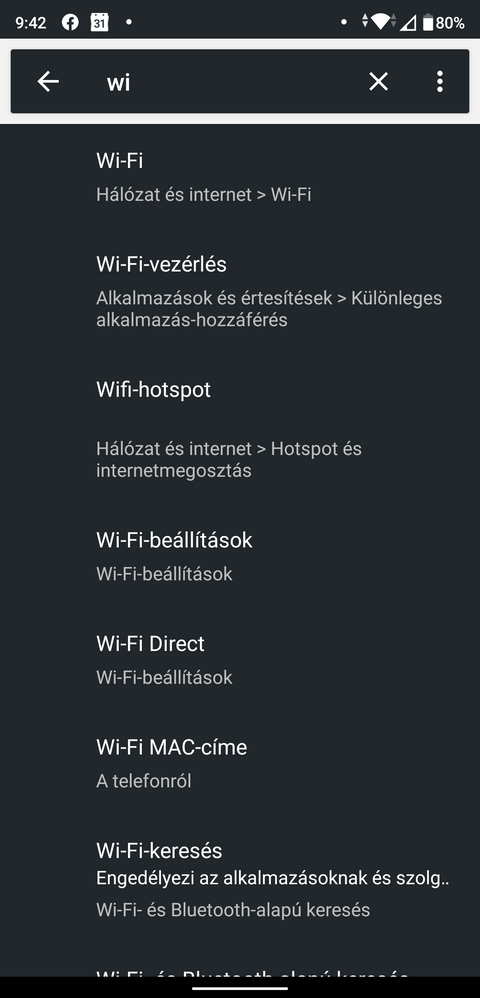
- Mark as New
- Bookmark
- Subscribe
- Mute
- Subscribe to RSS Feed
- Permalink
- Report Inappropriate Content
04-21-2020 04:34 AM
bokoradam112Notification height? AFAIK, the notification height is like stock Android, so it is not a bug from ASUS' software release.I'd like to add 3 things to the list:
- I don't have a screenshot at the moment, but sometimes notifications height is very large for me.
- In darker conditions the selfie camera is quite laggy (in every app), the rear camera's quailty is a little worst than before.
- When searching in the settings app, I have a strange white border on the search box (screenshot bellow)
View post
The white border, yeah.. I already reported it on the more active Chinese forum, maybe they are already working on it.
In darker environment, laggier camera is expected because when it is dark it requires longer exposure time.
I don't use the new stock camera app (because of course, it sucks). I don't have "front facing camera lag" from any app, like Google Camera, Discord, Facebook... even in very dark environments.
- Zenfone 10 outrageously low phone call volumine since android 15 in ZenFone 10
- Camera crashes on selfie cam in landscape mode (Android 15) in ZenFone 10
- Zenfone 10 after update to Android 15 in ZenFone 10
- Downgrade Android 15 to android 14 on Asus Zenfone 10 in ZenFone 10
- Experiencing Tidal Streaming Issues on Android 15 (Zenfone 10) in ZenFone 10