This widget could not be displayed.
This widget could not be displayed.
Turn on suggestions
Auto-suggest helps you quickly narrow down your search results by suggesting possible matches as you type.
Showing results for
- English
- ZenFone Series
- ZenFone 5 Series
- Re: Zenfone 5 ZE620KL Android 10 Audio Bug and Nav...
Options
- Subscribe to RSS Feed
- Mark Topic as New
- Mark Topic as Read
- Float this Topic for Current User
- Bookmark
- Subscribe
- Mute
- Printer Friendly Page
Zenfone 5 ZE620KL Android 10 Audio Bug and Navigation Gesture
Options
- Mark as New
- Bookmark
- Subscribe
- Mute
- Subscribe to RSS Feed
- Permalink
- Report Inappropriate Content
04-10-2020
10:06 AM
- last edited on
01-16-2024
01:23 AM
by
![]() ZenBot
ZenBot
Please tell us some basic information before asking for help:
Model Name: ASUS_X00QD
Firmware Version: QKQ1.190723.002.WW_Phone-17.0615.2003.20-20200325
Rooted or not: No
Frequency of Occurrence: Every time
APP Name & APP Version (If your issue relates to the app): Google play music, Spotify, YouTube, YouTube Music, every audio player, Google Chrome, Twitter, Whatsapp, etc.
In addition to information above, please also provide as much details as you can, e.g., using scenario, what troubleshooting you've already done, screenshot, etc.
========================================
There's this bug on the Android 10 beta that made the audio volume lower than the previous version. Even with the built in equalizer, it didn't change the audio much. The audio felt muffled, and it feels far more worse using an earphone, but when the phone connected to a bluetooth speaker, it sounded just fine.
Also, with Android 10 comes a new form of navigation gesture. While opening settings app or Google Photos the navigation bar is basically transparent, but using almost other app than that, there's an ugly large black bar underneath the app.
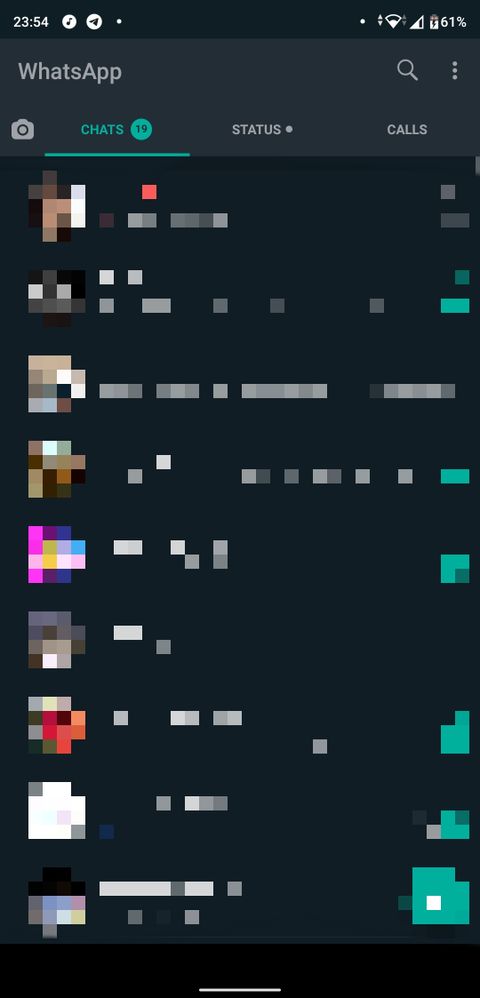
While on the settings app it looks like this
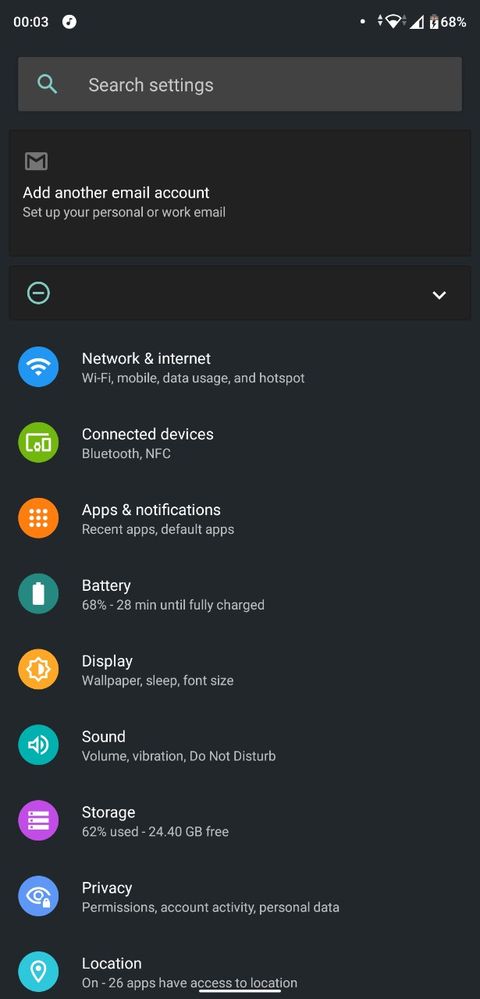
The bottom part of the app is transparent.
Can you guys make the black bar in all app transparent? Or just make it smaller in general?
Model Name: ASUS_X00QD
Firmware Version: QKQ1.190723.002.WW_Phone-17.0615.2003.20-20200325
Rooted or not: No
Frequency of Occurrence: Every time
APP Name & APP Version (If your issue relates to the app): Google play music, Spotify, YouTube, YouTube Music, every audio player, Google Chrome, Twitter, Whatsapp, etc.
In addition to information above, please also provide as much details as you can, e.g., using scenario, what troubleshooting you've already done, screenshot, etc.
========================================
There's this bug on the Android 10 beta that made the audio volume lower than the previous version. Even with the built in equalizer, it didn't change the audio much. The audio felt muffled, and it feels far more worse using an earphone, but when the phone connected to a bluetooth speaker, it sounded just fine.
Also, with Android 10 comes a new form of navigation gesture. While opening settings app or Google Photos the navigation bar is basically transparent, but using almost other app than that, there's an ugly large black bar underneath the app.
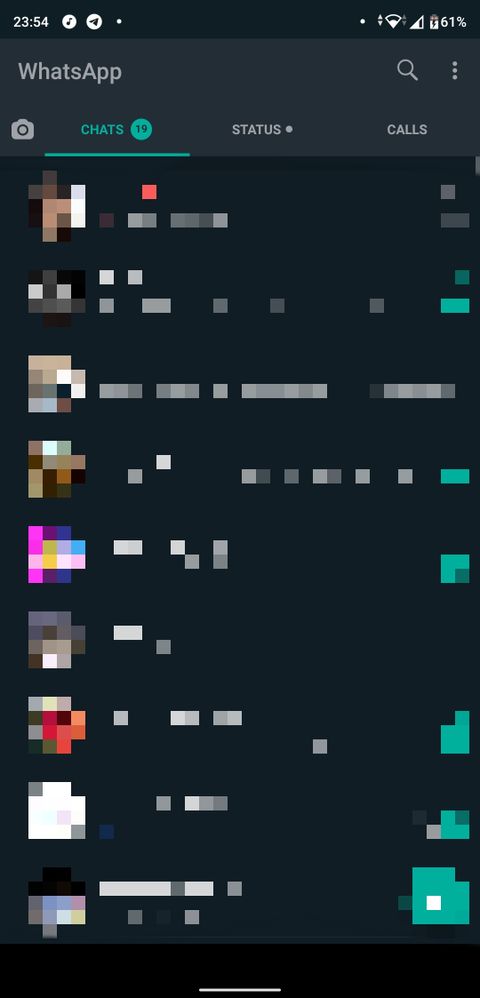
While on the settings app it looks like this
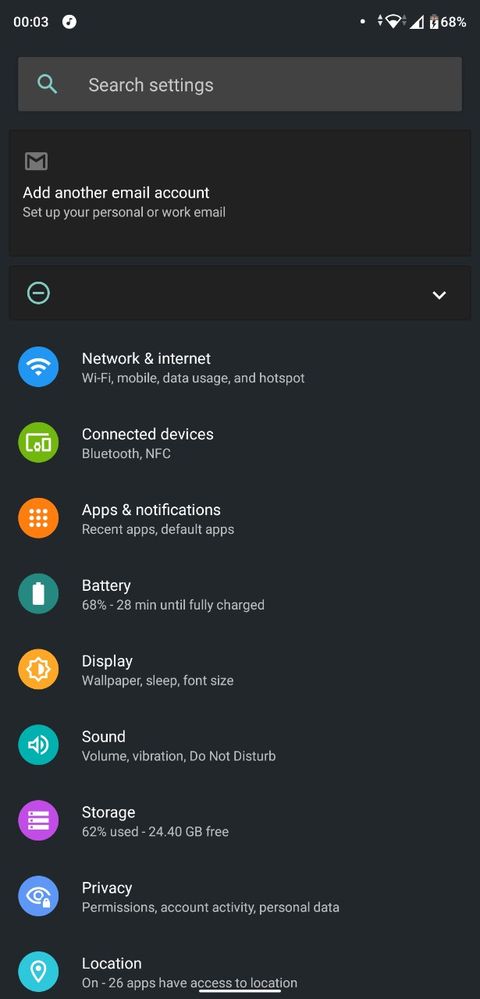
The bottom part of the app is transparent.
Can you guys make the black bar in all app transparent? Or just make it smaller in general?
6 REPLIES 6
Options
- Mark as New
- Bookmark
- Subscribe
- Mute
- Subscribe to RSS Feed
- Permalink
- Report Inappropriate Content
04-21-2020 12:43 AM
i agree with you, the audio volume on this version (Android10 Beta) , is lower than zenUi android 9 , and the sound quality also worse than previous FW.
About black bar when use Navigation Gesture, i hope asus developer can adjust the black bar size at least smaller than current size, because the current black bar is very large and ugly.
it would be great if you can make it invisible and the Display can full screen (without black bar) like in previous FW.
About black bar when use Navigation Gesture, i hope asus developer can adjust the black bar size at least smaller than current size, because the current black bar is very large and ugly.
it would be great if you can make it invisible and the Display can full screen (without black bar) like in previous FW.
Options
- Mark as New
- Bookmark
- Subscribe
- Mute
- Subscribe to RSS Feed
- Permalink
- Report Inappropriate Content
04-21-2020 01:05 AM
Hi @Y_ASUS,
I think I found the bug or the problem with the navigation bar. If you change the display size to small, then the black bar size changes. But if the display size is default and large, then the black bar is small. Here's the image to show you.
Small display size:
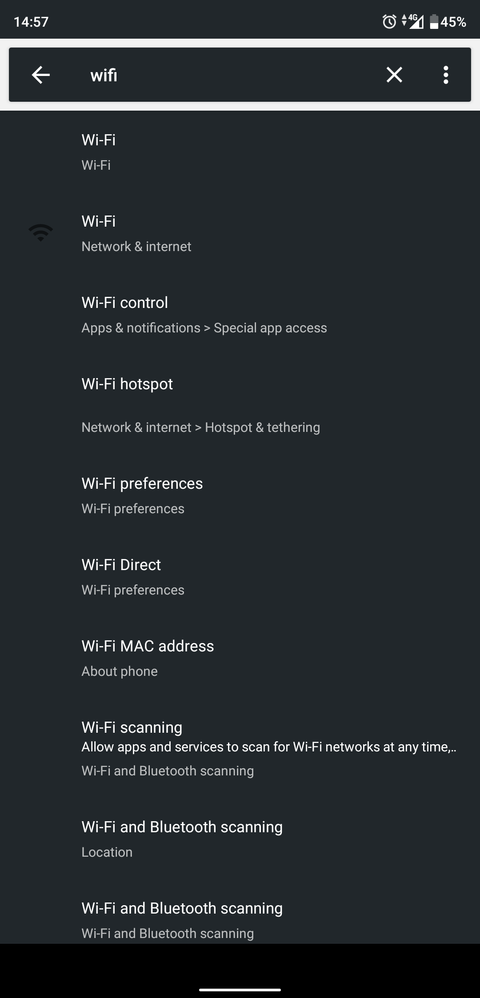
Default display size:
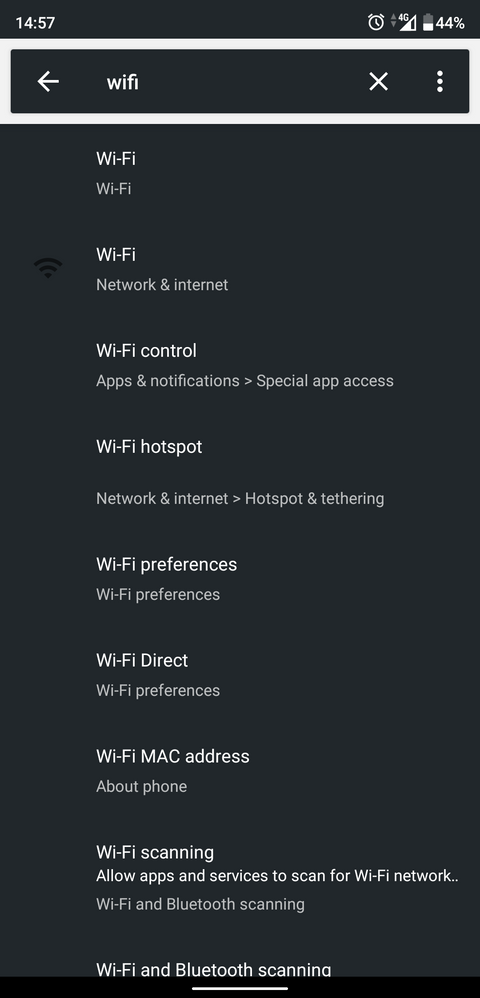
Large display size:
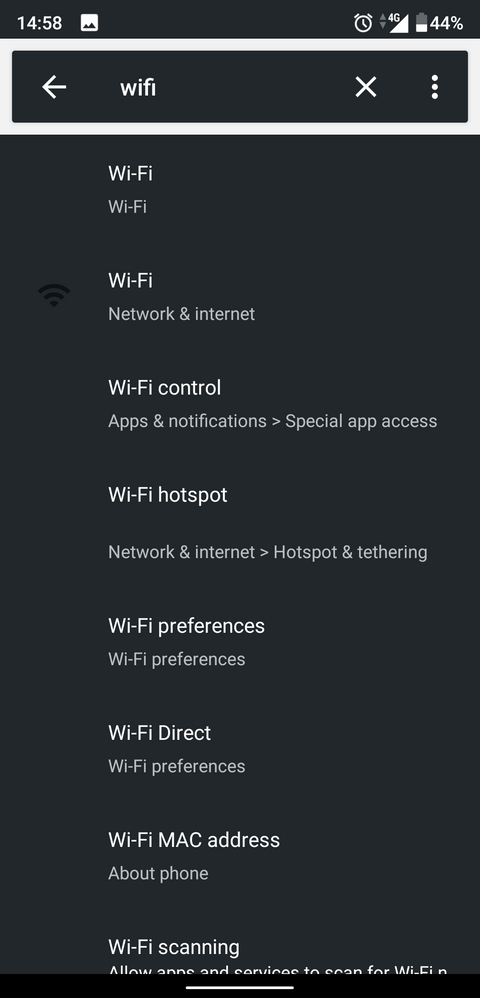
As you can see both default and large display size have a small black bar, but on the small display size the black bar is huge. Also if you search on the settings there's a thick white outline.
Hope this'll help!
I think I found the bug or the problem with the navigation bar. If you change the display size to small, then the black bar size changes. But if the display size is default and large, then the black bar is small. Here's the image to show you.
Small display size:
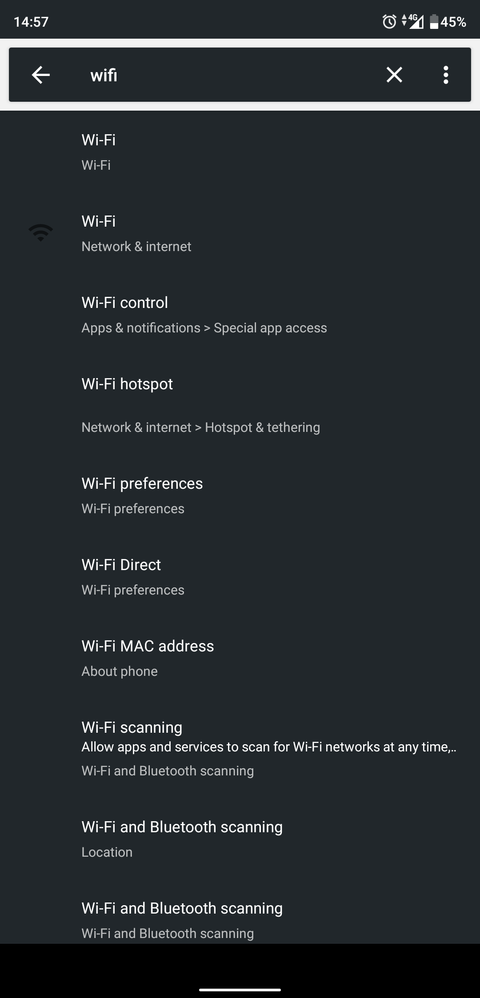
Default display size:
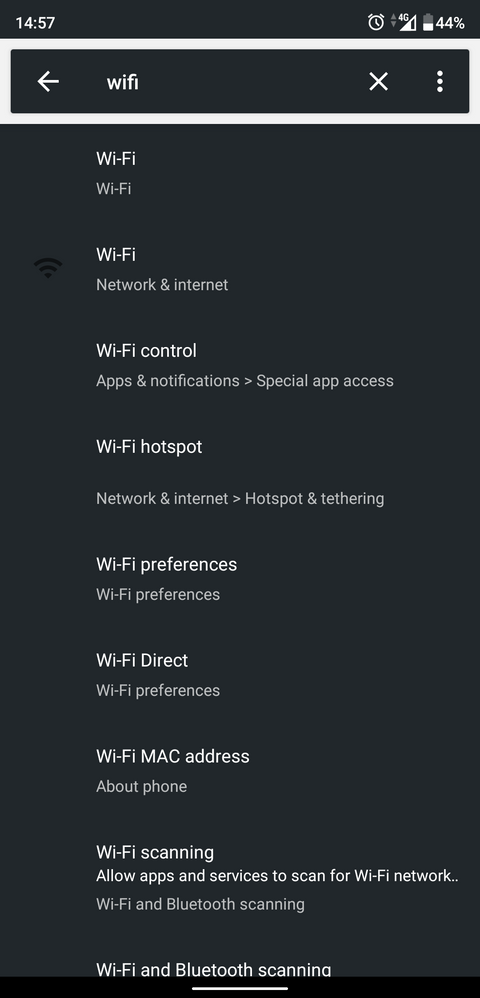
Large display size:
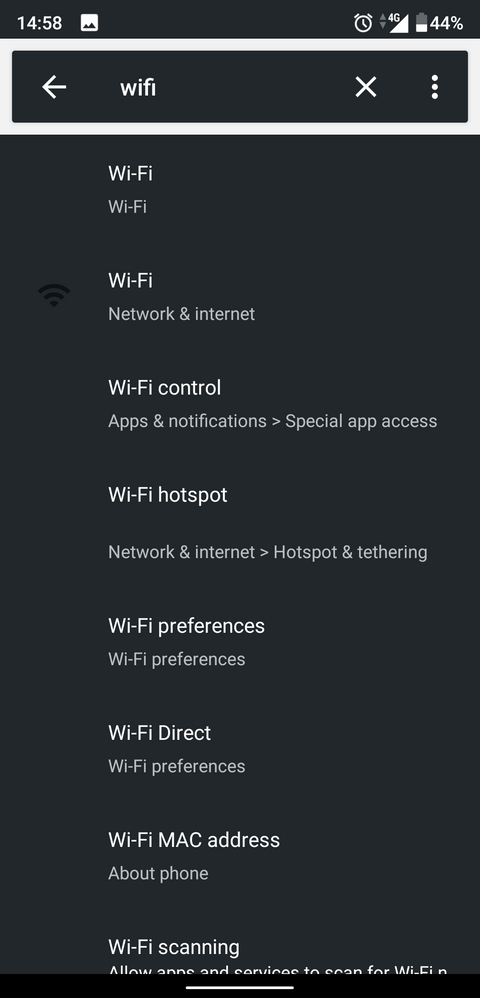
As you can see both default and large display size have a small black bar, but on the small display size the black bar is huge. Also if you search on the settings there's a thick white outline.
Hope this'll help!
- « Previous
-
- 1
- 2
- Next »
