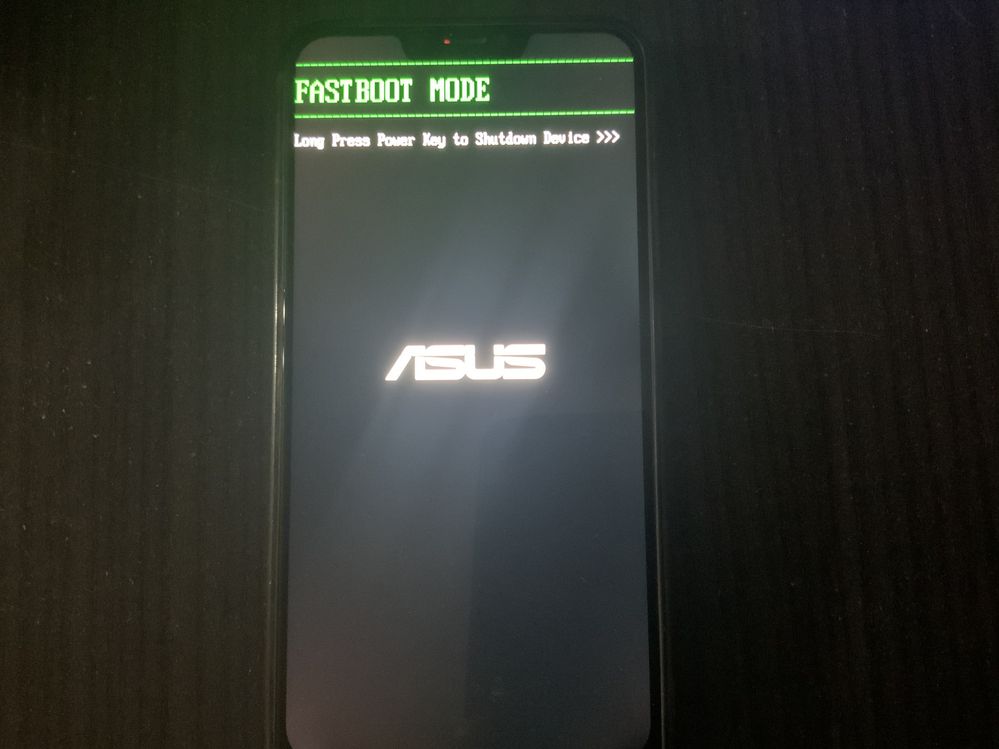ZE620KL, unlock bootloader with android 10 beta?
- Mark as New
- Bookmark
- Subscribe
- Mute
- Subscribe to RSS Feed
- Permalink
- Report Inappropriate Content
11-25-2020 07:54 AM
Model Name: ZE620KL
Firmware Version: 16
Rooted or not: no
Frequency of Occurrence: -
APP Name & APP Version (If your issue relates to the app): -
In addition to information above, please also provide as much details as you can, e.g., using scenario, what troubleshooting you've already done, screenshot, etc.
========================================
I'm trying to unlock the bootloader in order to install a custom ROM. The issue is now I have android 10 beta, and I have tried two ways to unlock it, once with the apk provided by asus (not working, it requires Android 9 to work) and adb (commands adb oem unlock and adb oem get_unlock_key are not working/not recognized).
Any other way other than downgrading?
- Mark as New
- Bookmark
- Subscribe
- Mute
- Subscribe to RSS Feed
- Permalink
- Report Inappropriate Content
11-25-2020 11:42 AM
eirinn1975As per my opinion you should downgrade and use official apk tool because even if you unlock bootloader your phone will automatically get flashed and factory reset. So either way you will have to reset your phone. So go with the official tool and also chances of getting bootloop error may get negligible.Please tell us some basic information before asking for help:
- Model Name: ZE620KL
- Firmware Version: 16
- Rooted or not: no
- Frequency of Occurrence: -
- APP Name & APP Version (If your issue relates to the app): -
In addition to information above, please also provide as much details as you can, e.g., using scenario, what troubleshooting you've already done, screenshot, etc.
========================================
I'm trying to unlock the bootloader in order to install a custom ROM. The issue is now I have android 10 beta, and I have tried two ways to unlock it, once with the apk provided by asus (not working, it requires Android 9 to work) and adb (commands adb oem unlock and adb oem get_unlock_key are not working/not recognized).
Any other way other than downgrading?
ZE620KL, unlock bootloader with android 10 beta?
Thanks
- Mark as New
- Bookmark
- Subscribe
- Mute
- Subscribe to RSS Feed
- Permalink
- Report Inappropriate Content
11-26-2020 06:10 AM
Any idea how to solve this?
- Mark as New
- Bookmark
- Subscribe
- Mute
- Subscribe to RSS Feed
- Permalink
- Report Inappropriate Content
11-26-2020 06:23 AM
Going through bootloader will not downgrade anything, it will show errors. The only attempt is go through adb.
you may refer this link below, not sure will help it or not.
qotsa73Hi,
I don’t know how I got into this mess. Here is the situation:
All I have access to is “fastboot mode”. I can see serial number from powershell when I use command “fastboot devices”.
I do not have access to:
- Recovery (stock or custom)
- ADB
- Developer options or any OS (to enable USB-debugging, it is disabled)
- An unlocked bootloader. (tried to unlock it but failed, I guess it requires the unlocking app or adb access (which requires enabled USB-debugging)
When I try to boot recovery.img or anything else with fastboot commands on powershell, it fails.
I can provide you with any further information if needed. Can someone help me out? I just want my phone back, I promise I won’t mess with it again😅
Thanks in advance...
Zenfone 5 ZE620KL - Bricked -> No USB-debugging, No recovery, No ROM, No unlocked bootloader, No ADB
my last few question:
have you unlock your bootloader before(below Android 10)?
does your phone rooted(now)?
- Mark as New
- Bookmark
- Subscribe
- Mute
- Subscribe to RSS Feed
- Permalink
- Report Inappropriate Content
11-26-2020 07:27 AM
The phone is recognized by adb, i can see the serial when connecting it to the computer.
I tried both sideloading it from the computer and byt putting the image on the sd card, same result.
bootloader is not unlocked (i tried the asus APK to unlock it but it doesn't work on android 10 beta). No rooting.