WW-16.0615.2006.131 Battery issue
Options
- Mark as New
- Bookmark
- Subscribe
- Mute
- Subscribe to RSS Feed
- Permalink
- Report Inappropriate Content
09-07-2020
11:15 AM
- last edited on
01-16-2024
12:46 AM
by
![]() ZenBot
ZenBot
Please tell us some basic information before asking for help:
Model Name: ZE620KL
Firmware Version: V16.0615.2006.131 WW
Rooted or not: Not Rooted
Frequency of Occurrence: Always
APP Name & APP Version (If your issue relates to the app):
In addition to information above, please also provide as much details as you can, e.g., using scenario, what troubleshooting you've already done, screenshot, etc.
========================================
Hello, I've been using V16.0615.2006.131 since its release. But it screwed my phone up. Very poor battery, always heating and low performance. Are you facing same problems? Is it because of my installed apps?
Normal Usage:
Temp: Avg. 50 degrees C
Battery: 4 hrs of Screen on Time
Before 2006:
Temp: 35 degrees C
Battery: 6,30-7 hrs of Screen on Time
Model Name: ZE620KL
Firmware Version: V16.0615.2006.131 WW
Rooted or not: Not Rooted
Frequency of Occurrence: Always
APP Name & APP Version (If your issue relates to the app):
In addition to information above, please also provide as much details as you can, e.g., using scenario, what troubleshooting you've already done, screenshot, etc.
========================================
Hello, I've been using V16.0615.2006.131 since its release. But it screwed my phone up. Very poor battery, always heating and low performance. Are you facing same problems? Is it because of my installed apps?
Normal Usage:
Temp: Avg. 50 degrees C
Battery: 4 hrs of Screen on Time
Before 2006:
Temp: 35 degrees C
Battery: 6,30-7 hrs of Screen on Time
3 REPLIES 3
Options
- Mark as New
- Bookmark
- Subscribe
- Mute
- Subscribe to RSS Feed
- Permalink
- Report Inappropriate Content
09-07-2020 06:38 PM
Hi mmSendal
Thank you for your asking. Kindly try some stay-at-home troubleshooting tips below:
1. Enter "Safe Mode" and leave a 100%-charged phone in sleep(idle) mode in a night, then provide me the screenshot of
①Setting>Battery
②Setting>Battery>3 dots on the top"Show app usage"
# How to enter and exit "Safe Mode"
https://www.asus.com/support/FAQ/1005163/
If the battery works well in "Safe Mode", please check on any disturbance from the installed 3rd party Apps.
2. Also, please try "the Factory Reset"
Settings>System>Reset options>Erase all data(factory reset)
Please note that once the Factory Reset is completed, all data, apps, settings and personal information will be deleted.
3. Is there any zone heating up while using/idling? How long has the battery been used?
For more information, please refer to the links below
[Phone/Pad] Tips for battery charging and storage | Official Support | ASUS Global[ZenFone/Pad] Power saving skills | Official Support | ASUS Global
Thank you for your asking. Kindly try some stay-at-home troubleshooting tips below:
1. Enter "Safe Mode" and leave a 100%-charged phone in sleep(idle) mode in a night, then provide me the screenshot of
①Setting>Battery
②Setting>Battery>3 dots on the top"Show app usage"
# How to enter and exit "Safe Mode"
https://www.asus.com/support/FAQ/1005163/
If the battery works well in "Safe Mode", please check on any disturbance from the installed 3rd party Apps.
2. Also, please try "the Factory Reset"
Settings>System>Reset options>Erase all data(factory reset)
Please note that once the Factory Reset is completed, all data, apps, settings and personal information will be deleted.
3. Is there any zone heating up while using/idling? How long has the battery been used?
For more information, please refer to the links below
[Phone/Pad] Tips for battery charging and storage | Official Support | ASUS Global[ZenFone/Pad] Power saving skills | Official Support | ASUS Global
Options
- Mark as New
- Bookmark
- Subscribe
- Mute
- Subscribe to RSS Feed
- Permalink
- Report Inappropriate Content
09-11-2020 03:49 AM
Sorry for late response and thank you for your immediate response. I tried safe mode, and my problem was solved, but not 100% solved. Looks like it's something about my installed apps. Screenshot is in Turkish but here's the translate:
5 sa. 57 dk : 5 hours and 57 minutes ("sa." is "hours" and "dk." is "minutes")
Ekran: Screen, Android sistemi: Android System, Messenger: Facebook Messenger, Telefon Boşta: Idle, Sist Arayüzü: SystemUI
The sum of percentages are still 64%, which isn't correct since I have 6% left which means I used 94%. Does it mean there is 30% loss for no reason?
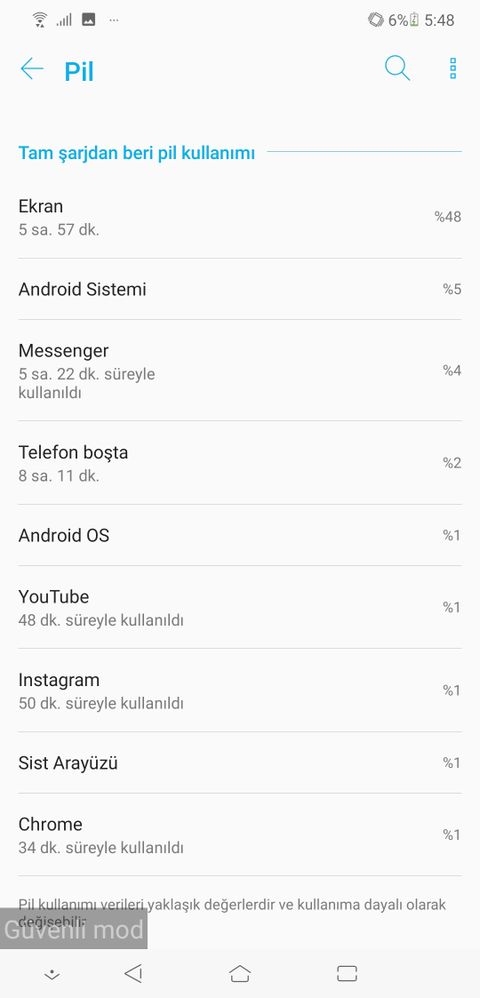
5 sa. 57 dk : 5 hours and 57 minutes ("sa." is "hours" and "dk." is "minutes")
Ekran: Screen, Android sistemi: Android System, Messenger: Facebook Messenger, Telefon Boşta: Idle, Sist Arayüzü: SystemUI
The sum of percentages are still 64%, which isn't correct since I have 6% left which means I used 94%. Does it mean there is 30% loss for no reason?
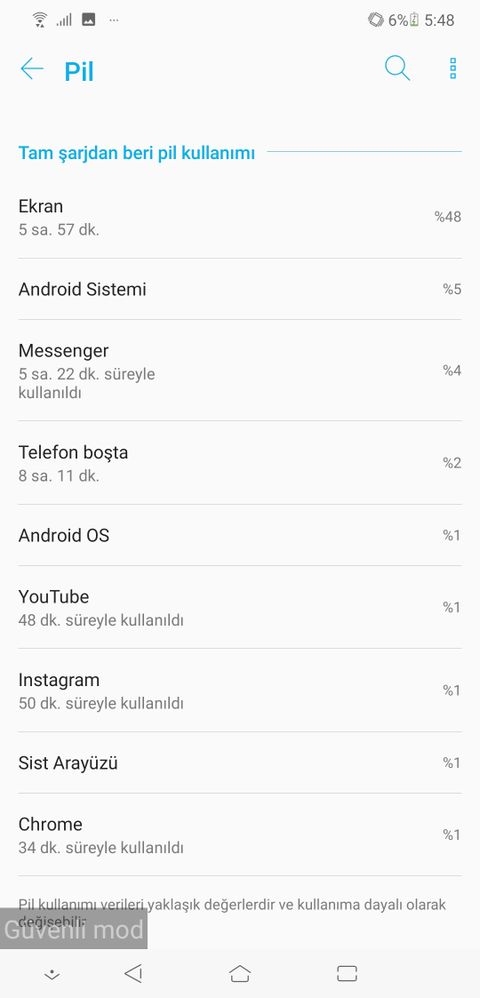
Options
- Mark as New
- Bookmark
- Subscribe
- Mute
- Subscribe to RSS Feed
- Permalink
- Report Inappropriate Content
09-15-2020 07:05 PM
Hi mmSendal
Thank you for your reply. To solve the compatibility between the firmware and the third party apps, kindly try some stay-at-home troubleshooting tips below:
1. Because your firmware is the latest version, please try update the apps to the latest version.
2. Also, please try "the Factory Reset"
Settings>System>Reset options>Erase all data(factory reset)
Please note that once the Factory Reset is completed, all data, apps, settings and personal information will be deleted.
Thank you for your reply. To solve the compatibility between the firmware and the third party apps, kindly try some stay-at-home troubleshooting tips below:
1. Because your firmware is the latest version, please try update the apps to the latest version.
2. Also, please try "the Factory Reset"
Settings>System>Reset options>Erase all data(factory reset)
Please note that once the Factory Reset is completed, all data, apps, settings and personal information will be deleted.
