This widget could not be displayed.
This widget could not be displayed.
Turn on suggestions
Auto-suggest helps you quickly narrow down your search results by suggesting possible matches as you type.
Showing results for
- English
- ZenFone Series
- ZenFone 5 Series
- Re: Unlock Device App does not unlock bootloader
Options
- Subscribe to RSS Feed
- Mark Topic as New
- Mark Topic as Read
- Float this Topic for Current User
- Bookmark
- Subscribe
- Mute
- Printer Friendly Page
Unlock Device App does not unlock bootloader
Options
- Mark as New
- Bookmark
- Subscribe
- Mute
- Subscribe to RSS Feed
- Permalink
- Report Inappropriate Content
06-09-2020 02:52 AM
Please tell us some basic information before asking for help:
Model Name: Zenfone 5 ZE620KL
Firmware Version: WW_15_0610_1801_42
Rooted or not: NOT
Frequency of Occurrence: Always
APP Name & APP Version (If your issue relates to the app): Unlock Device App
The program does not unlock the bootloader, writes (An unknown error occurs, which may be a network connection issue. please wait and try again later)
Model Name: Zenfone 5 ZE620KL
Firmware Version: WW_15_0610_1801_42
Rooted or not: NOT
Frequency of Occurrence: Always
APP Name & APP Version (If your issue relates to the app): Unlock Device App
The program does not unlock the bootloader, writes (An unknown error occurs, which may be a network connection issue. please wait and try again later)
125 REPLIES 125
Options
- Mark as New
- Bookmark
- Subscribe
- Mute
- Subscribe to RSS Feed
- Permalink
- Report Inappropriate Content
09-27-2020 09:30 PM
Unlock Device App does not unlock bootloader Zenfone 4 selfie zd553kl
Model Name: Zenfone 4 selfie zd553
klFirmwareVersion: WW_15.0400.1910.518_20191021
Rooted or not: NOT
Frequency of Occurrence: Always
APP Name & APP Version (If your issue relates to the app): Unlock Device App
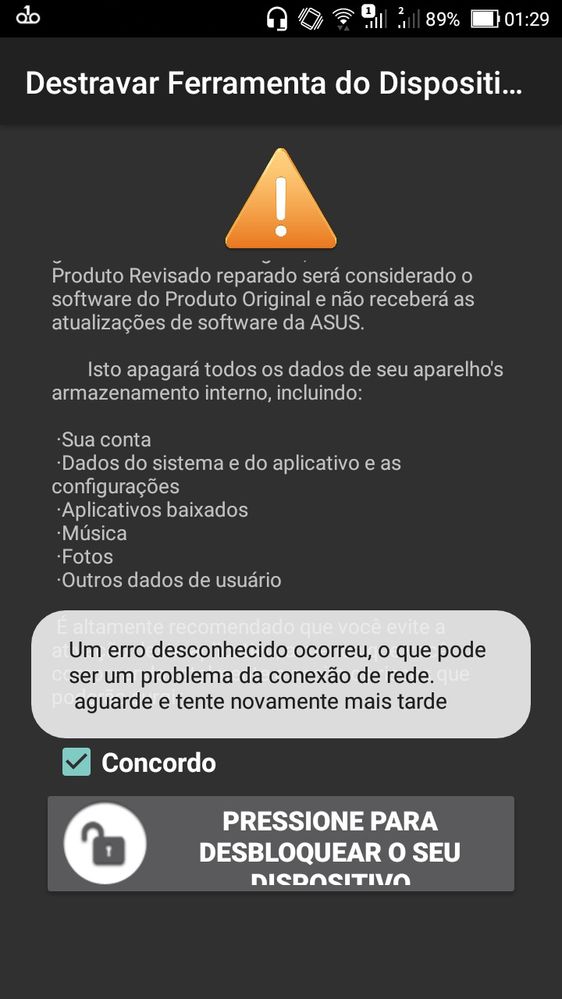
Model Name: Zenfone 4 selfie zd553
klFirmwareVersion: WW_15.0400.1910.518_20191021
Rooted or not: NOT
Frequency of Occurrence: Always
APP Name & APP Version (If your issue relates to the app): Unlock Device App
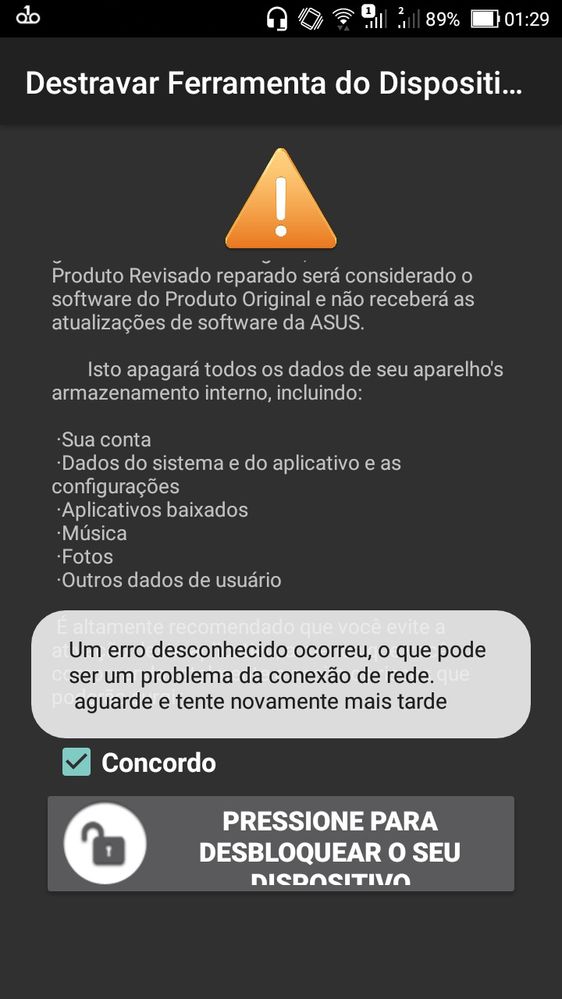
Options
- Mark as New
- Bookmark
- Subscribe
- Mute
- Subscribe to RSS Feed
- Permalink
- Report Inappropriate Content
09-28-2020 06:24 PM
Christine_ASUSHi mendoncakaua31Hi friends
For ZB570TL/ZC520TL/ZD553KL/ZD552KL/ZS551KL, there will no longer have any maintenance. Sorry for any inconvenience this may cause. Thank you for your understanding and support.
View post
Thank you for your asking. Kindly refer to the reply above.
Options
- Mark as New
- Bookmark
- Subscribe
- Mute
- Subscribe to RSS Feed
- Permalink
- Report Inappropriate Content
10-02-2020 03:58 PM
Hi Asus support,
I'm using a ZenFone Selfie which I bought few years back(2017) and tried to unlock the boot loader today (30Sep2020) however I face the network connection error. Kindly help. I have attached the phone info for your reference. Let me know what other info do you need from me.
Thank you.
Regards,
Basheer
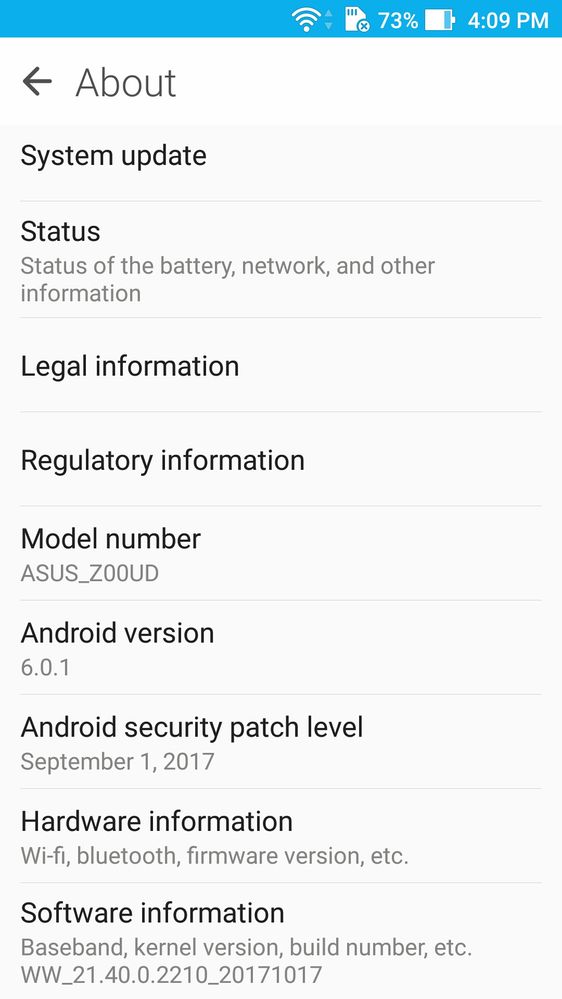
I'm using a ZenFone Selfie which I bought few years back(2017) and tried to unlock the boot loader today (30Sep2020) however I face the network connection error. Kindly help. I have attached the phone info for your reference. Let me know what other info do you need from me.
Thank you.
Regards,
Basheer
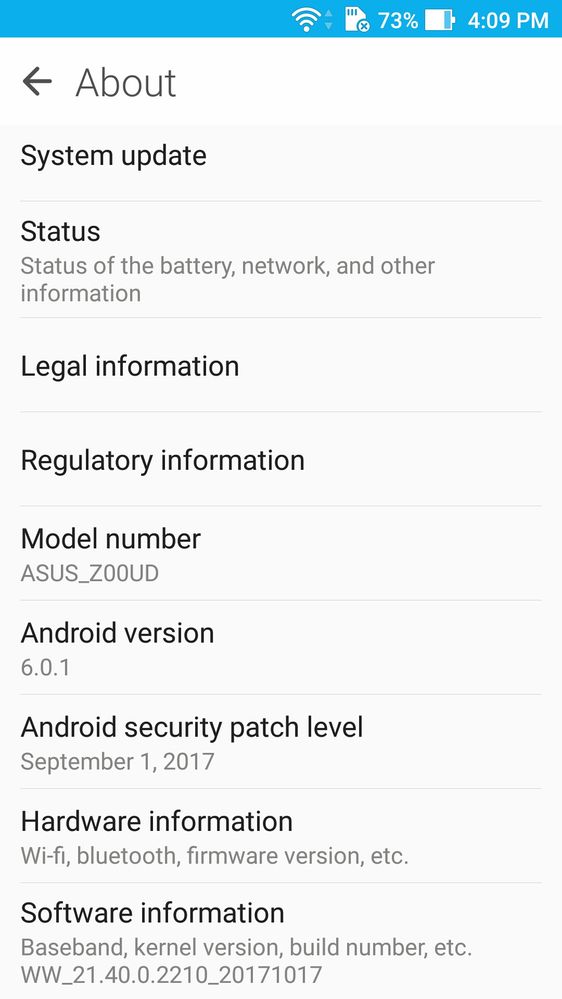
Options
- Mark as New
- Bookmark
- Subscribe
- Mute
- Subscribe to RSS Feed
- Permalink
- Report Inappropriate Content
10-03-2020 09:50 AM
Hi Christine_ASUS,
My device Zenfone3 ZE552KL, running Android N build (asus/WW_Phone/ASUS_Z012D:7.0/NRD90M/14.2020.1712.85-20171228:user/release-keys).
The latest “UnlockTool_9.2.0.0” doesn’t work on Android N build. It shows the error message “Failed to unlock your device, please try again later.”
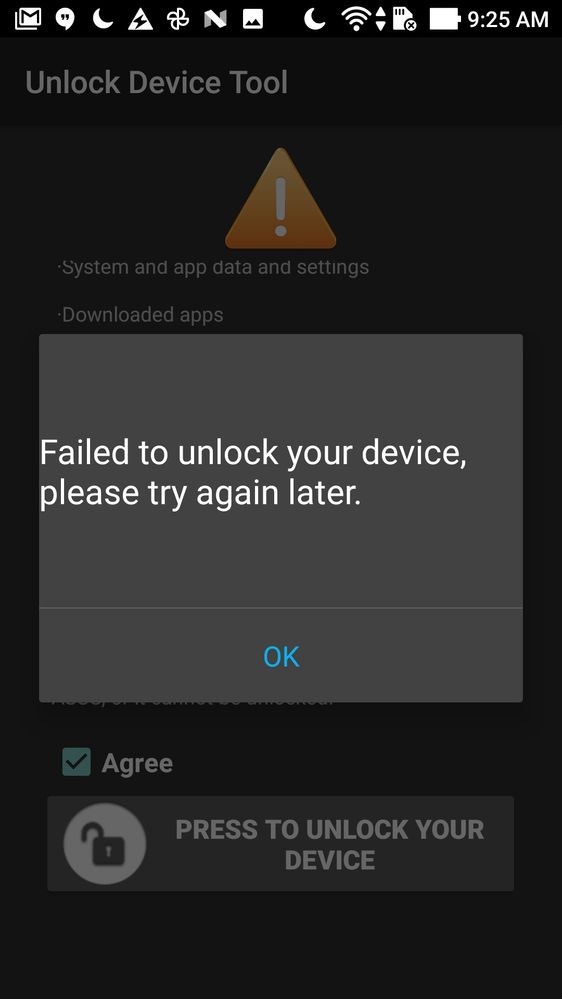
The latest version of unlock tool for Android N “UnlockTool_20180117(Andriod N/O)” [there's a typo "Andriod" on ASUS website, by the way] doesn’t work on Android N build either. It shows the error message “An unknown error occurs, which may be a network connection issue. Please wait and try again later”. (the same error message as most others see)
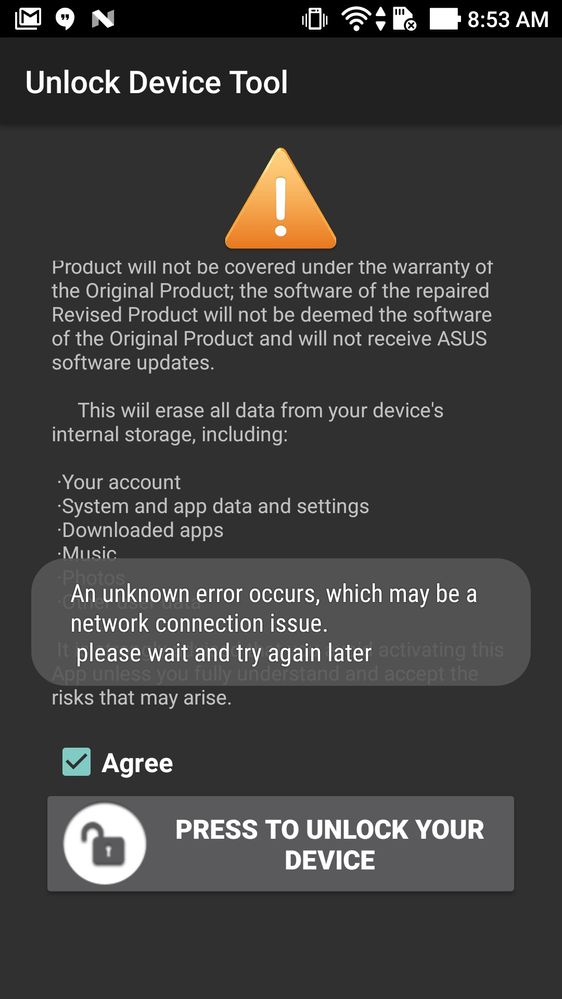
Could ASUS provide an unlock tool fix for Android N build on ZE552KL ?
( I am hesitant to upgrade my device to Android O because I am worried that the storage space might not be large enough.)
Much appreciated!
pinting@
My device Zenfone3 ZE552KL, running Android N build (asus/WW_Phone/ASUS_Z012D:7.0/NRD90M/14.2020.1712.85-20171228:user/release-keys).
The latest “UnlockTool_9.2.0.0” doesn’t work on Android N build. It shows the error message “Failed to unlock your device, please try again later.”
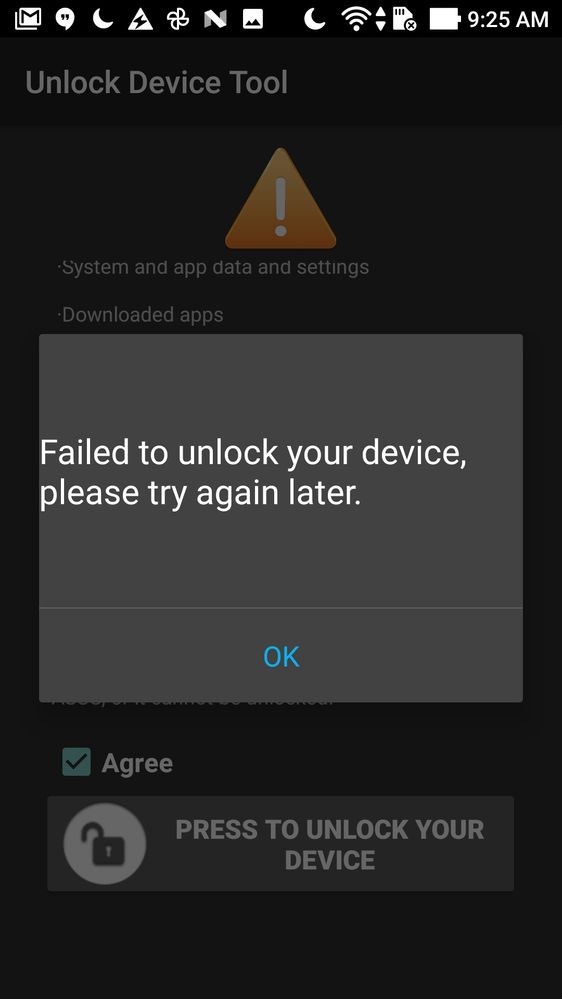
The latest version of unlock tool for Android N “UnlockTool_20180117(Andriod N/O)” [there's a typo "Andriod" on ASUS website, by the way] doesn’t work on Android N build either. It shows the error message “An unknown error occurs, which may be a network connection issue. Please wait and try again later”. (the same error message as most others see)
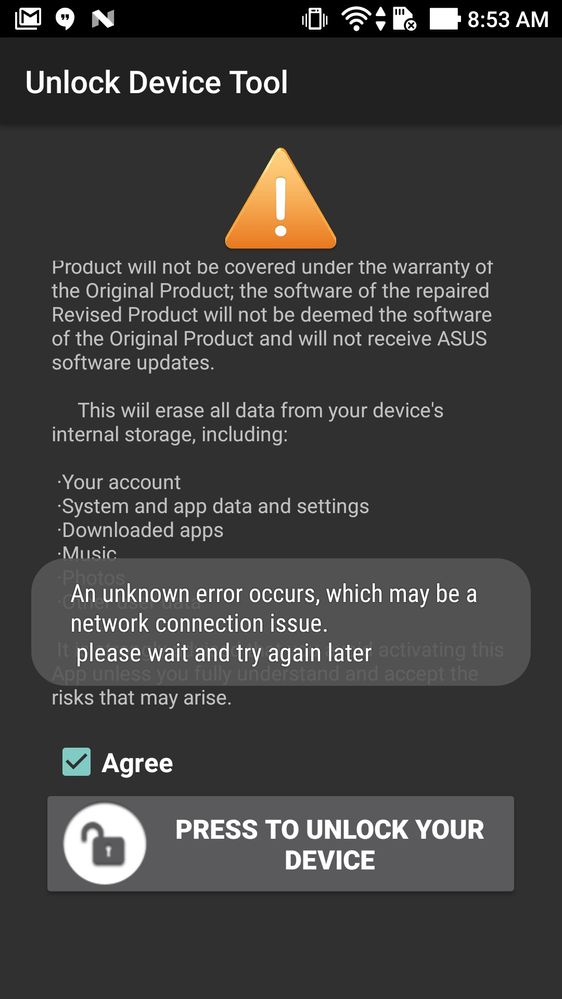
Could ASUS provide an unlock tool fix for Android N build on ZE552KL ?
( I am hesitant to upgrade my device to Android O because I am worried that the storage space might not be large enough.)
Much appreciated!
pinting@
Options
- Mark as New
- Bookmark
- Subscribe
- Mute
- Subscribe to RSS Feed
- Permalink
- Report Inappropriate Content
10-05-2020 07:07 PM
Hi pinting
Thank you for your asking. Please refer to the picture below as the latest unlock tool version, aka the most stable one, on the website. Sorry for any inconvenience it may caused.
https://www.asus.com/Phone/ZenFone-3-ZE552KL/HelpDesk_Download/
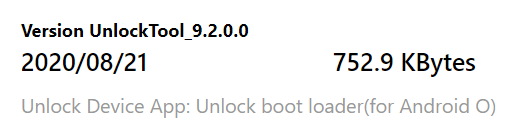
Thank you for your asking. Please refer to the picture below as the latest unlock tool version, aka the most stable one, on the website. Sorry for any inconvenience it may caused.
https://www.asus.com/Phone/ZenFone-3-ZE552KL/HelpDesk_Download/
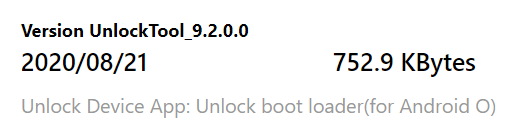
Related Content
- Unable to unlock bootloader or any other method in ZenFone Max Pro Series
- bootloader loop and unable to flash some partitions in ZenFone 9
- Trying to unlock bootloader my TF201 and oTF700T in Others
- More Scumbag Behavior from ASUS -- This Should Be Illegal in ZenFone 8
- Let's talk about support & unlocking in ZenFone 10
