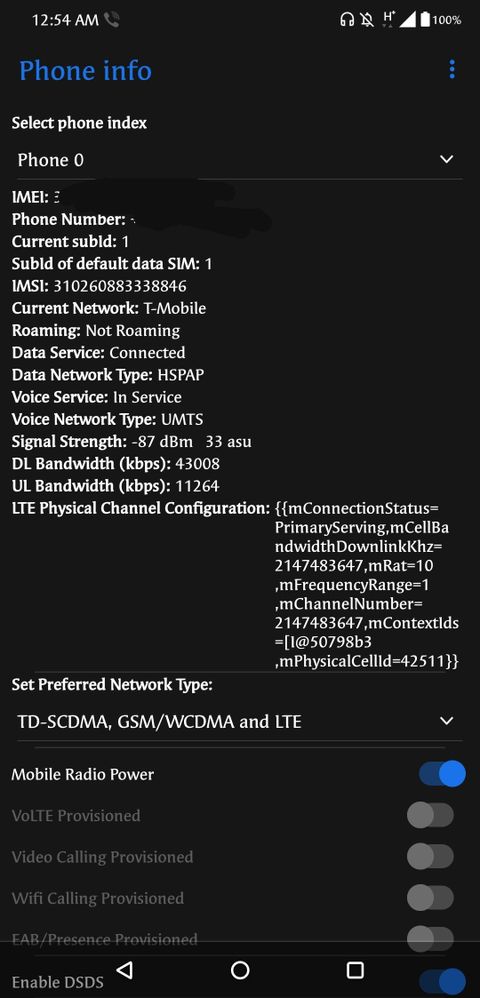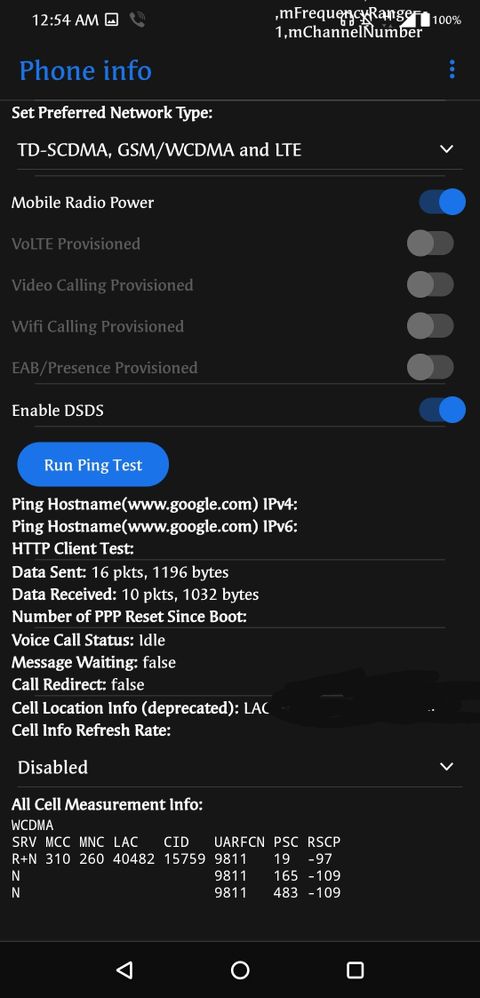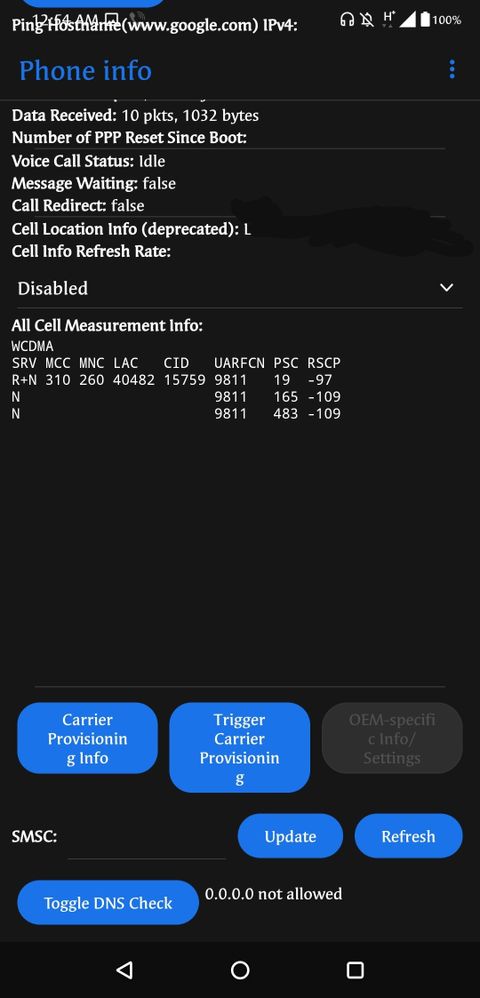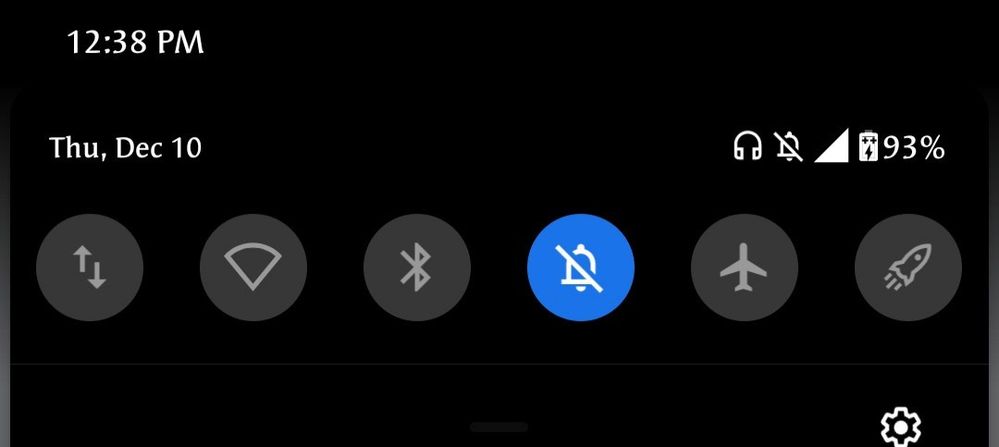- English
- ZenFone Series
- ZenFone 5 Series
- Re: [Solved] ZenFone 5Z The signal/network connect...
- Subscribe to RSS Feed
- Mark Topic as New
- Mark Topic as Read
- Float this Topic for Current User
- Bookmark
- Subscribe
- Mute
- Printer Friendly Page
- Mark as New
- Bookmark
- Subscribe
- Mute
- Subscribe to RSS Feed
- Permalink
- Report Inappropriate Content
12-05-2020 04:01 PM
Model Name: Zenfone 5z
Firmware Version: Build QKQ1.191008.001.WW_user_100.10.107.110 20201118 release-keys
Rooted or not: no
Frequency of Occurrence: frequent
APP Name & APP Version (If your issue relates to the app):
In addition to information above, please also provide as much details as you can, e.g., using scenario, what troubleshooting you've already done, screenshot, etc.
========================================
So yesterday I got the new firmware update and download and installed automatically. I thought everything was good but when I went out and went on my mobile data I saw that I was not able to see my data go thru. I mean I saw the h+ and a full bar but no data was coming thru. I couldn't make calls or nothing and my mobile company said that I was still getting data. So is it because of the new update that now I am not able to get data thru?
Solved! Go to Solution.
- Mark as New
- Bookmark
- Subscribe
- Mute
- Subscribe to RSS Feed
- Permalink
- Report Inappropriate Content
12-10-2020 09:38 AM
- Mark as New
- Bookmark
- Subscribe
- Mute
- Subscribe to RSS Feed
- Permalink
- Report Inappropriate Content
12-10-2020 09:40 AM
atomicwasterAlso, you can try one more workaround to see if it works,https://zentalk.asus.com/en/discussion/comment/138781#Comment_138781
This is what you might have been looking for I got the #* number to work
View post
Set your preferred network type to "lte only" then see what happens. Then revert it back to what it is right now.
- Mark as New
- Bookmark
- Subscribe
- Mute
- Subscribe to RSS Feed
- Permalink
- Report Inappropriate Content
12-10-2020 12:39 PM
adityapruthi2001So I just ordererd another sim from a different carrier to test to see if that one works. I won't reset until I get that one for now. I tried the lte and nothing happens. What weird too is when I manually take off the mobile data and am literally not supposed to have any bars the bars are still there.https://zentalk.asus.com/en/discussion/comment/138784#Comment_138784
Also, you can try one more workaround to see if it works,
Set your preferred network type to "lte only" then see what happens. Then revert it back to what it is right now.
View post
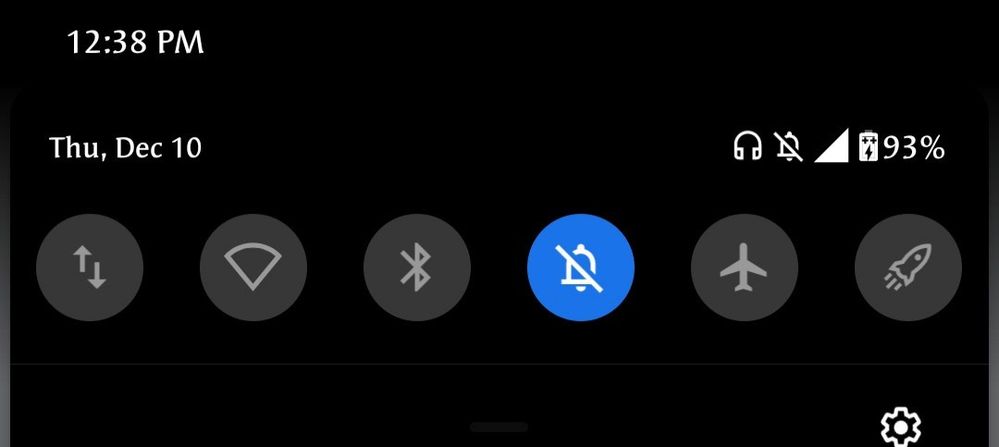
And that's like after 5 mins off. The telephone icon is for the Viber app btw.
- Mark as New
- Bookmark
- Subscribe
- Mute
- Subscribe to RSS Feed
- Permalink
- Report Inappropriate Content
12-10-2020 01:07 PM
atomicwasterhttps://zentalk.asus.com/en/discussion/comment/138867#Comment_138867
So I just ordererd another sim from a different carrier to test to see if that one works. I won't reset until I get that one for now. I tried the lte and nothing happens. What weird too is when I manually take off the mobile data and am literally not supposed to have any bars the bars are still there.
And that's like after 5 mins off. The telephone icon is for the Viber app btw.
View post
Take of the mobile data?? You are wrong here... H+ is hybrid+ so it just a later form of 3g so when you disable mobile data the network bars should stay full as they are in your screen shot. H+ is your data connection and not your network connection. I think you are confused b/w mobile data and airplane mode. Bro network bars are supposed to show only when airplane mode is disabled. If you see a sim cross sign or a network bar empty with a cross sign then you will have some problem with your phone. Btw?have you tried your sim in another device? Or have you tried another sim in your phone. There was no need of ordering another sim. You could simply check if yours was working or not by putting it in another device.
Well, not scaring you or something, if another sim also does not work or your sim works in other phone perfectly then the chances of solution of this by yourself will be pretty low even if you perform a factory reset.
Open calculator
Type-
. 012345+=
Open SIMMI TEST
SELECT TEST SINGLE
CHECK FOR THESE IF THEY GET PASSED :-
1) MODEM TEST
2) SIM CARD TEST
3) SIM SIGNAL TEST
REGARDS
- Mark as New
- Bookmark
- Subscribe
- Mute
- Subscribe to RSS Feed
- Permalink
- Report Inappropriate Content
12-10-2020 01:20 PM
adityapruthi2001Ahhhh I see. I did those tests the modem and sim card test passed the last one didn't .https://zentalk.asus.com/en/discussion/comment/138875#Comment_138875
Take of the mobile data?? You are wrong here... H+ is hybrid+ so it just a later form of 3g so when you disable mobile data the network bars should stay full as they are in your screen shot. H+ is your data connection and not your network connection. I think you are confused b/w mobile data and airplane mode. Bro network bars are supposed to show only when airplane mode is disabled. If you see a sim cross sign or a network bar empty with a cross sign then you will have some problem with your phone. Btw?have you tried your sim in another device? Or have you tried another sim in your phone. There was no need of ordering another sim. You could simply check if yours was working or not by putting it in another device.
Well, not scaring you or something, if another sim also does not work or your sim works in other phone perfectly then the chances of solution of this by yourself will be pretty low even if you perform a factory reset.
Open calculator
Type-
. 012345+=
Open SIMMI TEST
SELECT TEST SINGLE
CHECK FOR THESE IF THEY GET PASSED :-
1) MODEM TEST
2) SIM CARD TEST
3) SIM SIGNAL TEST
REGARDS
View post

- Still experincing audio glitch like .472. Aldo network fluctuation. in ZenFone 11 Ultra
- Phone doesn't ring when YouTube playback is in fullscreen (landscape) in ZenFone 7
- Zenfone 10 Wireless Android Auto won't connect in ZenFone 10
- Couple of problems: VPN connection & WiFi connection in ZenFone 10
- Zenfone 10 wont connect to Wi-Fi in ZenFone 10