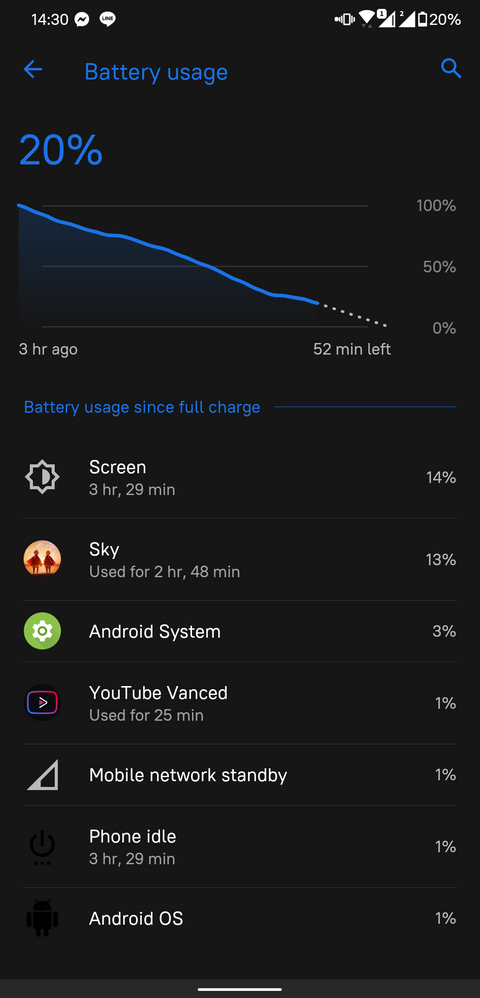Finally New security patch for 5z . And No bug fixes ?
- Mark as New
- Bookmark
- Subscribe
- Mute
- Subscribe to RSS Feed
- Permalink
- Report Inappropriate Content
03-28-2021 01:33 AM
Model Name: 5z
Firmware Version: November patch 2020
Rooted or not: not
Frequency of Occurrence:
APP Name & APP Version (If your issue relates to the app):
==============
Only security patch ?
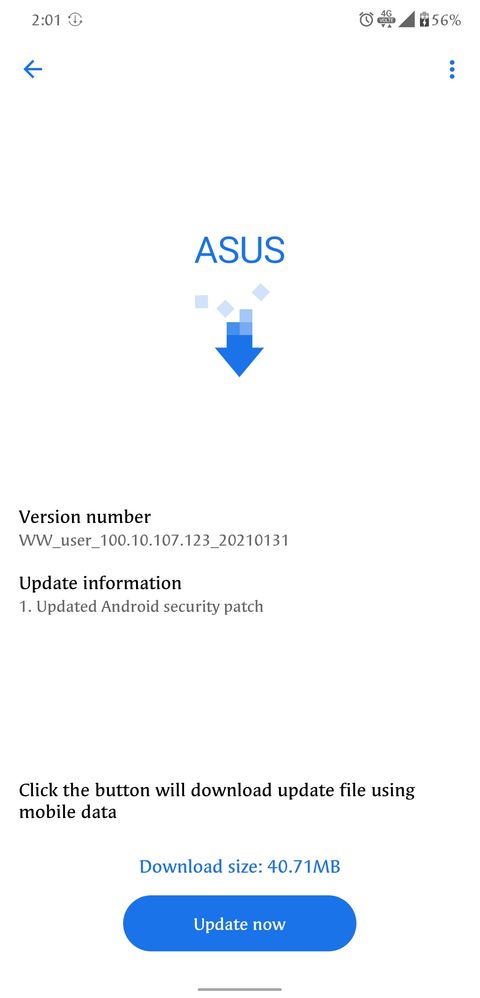
- Mark as New
- Bookmark
- Subscribe
- Mute
- Subscribe to RSS Feed
- Permalink
- Report Inappropriate Content
04-01-2021 01:37 AM
TheCryI agree & i wish they do this 5z is well capable device and most sold flagship till date for Asus.
With firmware version .123, play Sky under the power saving mode of the game for 2 hours 48 minutes. I have used my 5z for a year, the battery seems to be still OK.
If 5z gets Android 11 with ZenUI 7, or Android 11 with at least completed ZenUI 6 (now we don't have the ZenUI 6 camera), it will be the best phone that almost all the users will buy another Asus phone for their next one.
View post
Also If the 5z is added to the A11 list it will be great for asus to regain confidence in bigger markets like India where Asus has been silent for a year with a zenfone
5z also has a larger user base which will be useful for Asus to get titles and also compare with other OEMs as competition Asus can bring some changes in its strategy by 2021 and yes users will be much happier with Asus. And hopefully there next flagship will definetly be Zenfone.
Please dont dissapoint users hopes Asus. many 5z users are with fingers crossed 🤞the most liked viewed & commented thread on forum is naming "justice for 5z" many things are still missed out on 5z like
Prime HD
BSNL volte
ARCORE
NIghtmode and UI like Zenui 6 for (5z)
Vowifi for may other networks
#flaghsipRedefined????? (How)
So, #justiceflagship.
- Mark as New
- Bookmark
- Subscribe
- Mute
- Subscribe to RSS Feed
- Permalink
- Report Inappropriate Content
04-02-2021 10:46 AM
PLS SEE @AmitGarde @Debasish Sahoo @ARP_ASUS @aamod.v8 @Abhinav @JACKSPARROW
- Mark as New
- Bookmark
- Subscribe
- Mute
- Subscribe to RSS Feed
- Permalink
- Report Inappropriate Content
04-02-2021 10:50 AM
adityapruthi2001Go to Auto Start Manager and Allow What's app to run in background. Now you'll receive notifications without opening it.ALSO, FOR ME THE NOTIFICATIONS ARE GETTING DELAYED UNTIL I DONT OPEN THE APP. FOR EG : I DONT GET WHATSAPP NOTIFICATIONS UNTIL I OPEN WHATSAPP. THIS STARTED TO HAPPEN WITH ME AFTE RTHE LATEST .123 UPADTE.
PLS SEE @AmitGarde @Debasish Sahoo @ARP_ASUS @aamod.v8 @Abhinav @JACKSPARROW
View post
Auto start Manager is to give more battery backup and to provide more performance by using less ram.
- Mark as New
- Bookmark
- Subscribe
- Mute
- Subscribe to RSS Feed
- Permalink
- Report Inappropriate Content
04-02-2021 10:54 AM
manthanbhavsar8261@gmail.comTHIS IS ALREADY ON BY DEFAULT . ALSO POWER SAVING MODE IS SET TO BALANCE. AND NOT ONLY WHATSAPP BUT ALL OTHER APPS TOO.,LIKE INSTAGRAM. AS IF THE PHONE IS IN POWER SAVING MODE , AND THE MOBILE DATA IS DISABLED AFTER ENTERING IN SLEEP MODEhttps://zentalk.asus.com/en/discussion/comment/161141#Comment_161141
Go to Auto Start Manager and Allow What's app to run in background. Now you'll receive notifications without opening it.
Auto start Manager is to give more battery backup and to provide more performance by using less ram.
View post
- Mark as New
- Bookmark
- Subscribe
- Mute
- Subscribe to RSS Feed
- Permalink
- Report Inappropriate Content
04-02-2021 11:21 AM
adityapruthi2001Follow this steps👇ALSO, FOR ME THE NOTIFICATIONS ARE GETTING DELAYED UNTIL I DONT OPEN THE APP. FOR EG : I DONT GET WHATSAPP NOTIFICATIONS UNTIL I OPEN WHATSAPP. THIS STARTED TO HAPPEN WITH ME AFTE RTHE LATEST .123 UPADTE.
PLS SEE @AmitGarde @Debasish Sahoo @ARP_ASUS @aamod.v8 @Abhinav @JACKSPARROW
View post
Settings>apps & notifications>see all apps>upper right corner three dots>reset app preferances.
This will clear all permissions for all apps you just have to enable all permissions after you open apps.
If above steps did not help than try clearing cache & storage of Asus launcher app 👇
Settings>apps & notifications>see all apps>asus launcher>storage>clear cache/clear storage>force stop.
Check again if this helps.
Also check if you have accidentally turned off the notifications for those apps by👇
Settings>apps & notifications >notifications.
See if those toggles are turned on for those apps.
Thanks!