This widget could not be displayed.
This widget could not be displayed.
Turn on suggestions
Auto-suggest helps you quickly narrow down your search results by suggesting possible matches as you type.
Showing results for
- English
- ZenFone Series
- ZenFone 5 Series
- Re: Battery issue
Options
- Subscribe to RSS Feed
- Mark Topic as New
- Mark Topic as Read
- Float this Topic for Current User
- Bookmark
- Subscribe
- Mute
- Printer Friendly Page
Battery issue
Options
- Mark as New
- Bookmark
- Subscribe
- Mute
- Subscribe to RSS Feed
- Permalink
- Report Inappropriate Content
10-18-2020
10:00 AM
- last edited on
01-16-2024
12:34 AM
by
![]() ZenBot
ZenBot
Please tell us some basic information before asking for help:
Model Name:zenfone 5z
Firmware Version:10
Rooted or not:not
Frequency of Occurrence:50
APP Name & APP Version (If your issue relates to the app):
In addition to information above, please also provide as much details as you can, e.g., using scenario, what troubleshooting you've already done, screenshot, etc.
========================================
in this new update battery drained quickly in about 2 to 3 hours.
Please provide solutions.
Model Name:zenfone 5z
Firmware Version:10
Rooted or not:not
Frequency of Occurrence:50
APP Name & APP Version (If your issue relates to the app):
In addition to information above, please also provide as much details as you can, e.g., using scenario, what troubleshooting you've already done, screenshot, etc.
========================================
in this new update battery drained quickly in about 2 to 3 hours.
Please provide solutions.
4 REPLIES 4
Options
- Mark as New
- Bookmark
- Subscribe
- Mute
- Subscribe to RSS Feed
- Permalink
- Report Inappropriate Content
10-19-2020 12:54 AM
Hi, when you say that your SOT (Screen on Time) has gone down, can you share the SOT after trying the below:
1. Charge the battery to 100% & use as per your normal usage pattern
2. When the battery strength reaches 10%, go to settings = Battery => Tap on the battery icon & share the graph
3. settings => Battery => Check the screen & share the same
Please follow below steps may improve battery backup:
1. Enable “Power saver” (Settings > Power management)
2. Close apps that are not used (Bluetooth, WiFi, GPS, etc.)
3. Adjust sleep time and brightness (Settings > Display)
4. Boost memory when you see memory consumption is high with no app running,
5. check for background running applications, stop/disable unwanted apps, you can manage apps from auto-start manager.
6 . Check the following article for more information: https://www.asus.com/in/support/article/604/
1. Charge the battery to 100% & use as per your normal usage pattern
2. When the battery strength reaches 10%, go to settings = Battery => Tap on the battery icon & share the graph
3. settings => Battery => Check the screen & share the same
Please follow below steps may improve battery backup:
1. Enable “Power saver” (Settings > Power management)
2. Close apps that are not used (Bluetooth, WiFi, GPS, etc.)
3. Adjust sleep time and brightness (Settings > Display)
4. Boost memory when you see memory consumption is high with no app running,
5. check for background running applications, stop/disable unwanted apps, you can manage apps from auto-start manager.
6 . Check the following article for more information: https://www.asus.com/in/support/article/604/
Options
- Mark as New
- Bookmark
- Subscribe
- Mute
- Subscribe to RSS Feed
- Permalink
- Report Inappropriate Content
10-21-2020 01:43 AM
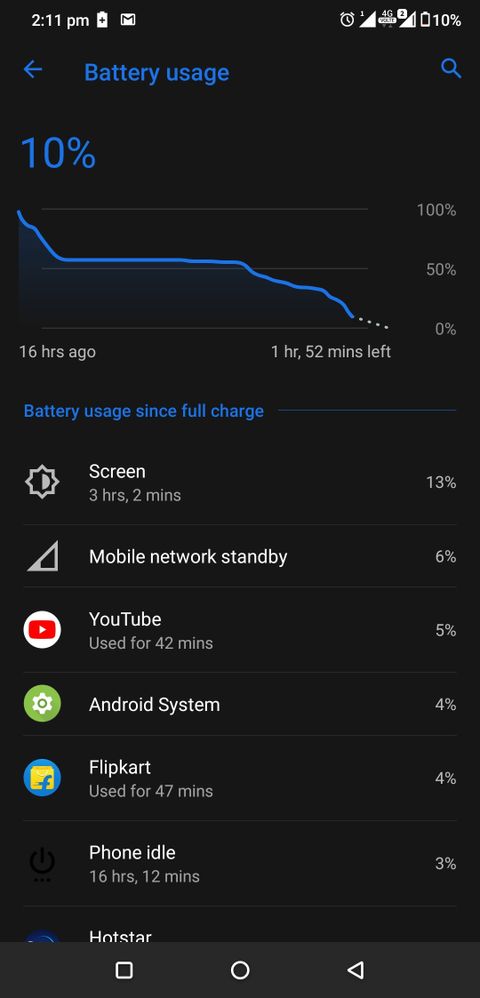
It's show only 3 hour screen on time.
Options
- Mark as New
- Bookmark
- Subscribe
- Mute
- Subscribe to RSS Feed
- Permalink
- Report Inappropriate Content
10-28-2020 04:52 AM
Options
- Mark as New
- Bookmark
- Subscribe
- Mute
- Subscribe to RSS Feed
- Permalink
- Report Inappropriate Content
10-28-2020 02:14 PM
3 hrs? I Get 2:30 max. Normal is 4
Related Content
- Radiant White Screen Issue on ZenFone 10 in ZenFone 10
- ZenFone 9 suddenly shut down as if “out of battery” while have lots of battery remaining in ZenFone 9
- No "missed call" notifications shown for few key contacts in ZenFone 8 Flip
- [Game Genie] APK new version for ZenFone 8 Flip only in ZenFone 8 Flip
- [Game Genie] APK new version for ZenFone 8 only in ZenFone 8
