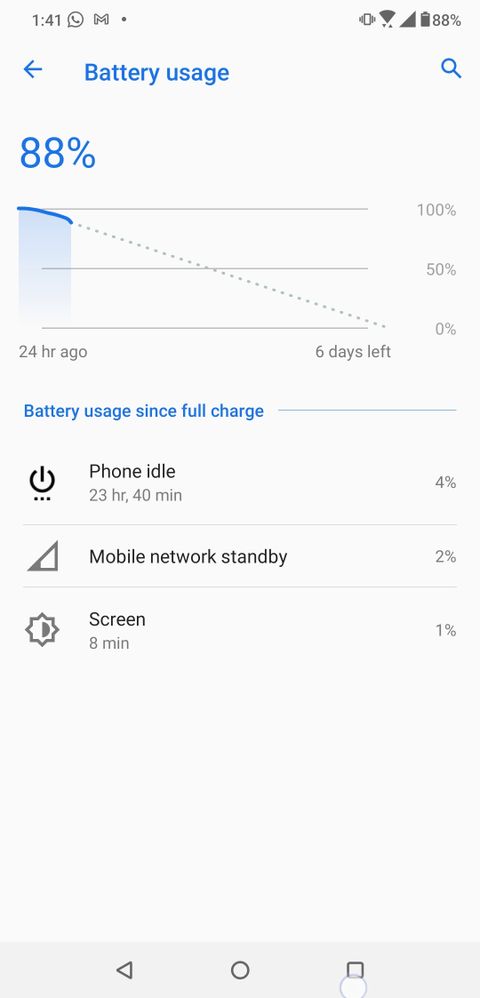- English
- ZenFone Series
- ZenFone 5 Series
- Re: Battery drain after latest FOTA update
- Subscribe to RSS Feed
- Mark Topic as New
- Mark Topic as Read
- Float this Topic for Current User
- Bookmark
- Subscribe
- Mute
- Printer Friendly Page
Battery drain after latest FOTA update
- Mark as New
- Bookmark
- Subscribe
- Mute
- Subscribe to RSS Feed
- Permalink
- Report Inappropriate Content
12-27-2020
08:14 AM
- last edited on
01-16-2024
04:17 PM
by
![]() ZenBot
ZenBot
Model Name: 5z
Firmware Version: latest Dec 2020 FOTA
Rooted or not: not
Frequency of Occurrence: every moment
APP Name & APP Version (If your issue relates to the app)
Wifi / Mobile Data On are sucking up battery.
What used to be a good phone before Dec 2020 fota update is rendered practically useless. Doesn't even last 10hrs on standby anymore and ...using phone for social media or online reading alone reduces battery to 4-5hrs of useful juice.
If wifi / mobile data is turned off, battery behaves normally again.
This shld be a priority for Asus to issue a fix ASAP instead of letting users wait for next scheduled FOTA.
- Mark as New
- Bookmark
- Subscribe
- Mute
- Subscribe to RSS Feed
- Permalink
- Report Inappropriate Content
12-27-2020 08:42 AM
support01Yes,very true and i would like to tell you that this is known issue & we are still discussing regarding real cause for drain & i hope we find something ASAP.Please tell us some basic information before asking for help:
- Model Name: 5z
- Firmware Version: latest Dec 2020 FOTA
- Rooted or not: not
- Frequency of Occurrence: every moment
- APP Name & APP Version (If your issue relates to the app)
Wifi / Mobile Data On are sucking up battery.
What used to be a good phone before Dec 2020 fota update is rendered practically useless. Doesn't even last 10hrs on standby anymore and ...using phone for social media or online reading alone reduces battery to 4-5hrs of useful juice.
If wifi / mobile data is turned off, battery behaves normally again.
This shld be a priority for Asus to issue a fix ASAP instead of letting users wait for next scheduled FOTA.
Battery drain after latest FOTA update
Also i would like to inform you that as .110 included touch fixes with update,which was only possible with some CPU boosting and so please note that this will eat some battery whenever you touch. Also there are some fancy features like double tap,screen wake etc which will keep consuming some more battery in background which usually cannot be mentioned in battery SOT page.
but you have to agree that system is more smoother (fluid) n faster with .110 than any other firmware 5z had.
Better performance but less battery this is story for now. And belive me we are trying hard to get this battery fix AEAP.
"To gain something we have to loose something"😁
And that is what just like saying is we got performance & we lost battery backup🤓
- Mark as New
- Bookmark
- Subscribe
- Mute
- Subscribe to RSS Feed
- Permalink
- Report Inappropriate Content
12-30-2020 10:15 PM
Thank you for your asking. Since you had mentioned idle battery drain, I just tested my device on V110, not in Safe Mode with Wi-Fi ON. Kindly refer to the picture below:
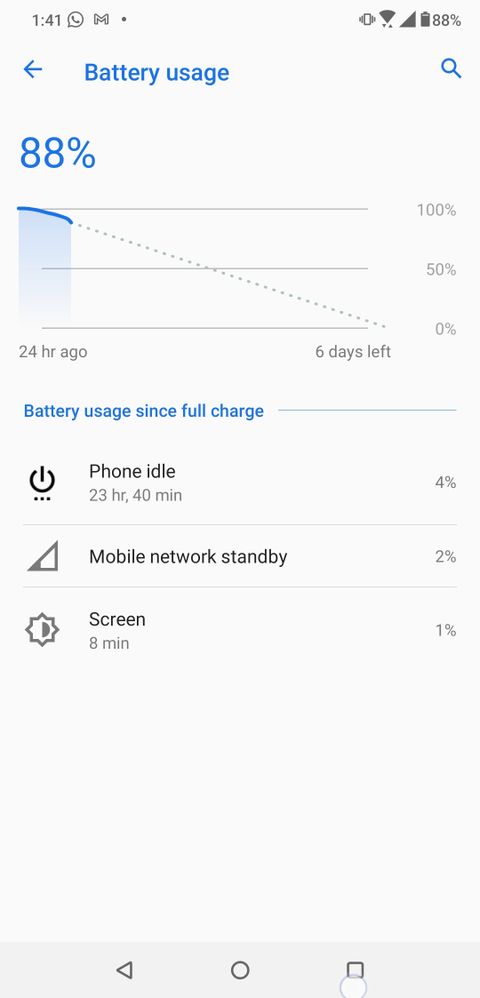
1. If the "Fingerprint" is turn off, does the situation remain the same?
Settings>Security>Fingerprint
2. You may also provide me the screenshot for checking. Turn on WiFi/turn off Mobile Internet and leave a 100%-charged phone in sleep(idle) mode in a night, then provide me the screenshot of
①Setting>Battery
②Setting>Battery>3 dots on the top"Show app usage"
3. Also, please try "the Factory Reset"
Settings>System>Reset options>Erase all data(factory reset)
Please note that once the Factory Reset is completed, all data, apps, settings and personal information will be deleted.
4. Is there any zone heating up while using/idling? How long has the battery been used?
For more information, please refer to the links below
https://www.asus.com/support/FAQ/1009546/
https://www.asus.com/support/FAQ/1009547/
- Mark as New
- Bookmark
- Subscribe
- Mute
- Subscribe to RSS Feed
- Permalink
- Report Inappropriate Content
12-30-2020 11:26 PM
Christine_ASUSHe is not talking about idle drain and yes i agree with you there is less idle drain with latest firmware .110 so no problem with idle drainHi support01
Thank you for your asking. Since you had mentioned idle battery drain, I just tested my device on V110, not in Safe Mode with Wi-Fi ON. Kindly refer to the picture below:
1. If the "Fingerprint" is turn off, does the situation remain the same?
Settings>Security>Fingerprint
2. You may also provide me the screenshot for checking. Turn on WiFi/turn off Mobile Internet and leave a 100%-charged phone in sleep(idle) mode in a night, then provide me the screenshot of
①Setting>Battery
②Setting>Battery>3 dots on the top"Show app usage"
3. Also, please try "the Factory Reset"
Settings>System>Reset options>Erase all data(factory reset)
Please note that once the Factory Reset is completed, all data, apps, settings and personal information will be deleted.
4. Is there any zone heating up while using/idling? How long has the battery been used?
For more information, please refer to the links below
https://www.asus.com/support/FAQ/1009546/
https://www.asus.com/support/FAQ/1009547/
View post
But drain problem starts when you use your device normally with data/wifi On from 100-2%
I suggest you please full charge your device and use it normally until battery is 2% and share us your testing device SOT it will be very less i am sure lots of users are complaining that please see ZH as well as EN forum .110 is best with performance but battery consumption is alot, and its bothering us.
I use to get 5hrs 30 min SOT with .99 and now with .110 i am only getting 4hrs 30 min or sometimes only 4hrs SOT
SOT is not consistent with .110 please look into it
Thanks! @Christine_ASUS
- Asus Camera APK? Camera crashing, need to reinstall. in ZenFone 10
- Full Dark Black Screen Issue on ZenFone 11 Ultra in ZenFone 11 Ultra
- .472 the latest messes up your audio? in ZenFone 11 Ultra
- Heat and sudden battery drain after 34.1004.0204.201 update in ZenFone 10
- UI for Front Camera Cutout? in ZenFone 11 Ultra