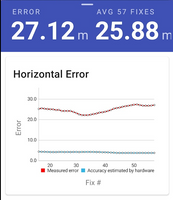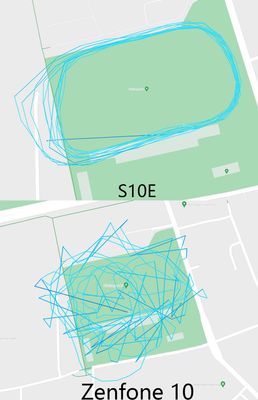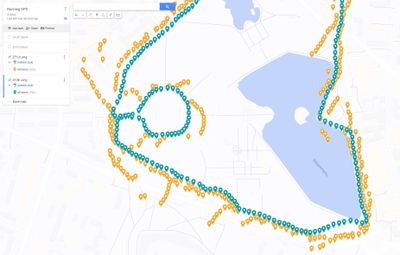- English
- ZenFone Series
- ZenFone 10
- Hardware or Software GPS is faulty on Zenfone 10
- Subscribe to RSS Feed
- Mark Topic as New
- Mark Topic as Read
- Float this Topic for Current User
- Bookmark
- Subscribe
- Mute
- Printer Friendly Page
- Mark as New
- Bookmark
- Subscribe
- Mute
- Subscribe to RSS Feed
- Permalink
- Report Inappropriate Content
08-23-2023 01:20 PM
Please tell us some basic information before asking for help:
Model Name: Zenfone 10
Firmware Version: Android 13, WW_33.0220.0220.43
Rooted: NO
Frequency of Occurrence: All the time
APP Name & APP Version (If your issue relates to the app): Withings Health Mate (5.16.1)
I have had lots of problems with the GPS where it is quite unusable. If you put your phone with full view of the sky, the GPS starts to drift where it can be over 50 meters wrong but still claim that it is right down to within 3-4 meter.
Then I run a lot and for that it is completely useless. I have attached some pictures showing how the GPS tracks completely off compared to my old Samsung S10e on the same runs. When I ran on a track, I could count that it had miscalculated a whole kilometer.
With the S10e, it was usually wrong by maybe 20-50 meters after a pass.
Exported the GPS data and as you can see in the pictures, the Zenfone 10 is way off track.
I ended up taking it back to the store and getting a replacement since both me and the people at the store could not believe this is how it is supposed to function but my new one is experiencing the exact same issue.
What is making me quite concerned is that someone was talking about the same problem on the Zenfone 9 here and the response from ASUS was less than ideal..
I hope we can get a proper response from ASUS here or I guess ill have to return this one as well and chose another brand since this is a deal breaker for me.
Solved! Go to Solution.
Accepted Solutions
- Mark as New
- Bookmark
- Subscribe
- Mute
- Subscribe to RSS Feed
- Permalink
- Report Inappropriate Content
08-24-2023 05:51 AM
Hey @fridentorp,
Could you please share a location log?
Please follow the below steps to enable the built-in log tool (Bug reporter).
1. Open “Calculator APP”
2. Enter “.19595+=”
3. Select the Log type according to the type of issue you want to capture. “Location”
4. After your selection the log tool will exit so you can duplicate the issue or wait for it to happen. Try to use the screen recorder to show your issue when possible. If you can't screen record your issue, then please take a screenshot right after the issue has occurred (as a timestamp) so we know where to look in the log.
5. Navigate back to the log tool via calculator and Tap "FINISH AND SHARE".
6. It takes several minutes for the log to generate. You can exit and do other stuff in the meantime. A silent notification will tell you once the process is done. Tap the notification and then the share button to upload the file to Google Drive and share the link with a moderator. Just make sure to change the permission first so that everyone with the link has permission to view it.
Note: When you're no longer planning on logging your device, enter “.09595+=” in the calculator and the log tool will stop as well as deleting all stored log files. Make sure to share via calculator. The files found in internal storage -> asus_log are not the correct files (they are only 1.2kb)
- Mark as New
- Bookmark
- Subscribe
- Mute
- Subscribe to RSS Feed
- Permalink
- Report Inappropriate Content
08-24-2023 05:51 AM
Hey @fridentorp,
Could you please share a location log?
Please follow the below steps to enable the built-in log tool (Bug reporter).
1. Open “Calculator APP”
2. Enter “.19595+=”
3. Select the Log type according to the type of issue you want to capture. “Location”
4. After your selection the log tool will exit so you can duplicate the issue or wait for it to happen. Try to use the screen recorder to show your issue when possible. If you can't screen record your issue, then please take a screenshot right after the issue has occurred (as a timestamp) so we know where to look in the log.
5. Navigate back to the log tool via calculator and Tap "FINISH AND SHARE".
6. It takes several minutes for the log to generate. You can exit and do other stuff in the meantime. A silent notification will tell you once the process is done. Tap the notification and then the share button to upload the file to Google Drive and share the link with a moderator. Just make sure to change the permission first so that everyone with the link has permission to view it.
Note: When you're no longer planning on logging your device, enter “.09595+=” in the calculator and the log tool will stop as well as deleting all stored log files. Make sure to share via calculator. The files found in internal storage -> asus_log are not the correct files (they are only 1.2kb)
- Mark as New
- Bookmark
- Subscribe
- Mute
- Subscribe to RSS Feed
- Permalink
- Report Inappropriate Content
08-25-2023 11:55 AM
To update here I ended up returning the phone and getting another brand, not really interested in being a beta tester for a 930€ phone.
I did do another run before that without any sim-card, so no wifi or mobile data activated and then the GPS position actually improved quite a bit so that might help somewhat in narrowing it down. Might be that the GPS is more accurate than mobile data but it is favoring the position it is getting from mobile data still?
Another thing that might also be worth mentioning is that turning off 5G completely hade no impact on how bad those runs I posted looked.
Hope this might help somewhat if any in solving this problem! 😔
- How Does the ASUS Zenfone 11 Ultra Compare to Other Flagship Smartphones in 2025? in ZenFone 11 Ultra
- Zenfone 8 and T Mobile Network incompatibility in ZenFone 8
- Automatic brightness defaults way too low. in ZenFone 11 Ultra
- Loud static sound when using wired headphones in ZenFone 9
- Full Dark Black Screen Issue on ZenFone 11 Ultra in ZenFone 11 Ultra