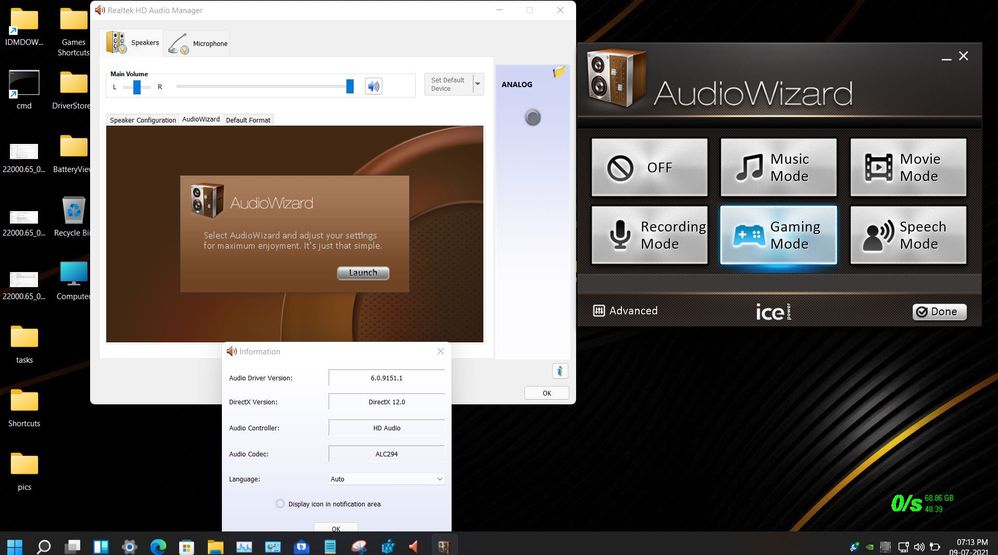- English
- Other Products
- Laptop
- ZenBook
- Re: Zenbook UX325EA audio driver memory leak
- Subscribe to RSS Feed
- Mark Topic as New
- Mark Topic as Read
- Float this Topic for Current User
- Bookmark
- Subscribe
- Mute
- Printer Friendly Page
Zenbook UX325EA audio driver memory leak
- Mark as New
- Bookmark
- Subscribe
- Mute
- Subscribe to RSS Feed
- Permalink
- Report Inappropriate Content
07-05-2021
07:16 AM
- last edited on
01-16-2024
01:42 AM
by
![]() ZenBot
ZenBot
System: Windows 10 Enterprise 2019 LTSC (1809, Build 17763.1999), also tried Windows 10 Home Single language (21H1, build 19043.1052) and Windows 11 Home Single language (Insider Preview build 22000.51);
Battery or AC: both;
Model: Zenbook UX325EA-KG276T;
Frequency of occurrence: every boot;
Reset OS: yes, reset and even full reinstall doesn't help;
========================
Detailed description:
Hello, recently I bought my new Zenbook laptop. After few days I noticed, that RAM is completely full, but I has only browser with several tabs opened. Thinking that it can be some random problem, I just tried to reboot, but every boot RAM filled in after approximately an hour, then system becomes very slow and unresponsive. There are no background services or apps, that can take so much memory, and also I disabled autostart for all apps, installed on my own. I tried to find out cause of the problem using task manager (builting and fird-party) and resource monitor, but none of running processes drains so much memory. Then I used Poolmon to find, that EtwD (Paged pool) and Etwr (None-paged pool) pool tags take about 5 GB of RAM (I have 8 GB). So I got trace using xperf and analyzed it with WPF. finally, I found out, that functions from audioserv.dll allocated so much stack memory.
For clarification, I've updated all drivers with My ASUS tool and standard Windows Update, also I've installed latest available BIOS (307). I tried to reset the OS and even reinstall it. I used latest available audio driver (version 9088.1 from official ASUS support page), memory leak happened on preinstalled Windows 10 Home Single language, on Windows 10 Enterprise 2019 LTSC installed on my own and even on preview build of Windows 11 (updated from preinstalled OS or clearly installed from ISO).
I tried to install previous version of audio driver (9008.1) from ASUS support page -- leak also happened, but with audiodg.exe process, and restarting Windows Audio Service clears allocated memory (restarting this service with latest driver doesn't change anything). I tried to downgrade already installed driver and also install this (9008.1) version on newly installed OS (all three variants) -- nothing changed.
Then I once again reinstall windows and tried to install latest audio driver (version 9136.1) from Zenbook UX325 (10-TH intel processor) support page (I have UX325EA (11-th Intel Processor)) -- all audio enhancements are gone, but problem was also completely fixed, no leaks during few days. I also checked this driver (version 9136.1) on latest Windows 10 Home Single language (21H1) and on preview build of Windows 11 -- regardless of OS everything works great.
I don't know, what was the cause of this issue and why driver from different model works without any problem, but I hope that it's can help someone, who also faced with such bug.
PS. After first reinstalling of OS I didn't install any fird-party software (only drivers, My ASUS tool and browser (I used Microsoft Edge)), so problem can't be caused by any of my apps.
- Mark as New
- Bookmark
- Subscribe
- Mute
- Subscribe to RSS Feed
- Permalink
- Report Inappropriate Content
07-08-2021 10:10 AM
den.filipchenko0000If your laptop comes with realtek hd audio device means, you can try with generic drivers from realtek .
- System: Windows 10 Enterprise 2019 LTSC (1809, Build 17763.1999), also tried Windows 10 Home Single language (21H1, build 19043.1052) and Windows 11 Home Single language (Insider Preview build 22000.51);
- Battery or AC: both;
- Model: Zenbook UX325EA-KG276T;
- Frequency of occurrence: every boot;
- Reset OS: yes, reset and even full reinstall doesn't help;
========================
Detailed description:
Hello, recently I bought my new Zenbook laptop. After few days I noticed, that RAM is completely full, but I has only browser with several tabs opened. Thinking that it can be some random problem, I just tried to reboot, but every boot RAM filled in after approximately an hour, then system becomes very slow and unresponsive. There are no background services or apps, that can take so much memory, and also I disabled autostart for all apps, installed on my own. I tried to find out cause of the problem using task manager (builting and fird-party) and resource monitor, but none of running processes drains so much memory. Then I used Poolmon to find, that EtwD (Paged pool) and Etwr (None-paged pool) pool tags take about 5 GB of RAM (I have 8 GB). So I got trace using xperf and analyzed it with WPF. finally, I found out, that functions from audioserv.dll allocated so much stack memory.
For clarification, I've updated all drivers with My ASUS tool and standard Windows Update, also I've installed latest available BIOS (307). I tried to reset the OS and even reinstall it. I used latest available audio driver (version 9088.1 from official ASUS support page), memory leak happened on preinstalled Windows 10 Home Single language, on Windows 10 Enterprise 2019 LTSC installed on my own and even on preview build of Windows 11 (updated from preinstalled OS or clearly installed from ISO).
I tried to install previous version of audio driver (9008.1) from ASUS support page -- leak also happened, but with audiodg.exe process, and restarting Windows Audio Service clears allocated memory (restarting this service with latest driver doesn't change anything). I tried to downgrade already installed driver and also install this (9008.1) version on newly installed OS (all three variants) -- nothing changed.
Then I once again reinstall windows and tried to install latest audio driver (version 9136.1) from Zenbook UX325 (10-TH intel processor) support page (I have UX325EA (11-th Intel Processor)) -- all audio enhancements are gone, but problem was also completely fixed, no leaks during few days. I also checked this driver (version 9136.1) on latest Windows 10 Home Single language (21H1) and on preview build of Windows 11 -- regardless of OS everything works great.
I don't know, what was the cause of this issue and why driver from different model works without any problem, but I hope that it's can help someone, who also faced with such bug.
PS. After first reinstalling of OS I didn't install any fird-party software (only drivers, My ASUS tool and browser (I used Microsoft Edge)), so problem can't be caused by any of my apps.
Zenbook UX325EA audio driver memory leak
now latest realtek hd audio device driver is 6.0.9151.1
now I have installed same version on windows 11 insider preview.
my laptop using 16GB DDR4 2400mhz ram.
Also you must add more page file or virtual memory size say minimum 16GB to maximum 20GB.
For your kind information, without users knowledge, still Many applications and tasks are running background. I knew it.
Try use autorun application from sysinternal suite from Microsoft site.
size of the file is less than 800KB
run autorun64.exe with admin rights.
- Mark as New
- Bookmark
- Subscribe
- Mute
- Subscribe to RSS Feed
- Permalink
- Report Inappropriate Content
07-09-2021 01:19 AM
RAJU.MSC.MATHEMATICShttps://zentalk.asus.com/en/discussion/50364/zenbook-ux325ea-audio-driver-memory-leak
If your laptop comes with realtek hd audio device means, you can try with generic drivers from realtek .
now latest realtek hd audio device driver is 6.0.9151.1
now I have installed same version on windows 11 insider preview.
my laptop using 16GB DDR4 2400mhz ram.
Also you must add more page file or virtual memory size say minimum 16GB to maximum 20GB.
For your kind information, without users knowledge, still Many applications and tasks are running background. I knew it.
Try use autorun application from sysinternal suite from Microsoft site.
size of the file is less than 800KB
run autorun64.exe with admin rights.
View post
Thanks for your reply.
Yes, I also tried generic Realtek audio driver, but thinking, that driver from ASUS, even from different model is still more preferable, than generic one.
My laptop using 8GB DDR4X 4266mhz ram, I set page file from 12 to 24GB.
I used Autorun, RAMMap and some other tools, but cause it's non-paged pool, it can't be detected via checking running processes. Also after every reinstallation of Windows I didn't install any of my apps, to exclude them from possible reasons.
And for now issue is fixed, except for audio enhancements from ASUS. Do you have them with generic driver, E.G. in MyASUS app?
- Mark as New
- Bookmark
- Subscribe
- Mute
- Subscribe to RSS Feed
- Permalink
- Report Inappropriate Content
07-09-2021 06:44 AM
den.filipchenko0000For audio enhancement, I installed the ICE Wizard application from Asus.https://zentalk.asus.com/en/discussion/comment/175661#Comment_175661
Thanks for your reply.
Yes, I also tried generic Realtek audio driver, but thinking, that driver from ASUS, even from different model is still more preferable, than generic one.
My laptop using 8GB DDR4X 4266mhz ram, I set page file from 12 to 24GB.
I used Autorun, RAMMap and some other tools, but cause it's non-paged pool, it can't be detected via checking running processes. Also after every reinstallation of Windows I didn't install any of my apps, to exclude them from possible reasons.
And for now issue is fixed, except for audio enhancements from ASUS. Do you have them with generic driver, E.G. in MyASUS app?
View post
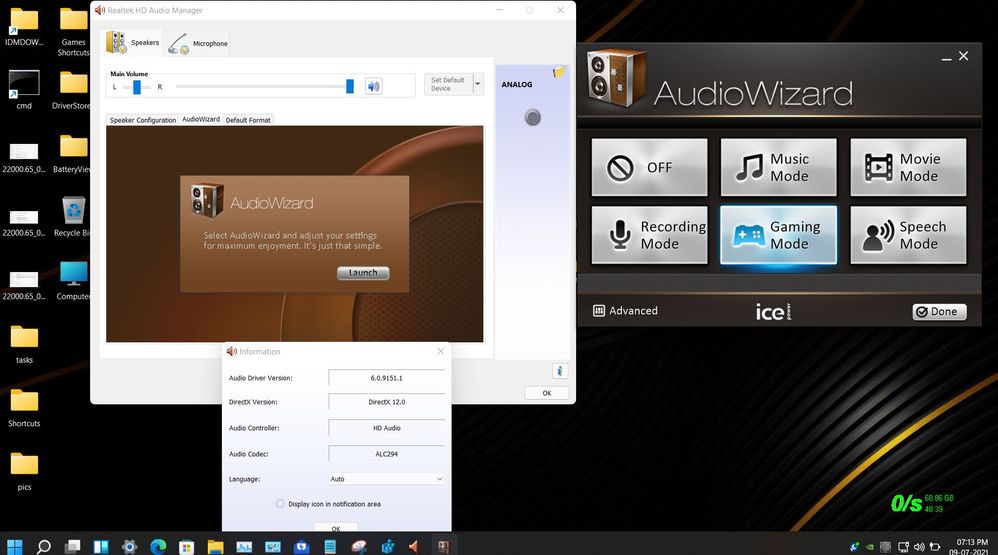
- Mark as New
- Bookmark
- Subscribe
- Mute
- Subscribe to RSS Feed
- Permalink
- Report Inappropriate Content
07-10-2021 01:26 AM
RAJU.MSC.MATHEMATICShttps://zentalk.asus.com/en/discussion/comment/175757#Comment_175757
For audio enhancement, I installed the ICE Wizard application from Asus.
View post
Which laptop you have (model and CPU generation)? Do you have audio enhancements only in this app or in My ASUS to?
Thanks in advanced.
- Newbie seeking alternative charging advice on Zenbook UX325EA please in ZenBook
- Zenbook UX325EA stopped working in ZenBook
- inquiry for zenbook 14" oled laptop from 2024 regarding expansion of internal memory to 2tb? in ZenBook
- Asus Zenbook 14 UX3402ZA crash with INTERNAL_POWER_ERROR in ZenBook
- Intel Arc Model in ZenBook