- English
- Other Products
- Laptop
- ZenBook
- Zenbook UM425IA - The battery won't charge and the...
- Subscribe to RSS Feed
- Mark Topic as New
- Mark Topic as Read
- Float this Topic for Current User
- Bookmark
- Subscribe
- Mute
- Printer Friendly Page
Zenbook UM425IA - The battery won't charge and the battery indicator is blinking
- Mark as New
- Bookmark
- Subscribe
- Mute
- Subscribe to RSS Feed
- Permalink
- Report Inappropriate Content
09-13-2020 11:10 AM
Battery or AC: Battery
Model: Asus zenbook UM425IA
Frequency of occurrence: once per week
Reset OS: I did not try
Screenshot or video: unfortunately I don't have any video, next time that will occur I will record one.
========================
Detailed description: Sometimes my laptop won't charge.. (it's showing that it's charging but it's not), I tried reinstalling the battery drivers but it won't help. Only way which helped was restarting the laptop several times and on the 5th time it worked. (this happened like 4 days ago for the 3rd time or so.) When I ran the MyAsus hardware diagnostics it showed problems with adapter. After restart everything was fine.
The battery indicator on the left was blinking.
+
This issue: https://zentalk.asus.com/en/discussion/comment/112451#Comment_112451 The led next to the power button was also blinking.
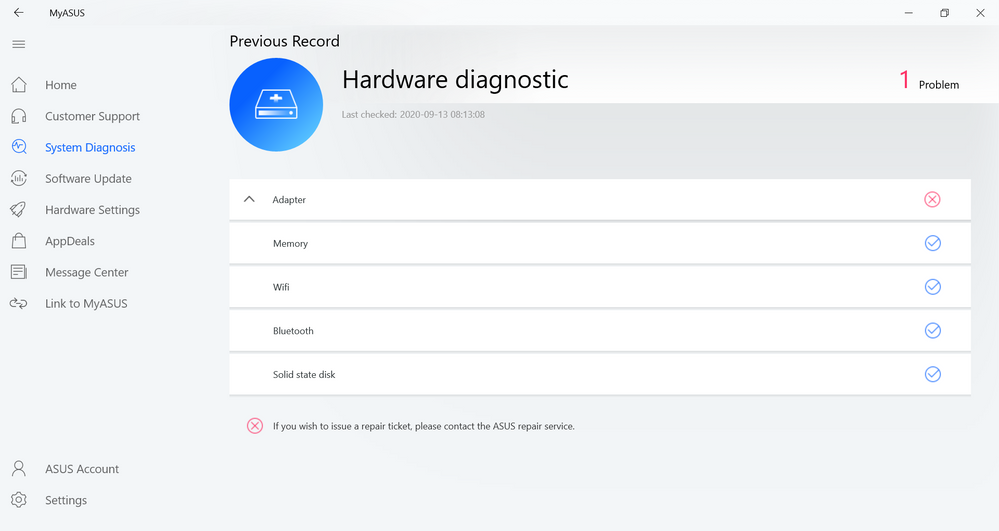
Here is screenshot... I did get this problem now also when the battery is charging.
+ I did get the battery problem which never happened before
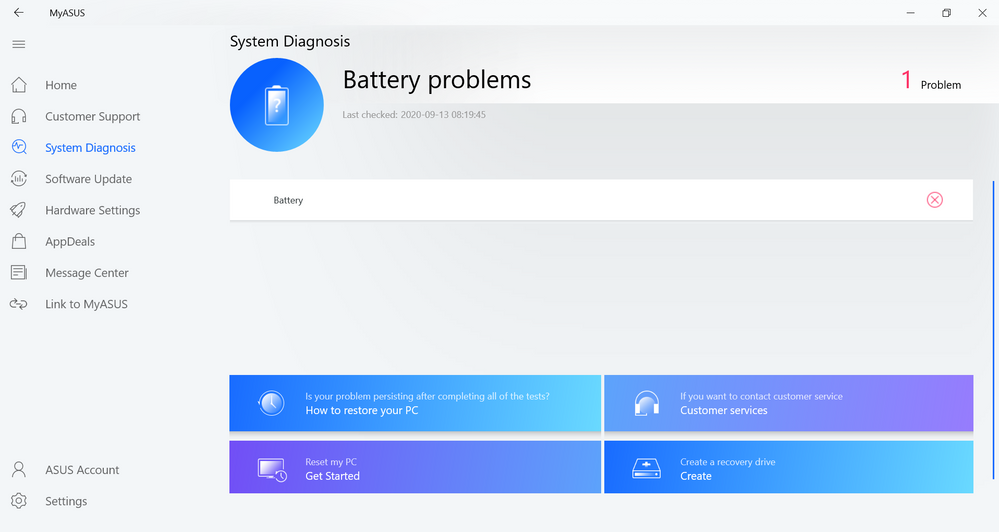
- Mark as New
- Bookmark
- Subscribe
- Mute
- Subscribe to RSS Feed
- Permalink
- Report Inappropriate Content
10-12-2020 02:10 AM
euniceeeHi,Hey @Blake_ASUS
I am using UM425IA and just received this laptop on 1 October. I have the same problem; orange flicking LED light when charging. I tried to download the BIOS file but I am unable to since my battery is below 20%. What can I do?
View post
Then...you may plug in the adapter and then wait until it is charged over 20%?
- Mark as New
- Bookmark
- Subscribe
- Mute
- Subscribe to RSS Feed
- Permalink
- Report Inappropriate Content
10-12-2020 02:13 AM
- Mark as New
- Bookmark
- Subscribe
- Mute
- Subscribe to RSS Feed
- Permalink
- Report Inappropriate Content
10-27-2020 01:30 AM
windtreaderHI there @windtreader , may I ask if your zenbook is the one with the Ryzen 4700u or 4500u? I think I may have exactly the same problem as yours.i have the same problem as the threadstarter, same model um425ia, a windows update made somewhere last week started to give problems in charging since last tuesday 15 Sept. the asus bios update was also launched during the update but i continued by clicking ok. my serial number is L7N0LP021274305, after running the hardware checkup, it says there may be a issue with the adapter, but the laptop was just bought in 6 Sept.
View post
- Mark as New
- Bookmark
- Subscribe
- Mute
- Subscribe to RSS Feed
- Permalink
- Report Inappropriate Content
11-20-2020 03:26 PM
I have the same problem on UM425IA
I know that i must upgrade to bios 306 or higher 307.
I downloaded this bios.
But when PC reboot and i enter in BIOS and EZ Flash 3, although i put my USB key formatted in FAT32, the bios UX425IAAS.306 and the usb key are not seen by the system and i can not upgrade.
Why this EZ flash 3 i unable to recognize this USB key ?
PLEASE HELPPPPPPPPPPPPPPPPPPPPPPPPPPPPPPPPPPPPPPPPPPPPPPPPPPPPPPPPPPPPPPPPPPPPPPP
PS : In Windows, i see also that device System Firmware is not working correctly and give CODE 14 or CODE 10. And asking details on it, it says UX425IA.307 in pilote details at end of line and driver version is 10.1.2.307
2020 November 21th
- Mark as New
- Bookmark
- Subscribe
- Mute
- Subscribe to RSS Feed
- Permalink
- Report Inappropriate Content
11-22-2020 10:55 PM
jfausHello jfaus,Hi,
I have the same problem on UM425IA
I know that i must upgrade to bios 306 or higher 307.
I downloaded this bios.
But when PC reboot and i enter in BIOS and EZ Flash 3, although i put my USB key formatted in FAT32, the bios UX425IAAS.306 and the usb key are not seen by the system and i can not upgrade.
Why this EZ flash 3 i unable to recognize this USB key ?
PLEASE HELPPPPPPPPPPPPPPPPPPPPPPPPPPPPPPPPPPPPPPPPPPPPPPPPPPPPPPPPPPPPPPPPPPPPPPP
PS : In Windows, i see also that device System Firmware is not working correctly and give CODE 14 or CODE 10. And asking details on it, it says UX425IA.307 in pilote details at end of line and driver version is 10.1.2.307
2020 November 21th
View post
Have you disabled the Security Boot Control?
Windows 10 - How to boot the system from USB drive/CD-ROM? | Official Support | ASUS GlobalThank you.
- « Previous
- Next »
- Vivobook x1402za lights sequence and no Boot in VivoBook
- Zenbook 14 battery stuck on 47% and won't get charged and only works plugged in in ZenBook
- Laptop is not powering on in VivoBook
- My asus rog zephyrus gu502l no display in Others
- Charging light indicator blinking white and display is off in VivoBook
