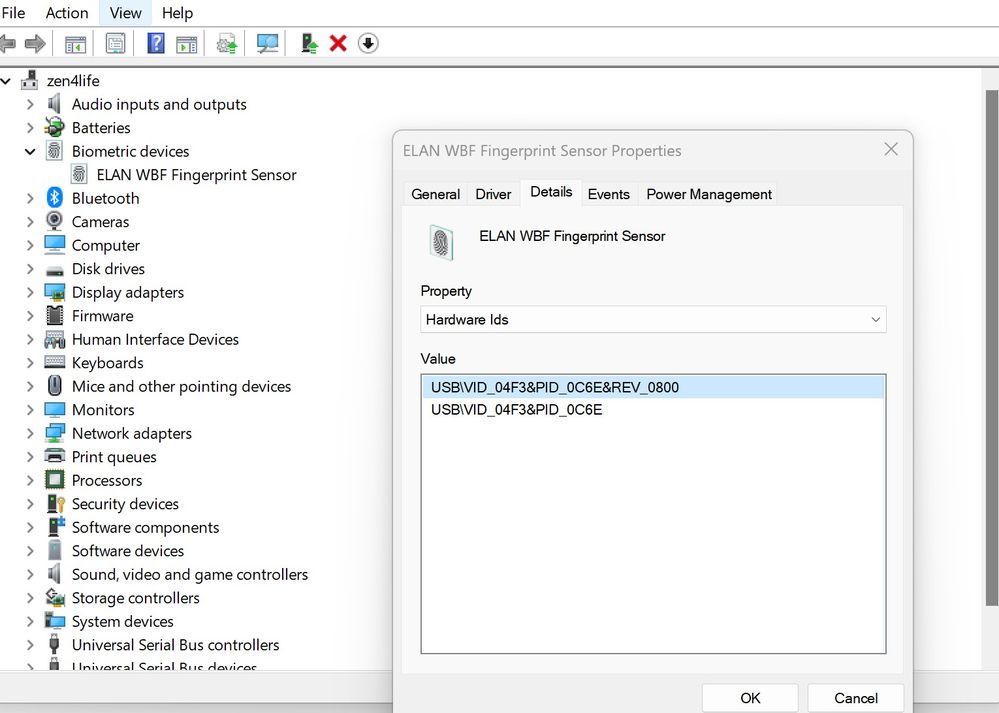This widget could not be displayed.
This widget could not be displayed.
Turn on suggestions
Auto-suggest helps you quickly narrow down your search results by suggesting possible matches as you type.
Showing results for
- English
- Other Products
- Laptop
- ZenBook
- Re: Zenbook S 13 OLED UM5302 ELAN WBF Fingerprint ...
Options
- Subscribe to RSS Feed
- Mark Topic as New
- Mark Topic as Read
- Float this Topic for Current User
- Bookmark
- Subscribe
- Mute
- Printer Friendly Page
Zenbook S 13 OLED UM5302 ELAN WBF Fingerprint Sensor not working
Options
- Mark as New
- Bookmark
- Subscribe
- Mute
- Subscribe to RSS Feed
- Permalink
- Report Inappropriate Content
11-14-2022 07:07 AM
System: Zenbook S 13 OLED
Battery or AC: AC
Model: UM5302
Frequency of occurrence:
REvery useeset OS:
Screenshot or video:
========================
Detailed description:
Battery or AC: AC
Model: UM5302
Frequency of occurrence:
REvery useeset OS:
Screenshot or video:
========================
Detailed description:
5 REPLIES 5
Options
- Mark as New
- Bookmark
- Subscribe
- Mute
- Subscribe to RSS Feed
- Permalink
- Report Inappropriate Content
11-14-2022 07:09 AM
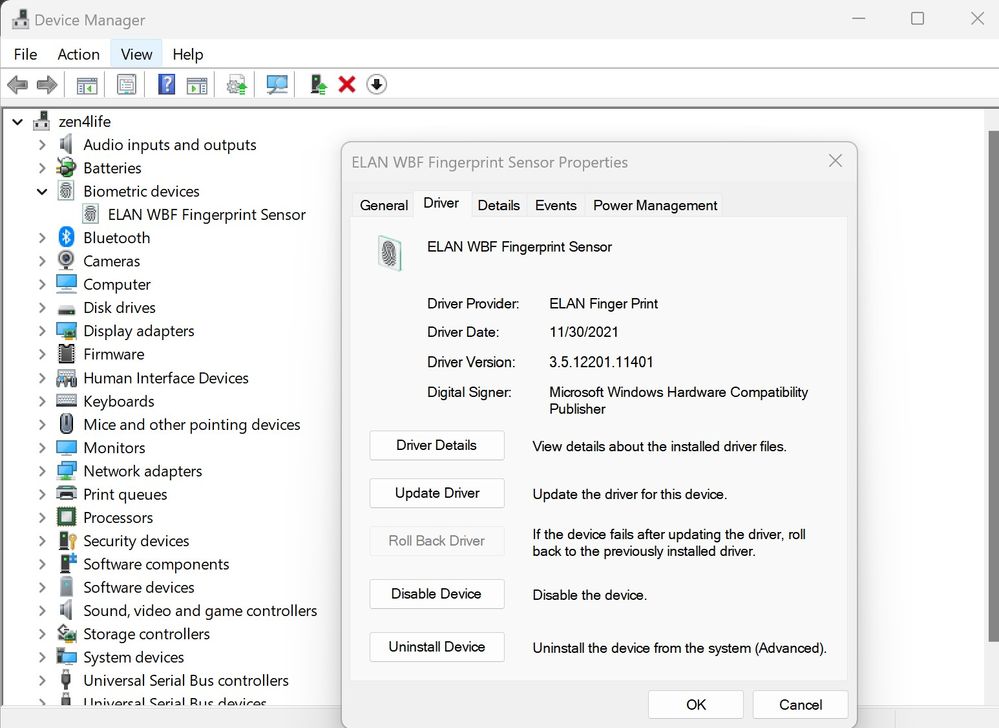
Screenshot of Device Manager
Options
- Mark as New
- Bookmark
- Subscribe
- Mute
- Subscribe to RSS Feed
- Permalink
- Report Inappropriate Content
11-14-2022 07:13 AM
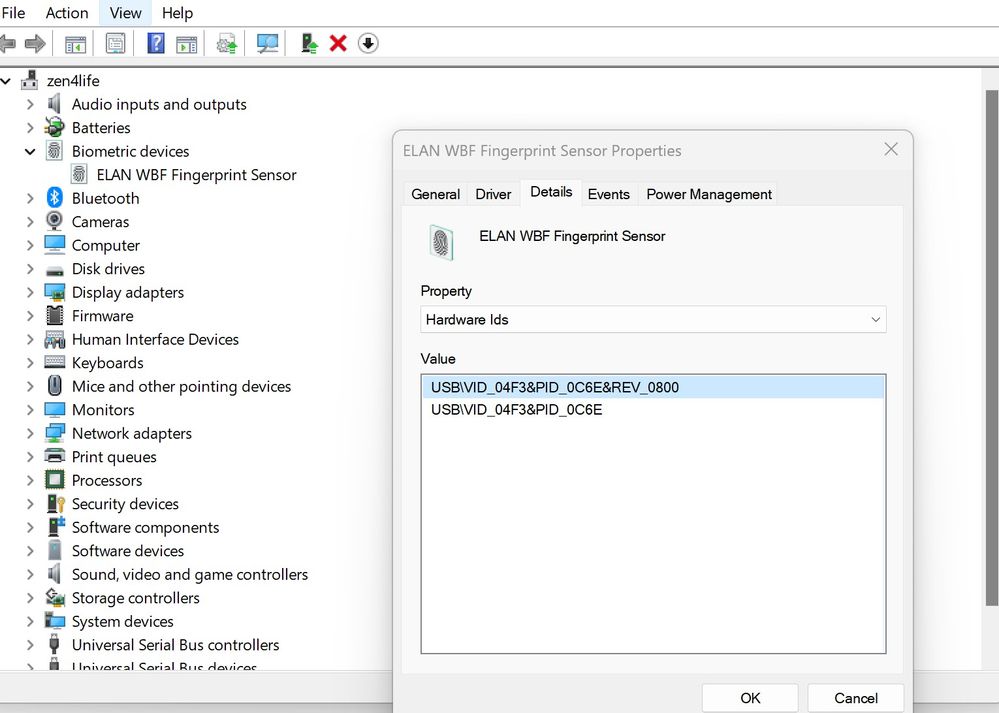
hardware IDs from device manager
Options
- Mark as New
- Bookmark
- Subscribe
- Mute
- Subscribe to RSS Feed
- Permalink
- Report Inappropriate Content
11-14-2022 08:59 AM
ericpilsonAS per the screenshots, the device is working. The latest correct driver version is 3.5.12201.11001
hardware IDs from device manager
View post
what error message did you get while setup fingerprint on windows?
Options
- Mark as New
- Bookmark
- Subscribe
- Mute
- Subscribe to RSS Feed
- Permalink
- Report Inappropriate Content
11-15-2022 05:28 PM
ericpilson@ericpilson
- System: Zenbook S 13 OLED
- Battery or AC: AC
- Model: UM5302
- Frequency of occurrence:
- REvery useeset OS:
- Screenshot or video:
========================
Detailed description:
Zenbook S 13 OLED UM5302 ELAN WBF Fingerprint Sensor not working
Please refer to the following FAQ for troubleshooting.
[Notebook] Troubleshooting - How to fix Fingerprint recognition problem | Official Support | ASUS Gl...Sorry for any inconvenience it may be caused.
Related Content
- Zenbook 13 OLED (UX3405) Audio not working in ZenBook
- Light and color is changing while working with Zen OLED 14 in ZenBook
- Zenbook UX325EA stopped working continue in ZenBook
- New Zenbook S 16 (UM5606) - Random UCM-UCSI ACPI Device Error Code 43 + USBC Ports Malfunctioning? in ZenBook
- App Switcher in ZenBook