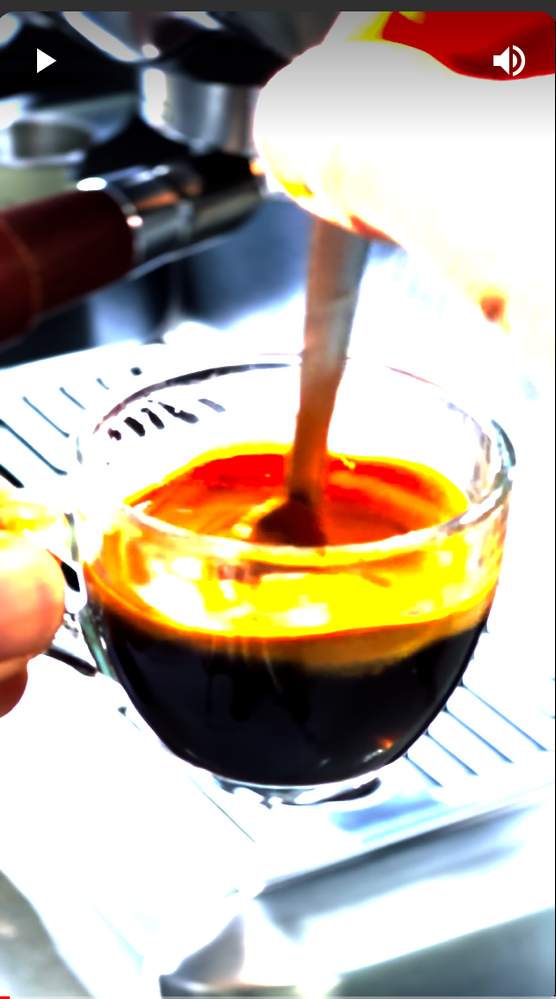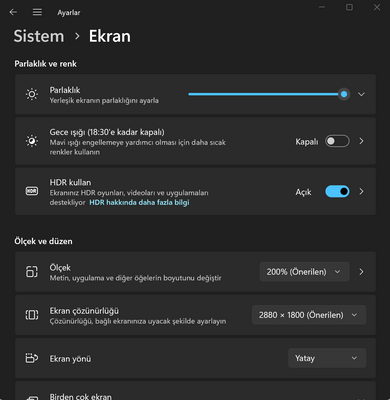- English
- Other Products
- Laptop
- ZenBook
- Very unsatisfied with the HDR performance of my OL...
- Subscribe to RSS Feed
- Mark Topic as New
- Mark Topic as Read
- Float this Topic for Current User
- Bookmark
- Subscribe
- Mute
- Printer Friendly Page
- Mark as New
- Bookmark
- Subscribe
- Mute
- Subscribe to RSS Feed
- Permalink
- Report Inappropriate Content
02-22-2023 07:31 AM
HDR is enabled on my Windows 11 Zenbook 14 OLED 3402ZA. There are some videos I watch on youtube and they look too bright and I couldn.2t fix the issue. I tried almost every adjustment but no luck. Disabling HDR solves the problem but this time SDR performance is very poor. How can we fix this problem?
Here is an video example.
this is how it looks when HDR on
This is how it looks when HDR is off

Solved! Go to Solution.
Accepted Solutions
- Mark as New
- Bookmark
- Subscribe
- Mute
- Subscribe to RSS Feed
- Permalink
- Report Inappropriate Content
02-25-2023 11:47 AM - edited 02-27-2023 10:58 AM
thanks for not giving a sh. once again.
edit:
I found out that this oled panel can't get that bright to properly display those brighter hdr videos.
btw this laptop is horrible. Rams get so hot even watching a youtube video on a freshly instsalled windows with no extra process.
No magnetic charging, usb c ports gets loose in time.
Short of the long story;
As I said earlier, I regret buying this laptop. It is a huge disappointment to me. I wish I bought a macbook instead.
- Mark as New
- Bookmark
- Subscribe
- Mute
- Subscribe to RSS Feed
- Permalink
- Report Inappropriate Content
02-22-2023 02:51 PM - edited 02-22-2023 03:19 PM
obviously Asus doesn't care about its customers at all. They don't even bother replying to a post. I regret buying an Asus laptop and it is a huge disappointment to me. I will never purchase anything from asus again.
- Mark as New
- Bookmark
- Subscribe
- Mute
- Subscribe to RSS Feed
- Permalink
- Report Inappropriate Content
02-23-2023 01:36 AM
Hello, @munlu .
I apologize for keeping you waiting.
Could you provide your full model name of your laptop? for example, TP3402ZA or UX3402ZA.
Kindly help in confirming the following questions:
- Where did you configure the HDR mode? MyASUS or Windows?
Please provide a screenshot of the settings page so that we can better understand the content of your settings.
- Did this occur as a result of a software or hardware switch? Or has this been happening since you first used it?
- Does this just happen while playing YouTube videos?
Have you tried watching other videos and encountered the same issue?
Thank you.
- Mark as New
- Bookmark
- Subscribe
- Mute
- Subscribe to RSS Feed
- Permalink
- Report Inappropriate Content
02-23-2023 09:11 AM - edited 02-23-2023 09:31 AM
It is Zenbook 14 OLED UX3402ZA-KM501W Intel Core i5 1240P 16GB 512GB SSD with Windows 11 Home
I turn on the HDR mode from Windows Settings app. Here is the screenshot
btw there is no HDR toggle option in My Asus app.
This did not occure after a software installation or anything else. This is how some videos look when HDR enabled. Most of the videos look perfectly right but some videos like these one look too bright and I have tried every kind of adjustment but nothing changed. I tried all settings in intel graphics control center, in windows, and my asus app. Nothing works. Actually it is really hard to come across these videos on youtube but when you do, it is so disturbing to watch them. So I have to turn off HDR to be able to see them properly.
I don't know what other information can I provide you but here are a few links of videos those look horribly bright and wrong. these videos are all hdr
the youtube short video of the screenshot in my first post https://www.youtube.com/shorts/K-tkl_lLVxQ
here another one https://www.youtube.com/watch?v=TD6rh0LtWQI
here is another one https://youtu.be/ui9XWI0yKGI
Look how I see this video when HDR is on
I tried Google chrome, opera and edge. they are all the same. These videos look perfectly fine on my iphone 13 and other devices.
- Mark as New
- Bookmark
- Subscribe
- Mute
- Subscribe to RSS Feed
- Permalink
- Report Inappropriate Content
02-25-2023 11:47 AM - edited 02-27-2023 10:58 AM
thanks for not giving a sh. once again.
edit:
I found out that this oled panel can't get that bright to properly display those brighter hdr videos.
btw this laptop is horrible. Rams get so hot even watching a youtube video on a freshly instsalled windows with no extra process.
No magnetic charging, usb c ports gets loose in time.
Short of the long story;
As I said earlier, I regret buying this laptop. It is a huge disappointment to me. I wish I bought a macbook instead.