This widget could not be displayed.
This widget could not be displayed.
Turn on suggestions
Auto-suggest helps you quickly narrow down your search results by suggesting possible matches as you type.
Showing results for
- English
- Other Products
- Laptop
- ZenBook
- Re: UX581GV i9-9980HK Laptop Frozen/ dark screen
Options
- Subscribe to RSS Feed
- Mark Topic as New
- Mark Topic as Read
- Float this Topic for Current User
- Bookmark
- Subscribe
- Mute
- Printer Friendly Page
UX581GV i9-9980HK Laptop Frozen/ dark screen
Options
- Mark as New
- Bookmark
- Subscribe
- Mute
- Subscribe to RSS Feed
- Permalink
- Report Inappropriate Content
05-24-2020
11:50 PM
- last edited on
01-16-2024
01:05 AM
by
![]() ZenBot
ZenBot
System: Win 10 Pro
Battery or AC: Both
Model: UX581GV i9-9980HK
Frequency of occurrence: Often
Reset OS: YES
Screenshot or video:
========================
Detailed description:Laptop goes into a frozen/ unresponsive state sometimes with screen on and sometimes the screens go dark. Both states I have to press the power button for a few seconds to power down then I can power it back up to be operational. It randomly happens I can't say it is doing a specific task other than light cpu load. It can either be at idle not doing anything or I could have it streaming on netflix, youtube, entertainment sources. Peripherals I have a Logitech G900 mouse that is constantly in use with this laptop wireless and wired when charging. This issue has been in this laptop since new system resets were done thinking it would solve the issue. Just did a factory image reinstall friday night 5/22 and it still has the issue because it froze one me tonight 5/24. BIOS 307. Anyone experiencing this from a UX581GV i9-9980HK?
https://www.youtube.com/watch?v=lWqx99HCj5U
https://www.youtube.com/watch?v=Hk1ZCc2rcTo&t=16s
https://www.youtube.com/watch?v=obIoH5NI9XM
Battery or AC: Both
Model: UX581GV i9-9980HK
Frequency of occurrence: Often
Reset OS: YES
Screenshot or video:
========================
Detailed description:Laptop goes into a frozen/ unresponsive state sometimes with screen on and sometimes the screens go dark. Both states I have to press the power button for a few seconds to power down then I can power it back up to be operational. It randomly happens I can't say it is doing a specific task other than light cpu load. It can either be at idle not doing anything or I could have it streaming on netflix, youtube, entertainment sources. Peripherals I have a Logitech G900 mouse that is constantly in use with this laptop wireless and wired when charging. This issue has been in this laptop since new system resets were done thinking it would solve the issue. Just did a factory image reinstall friday night 5/22 and it still has the issue because it froze one me tonight 5/24. BIOS 307. Anyone experiencing this from a UX581GV i9-9980HK?
https://www.youtube.com/watch?v=lWqx99HCj5U
https://www.youtube.com/watch?v=Hk1ZCc2rcTo&t=16s
https://www.youtube.com/watch?v=obIoH5NI9XM
9 REPLIES 9
Options
- Mark as New
- Bookmark
- Subscribe
- Mute
- Subscribe to RSS Feed
- Permalink
- Report Inappropriate Content
06-02-2020 12:35 AM
@TitanZen okay, we will wait for your update. Thanks!
Options
- Mark as New
- Bookmark
- Subscribe
- Mute
- Subscribe to RSS Feed
- Permalink
- Report Inappropriate Content
06-03-2020 04:22 PM
Hello @AnthonyLee_ASUS hope you are well. Ok update. I had to reset my OS once again 5/31/2020. The laptop did not freeze while testing my no mouse scenario but all of a sudden I got a pop up message window saying that I had not set up a default program for email services. Then it would tax my cpu that would make the machine very unresponsive. Tracking down what was affecting the computer was a task called COM Surrogate linked to a dllhost file. After the rest the message was gone and it seemed to be operating normally. That until today sometime this morning actually. I had a software running on my machine that deep scans a hard drive to try and recover files. That was the only app running I left on last night and I had switched my power settings to not go to sleep so that the scan could be ready this morning when I get to it. The machine was frozen one again with the screens on this time the right side of the pc was hot :fire:. You could feel it on the frame. The recovery software I was using is called EaseUS Data Recocery and I did not have a mouse connected. Upon powering down and restarting my bottom screen wallpaper was not correct when that happens I have noticed that the computer will continue to have constant problems

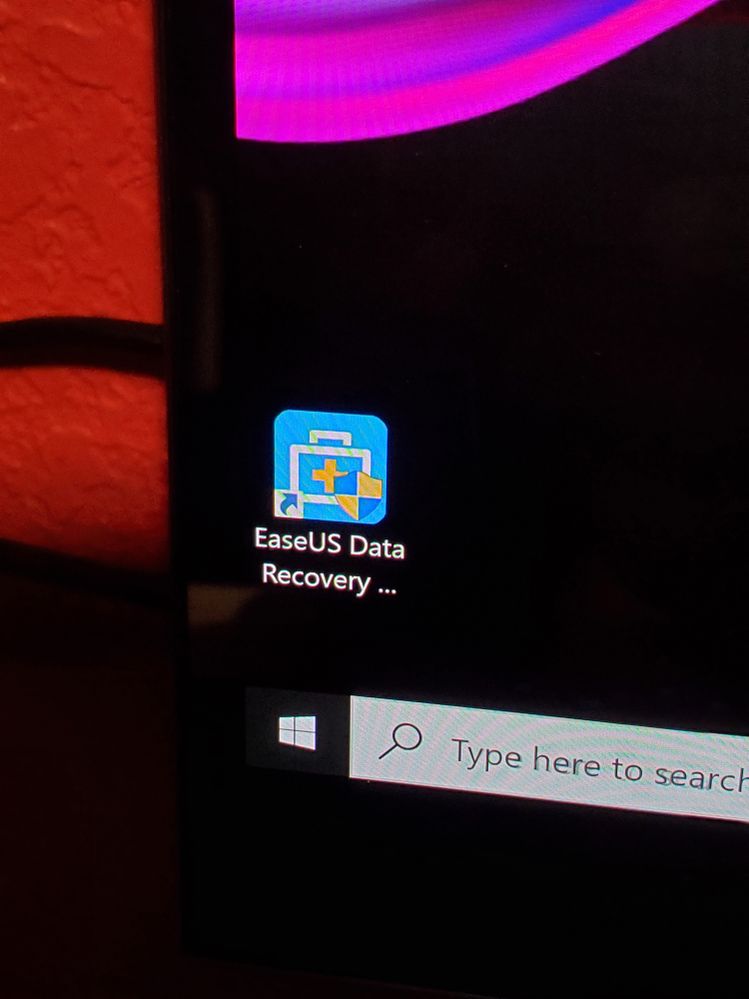
Needless to say this unit is plauged with something for this many resets since I got it. And I havent really been able to use it for my intended purpose.

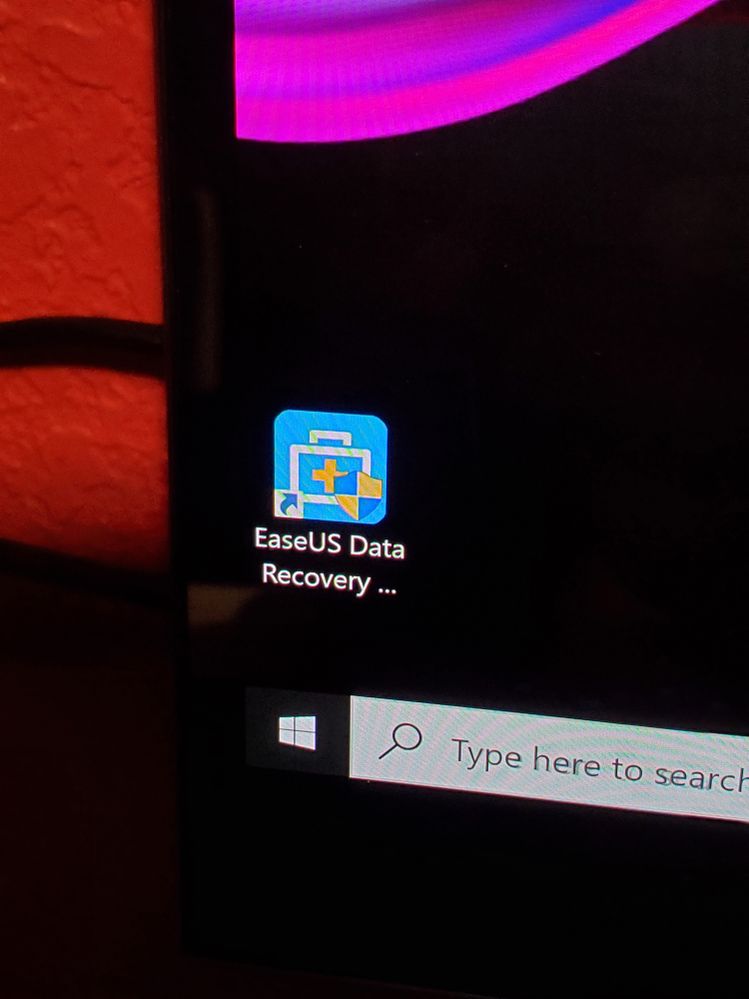
Needless to say this unit is plauged with something for this many resets since I got it. And I havent really been able to use it for my intended purpose.
Options
- Mark as New
- Bookmark
- Subscribe
- Mute
- Subscribe to RSS Feed
- Permalink
- Report Inappropriate Content
06-04-2020 12:57 AM
Hi @TitanZen, we would need you to run and confirm below points:
Go to MyAsus and run Asus Diagnostic Tool to check especially hard disk and RAM have any issue
How did you restore the system previously? Is it only the C drive (keep the D drive data) or did you clean up all the hard disk partition (format hard disk)?
Do you have any antivirus program in your notebook?
Thanks!
Go to MyAsus and run Asus Diagnostic Tool to check especially hard disk and RAM have any issue
How did you restore the system previously? Is it only the C drive (keep the D drive data) or did you clean up all the hard disk partition (format hard disk)?
Do you have any antivirus program in your notebook?
Thanks!
Options
- Mark as New
- Bookmark
- Subscribe
- Mute
- Subscribe to RSS Feed
- Permalink
- Report Inappropriate Content
06-04-2020 10:18 AM
Hello @AnthonyLee_ASUS
Here is the diagnostic check results.
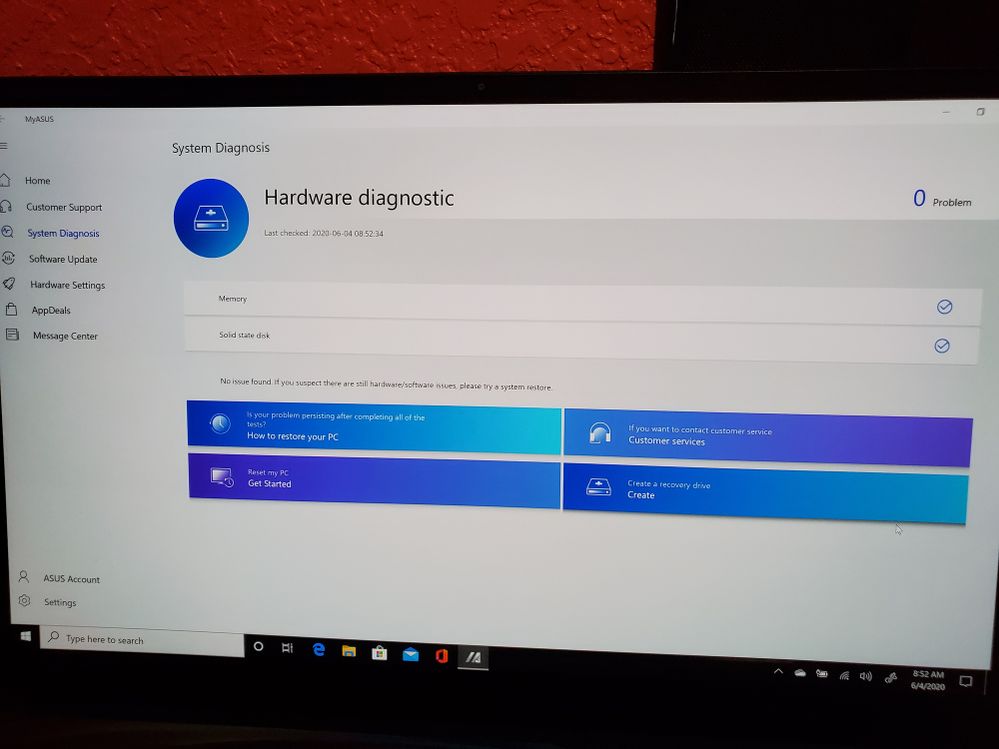
The resets were done using the windows reset option. This second to last reset was done using the bizcom-us.com recovery media(usb) purchased. This link was found within ASUS website with a simple Google search.
This unit came with no D drive partition for any recovery files. So the reset would use the entire C drive.
This unit has been using the anti-virus it was shipped with from factory. McAfee
Here is the diagnostic check results.
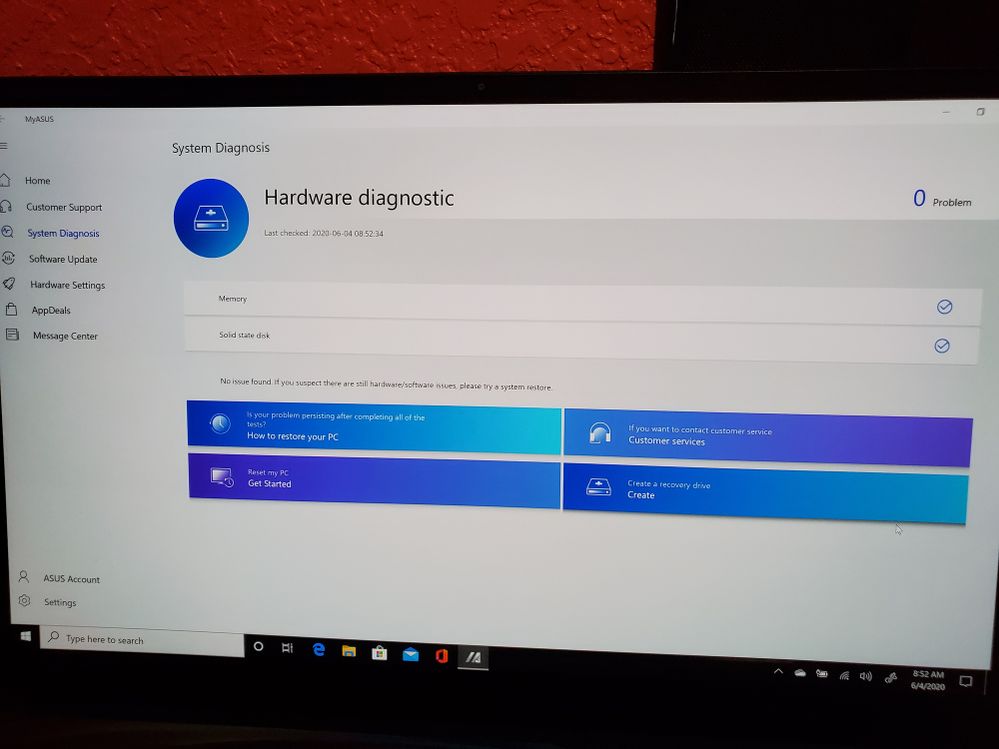
The resets were done using the windows reset option. This second to last reset was done using the bizcom-us.com recovery media(usb) purchased. This link was found within ASUS website with a simple Google search.
This unit came with no D drive partition for any recovery files. So the reset would use the entire C drive.
This unit has been using the anti-virus it was shipped with from factory. McAfee
Options
- Mark as New
- Bookmark
- Subscribe
- Mute
- Subscribe to RSS Feed
- Permalink
- Report Inappropriate Content
06-18-2020 06:36 PM
Hello TitanZen,
Sorry for our late reply.
Please kindly send your device to service center for further examination.
Thank you.
Sorry for our late reply.
Please kindly send your device to service center for further examination.
Thank you.
- « Previous
-
- 1
- 2
- Next »
