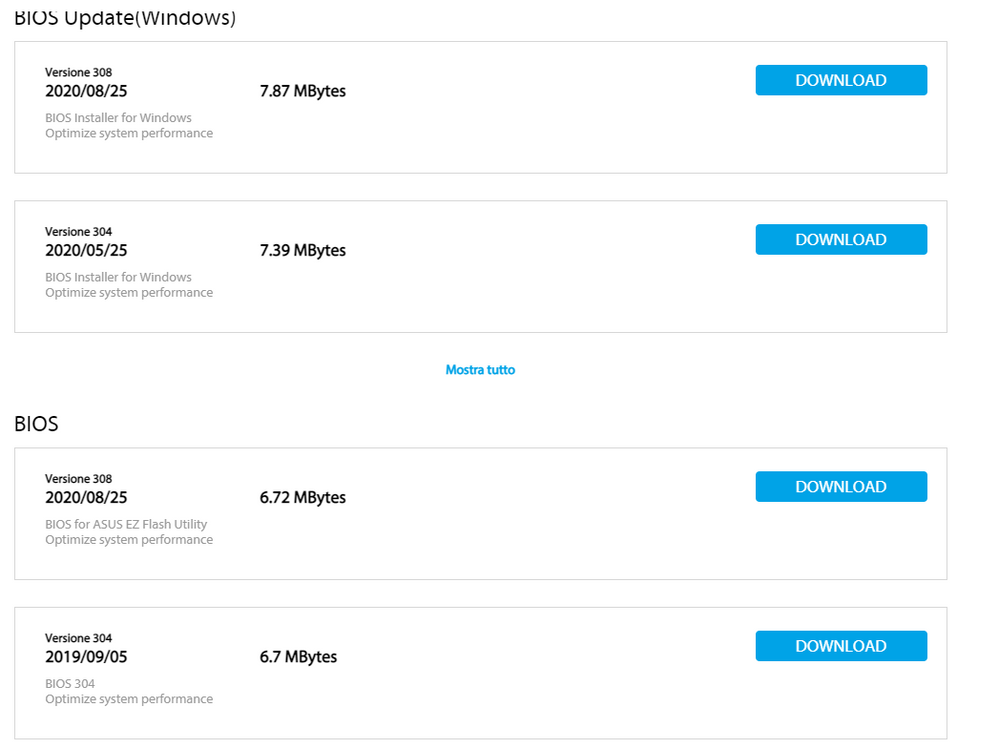- English
- Other Products
- Laptop
- ZenBook
- Re: UX431F Screen issues
- Subscribe to RSS Feed
- Mark Topic as New
- Mark Topic as Read
- Float this Topic for Current User
- Bookmark
- Subscribe
- Mute
- Printer Friendly Page
UX431F Screen issues
- Mark as New
- Bookmark
- Subscribe
- Mute
- Subscribe to RSS Feed
- Permalink
- Report Inappropriate Content
11-29-2020
09:46 AM
- last edited on
01-16-2024
04:20 PM
by
![]() ZenBot
ZenBot
Battery or AC: both
Model: UX431F
Frequency of occurrence: every time I start the PC
Reset OS: I did it
Screenshot or video:
========================
Detailed description:
Hello, it's me again, the girl from this topic (https://zentalk.asus.com/en/discussion/37924/problems-with-asus-zenbook-14-ux431f#latest)
I have a brand new problem that I don't know if I should worry about: every time I start up the pc, between the "ASUS, in search of incredible" and the "Windows log in screen" I always notice a black screen with grey vertical stripes formed by dots. It's in a blink of an eye, but this was something that didn't happen before.
Also, sometimes, when I use Zoom for meetings, the screen goes black (also this happens in a blink of an eye and not always); I read somewhere that this is an issue that Zoom has with NVIDIA, but still.
What can I do? Is this something bad? Or I should give up and take the PC into assistance?
Thank you!
- Mark as New
- Bookmark
- Subscribe
- Mute
- Subscribe to RSS Feed
- Permalink
- Report Inappropriate Content
12-08-2020 04:27 AM
mariavictoriabussolettitry this way , connect to internet ,Windows update is up - to - date, yesterday I mad the last download.
About BIOS I'm not an expert, I checked that for my PC I have the version 308, since 23/5/2020.
In my asus page these are the avaiable drivers... they look more recent but the version is the same, don't know what to do.
I've already checked for corrupted files on my PC and there were none, but I have AVAST as antivirus and I'll try to disable it... I've read that this antivirus is causing many problems due to its sensibility.
Thanks to all for your help!
View post
type below line in cmd with admin rights
DISM.exe /Online /Cleanup-Image /RestoreHealth
- Mark as New
- Bookmark
- Subscribe
- Mute
- Subscribe to RSS Feed
- Permalink
- Report Inappropriate Content
12-08-2020 05:37 AM
I have resolved the screen issues when starting the PC by installing Intel Driver & Support assistant: it updated a lot of Intel stuff (Wifi, Bluetooth etc etc...) and also the NVIDIA graphics UHD (I had the version 25.xxx.xxx while the latest is 27.xxx.xxx ... ).
This is the first time that I have to install a driver assistant to get normal and periodical updates on some core functions (they were never updated in 2 years, while window update was running almost every day!!), so maybe this will be the final solution to all my PC adventures? I hope so!
I request to leave this thread open so I can also check and report if this solution works also with Zoom issues, maybe it could be helpful for other people too!
Thanks for the help!
- Mark as New
- Bookmark
- Subscribe
- Mute
- Subscribe to RSS Feed
- Permalink
- Report Inappropriate Content
12-08-2020 05:56 AM
mariavictoriabussolettiI always install latest graphics drivers directly from intel Website and from Nvidia website.Hello everybody!
I have resolved the screen issues when starting the PC by installing Intel Driver & Support assistant: it updated a lot of Intel stuff (Wifi, Bluetooth etc etc...) and also the NVIDIA graphics UHD (I had the version 25.xxx.xxx while the latest is 27.xxx.xxx ... ).
This is the first time that I have to install a driver assistant to get normal and periodical updates on some core functions (they were never updated in 2 years, while window update was running almost every day!!), so maybe this will be the final solution to all my PC adventures? I hope so!
I request to leave this thread open so I can also check and report if this solution works also with Zoom issues, maybe it could be helpful for other people too!
Thanks for the help!
View post
Realtek Ethernet LAN driver is from from realtek .
if you install drivers from drivers manufacturer , then in driver is called Generic vennila driver
- Mark as New
- Bookmark
- Subscribe
- Mute
- Subscribe to RSS Feed
- Permalink
- Report Inappropriate Content
12-16-2020 03:01 AM
I no more have zoom flickering issues; at the beginning I had problems with the Office pack (it flickered!) but with an additional update the problem seems solved
I've noticed that at starting up the PC is slower
When I do screen recording and in the meantime screen captures during an online meeting the screen slooows a lot, but still work
Thanks everybody for the help!
- « Previous
-
- 1
- 2
- Next »
- Lid sensor not working Vivobook K3502ZA 2023 in VivoBook
- Resolution of external monitors is lower when Asus ZenBook Lid is closed................ in ZenBook
- Screen getting shut on certain movement in VivoBook
- Issues with Ubuntu Installation on ASUS ProArt P16 H7606W Laptop in Others
- Laptop problems in VivoBook