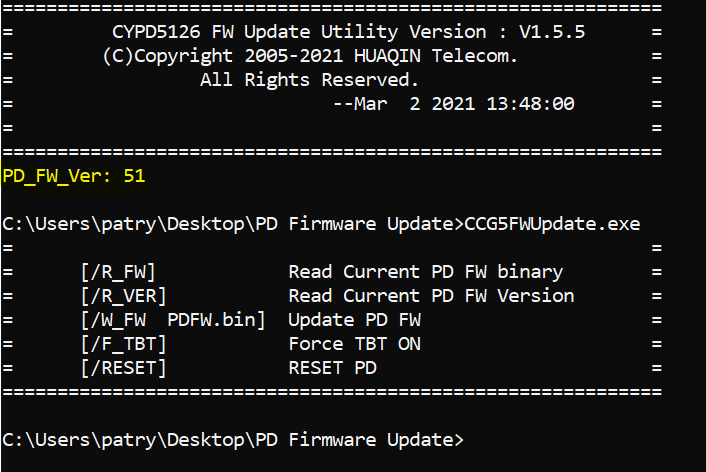- English
- Other Products
- Laptop
- ZenBook
- Re: UX325JA wrong PD firmware installed, battery n...
- Subscribe to RSS Feed
- Mark Topic as New
- Mark Topic as Read
- Float this Topic for Current User
- Bookmark
- Subscribe
- Mute
- Printer Friendly Page
UX325JA wrong PD firmware installed, battery not working
- Mark as New
- Bookmark
- Subscribe
- Mute
- Subscribe to RSS Feed
- Permalink
- Report Inappropriate Content
05-13-2022 05:07 AM
Battery or AC: AC
Model: UX325JA.309
Frequency of occurrence: Always
Reset OS: Yes
Screenshot or video:
========================
Detailed description:
I inadvertently installed this PD firmware update (dlcdnets.asus.com/pub/ASUS/nb/UX425EA/PD_FWUpdater.exe) on my UX325JA after finding it on the support site and mistaking it with this model:
Zenbook 13 UX325 (11th Gen Intel)|Laptops For Home|ASUS Global
Now my battery is not working at all. Zenbook only works plugged in, battery shows constant charge of 26%. I want to revert back to the original PD firmware for UX325JA but I cannot find it on the support site for my actual model:
Zenbook 13 UX325|Laptops For Home|ASUS Global
I tried numerous things to resolve this, using default bios, resetting os etc, but it seems I need the original firmware to resolve this. Please help. I see I am not the first person to experience this:
UX425JA Power Delivery Firmware — ZenTalk (asus.com)
It is unacceptable that ASUS provides software firmware updates that do not check for model compatibility. Now I have a useless laptop after one year since buying.
- Mark as New
- Bookmark
- Subscribe
- Mute
- Subscribe to RSS Feed
- Permalink
- Report Inappropriate Content
05-17-2022 06:56 AM
patrykmonkeyHave you tried using the MyASUS app? It allows you to get the original BIOS from the asus website and use it.The PD utility which asus provide for UX325EA/UX425EA CCG5FWUpdate.exe comes with a few options. I'm not sure if it actually did try to update the PD FW on my UX325JA since all that happens is that the laptop shuts down immediately when I run the install script (CCG5FWUpdate.exe /W_FW cfg_2.bin) . No output, laptop just shuts down. The only option that provide some output is /R_VER and I see PD_FW_Ver: 51 , is that the correct PD FW for UX325JA ? There's also an option to read the current PD FW binary, but it returns nothing for me. If someone with a working UX325JA can execute these commands, and recover the original FW binary please post here. Asus support is not able to help, even though it was their support site that provided this faulty software.
View post
- Mark as New
- Bookmark
- Subscribe
- Mute
- Subscribe to RSS Feed
- Permalink
- Report Inappropriate Content
05-17-2022 07:26 AM
- Mark as New
- Bookmark
- Subscribe
- Mute
- Subscribe to RSS Feed
- Permalink
- Report Inappropriate Content
06-16-2022 11:31 AM
- « Previous
-
- 1
- 2
- Next »
- Zenbook UX325EA stopped working continue in ZenBook
- New Zenbook S 16 (UM5606) - Random UCM-UCSI ACPI Device Error Code 43 + USBC Ports Malfunctioning? in ZenBook
- Lid sensor not working Vivobook K3502ZA 2023 in VivoBook
- RAM upgrade for ASUS Notebooks - not working in Others
- Asus GU603VV Laptop Keyboard not Working in Others