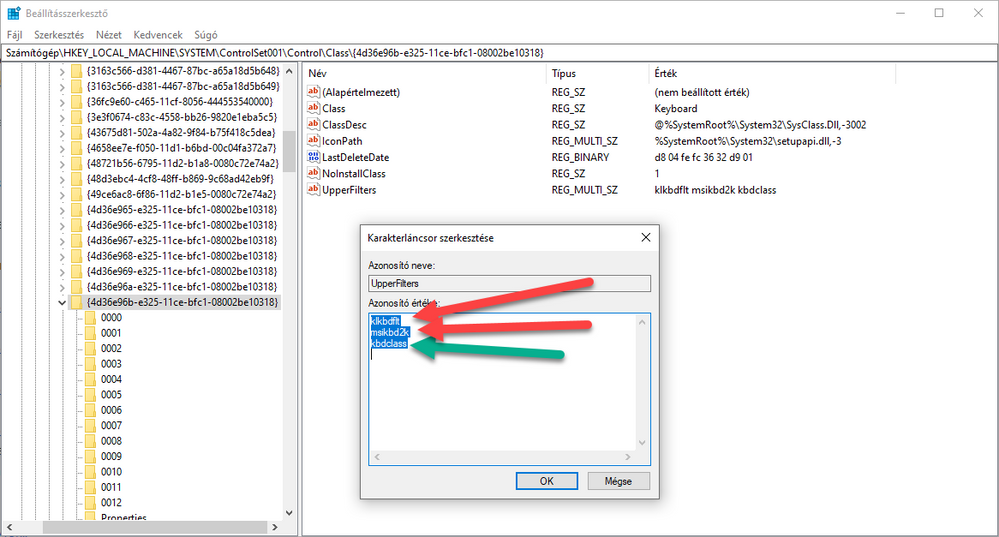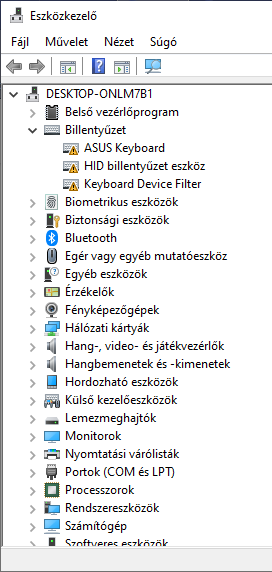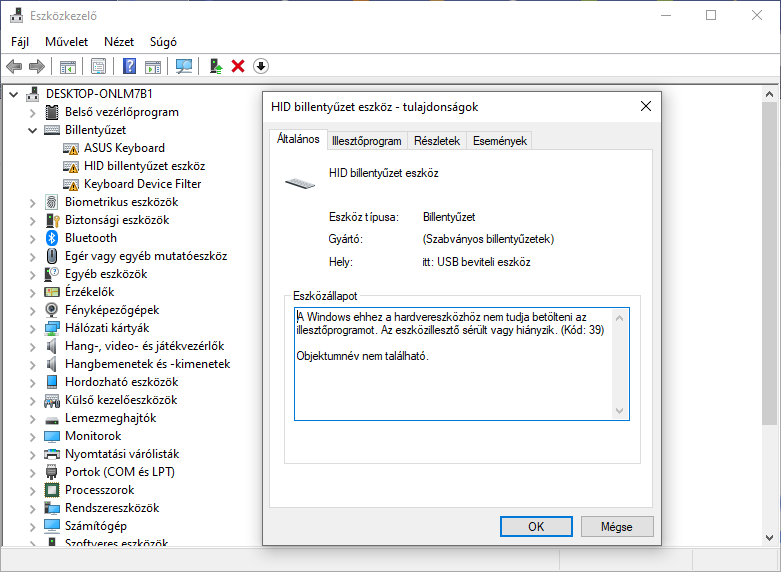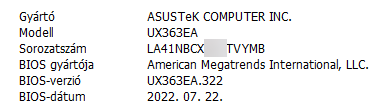- English
- Other Products
- Laptop
- ZenBook
- 回應: UX-363 ZENBOOK TOTAL KEYBOARD BLOCKING
- Subscribe to RSS Feed
- Mark Topic as New
- Mark Topic as Read
- Float this Topic for Current User
- Bookmark
- Subscribe
- Mute
- Printer Friendly Page
UX-363 ZENBOOK TOTAL KEYBOARD BLOCKING
- Mark as New
- Bookmark
- Subscribe
- Mute
- Subscribe to RSS Feed
- Permalink
- Report Inappropriate Content
02-10-2023 01:33 PM
Zenbook UX-363 notebook keyboard or external keyboard does not work either wired, wireless, BT, nor the remote physical keyboard when accessed remotely.
It is good in bios, so it works physically. Complete blocking after loading Windows 10.
All up to date W10 too.
It didn't work partially before. Since the purchase, the character part of the keyboard has not worked regularly at random times, the control buttons have. Then the reboot helped.
About 2 weeks ago, no keyboard at all, just an on-screen keyboard.
This is the second notebook with which the same thing happens.
Because of this error, I had to buy a new notebook for a lot of money, and after 1.5 years of partial keyboard shutdowns, the new notebook doesn't have a keyboard either. It's an absurd thing. ...
Traditional driver related methods did not work.
Error in device manager:
Windows cannot load the driver for this hardware device. The device driver is corrupted or missing. (Code: 39)
What can be the solution?
Thank you for your help in advance
This is visible:
I've come so far:
- Mark as New
- Bookmark
- Subscribe
- Mute
- Subscribe to RSS Feed
- Permalink
- Report Inappropriate Content
02-13-2023 11:31 PM
Hello, @porszaszk .
Could you please provide the model name (for example, UX363JA or UX363EA), BIOS version, and the content of the setting in BIOS (or whether it is the default)?
According to the situation you describe, it is recommended that you refer to [Notebook] Troubleshooting - How to fix Notebook Keyboard problems to reinstall the driver in Device Manager, use the keyboard troubleshooter, and reset your PC if needed.
Thank you.
- Mark as New
- Bookmark
- Subscribe
- Mute
- Subscribe to RSS Feed
- Permalink
- Report Inappropriate Content
02-15-2023 03:23 PM
THANK YOU FOR YOUR HELP
The answers:
"Could you please provide the model name (for example, UX363JA or UX363EA), BIOS version, and the content of the setting in BIOS (or whether it is the default)?"
"According to the situation you describe, it is recommended that you refer to [Notebook] Troubleshooting -
How to fix Notebook Keyboard problems to reinstall the driver in Device Manager" - NOT WORKING SOLUTION
"use the keyboard troubleshooter" - NOT WORKING SOLUTION
"and reset your PC if needed" - SOLUTION NOT SELECTED - BECAUSE ERROR RETURNS
- Mark as New
- Bookmark
- Subscribe
- Mute
- Subscribe to RSS Feed
- Permalink
- Report Inappropriate Content
08-21-2023 04:15 AM
- Zenbook Duo Warped Keyboard in ZenBook
- Zenbook 13 UX363 power issues in ZenBook
- Zenbook S16 UM5606WA runs too hot while plugged in, and keyboard question in ZenBook
- Asus Zenbook 2024 keyboard bluetooth conection in ZenBook
- Disabling the automatic on-screen keyboard on the Zenbook Duo 2024 in ZenBook