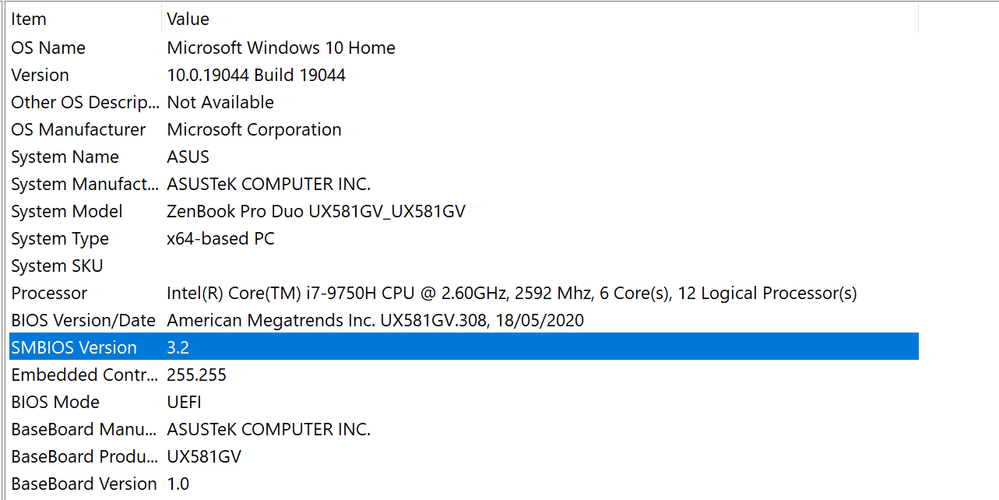This widget could not be displayed.
This widget could not be displayed.
Turn on suggestions
Auto-suggest helps you quickly narrow down your search results by suggesting possible matches as you type.
Showing results for
- English
- Other Products
- Laptop
- ZenBook
- Screenxpert VIEWMAX issue
Options
- Subscribe to RSS Feed
- Mark Topic as New
- Mark Topic as Read
- Float this Topic for Current User
- Bookmark
- Subscribe
- Mute
- Printer Friendly Page
Screenxpert VIEWMAX issue
Options
- Mark as New
- Bookmark
- Subscribe
- Mute
- Subscribe to RSS Feed
- Permalink
- Report Inappropriate Content
06-23-2022 03:28 PM
System: Windows 11
Battery or AC:
Model: UX582HM
Frequency of occurrence:
Reset OS:
Screenshot or video:
========================
Detailed description:
Hello,
Can't find ViewMax option in App Switcher when I drag a window on the desktop. According to all tutorials should be a ViewMAx option to spread app on both screens. But unfortunately I can find it. Maybe it should be activated somehow from settings?
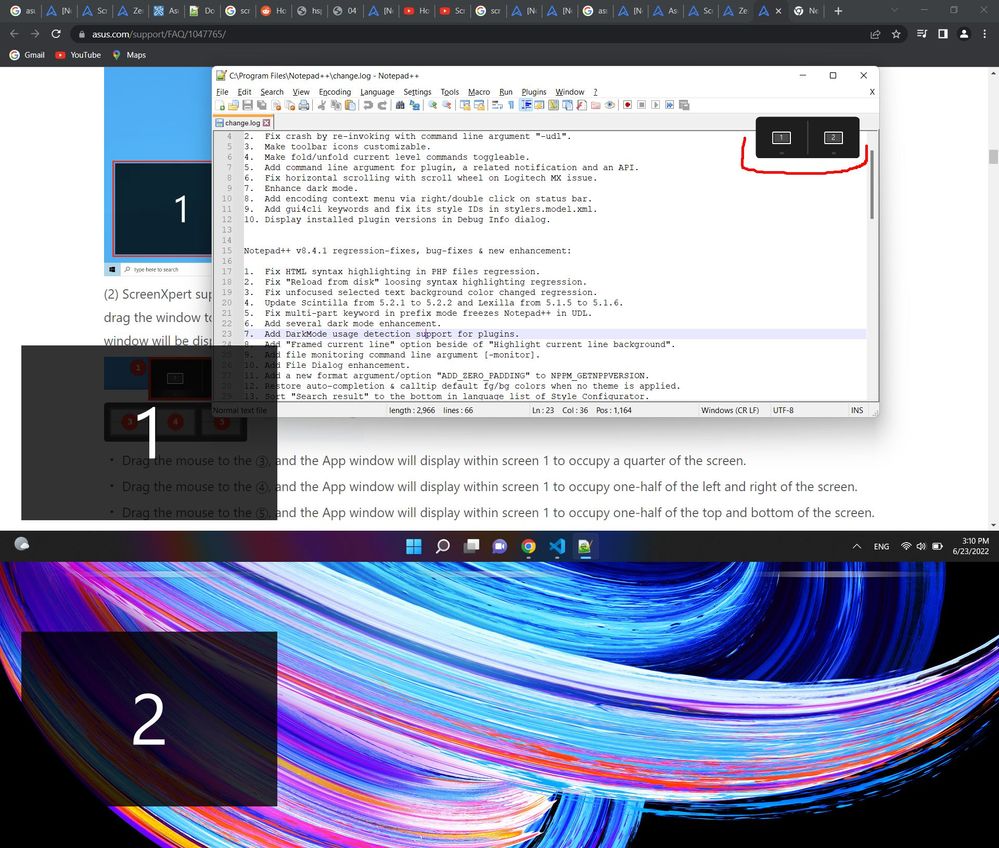
Could you please explain ?
thanks in advance
Battery or AC:
Model: UX582HM
Frequency of occurrence:
Reset OS:
Screenshot or video:
========================
Detailed description:
Hello,
Can't find ViewMax option in App Switcher when I drag a window on the desktop. According to all tutorials should be a ViewMAx option to spread app on both screens. But unfortunately I can find it. Maybe it should be activated somehow from settings?
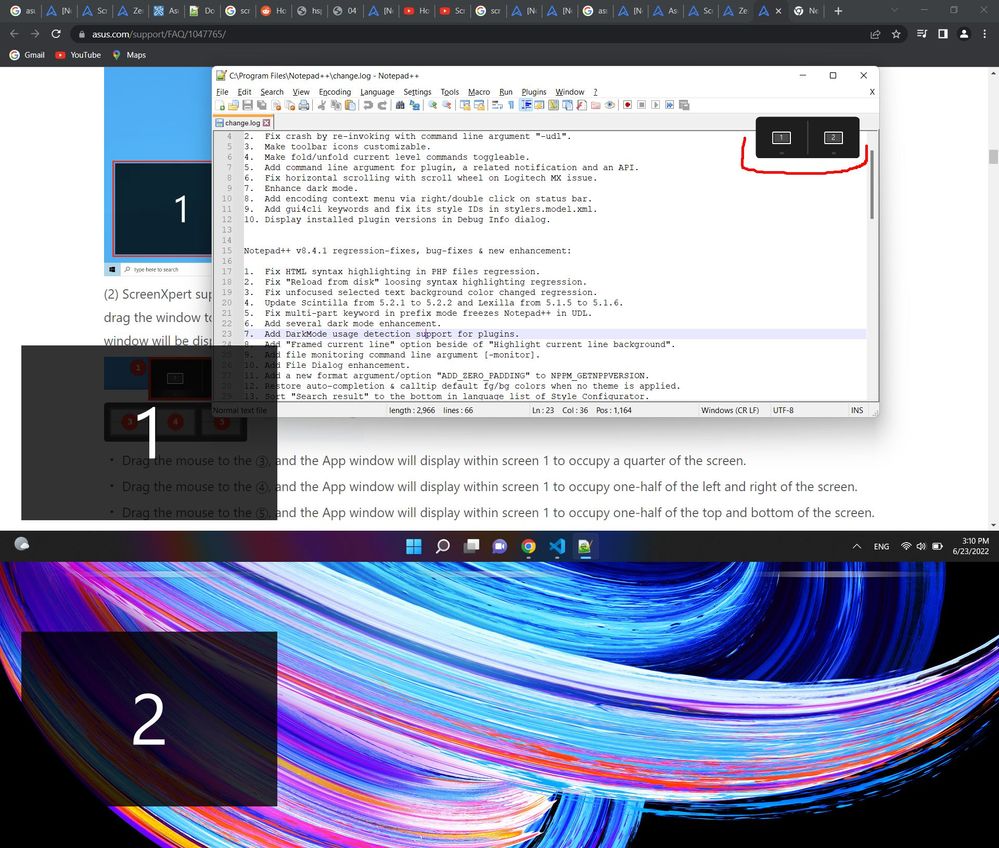
Could you please explain ?
thanks in advance
32 REPLIES 32
Options
- Mark as New
- Bookmark
- Subscribe
- Mute
- Subscribe to RSS Feed
- Permalink
- Report Inappropriate Content
06-29-2022 07:06 PM
j_e_a_farrington@j_e_a_farringtonHi, the model i has is the UX581GV. Yes, I have uninstalled and re-installed the ScreenXpert 3 app, the version that is installed is "UWP version: v3.0.3.0" and driver version "3.0.0.0.
View post
Could you please tell me the BIOS and system version you are currently using?
[Notebook] How to check the model name and BIOS version | Official Support | ASUS GlobalWhich version of Windows operating system am I running?Sorry for any inconvenience it may be caused.
Options
- Mark as New
- Bookmark
- Subscribe
- Mute
- Subscribe to RSS Feed
- Permalink
- Report Inappropriate Content
06-30-2022 02:14 AM
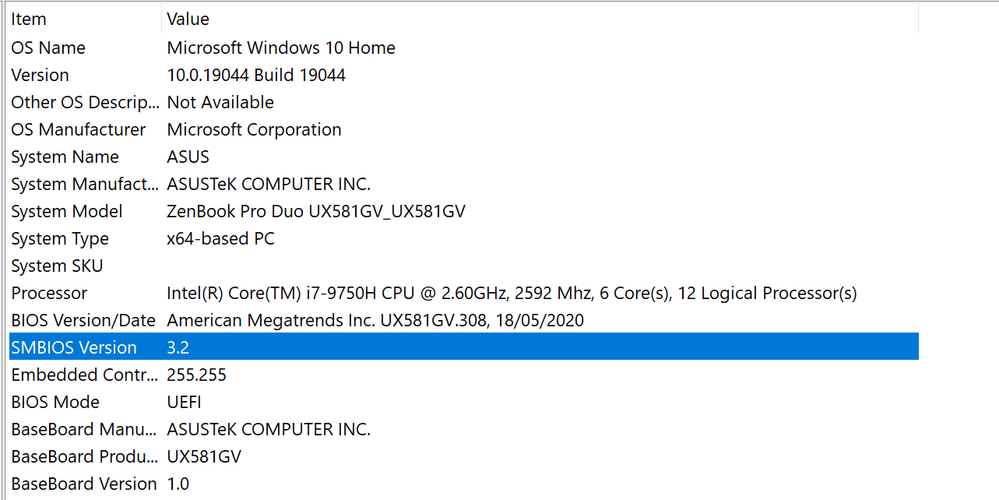
Hi this is my system info
Options
- Mark as New
- Bookmark
- Subscribe
- Mute
- Subscribe to RSS Feed
- Permalink
- Report Inappropriate Content
06-30-2022 06:23 PM
j_e_a_farrington@j_e_a_farrington
Hi this is my system info
View post
I will forward the information to the relevant department. We will keep you updated and your consideration will be very much appreciated.
Options
- Mark as New
- Bookmark
- Subscribe
- Mute
- Subscribe to RSS Feed
- Permalink
- Report Inappropriate Content
07-01-2022 10:42 AM
I am also unable to use the viewmax. Please let me know how to fix it. Thank you
Options
- Mark as New
- Bookmark
- Subscribe
- Mute
- Subscribe to RSS Feed
- Permalink
- Report Inappropriate Content
07-03-2022 08:31 PM
Hi all
After testing, the option does not disappear and can be used normally.
Please refer to the following FAQ to confirm whether the option is turned off in the setting.
[Notebook] ScreenPad Plus with ScreenXpert 3 - Introduction | Official Support | ASUS Global(7) In [Window Control], switch ①[App Switcher], switch
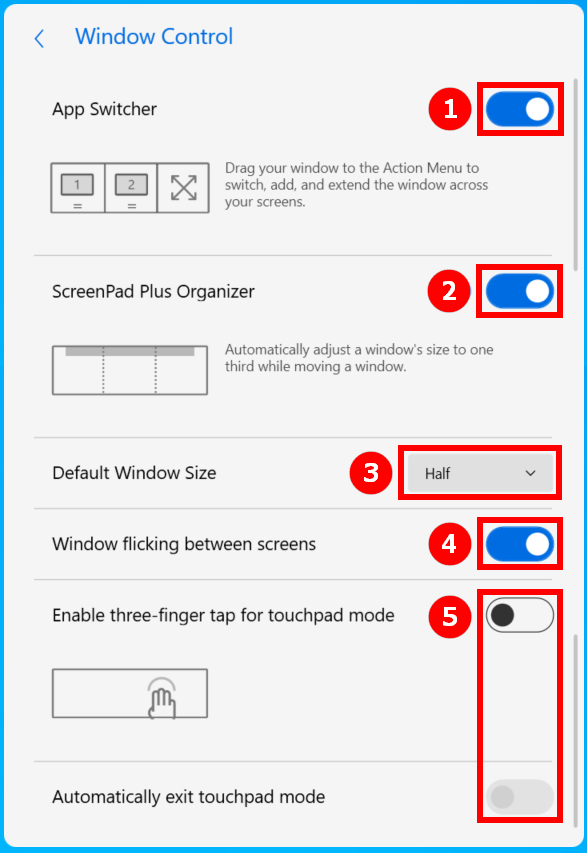
Thank you.
After testing, the option does not disappear and can be used normally.
Please refer to the following FAQ to confirm whether the option is turned off in the setting.
[Notebook] ScreenPad Plus with ScreenXpert 3 - Introduction | Official Support | ASUS Global(7) In [Window Control], switch ①[App Switcher], switch
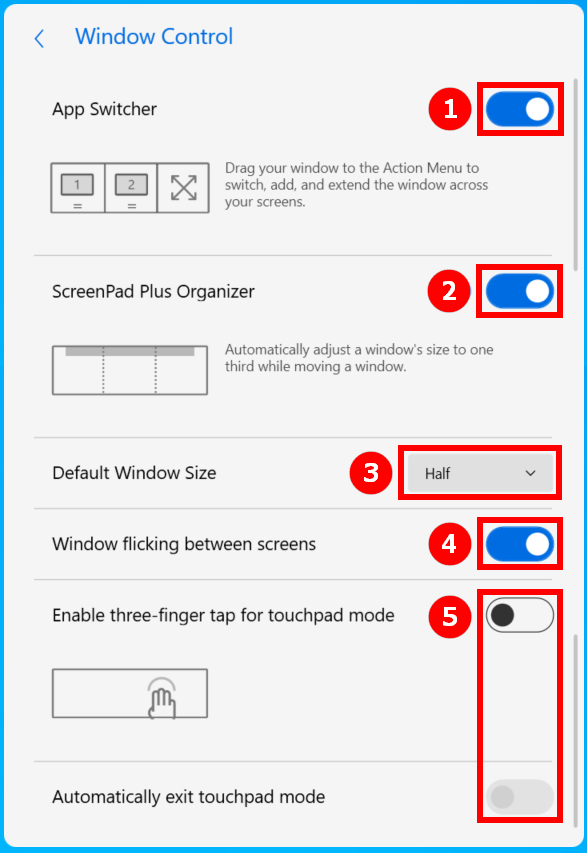
Thank you.
Related Content
- Screenpad not working (only screen works) - UX535LI in ZenBook
- Rog Zephyrus Duo: ScreenXpert 3 bug report in Others
- ScreenXpert3 Flickering Violently in ZenBook
- Zenbook Duo Screenpad+ Freezing and Crashing 50+ times per day in ZenBook
- Zenbook Pro Duo (UX581) Screenpad Plus working only as touchpad not a display in ZenBook