This widget could not be displayed.
This widget could not be displayed.
Turn on suggestions
Auto-suggest helps you quickly narrow down your search results by suggesting possible matches as you type.
Showing results for
- English
- Other Products
- Laptop
- ZenBook
- ScreenPlus Application Center cannot open MS Outlo...
Options
- Subscribe to RSS Feed
- Mark Topic as New
- Mark Topic as Read
- Float this Topic for Current User
- Bookmark
- Subscribe
- Mute
- Printer Friendly Page
ScreenPlus Application Center cannot open MS Outlook
Options
- Mark as New
- Bookmark
- Subscribe
- Mute
- Subscribe to RSS Feed
- Permalink
- Report Inappropriate Content
03-01-2021 04:58 AM
System: Windows 10 | Firmware Version: UX481FL.308
Battery or AC: both on battery and on AC
Model: Zenbook Duo UX481FL
Frequency of occurrence: Always
Reset OS:
Screenshot or video:
========================
Detailed description:
After updating with the following:
2021-02 Cumulative Update Preview for Windows 10 Version 20H2 for x64-based Systems (KB4601382)
2021-02 Cumulative Update Preview for .NET Framework 3.5 and 4.8 for Windows 10, version 20H2 for x64 (KB4601554).
I've cannot launch MS Outlook via ScreenPlus Application Center or even from the Task Group that has MS Outlook. Please see error message below.

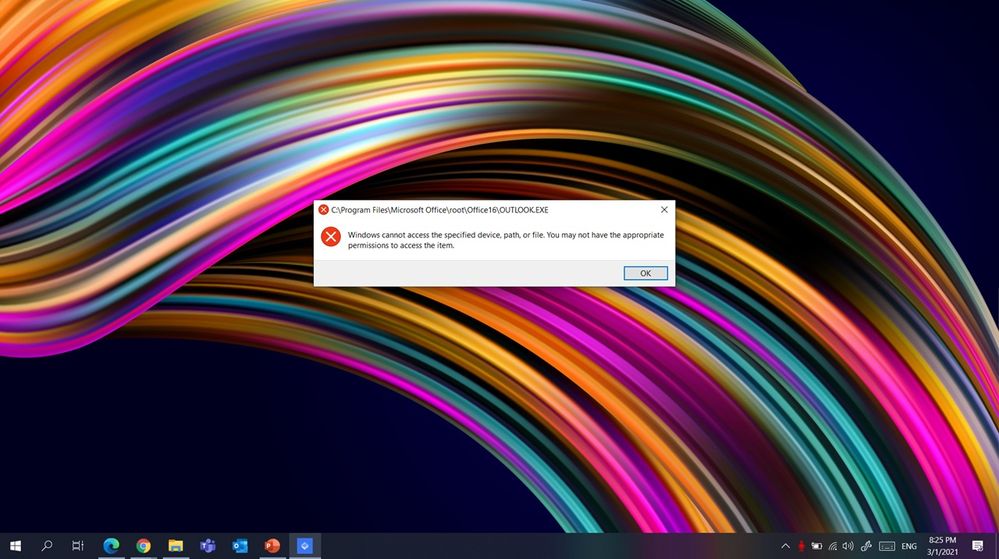
This still occurs even after allowing full control for all user
All Application Packages
All Restricted Application Packages
Creator Owners
System
Administrators
Users
TrustedInstaller

I'm on the the following ASUS ScreenPad Plus Control Panel application and drivers:
ScreenXpert application: version 2.1.10.0
ScreenXpert driver: v1.2.2.0
ASUS system control interface V2.2.37.0
ASUS ScreenXpert Interface V2.0.8.0
ScreenPad Plus Optimizerr V1.0.0.6
Is there a fix? or should I wait for ASUS updates?
Battery or AC: both on battery and on AC
Model: Zenbook Duo UX481FL
Frequency of occurrence: Always
Reset OS:
Screenshot or video:
========================
Detailed description:
After updating with the following:
2021-02 Cumulative Update Preview for Windows 10 Version 20H2 for x64-based Systems (KB4601382)
2021-02 Cumulative Update Preview for .NET Framework 3.5 and 4.8 for Windows 10, version 20H2 for x64 (KB4601554).
I've cannot launch MS Outlook via ScreenPlus Application Center or even from the Task Group that has MS Outlook. Please see error message below.

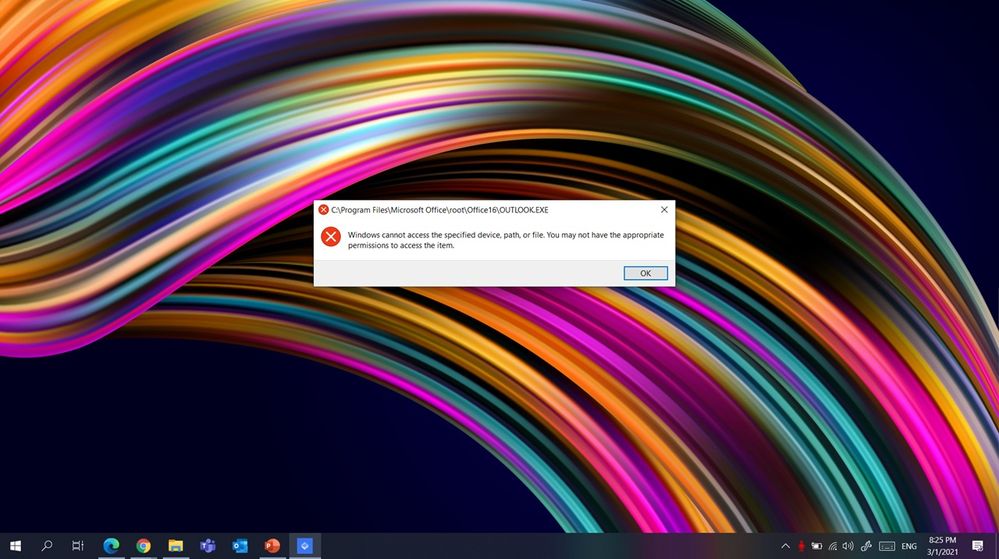
This still occurs even after allowing full control for all user
All Application Packages
All Restricted Application Packages
Creator Owners
System
Administrators
Users
TrustedInstaller

I'm on the the following ASUS ScreenPad Plus Control Panel application and drivers:
ScreenXpert application: version 2.1.10.0
ScreenXpert driver: v1.2.2.0
ASUS system control interface V2.2.37.0
ASUS ScreenXpert Interface V2.0.8.0
ScreenPad Plus Optimizerr V1.0.0.6
Is there a fix? or should I wait for ASUS updates?
6 REPLIES 6
Options
- Mark as New
- Bookmark
- Subscribe
- Mute
- Subscribe to RSS Feed
- Permalink
- Report Inappropriate Content
03-08-2021 09:44 PM
Hello luthew,
Are you able to open other MS app? like Word, excel or Powerpoint?
If you delete the icon in Application center and task group, then added in back does it work?
Are you able to open it from main screen instead of Screenpad plus?
Thank you.
Are you able to open other MS app? like Word, excel or Powerpoint?
If you delete the icon in Application center and task group, then added in back does it work?
Are you able to open it from main screen instead of Screenpad plus?
Thank you.
Options
- Mark as New
- Bookmark
- Subscribe
- Mute
- Subscribe to RSS Feed
- Permalink
- Report Inappropriate Content
03-09-2021 05:59 AM
Same for all MS app (Word, Excel or Powerpoint) --> Cannot open it via Screenpad Application Center.
Same happens after deleting the icon in Application Center and adding them back.
Able to open MS apps from the usual shortcuts (Start Menu, Desktop Shortcuts, Taskbar & etc.) with in issues.
Having issues only by openning MS Apps from the Screenpad Application Center.
Same happens after deleting the icon in Application Center and adding them back.
Able to open MS apps from the usual shortcuts (Start Menu, Desktop Shortcuts, Taskbar & etc.) with in issues.
Having issues only by openning MS Apps from the Screenpad Application Center.
Options
- Mark as New
- Bookmark
- Subscribe
- Mute
- Subscribe to RSS Feed
- Permalink
- Report Inappropriate Content
03-09-2021 06:39 PM
Hello luthew,
Thank you very much for the information.
I need to consult more about it.
Thank you very much for the information.
I need to consult more about it.
Options
- Mark as New
- Bookmark
- Subscribe
- Mute
- Subscribe to RSS Feed
- Permalink
- Report Inappropriate Content
03-15-2021 07:55 PM
Hello luthew,
After confirming internally and externally, this is a issue by Office APP.
We are working on and waiting for the solution.
Will keep you updated.
Thank you.
After confirming internally and externally, this is a issue by Office APP.
We are working on and waiting for the solution.
Will keep you updated.
Thank you.
