This widget could not be displayed.
This widget could not be displayed.
Turn on suggestions
Auto-suggest helps you quickly narrow down your search results by suggesting possible matches as you type.
Showing results for
- English
- Other Products
- Laptop
- ZenBook
- Screenpad dosent work after format
Options
- Subscribe to RSS Feed
- Mark Topic as New
- Mark Topic as Read
- Float this Topic for Current User
- Bookmark
- Subscribe
- Mute
- Printer Friendly Page
Screenpad dosent work after format
Options
- Mark as New
- Bookmark
- Subscribe
- Mute
- Subscribe to RSS Feed
- Permalink
- Report Inappropriate Content
04-19-2020
05:19 PM
- last edited on
01-16-2024
12:58 AM
by
![]() ZenBot
ZenBot
System: Windows 10
Battery or AC: AC
Model: ZenBook Pro 15 UX580GD
Frequency of occurrence: Always
Reset OS: Yes
========================
Detailed description:
I have recently formatted the computer and after installing windows I cannot make the screenpad work.
I have tried to install the provided drivers but I have not been able to install.
Battery or AC: AC
Model: ZenBook Pro 15 UX580GD
Frequency of occurrence: Always
Reset OS: Yes
========================
Detailed description:
I have recently formatted the computer and after installing windows I cannot make the screenpad work.
I have tried to install the provided drivers but I have not been able to install.
20 REPLIES 20
Options
- Mark as New
- Bookmark
- Subscribe
- Mute
- Subscribe to RSS Feed
- Permalink
- Report Inappropriate Content
04-28-2020 07:24 PM
Hello mimilazarevic1992,
may you try it again?
after you reset the device, the upgrade notice should pop up again,
then you run the process again from there.
please do not install any other thing separately before this,
if there is any error message during the process, please kindly provide a screenshot.
If not, all the drivers and APPs you need for screenpad 2.0 would be installed itself.
I'm sorry that your device does not support Asus Control system interface v2,
so for your confusion about My ASUS, please refer to below link
[MyASUS for Windows] Why can I only see the Thank you.
may you try it again?
after you reset the device, the upgrade notice should pop up again,
then you run the process again from there.
please do not install any other thing separately before this,
if there is any error message during the process, please kindly provide a screenshot.
If not, all the drivers and APPs you need for screenpad 2.0 would be installed itself.
I'm sorry that your device does not support Asus Control system interface v2,
so for your confusion about My ASUS, please refer to below link
[MyASUS for Windows] Why can I only see the Thank you.
Options
- Mark as New
- Bookmark
- Subscribe
- Mute
- Subscribe to RSS Feed
- Permalink
- Report Inappropriate Content
04-29-2020 02:23 AM
Hi Blake,
I downloaded windows 10 and created bootable usb drive, I did full reinstall and deleted everything, after that I waited for windows update to complete and install all updates, after that I installed asus live update, installed few critical updates and now there is screenpad 2.0 upgrade tool as recommended update but it won't install, there is no error message, just when i check log it says it failed. When I press f6 there is only option to enable or disable touchpad. I don't know what else to do.
I downloaded windows 10 and created bootable usb drive, I did full reinstall and deleted everything, after that I waited for windows update to complete and install all updates, after that I installed asus live update, installed few critical updates and now there is screenpad 2.0 upgrade tool as recommended update but it won't install, there is no error message, just when i check log it says it failed. When I press f6 there is only option to enable or disable touchpad. I don't know what else to do.
Options
- Mark as New
- Bookmark
- Subscribe
- Mute
- Subscribe to RSS Feed
- Permalink
- Report Inappropriate Content
04-29-2020 06:50 PM
Hello mimilazarevic1992,
I see~ I got your point. Let me try it myself as well.
may you take the screenshot of this situation? So I can compare it with mine, make sure we are on the same page?
I will check with our technical support about it.
Thank you.
I see~ I got your point. Let me try it myself as well.
may you take the screenshot of this situation? So I can compare it with mine, make sure we are on the same page?
I will check with our technical support about it.
Thank you.
Options
- Mark as New
- Bookmark
- Subscribe
- Mute
- Subscribe to RSS Feed
- Permalink
- Report Inappropriate Content
04-30-2020 10:15 AM
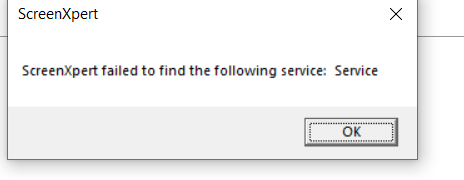
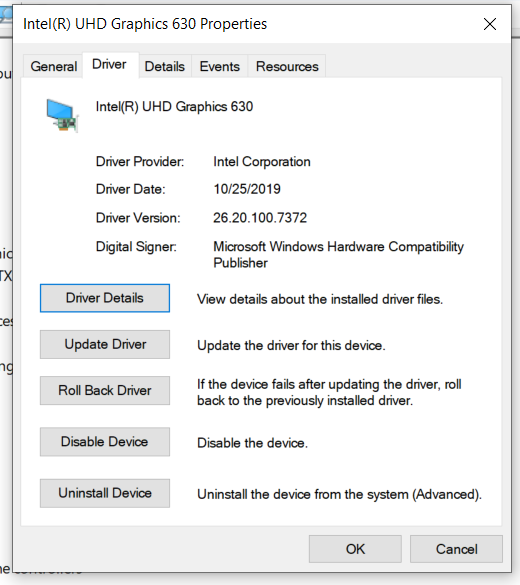
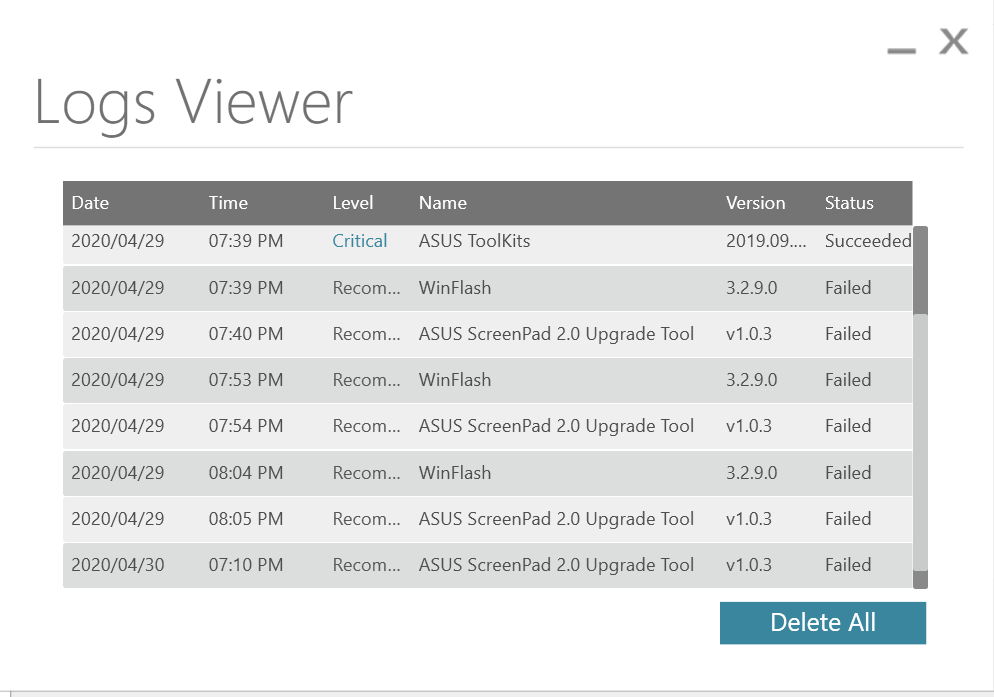
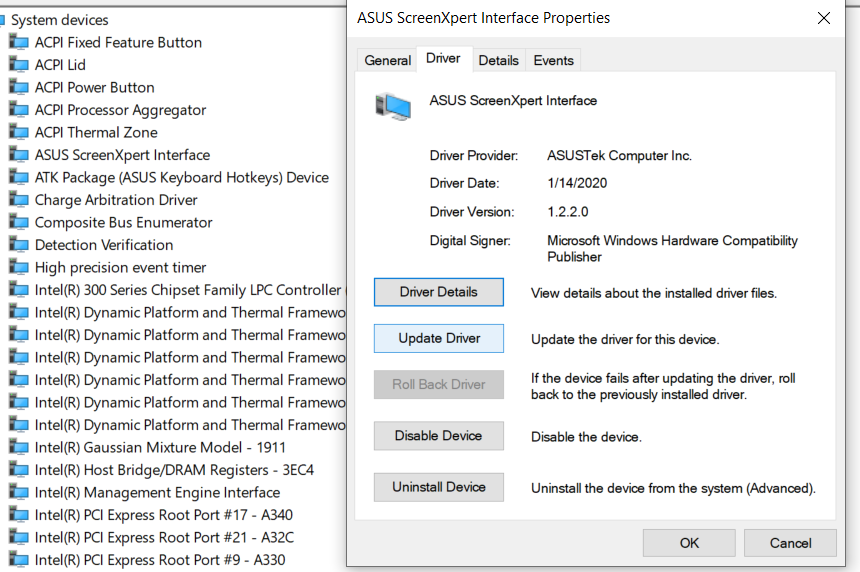
Here are some screenshots, please advise me what else can I do?
Options
- Mark as New
- Bookmark
- Subscribe
- Mute
- Subscribe to RSS Feed
- Permalink
- Report Inappropriate Content
05-02-2020 09:12 AM
My problem is still not resolved and I've tried everything I could think of. This is highly disappointing considering I paid a lot of money for this model with screenpad. Not sure if this is Windows or Asus issue.
