This widget could not be displayed.
This widget could not be displayed.
Turn on suggestions
Auto-suggest helps you quickly narrow down your search results by suggesting possible matches as you type.
Showing results for
- English
- Other Products
- Laptop
- ZenBook
- Re: Screenpad 2.0 is not working
Options
- Subscribe to RSS Feed
- Mark Topic as New
- Mark Topic as Read
- Float this Topic for Current User
- Bookmark
- Subscribe
- Mute
- Printer Friendly Page
Screenpad 2.0 is not working
Options
- Mark as New
- Bookmark
- Subscribe
- Mute
- Subscribe to RSS Feed
- Permalink
- Report Inappropriate Content
04-23-2020 05:06 AM
I had the laptop for a few months now UX434FLC
The screen and system have been working fine but some time ago my screen pad had turned off as if it had not been connected or the drivers were not working, and so i gave it a day thinking there were updates. After seeing there were no changes. i had went online to find solutions and i had found a website on asus support regarding the screenpad 2.0 issue, i followed the screenpad 2.0 troubleshoot guide thoroughly and got the necessary drivers from myasus to update it but after having to look around and download there were still no change. I had reinstall the drivers and sccreenxpert a decent amount of times and there still were no changes i run screenxpert as administrator and the screen turn on but as screenpad not 2.0 i got the update file for the 2.0 and tried to run it it ran into an error saying the update is not supported on my version of the laptop. i had email asus to get some help however i still was not able to find an answer to why this had happen. I looked at every driver possible to cause the problem and windows update too there still is no change. i had run the screenpad 2.0 optimizer and an error came up saying to ask for help from asus the following error has been given below. i really do wish this can be resolved soon.
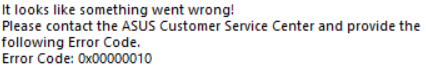
The screen and system have been working fine but some time ago my screen pad had turned off as if it had not been connected or the drivers were not working, and so i gave it a day thinking there were updates. After seeing there were no changes. i had went online to find solutions and i had found a website on asus support regarding the screenpad 2.0 issue, i followed the screenpad 2.0 troubleshoot guide thoroughly and got the necessary drivers from myasus to update it but after having to look around and download there were still no change. I had reinstall the drivers and sccreenxpert a decent amount of times and there still were no changes i run screenxpert as administrator and the screen turn on but as screenpad not 2.0 i got the update file for the 2.0 and tried to run it it ran into an error saying the update is not supported on my version of the laptop. i had email asus to get some help however i still was not able to find an answer to why this had happen. I looked at every driver possible to cause the problem and windows update too there still is no change. i had run the screenpad 2.0 optimizer and an error came up saying to ask for help from asus the following error has been given below. i really do wish this can be resolved soon.
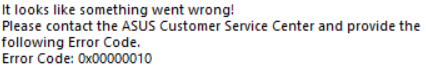
25 REPLIES 25
Options
- Mark as New
- Bookmark
- Subscribe
- Mute
- Subscribe to RSS Feed
- Permalink
- Report Inappropriate Content
05-06-2020 07:02 PM
Hello @Esteban ,
Sorry I'm a bit confused.
You mena you have maybe 2 or 3 user account on the same device,
and on;y under 1 account, the screenpad does not work?
Is there any specific setting different from other accounts for that account?
And Screenpad does not work means not working in any mode ? (Screenpad mode, touchpad mode)
Does the screenpad lights up?
Thank you.
Sorry I'm a bit confused.
You mena you have maybe 2 or 3 user account on the same device,
and on;y under 1 account, the screenpad does not work?
Is there any specific setting different from other accounts for that account?
And Screenpad does not work means not working in any mode ? (Screenpad mode, touchpad mode)
Does the screenpad lights up?
Thank you.
Options
- Mark as New
- Bookmark
- Subscribe
- Mute
- Subscribe to RSS Feed
- Permalink
- Report Inappropriate Content
06-01-2020 03:40 AM
Have same issue with Zenbook pro 14 ux480fd. Installed windows 10 to Pro instead of Home and cannot install Screenpad 2.0
Is it possible to download proper windows version iso for installation?
Otherwise considering return notebook and never use Asus products again
Is it possible to download proper windows version iso for installation?
Otherwise considering return notebook and never use Asus products again
Options
- Mark as New
- Bookmark
- Subscribe
- Mute
- Subscribe to RSS Feed
- Permalink
- Report Inappropriate Content
06-03-2020 06:35 PM
Hello @reakt0r ,
UX480FD is having Screenpad 1.0, you may upgrade it to 2.0 with the upgrade tool.
If you have installed your own OS instead of the original factory OS, the upgrade can not be conducted.
Please be aware that this upgrade can not be reverted.
Please refer to below FAQ
[Notebook] How to upgrade from ScreenPad 1.0 to ScreenPad 2.0 ? | Official Support | ASUS GlobalThank you.
UX480FD is having Screenpad 1.0, you may upgrade it to 2.0 with the upgrade tool.
If you have installed your own OS instead of the original factory OS, the upgrade can not be conducted.
Please be aware that this upgrade can not be reverted.
Please refer to below FAQ
[Notebook] How to upgrade from ScreenPad 1.0 to ScreenPad 2.0 ? | Official Support | ASUS GlobalThank you.
Options
- Mark as New
- Bookmark
- Subscribe
- Mute
- Subscribe to RSS Feed
- Permalink
- Report Inappropriate Content
07-19-2020 07:09 AM
Help I'm having the same issue. I have reinstalled as per the support recommendations but screenpad 2.0 is not working. I'm very disappointed. Did anyone figure this out?
Options
- Mark as New
- Bookmark
- Subscribe
- Mute
- Subscribe to RSS Feed
- Permalink
- Report Inappropriate Content
07-19-2020 06:33 PM
