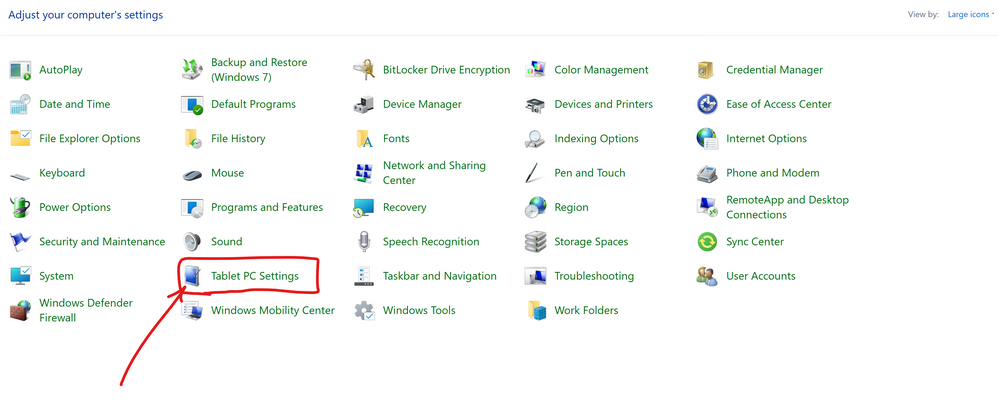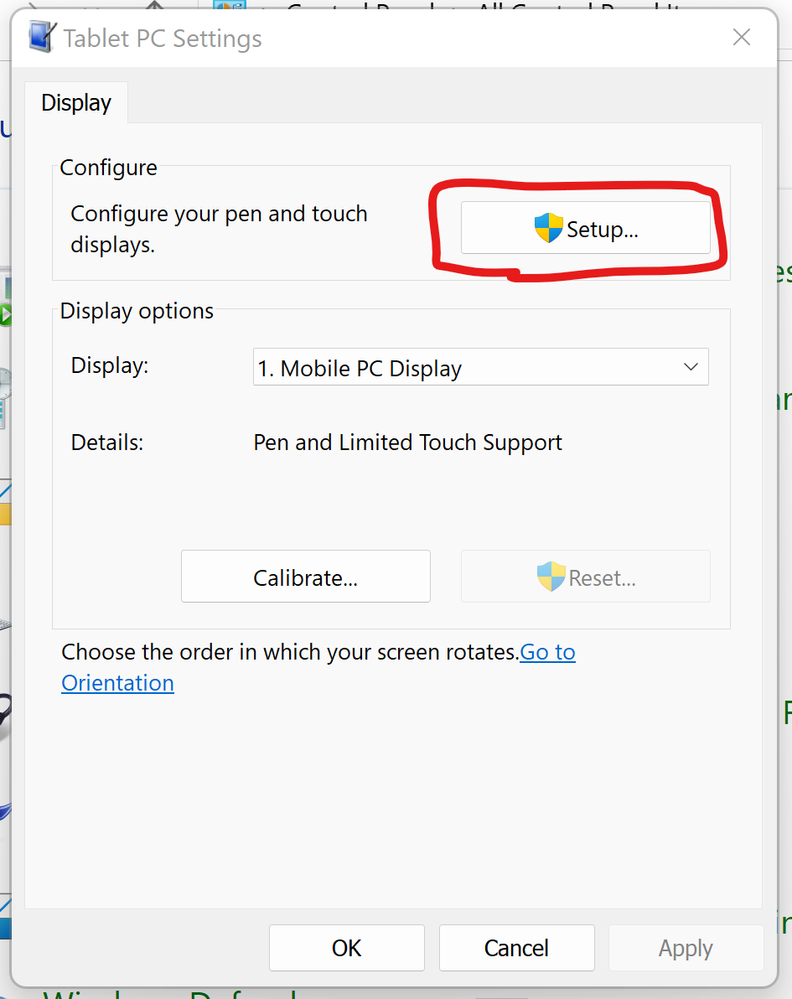- English
- Other Products
- Laptop
- ZenBook
- Re: Screen Pad plus the touch registers on the mai...
- Subscribe to RSS Feed
- Mark Topic as New
- Mark Topic as Read
- Float this Topic for Current User
- Bookmark
- Subscribe
- Mute
- Printer Friendly Page
Screen Pad plus the touch registers on the main display.
- Mark as New
- Bookmark
- Subscribe
- Mute
- Subscribe to RSS Feed
- Permalink
- Report Inappropriate Content
05-19-2022 04:23 AM
Battery or AC: AC
Model:
Frequency of occurrence:
Reset OS:
Screenshot or video:
========================
Detailed description:
When I touch the Screen Pad plus the touch registers on the main display. Like a touch pad. How do i fix this so touch on the Screen Pad happens on the screen pad
- Mark as New
- Bookmark
- Subscribe
- Mute
- Subscribe to RSS Feed
- Permalink
- Report Inappropriate Content
05-24-2022 04:36 AM
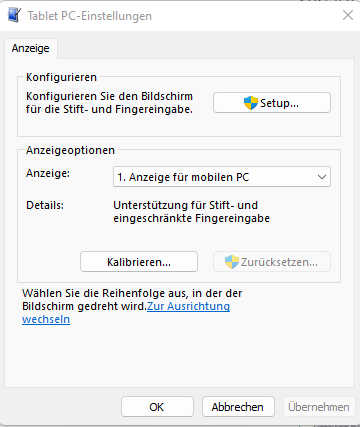
Pro Duo 15 UX582HS, Win 11.
When I did something in this Windows menu (I think it is called "Calibrate the screen for pen or touch input" in English), it somehow solved the issue for me. I think I klicked the the setup button and windows wanted me to identify each screen and it somehow worked.
- Mark as New
- Bookmark
- Subscribe
- Mute
- Subscribe to RSS Feed
- Permalink
- Report Inappropriate Content
05-24-2022 10:26 PM
1- Go to Control Panel.
2- Click on "Tablet PC Settings"
3- Now click on "Setup"
4- Follow the instruction on the screen. It will ask you to touch the main screen and then press "Enter". Then it will change to the screen pad and ask you to touch the screen and then press "Enter".
Boom ... That's all. It should do the job.
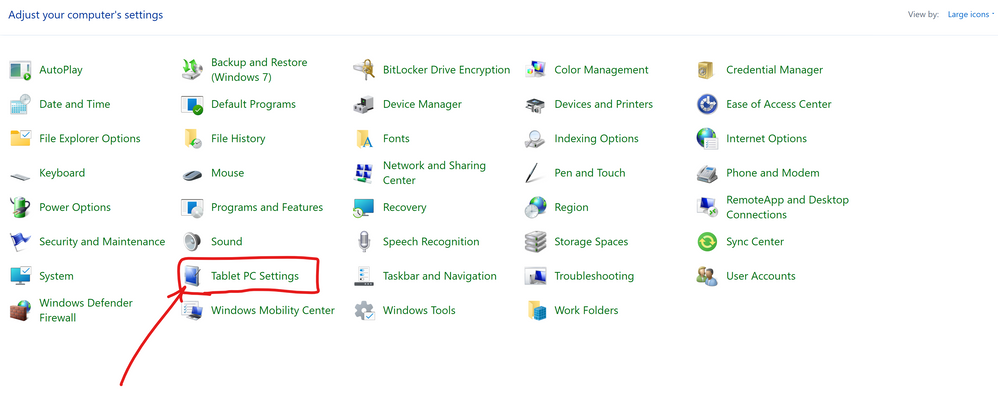
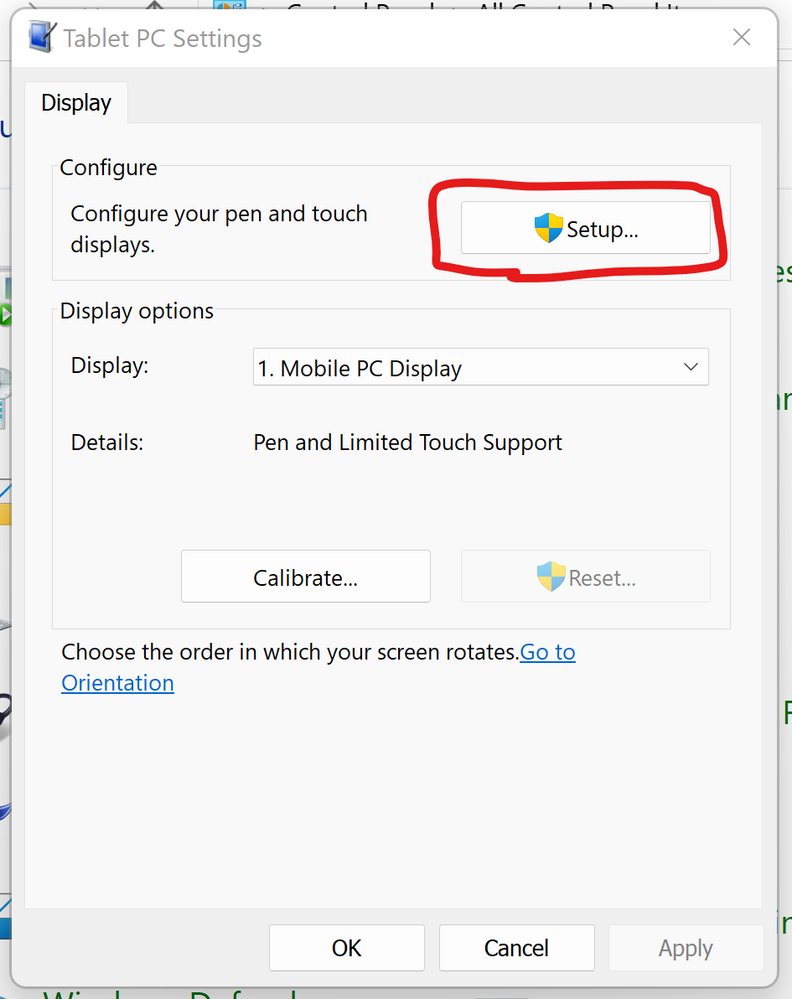
- Mark as New
- Bookmark
- Subscribe
- Mute
- Subscribe to RSS Feed
- Permalink
- Report Inappropriate Content
05-27-2022 03:46 PM
Tucson💖 Thanks ❤ DoneOk. I got mine today and have the same issue. I was knowing it is a setting issue. Here we go:
1- Go to Control Panel.
2- Click on "Tablet PC Settings"
3- Now click on "Setup"
4- Follow the instruction on the screen. It will ask you to touch the main screen and then press "Enter". Then it will change to the screen pad and ask you to touch the screen and then press "Enter".
Boom ... That's all. It should do the job.
View post
- Mark as New
- Bookmark
- Subscribe
- Mute
- Subscribe to RSS Feed
- Permalink
- Report Inappropriate Content
05-30-2022 11:37 PM
- Mark as New
- Bookmark
- Subscribe
- Mute
- Subscribe to RSS Feed
- Permalink
- Report Inappropriate Content
06-02-2022 08:17 PM
danielr2what is crazy about this is running through the calibration settings a few times and randomly in the middle of one of a calibrations it just stalls out and closes and the glitch is fixed....so random.P.S.
I somehow got it to work properly again in the "Calibrate the screen for pen or touch input" settings of windows 11.
Actually, I don't really understand what I did there and why it works now as these windows 11 setting seems to be very cryptic and intransparent.
View post