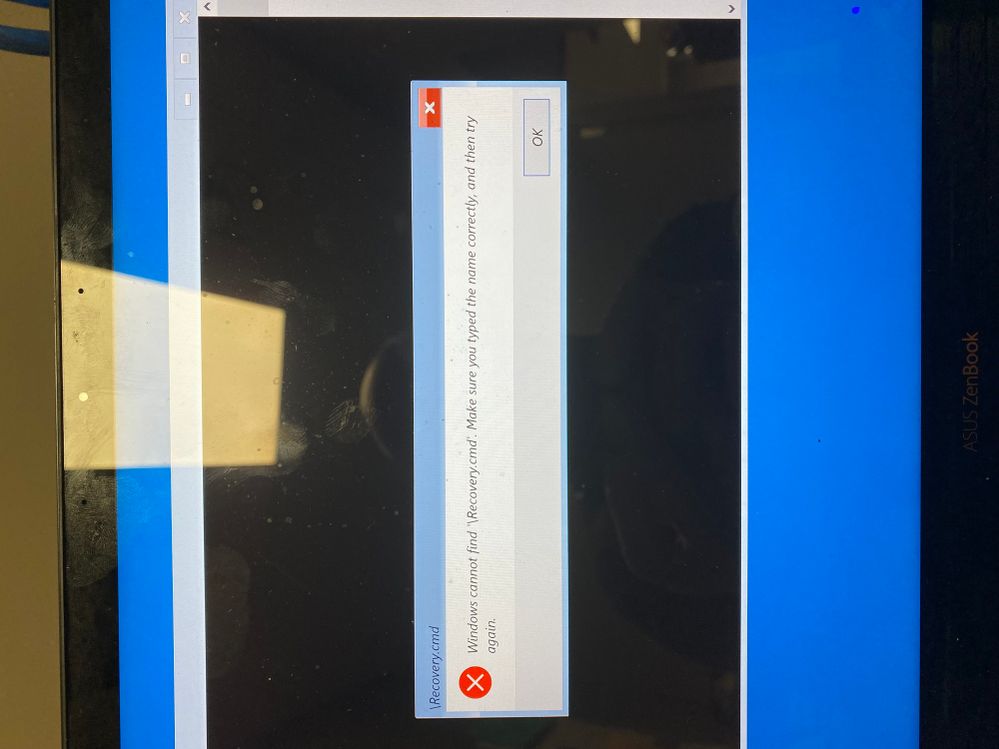- English
- Other Products
- Laptop
- ZenBook
- Re: Recovery.cmd
- Subscribe to RSS Feed
- Mark Topic as New
- Mark Topic as Read
- Float this Topic for Current User
- Bookmark
- Subscribe
- Mute
- Printer Friendly Page
Recovery.cmd
- Mark as New
- Bookmark
- Subscribe
- Mute
- Subscribe to RSS Feed
- Permalink
- Report Inappropriate Content
10-09-2021 04:14 AM
Battery or AC: both
Model: ux580
Frequency of occurrence: all
Reset OS: lots
Screenshot or video: screenshot
========================
Detailed description:
I finally have the recovery USB from Bizcom. I turn off Secure Boot and Fast Boot, reboot but the Bios doesnt see the USB.
I created a ISO from the Bizcom USB and used another USB and the ISO to create a bootable USB which is visible in the Bios.
I select that USB and it runs for about 5 seconds then I get the error;
Windows cannot find Recovery.cmd. Please make sure you typed the name correctly and then try again
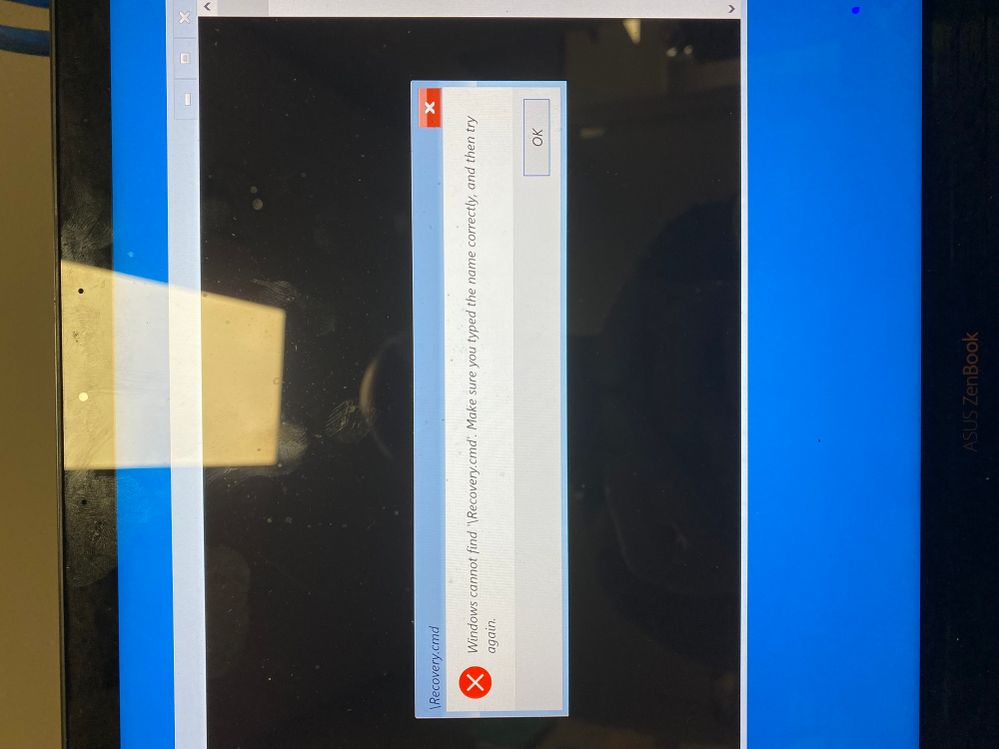
- Mark as New
- Bookmark
- Subscribe
- Mute
- Subscribe to RSS Feed
- Permalink
- Report Inappropriate Content
10-09-2021 05:51 AM
graememthat means recovery.cmd is missing in recovery USB. so in this case, you can need to create a windows 10 bootable USB pen drive by using another computer and then boot with created windows 10 bootable pen drive, then do to a factory reset or else do a clean installation of windows 10.
- System: Windows 10
- Battery or AC: both
- Model: ux580
- Frequency of occurrence: all
- Reset OS: lots
- Screenshot or video: screenshot
========================
Detailed description:
I finally have the recovery USB from Bizcom. I turn off Secure Boot and Fast Boot, reboot but the Bios doesnt see the USB.
I created a ISO from the Bizcom USB and used another USB and the ISO to create a bootable USB which is visible in the Bios.
I select that USB and it runs for about 5 seconds then I get the error;
Windows cannot find Recovery.cmd. Please make sure you typed the name correctly and then try again
Recovery.cmd
If you unable to do means , you should bring to nearest asus service center
- Mark as New
- Bookmark
- Subscribe
- Mute
- Subscribe to RSS Feed
- Permalink
- Report Inappropriate Content
10-09-2021 02:55 PM
- Mark as New
- Bookmark
- Subscribe
- Mute
- Subscribe to RSS Feed
- Permalink
- Report Inappropriate Content
10-11-2021 07:28 AM