This widget could not be displayed.
This widget could not be displayed.
Turn on suggestions
Auto-suggest helps you quickly narrow down your search results by suggesting possible matches as you type.
Showing results for
- English
- Other Products
- Laptop
- ZenBook
- MyASUS application is not working.
Options
- Subscribe to RSS Feed
- Mark Topic as New
- Mark Topic as Read
- Float this Topic for Current User
- Bookmark
- Subscribe
- Mute
- Printer Friendly Page
MyASUS application is not working.
Options
- Mark as New
- Bookmark
- Subscribe
- Mute
- Subscribe to RSS Feed
- Permalink
- Report Inappropriate Content
09-24-2020 03:15 AM
System: Windows 10
Battery or AC: Battery
Model: ASUS ZenBook 14 UX425JA
Frequency of occurrence: Since 24/9/2020
Reset OS:
Screenshot or video:
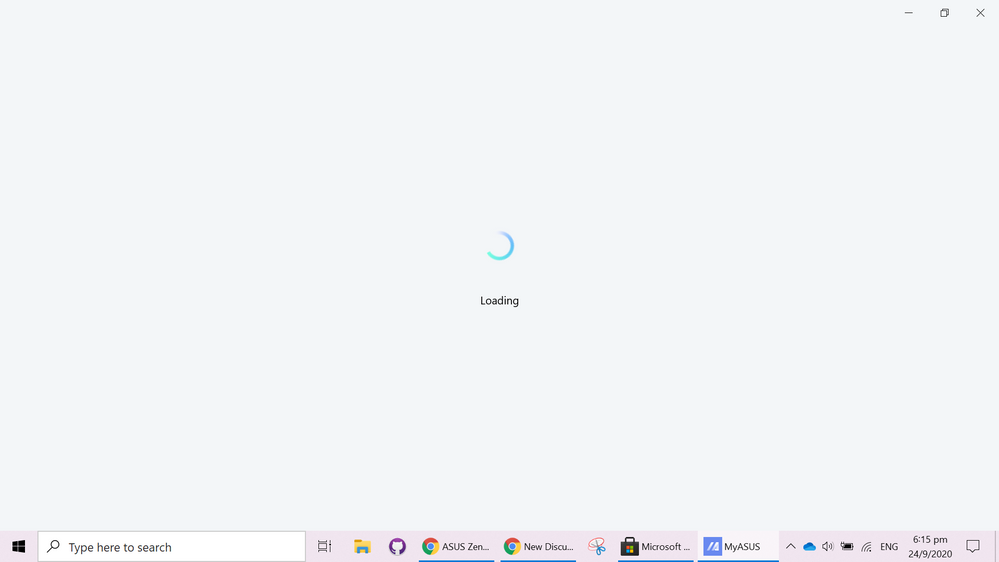
========================
Detailed description:
MyASUS is stuck at the splash screen and won't launch. It was working fine a few hours ago.
I have reset the app data and reinstalled the application but it still won't load
Battery or AC: Battery
Model: ASUS ZenBook 14 UX425JA
Frequency of occurrence: Since 24/9/2020
Reset OS:
Screenshot or video:
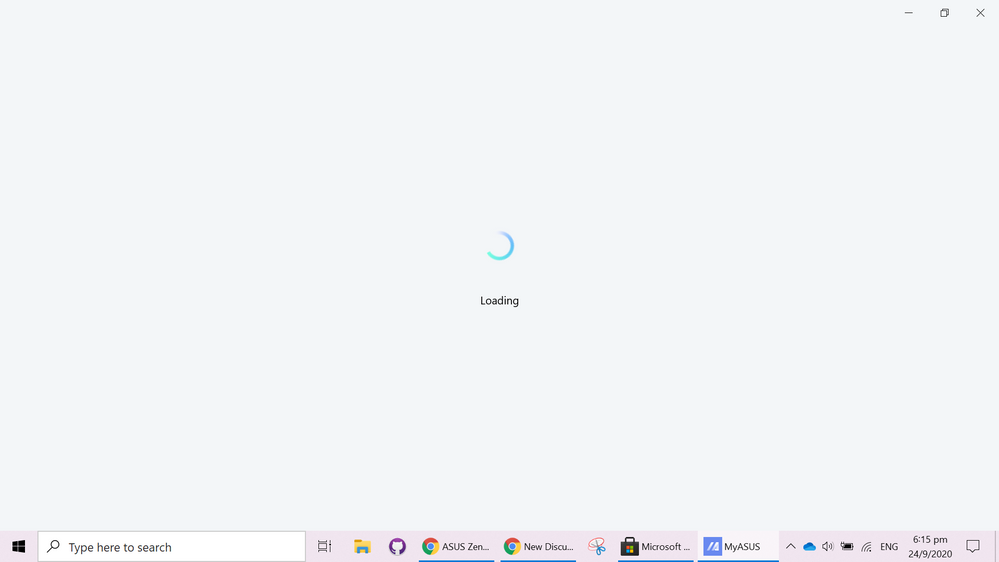
========================
Detailed description:
MyASUS is stuck at the splash screen and won't launch. It was working fine a few hours ago.
I have reset the app data and reinstalled the application but it still won't load
2 REPLIES 2
Options
- Mark as New
- Bookmark
- Subscribe
- Mute
- Subscribe to RSS Feed
- Permalink
- Report Inappropriate Content
09-24-2020 06:38 PM
Hello melssipuvin,
May I have the version of the My ASUS App and ASUS System Control Interface V2 driver?
Thank you.
May I have the version of the My ASUS App and ASUS System Control Interface V2 driver?
Thank you.
Options
- Mark as New
- Bookmark
- Subscribe
- Mute
- Subscribe to RSS Feed
- Permalink
- Report Inappropriate Content
10-09-2020 08:15 AM
I recently faced the same problem with MY ASUS app. It is an unexpected interruption when launching the My ASUS app. However, you can try these methods. They worked on my ASUS Zenbook so I hope it will work on yours's too.
#1. Restart the PC or relaunch the app.
#2. If you still face the issue, try to do the Windows Update and Windows Store update for the driver and app.
#3. You can update the drivers via the Windows update ,and also update MyASUS app from the Windows Store.
Hope it helps.
#1. Restart the PC or relaunch the app.
#2. If you still face the issue, try to do the Windows Update and Windows Store update for the driver and app.
#3. You can update the drivers via the Windows update ,and also update MyASUS app from the Windows Store.
Hope it helps.
