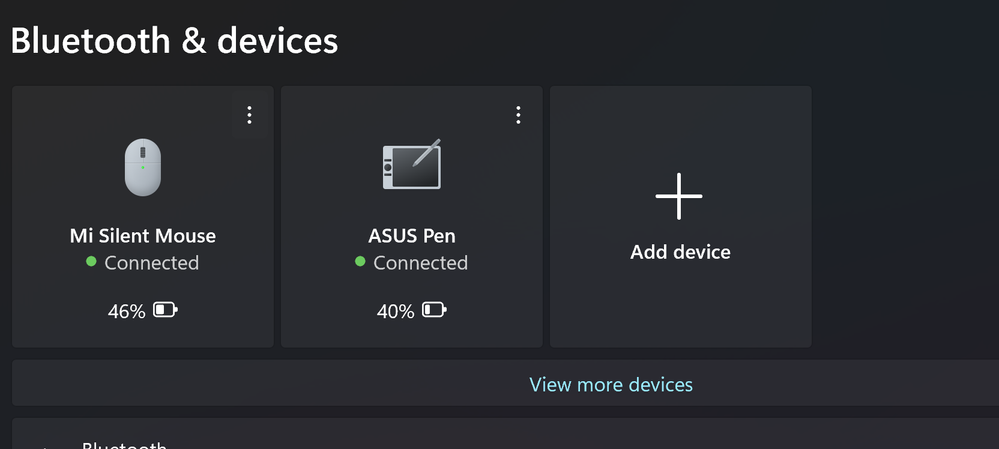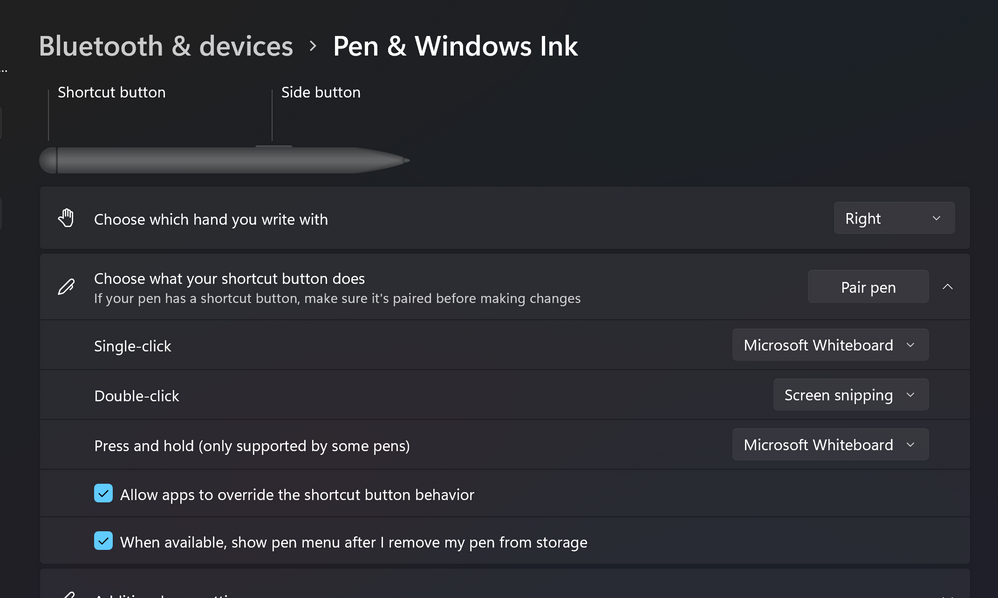This widget could not be displayed.
This widget could not be displayed.
Turn on suggestions
Auto-suggest helps you quickly narrow down your search results by suggesting possible matches as you type.
Showing results for
- English
- Other Products
- Laptop
- ZenBook
- Re: Is the Asus pen SA201H bluetooth enabled?
Options
- Subscribe to RSS Feed
- Mark Topic as New
- Mark Topic as Read
- Float this Topic for Current User
- Bookmark
- Subscribe
- Mute
- Printer Friendly Page
Is the Asus pen SA201H bluetooth enabled?
Options
- Mark as New
- Bookmark
- Subscribe
- Mute
- Subscribe to RSS Feed
- Permalink
- Report Inappropriate Content
08-31-2022 11:59 PM
System:
Battery or AC:
Model:
Frequency of occurrence:
Reset OS:
Screenshot or video:
========================
Detailed description:I am unable to use the right-click function with the second Asus button. The erase button works fine, but the second click does not do anything. I am wondering if that's because the Pen isnt paired? Or is there some other reason?
Battery or AC:
Model:
Frequency of occurrence:
Reset OS:
Screenshot or video:
========================
Detailed description:I am unable to use the right-click function with the second Asus button. The erase button works fine, but the second click does not do anything. I am wondering if that's because the Pen isnt paired? Or is there some other reason?
7 REPLIES 7
Options
- Mark as New
- Bookmark
- Subscribe
- Mute
- Subscribe to RSS Feed
- Permalink
- Report Inappropriate Content
09-02-2022 10:00 PM
Options
- Mark as New
- Bookmark
- Subscribe
- Mute
- Subscribe to RSS Feed
- Permalink
- Report Inappropriate Content
09-03-2022 03:17 AM
Mine is like in this link.
https://www.asus.com/Accessories/Stylus/All-series/ASUS-Pen-2-0-SA203H/
In this page, you can find how to pair you pen to windows bluetooth.
There are also technical specifications and support information.
https://www.asus.com/Accessories/Stylus/All-series/ASUS-Pen-2-0-SA203H/
In this page, you can find how to pair you pen to windows bluetooth.
There are also technical specifications and support information.
Options
- Mark as New
- Bookmark
- Subscribe
- Mute
- Subscribe to RSS Feed
- Permalink
- Report Inappropriate Content
10-03-2022 10:53 AM
Thread automatically closed due to inactivity. If the reported issue has not been resolved or you require further assistance from one of our moderators, please create a new thread and we will be with you shortly.
- « Previous
-
- 1
- 2
- Next »