How to remove bitlocker from my old internal drive C and now used as an external drive?
Options
- Mark as New
- Bookmark
- Subscribe
- Mute
- Subscribe to RSS Feed
- Permalink
- Report Inappropriate Content
10-18-2022 07:53 AM
System: Windows 11 22H2
Battery or AC: Both
Model: UX8402ZE
Frequency of occurrence:
Reset OS:
Screenshot or video:
========================
Detailed description:I have an external nvme drive which was my 1TB drive C bitlocked. I have it bitlocker and use it to unlock and access to my old data. I want to remove permanently this bitlocker. Anyone has an idea?
Battery or AC: Both
Model: UX8402ZE
Frequency of occurrence:
Reset OS:
Screenshot or video:
========================
Detailed description:I have an external nvme drive which was my 1TB drive C bitlocked. I have it bitlocker and use it to unlock and access to my old data. I want to remove permanently this bitlocker. Anyone has an idea?
7 REPLIES 7
Options
- Mark as New
- Bookmark
- Subscribe
- Mute
- Subscribe to RSS Feed
- Permalink
- Report Inappropriate Content
10-18-2022 10:55 PM
@Falcon_ASUS
Now it is OK. The problem came from the fact that after entering bitlocker code, I didn't see the popup window task working on the decrypting because I could access to the unlock drive.
Before that, the percentage of encryption was at 46%. That's why Windows continued to lock that drive.
After I was waiting until the decryption finished, the drive is now permanently decrypted.
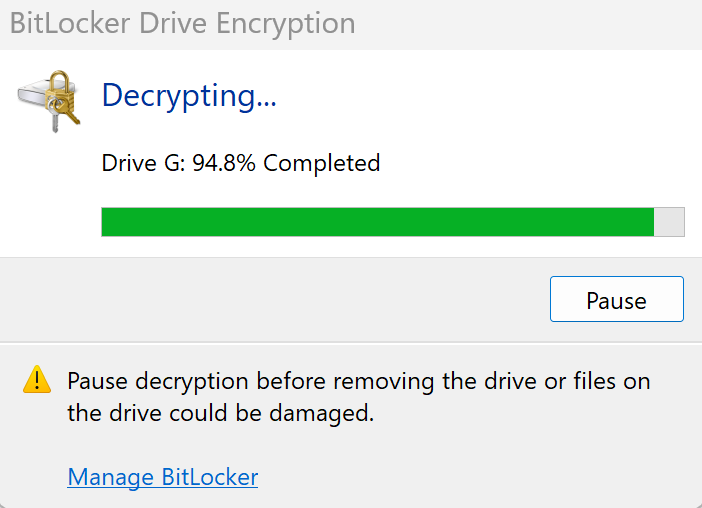
Now it is OK. The problem came from the fact that after entering bitlocker code, I didn't see the popup window task working on the decrypting because I could access to the unlock drive.
Before that, the percentage of encryption was at 46%. That's why Windows continued to lock that drive.
After I was waiting until the decryption finished, the drive is now permanently decrypted.
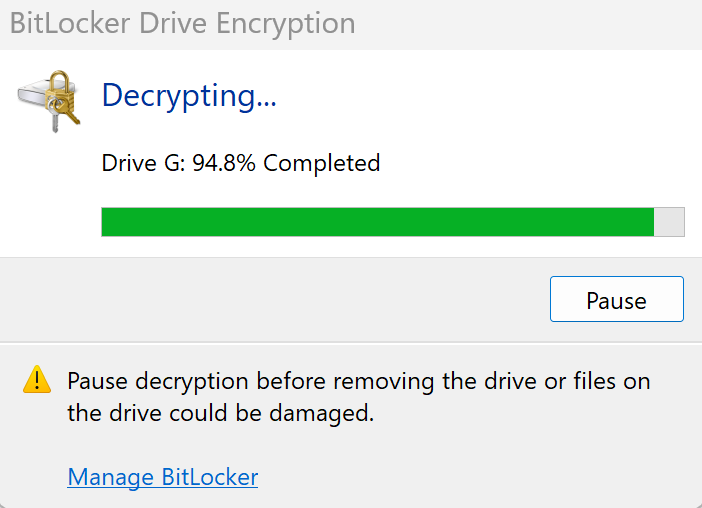
Options
- Mark as New
- Bookmark
- Subscribe
- Mute
- Subscribe to RSS Feed
- Permalink
- Report Inappropriate Content
10-19-2022 01:23 AM
Yes, Windows Home will read, write and decrypt Bit Locker drives, but not create Bit Locker drives. So one way to use Bit Locker for free is to create an encrypted drive on a computer with Pro Windows installed, then plug it into a Home Windows computer.
Options
- Mark as New
- Bookmark
- Subscribe
- Mute
- Subscribe to RSS Feed
- Permalink
- Report Inappropriate Content
11-18-2022 10:12 AM
Thread automatically closed due to inactivity. If the reported issue has not been resolved or you require further assistance from one of our moderators, please create a new thread and we will be with you shortly.
- « Previous
-
- 1
- 2
- Next »
