- English
- Other Products
- Laptop
- ZenBook
- How do you change the brightness of the taskbar?
- Subscribe to RSS Feed
- Mark Topic as New
- Mark Topic as Read
- Float this Topic for Current User
- Bookmark
- Subscribe
- Mute
- Printer Friendly Page
How do you change the brightness of the taskbar?
- Mark as New
- Bookmark
- Subscribe
- Mute
- Subscribe to RSS Feed
- Permalink
- Report Inappropriate Content
12-22-2022 12:45 PM
Battery or AC: both
Model: UX371EA
Frequency of occurrence: all the time
Reset OS:
Screenshot or video:
========================
Detailed description:My ZenBook's taskbar is too bright relative to the screen. Even when I make the screen as bright as possible, the taskbar is still brighter. Wen watching video in full screen, the bottom edge of the screen where the task bar resides is bright while the rest of the screan is a darker.
- Mark as New
- Bookmark
- Subscribe
- Mute
- Subscribe to RSS Feed
- Permalink
- Report Inappropriate Content
12-22-2022 06:43 PM
Gabie@Gabie
- System: W11
- Battery or AC: both
- Model: UX371EA
- Frequency of occurrence: all the time
- Reset OS:
- Screenshot or video:
========================
Detailed description:My ZenBook's taskbar is too bright relative to the screen. Even when I make the screen as bright as possible, the taskbar is still brighter. Wen watching video in full screen, the bottom edge of the screen where the task bar resides is bright while the rest of the screan is a darker.
How do you change the brightness of the taskbar?
Does your screen brightness change when you press F4/F5?
If the brightness changes, but you still feel the brightness is too bright.
Since the perception of brightness is very subjective, maybe you can consider buying screen privacy filter to buffer the brightness.
Sorry for any inconvenience it may be caused.
- Mark as New
- Bookmark
- Subscribe
- Mute
- Subscribe to RSS Feed
- Permalink
- Report Inappropriate Content
12-25-2022 02:31 AM

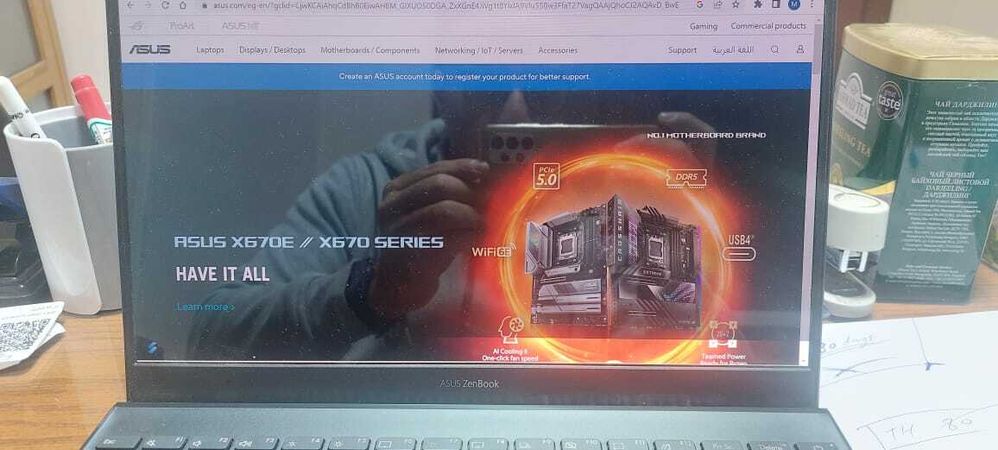
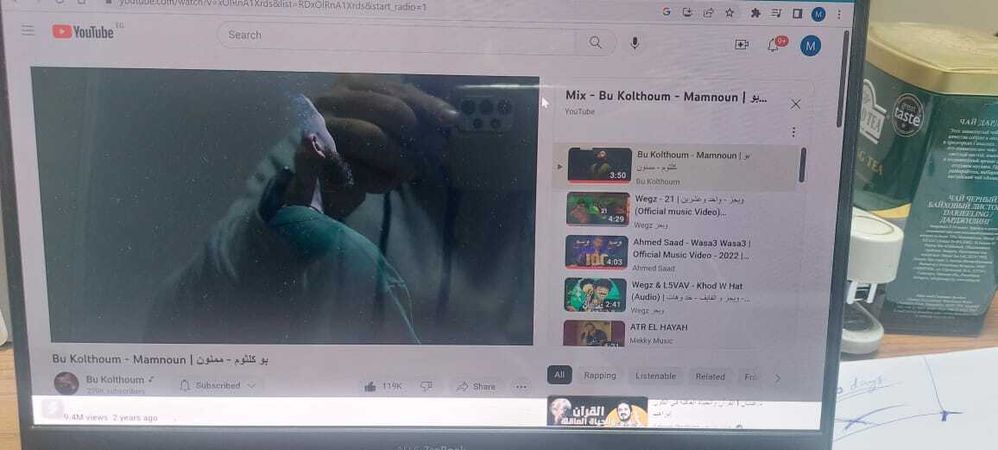
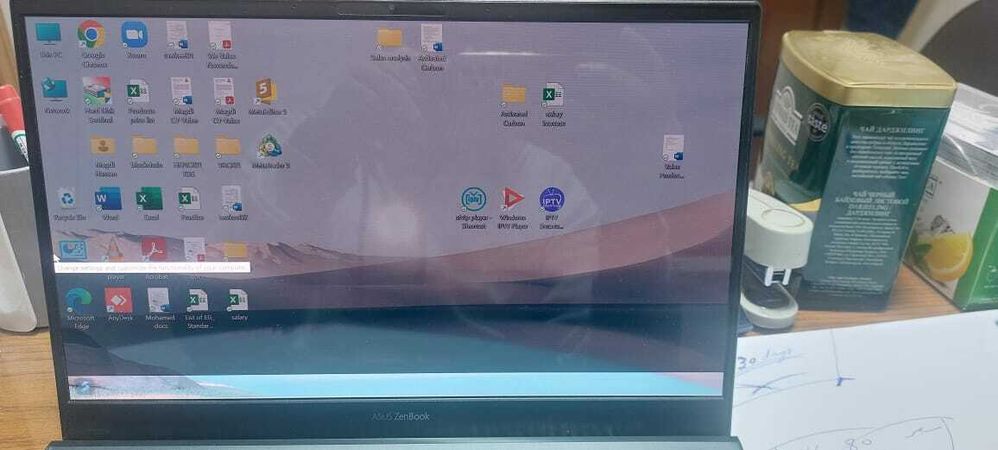

- Mark as New
- Bookmark
- Subscribe
- Mute
- Subscribe to RSS Feed
- Permalink
- Report Inappropriate Content
12-25-2022 07:18 PM
- Mark as New
- Bookmark
- Subscribe
- Mute
- Subscribe to RSS Feed
- Permalink
- Report Inappropriate Content
12-26-2022 11:34 PM
Gabie@GabieYes, that's the exact situation I have with my laptop. I just got the laptop last month and didn't have that issue. I think It cropped up when I ran Windows HDR Calibration.
View post
Can you please provide the operation when encountering the problem?
Does the problem still exist after restarting the laptop?
What are the BIOS version, system version, and graphics card driver version you are currently using?
Sorry for any inconvenience it may be caused.
- Can't disable adaptive brightness in ZenBook
- Asus Zenbook 14 OLED display issues in ZenBook
- Key board backlight brightness continues adjustment in Others
- Changing the backlight brightness of the laptop's built-in keyboard doesn't work in Commercial
- Zenbook Duo UX482, Screenpad+ Dims On Battery Mode in ZenBook
