This widget could not be displayed.
This widget could not be displayed.
Turn on suggestions
Auto-suggest helps you quickly narrow down your search results by suggesting possible matches as you type.
Showing results for
- English
- Other Products
- Laptop
- ZenBook
- Headphone jack doesn't work on new Zenbook FLIP UX...
Options
- Subscribe to RSS Feed
- Mark Topic as New
- Mark Topic as Read
- Float this Topic for Current User
- Bookmark
- Subscribe
- Mute
- Printer Friendly Page
Headphone jack doesn't work on new Zenbook FLIP UX370UA
Options
- Mark as New
- Bookmark
- Subscribe
- Mute
- Subscribe to RSS Feed
- Permalink
- Report Inappropriate Content
09-07-2020
01:57 AM
- last edited on
01-16-2024
12:48 AM
by
![]() ZenBot
ZenBot
System:
Battery or AC: with both
Model: ASUS ZENBOOK FLIP UX370UA
Frequency of occurrence: All the time
Reset OS: yes
Screenshot or video:
========================
Detailed description:
Hi
my new ASUS ZENBOOK FLIP UX370UA doesn't produce any sound over headphones via the headphone jack.
I think I have completed the appropriate checklist:
If I play music, it plays over the built-in speakers fine, but goes silent as soon as I plug in my headphones.
the headphones work on my mobile phone so its not them
another pair of headphones also doesn't work on this machine but does everywhere else
I even booted up with a different operating system but it still didn't work
I contacted laptopsdirect.co.uk where I bought it and they advised me to check the fault with you first and if necessary obtain a fault reference number to speed up the process.
Thanks
Adam
Battery or AC: with both
Model: ASUS ZENBOOK FLIP UX370UA
Frequency of occurrence: All the time
Reset OS: yes
Screenshot or video:
========================
Detailed description:
Hi
my new ASUS ZENBOOK FLIP UX370UA doesn't produce any sound over headphones via the headphone jack.
I think I have completed the appropriate checklist:
If I play music, it plays over the built-in speakers fine, but goes silent as soon as I plug in my headphones.
the headphones work on my mobile phone so its not them
another pair of headphones also doesn't work on this machine but does everywhere else
I even booted up with a different operating system but it still didn't work
I contacted laptopsdirect.co.uk where I bought it and they advised me to check the fault with you first and if necessary obtain a fault reference number to speed up the process.
Thanks
Adam
5 REPLIES 5
Options
- Mark as New
- Bookmark
- Subscribe
- Mute
- Subscribe to RSS Feed
- Permalink
- Report Inappropriate Content
09-08-2020 04:50 AM
Hello Adam,
Are you able to switch audio output device? like in below picture.
and if you switch to headset, does it work?
or is the headset being recognized by the laptop? is there any error message in the device manager?
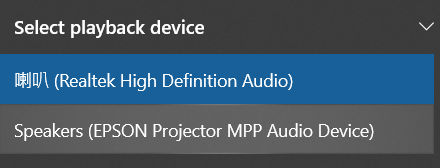
Thank you.
Are you able to switch audio output device? like in below picture.
and if you switch to headset, does it work?
or is the headset being recognized by the laptop? is there any error message in the device manager?
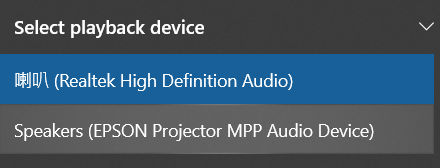
Thank you.
Options
- Mark as New
- Bookmark
- Subscribe
- Mute
- Subscribe to RSS Feed
- Permalink
- Report Inappropriate Content
09-08-2020 05:48 AM
Thanks for reading.
If I don't have the headphones plugged in, I see "Speakers (built-in audio)"
When I plug them in, it switches to "Headphones (built-in audio)"
So to answer your question, if I plug USB headphones or speakers in, I can switch to them or back to the "built-in audio" above, whichever it is, depending on whether I have the non-USB headphones plugged in. Needless to say maybe, whenever I have the non-USB headphones plugged in and selected, there is no sound.
If I don't have the headphones plugged in, I see "Speakers (built-in audio)"
When I plug them in, it switches to "Headphones (built-in audio)"
So to answer your question, if I plug USB headphones or speakers in, I can switch to them or back to the "built-in audio" above, whichever it is, depending on whether I have the non-USB headphones plugged in. Needless to say maybe, whenever I have the non-USB headphones plugged in and selected, there is no sound.
Options
- Mark as New
- Bookmark
- Subscribe
- Mute
- Subscribe to RSS Feed
- Permalink
- Report Inappropriate Content
09-08-2020 06:26 PM
Hello Adam,
Thank you for your quick reply.
Please kindly send your device to service center to check for the hardware.
Sorry for the inconvenience caused.
Thank you for your quick reply.
Please kindly send your device to service center to check for the hardware.
Sorry for the inconvenience caused.
Options
- Mark as New
- Bookmark
- Subscribe
- Mute
- Subscribe to RSS Feed
- Permalink
- Report Inappropriate Content
09-09-2020 06:08 AM
Hi Blake
I contacted laptopsdirect.co.uk where I bought it and they advised me to check the fault with you first and if necessary obtain a fault reference number to speed up the process.
I contacted laptopsdirect.co.uk where I bought it and they advised me to check the fault with you first and if necessary obtain a fault reference number to speed up the process.
