Battery Deterioration Issue UX325EA
- Mark as New
- Bookmark
- Subscribe
- Mute
- Subscribe to RSS Feed
- Permalink
- Report Inappropriate Content
01-22-2021
05:50 AM
- last edited on
01-16-2024
02:06 AM
by
![]() ZenBot
ZenBot
Battery or AC: Battery
Model: UX325EA
Frequency of occurrence: All the time
Reset OS: No
Screenshot or video: N/A
========================
Detailed description:I bought UX325EA 2 weeks ago. At first time battery full charge capacity was 71,916 mWh. Calibrate the battery and update the BIOS 2 days ago now my full charge capacity only 69,xxx mWh and suddenly my cycle increased from 1 (before the update) to 15 times. Do I need to replace the battery?
- Mark as New
- Bookmark
- Subscribe
- Mute
- Subscribe to RSS Feed
- Permalink
- Report Inappropriate Content
01-22-2021 06:12 AM
ald007i need to study energy report , use below command to get report, 300 means 5 minutes, the report is stored in C:\ , after typing command in cmd, wait for 6mintues, once finished means, then upload a report here zip format
- System: Windows 10 and BIOS (Latest update)
- Battery or AC: Battery
- Model: UX325EA
- Frequency of occurrence: All the time
- Reset OS: No
- Screenshot or video: N/A
========================
Detailed description:I bought UX325EA 2 weeks ago. At first time battery full charge capacity was 71,916 mWh. Calibrate the battery and update the BIOS 2 days ago now my full charge capacity only 69,xxx mWh and suddenly my cycle increased from 1 (before the update) to 15 times. Do I need to replace the battery?
Battery Deterioration Issue UX325EA
PowerCfg.exe /ENERGY -output C:\Energy-Report21-01-2021.html /duration 300
- Mark as New
- Bookmark
- Subscribe
- Mute
- Subscribe to RSS Feed
- Permalink
- Report Inappropriate Content
01-22-2021 06:32 AM
RAJU.MSC.MATHEMATICSHere's the report. Thanks for your helphttps://zentalk.asus.com/en/discussion/43797/battery-deterioration-issue-ux325ea
i need to study energy report , use below command to get report, 300 means 5 minutes, the report is stored in C:\ , after typing command in cmd, wait for 6mintues, once finished means, then upload a report here zip format
PowerCfg.exe /ENERGY -output C:\Energy-Report21-01-2021.html /duration 300
View post
- Mark as New
- Bookmark
- Subscribe
- Mute
- Subscribe to RSS Feed
- Permalink
- Report Inappropriate Content
01-22-2021 08:30 AM
ald007Just now i checked the report, i conformed UEFI device driver is missing or misconfigured drivers can increase power consumption.https://zentalk.asus.com/en/discussion/comment/148820#Comment_148820
https://us.v-cdn.net/6031231/uploads/T28JNL2ON8FV/energy-report21-01-2021.zip
Here's the report. Thanks for your help
View post
For the above problem, you need to install the exact UEFI device driver , windows 10 will update for you.
Also i found that actual battery design capacity is 67292 mWh and not 71,916 mWh.
The battery is already completed 15 cycles.
Also windows 10 OS running with 230 process, that means when you logged after, 230 applications are running background, you need to set the process priority as low.
take the following steps.
1. Disable hibernation.
2. disable all running background applications.
3. Delete or disable all registered tasks under the task manager.
4. uninstall unused or very rare softwares.
5. set the startup type as disable or manual to unnecessary services.
6. increase virtual memory size.
7. disable all startup items under the startup manager.
- Mark as New
- Bookmark
- Subscribe
- Mute
- Subscribe to RSS Feed
- Permalink
- Report Inappropriate Content
01-22-2021 09:18 AM
RAJU.MSC.MATHEMATICSSo is it okay as long it has more than the design capacity? Because it first like thishttps://zentalk.asus.com/en/discussion/comment/148823#Comment_148823
Just now i checked the report, i conformed UEFI device driver is missing or misconfigured drivers can increase power consumption.
For the above problem, you need to install the exact UEFI device driver , windows 10 will update for you.
Also i found that actual battery design capacity is 67292 mWh and not 71,916 mWh.
The battery is already completed 15 cycles.
Also windows 10 OS running with 230 process, that means when you logged after, 230 applications are running background, you need to set the process priority as low.
take the following steps.
1. Disable hibernation.
2. disable all running background applications.
3. Delete or disable all registered tasks under the task manager.
4. uninstall unused or very rare softwares.
5. set the startup type as disable or manual to unnecessary services.
6. increase virtual memory size.
7. disable all startup items under the startup manager.
View post
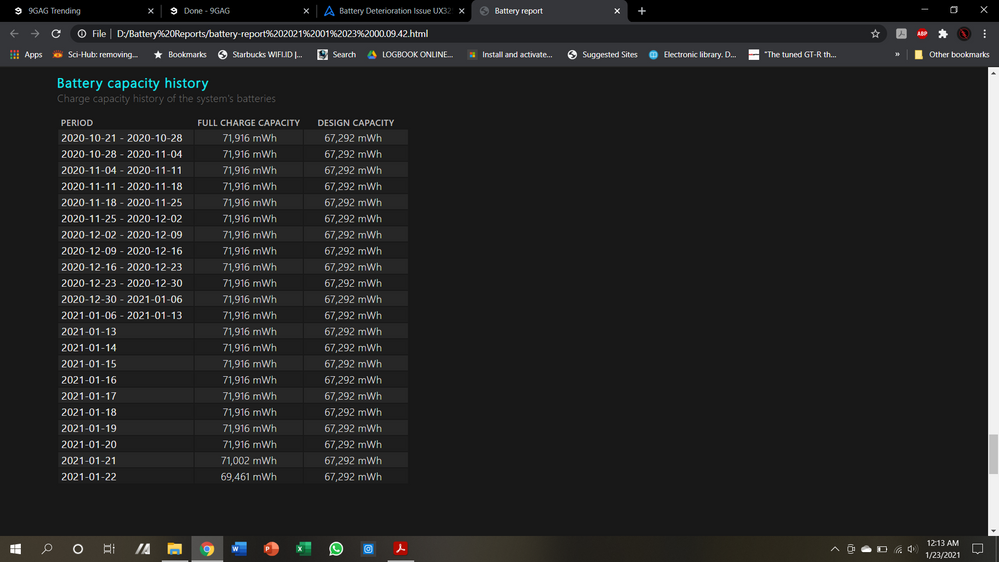
And now dropped to 71,002 then 69,461 after BIOS 302 update 2 days ago.
About the UEFI it was an windows update problem. I got UEFI 303 update and I clicked on it, and I checked on ASUS site, there's no 303 update (302 is the latest) so I rolled it back and it solved (Even I was stuck on a loop entering EZ flash repeatedly)
And is it okay to do all of them? Because I never touched that options out of the box
