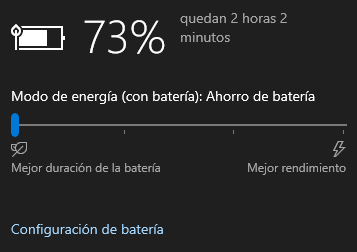Asus Zenbook 14 battery life
- Mark as New
- Bookmark
- Subscribe
- Mute
- Subscribe to RSS Feed
- Permalink
- Report Inappropriate Content
06-09-2020
11:43 AM
- last edited on
01-16-2024
01:05 AM
by
![]() ZenBot
ZenBot
Battery or AC: Battery
Model: UX433FN
Frequency of occurrence: every time after charging
Reset OS: No
Screenshot or video: screenshot
========================
Detailed description:
Mi battery doesn't last even 3 hours. Even with Battery saver ON.
With 80-85% of battery it displays "2h20m remaining" (screenshot attached)
I included a battery report from yesterday.
- Mark as New
- Bookmark
- Subscribe
- Mute
- Subscribe to RSS Feed
- Permalink
- Report Inappropriate Content
06-09-2020 11:47 AM
- Mark as New
- Bookmark
- Subscribe
- Mute
- Subscribe to RSS Feed
- Permalink
- Report Inappropriate Content
06-10-2020 12:40 AM
As for the battery report, we can't see which program might cause the battery draining. Maybe you can provide us a screenshot of task manager to find out. Lastly, when did you start having this issue on your laptop? Thanks!
- Mark as New
- Bookmark
- Subscribe
- Mute
- Subscribe to RSS Feed
- Permalink
- Report Inappropriate Content
06-10-2020 08:22 AM
AnthonyLee_ASUSyeah, i have the lastes version (310).Hi @pablulloa Please kindly check if your BIOS, Windows (1903/1909) is up to date and finish the update. To update BIOS to the latest version, please refer to this link for BIOS update: https://www.asus.com/Laptops/ASUS-ZenBook-14-UX433FN/HelpDesk_Download/
As for the battery report, we can't see which program might cause the battery draining. Maybe you can provide us a screenshot of task manager to find out. Lastly, when did you start having this issue on your laptop? Thanks!
View post
this screenshot shows the usage from the last week.
the two instances of microsoft edge it's because i've been trying different browsers to see if there's some impact (edge dev, edge public release, chrome, etc).
The task manager also shows the browsers as the highest energy consumer of all the tasks.
The issue appeared at least 6 months ago (way earlier than all this "work from home"/"video conferencing" thing) and I haven't been able to find a solution.
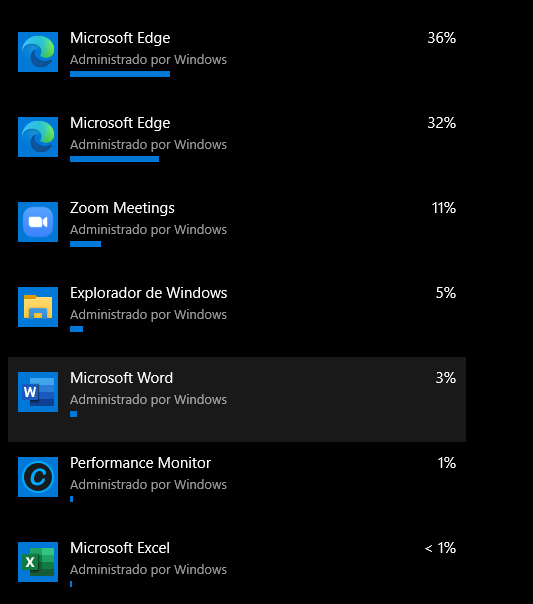
- Mark as New
- Bookmark
- Subscribe
- Mute
- Subscribe to RSS Feed
- Permalink
- Report Inappropriate Content
06-18-2020 06:45 PM
Sorry for our late reply.
Please kindly check Windows update in Settings, please make sure that all updates are completed.
Also, if specific apps are using more power than expected, please kindly try to update or uninstall it.
Thank you.