This widget could not be displayed.
This widget could not be displayed.
Turn on suggestions
Auto-suggest helps you quickly narrow down your search results by suggesting possible matches as you type.
Showing results for
- English
- Other Products
- Laptop
- VivoBook
- Re: Windows 11 insider preview build 10.0.22000.51...
Options
- Subscribe to RSS Feed
- Mark Topic as New
- Mark Topic as Read
- Float this Topic for Current User
- Bookmark
- Subscribe
- Mute
- Printer Friendly Page
Windows 11 insider preview build 10.0.22000.51(co_release) successfully installed on windows10
Options
- Mark as New
- Bookmark
- Subscribe
- Mute
- Subscribe to RSS Feed
- Permalink
- Report Inappropriate Content
06-28-2021 08:40 PM
System OS: Windows 11 Insider Preview Enterprise 64bit v21H2 Build no 22000.51
Laptop Name: Vivobook 15 R542UQ-DM153
Bios Model: X542UQ
Bios Firmware Version: X542UQ.309SA
Processor Name and Model: Intel(R) Core(TM) i5-7200U CPU @ 2.50GHz 2.71 GHz
Intel Processor Microcode: DE ( latest )
Intel Chipset: 100 series
Intel(R) Management Engine Interface Driver Version : 2108.100.0.1053
DRAM Frequency and Size: Adata DDR4 2400Mhz two 8GB Ram Modules (16GB)
Integrated GPU: Intel(R) HD Graphics 620
Intel(R) HD Graphics 620 DCH WHQL Driver Version: 30.0.100.9667 ( Beta)
Dedicated GPU: Nvidia Geforce 940MX 2GB GDDR5
Nvidia Geforce 940MX DCH WHQL Driver Version: 30.0.14.7111 (stable)
Audio Device Name: Realtek HD Audio ALC294
Realtek HD Audio Device Driver version: 6.0.9151.1
Total Graphics Available Memory Size: 9.9GB (10164MB)
Shared System Memory: 7.9GB ( 8116 MB )
Battery or AC: Both
Intel Management Engine Firmware Version: 11.8.86.3909
SSD: Samsung 860 EVO 1TB M.2 SSD 2280
Harddisk 1: Seagate Barracuda 2.5 Inch SATA 2TB 5400 RPM (LM015)
Harddisk 2: Seagate Barracuda 2.5 Inch SATA 2TB 5400 RPM (LM015)
Frequency of occurrence: Nil
Reset OS: No
Screenshot or video: Yes
========================
Detailed description:
on 29-06-2021, i upgraded Windows 11 insider preview )co_release) build no 10.0.22000.51 on top of Windowx 10 21H1 buil0d 19043.1081.
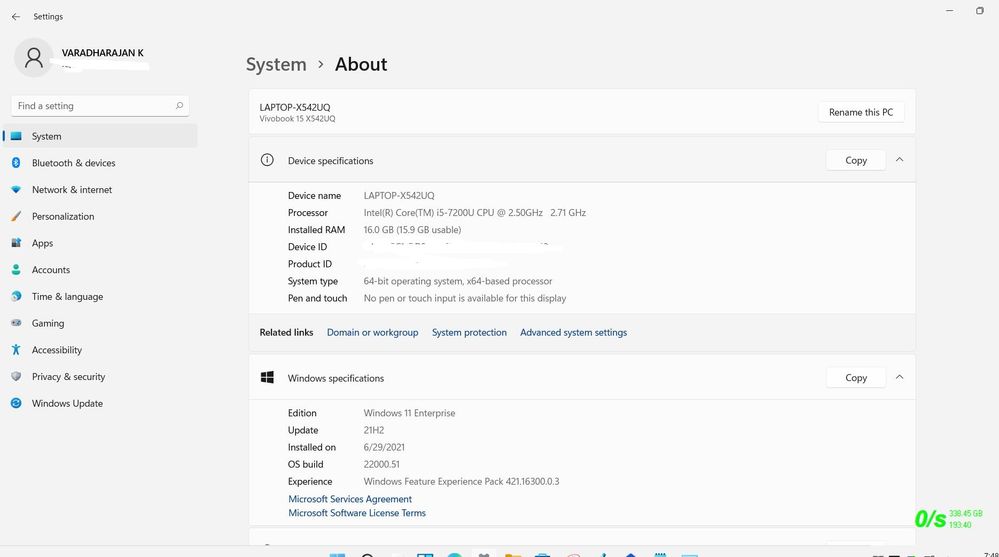
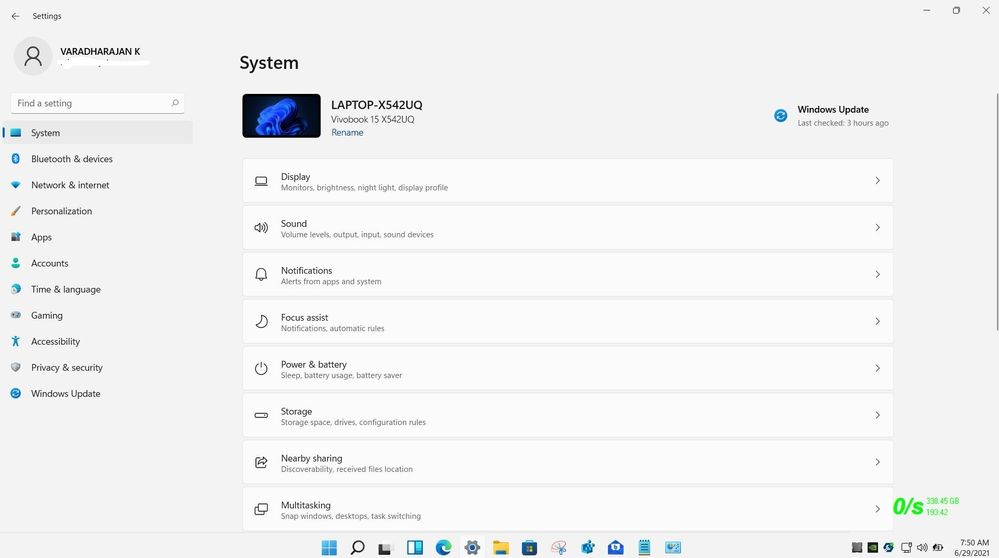
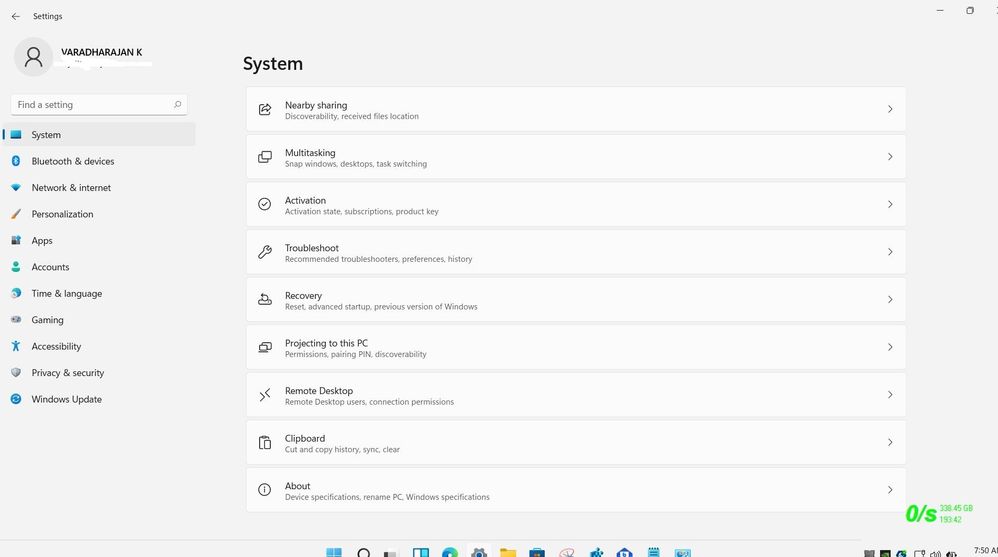
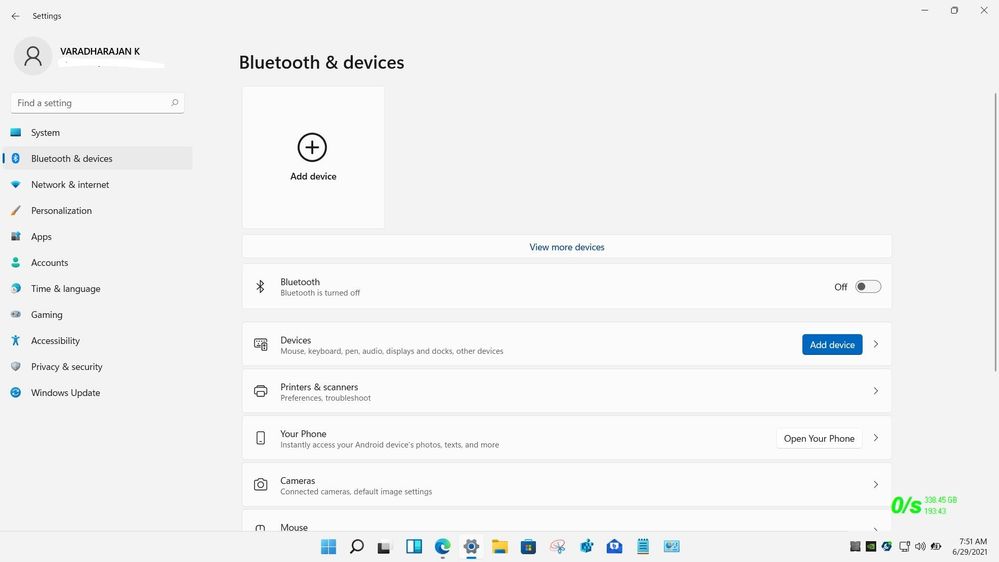
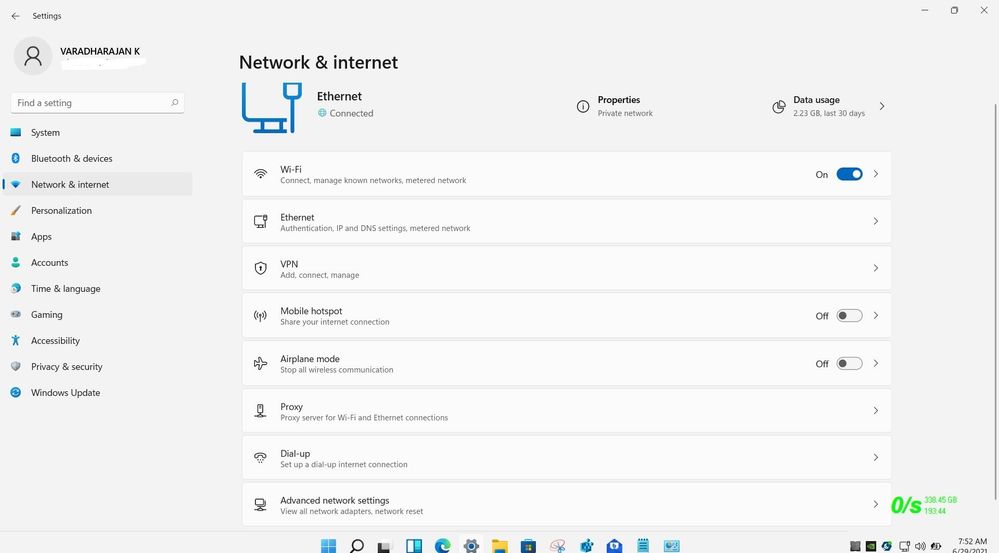
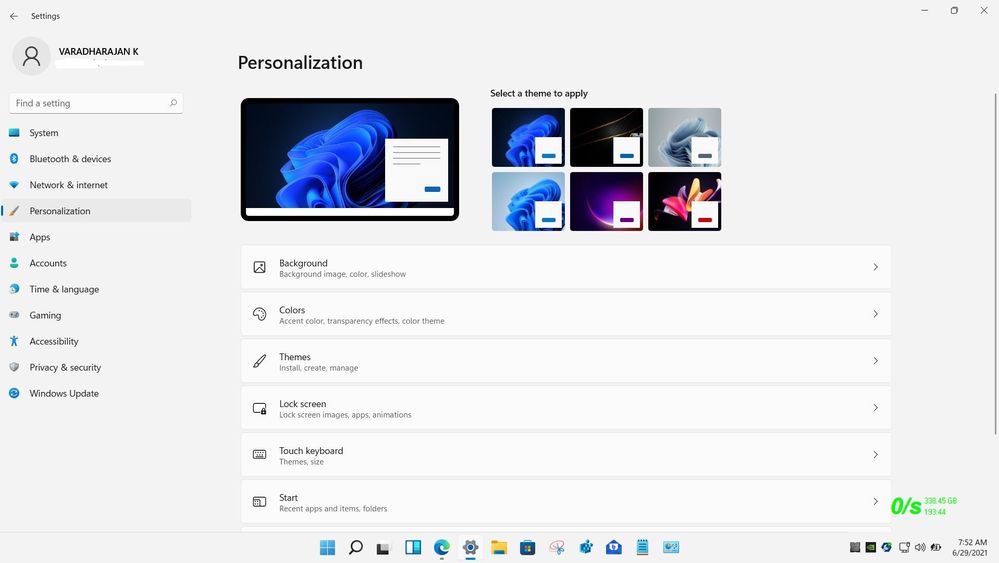
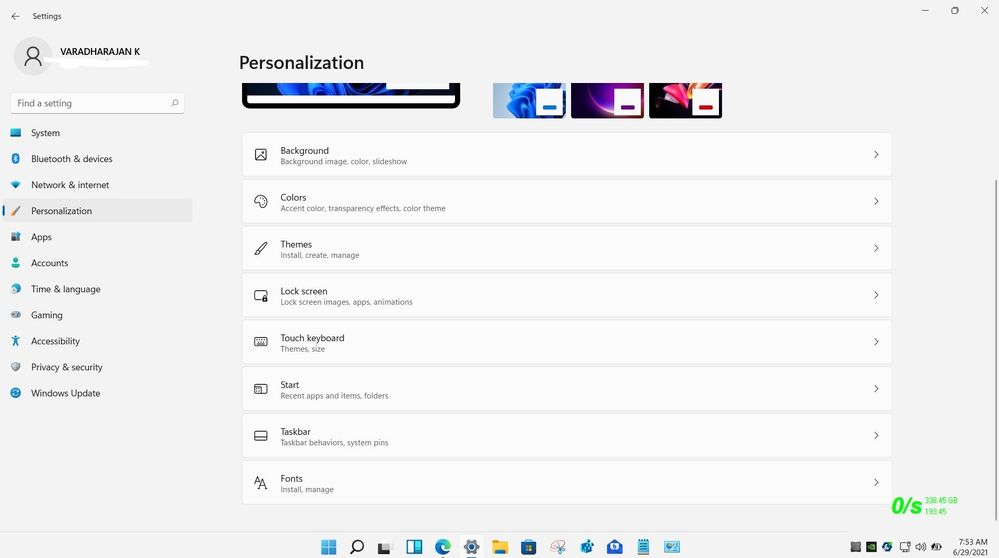
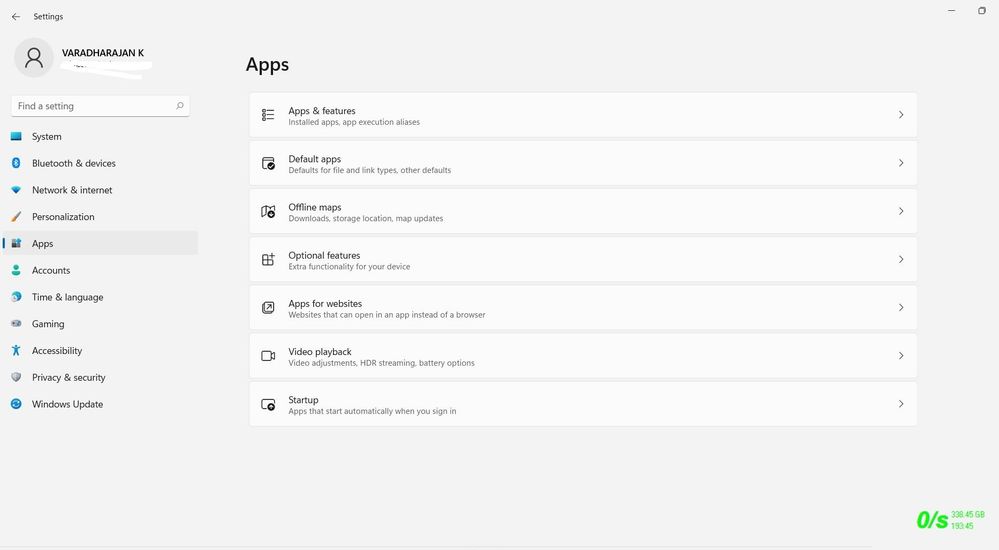
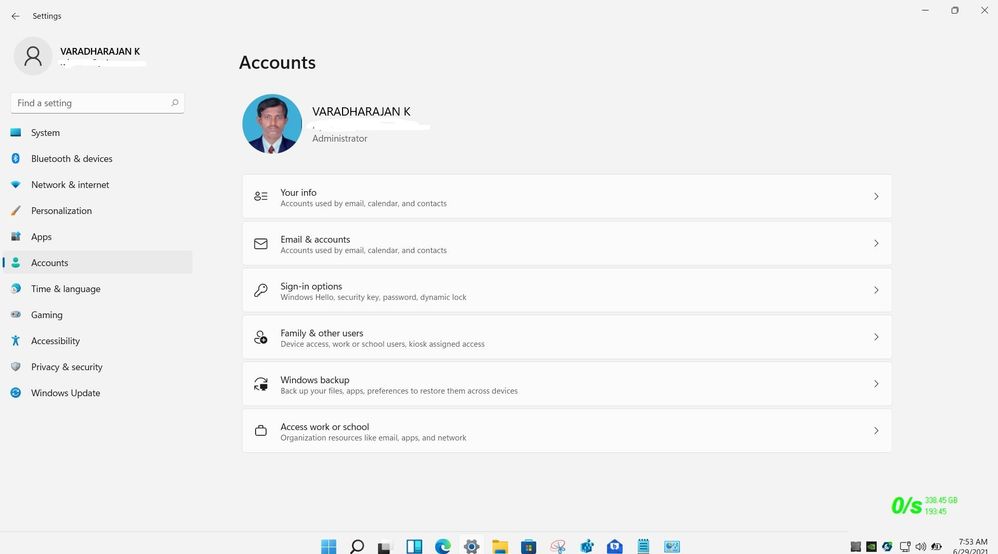
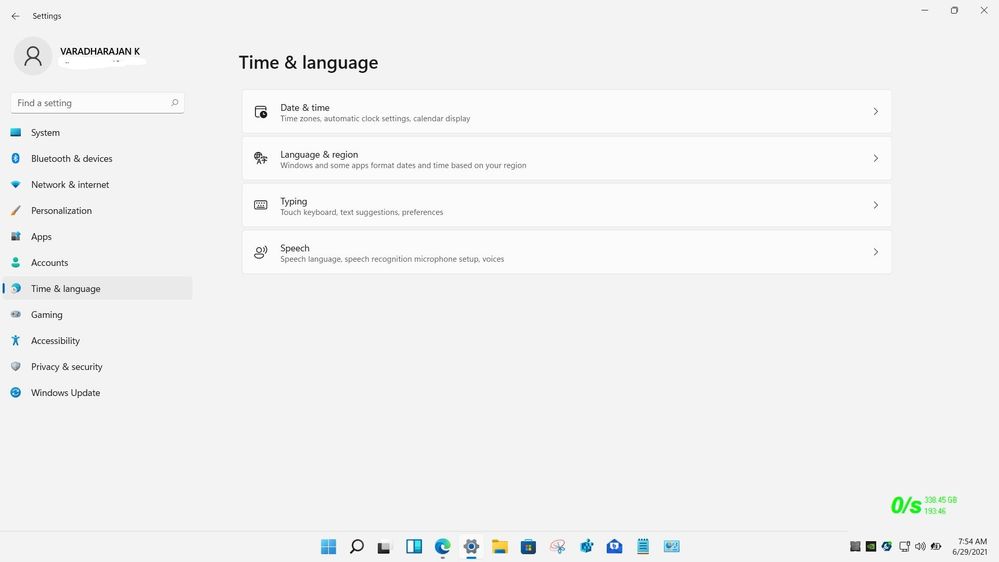
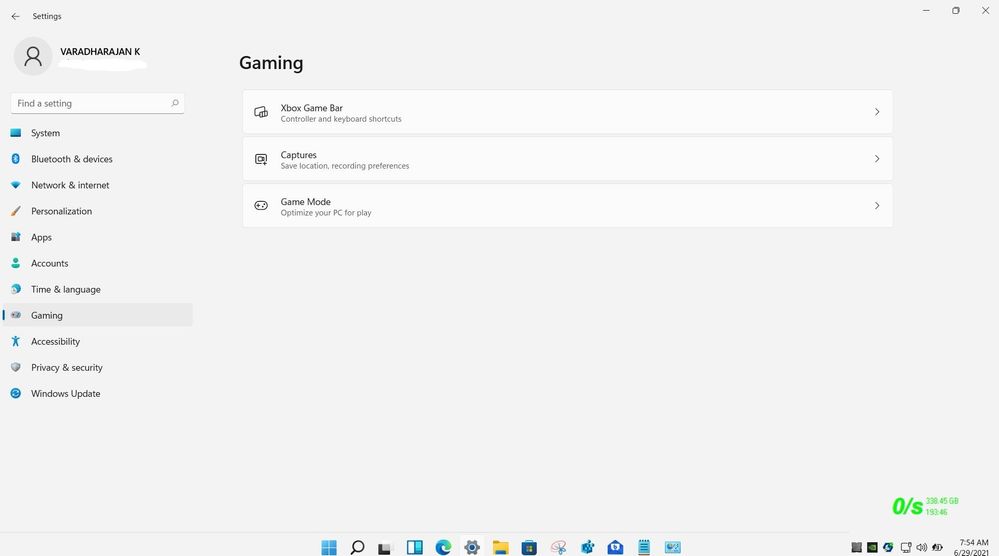
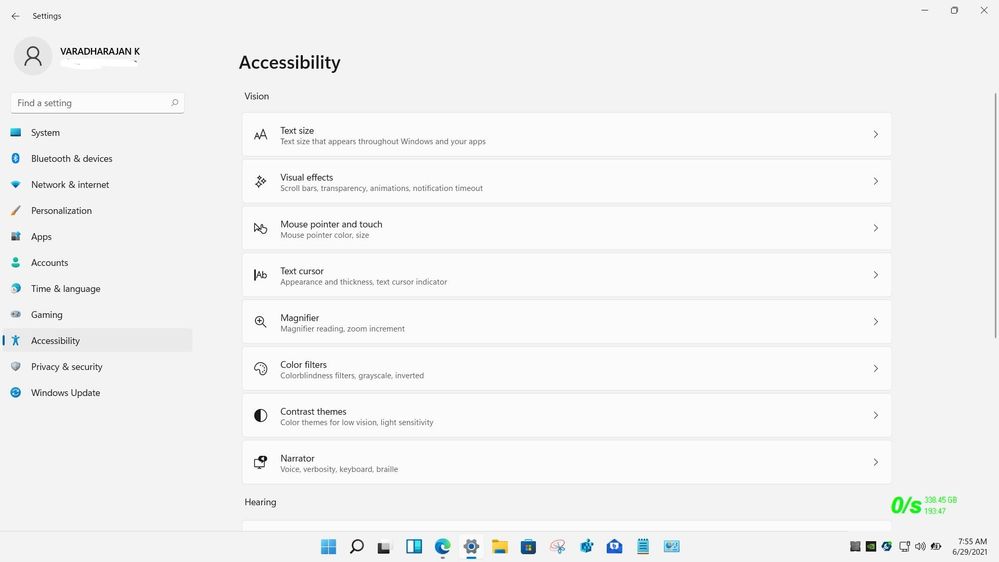
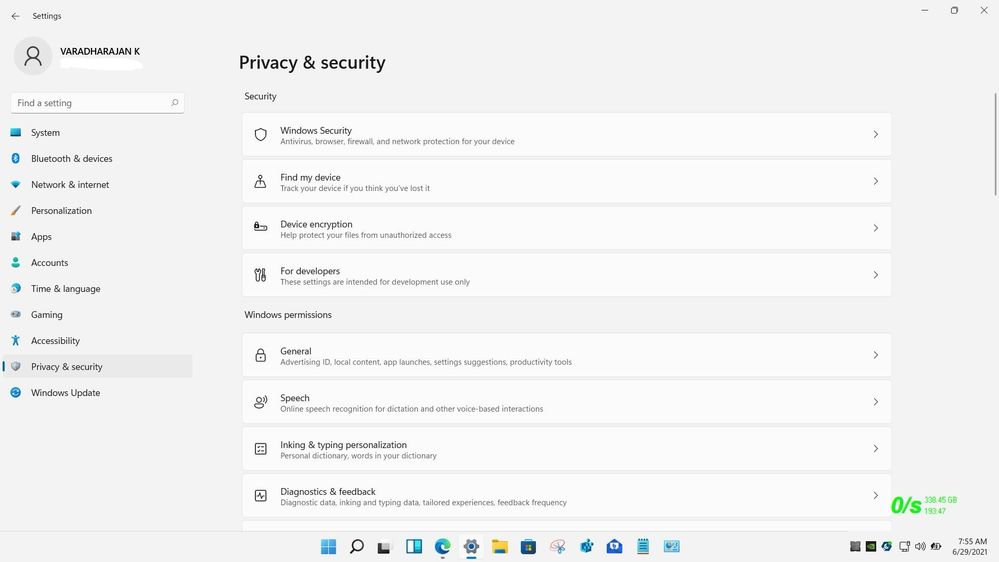
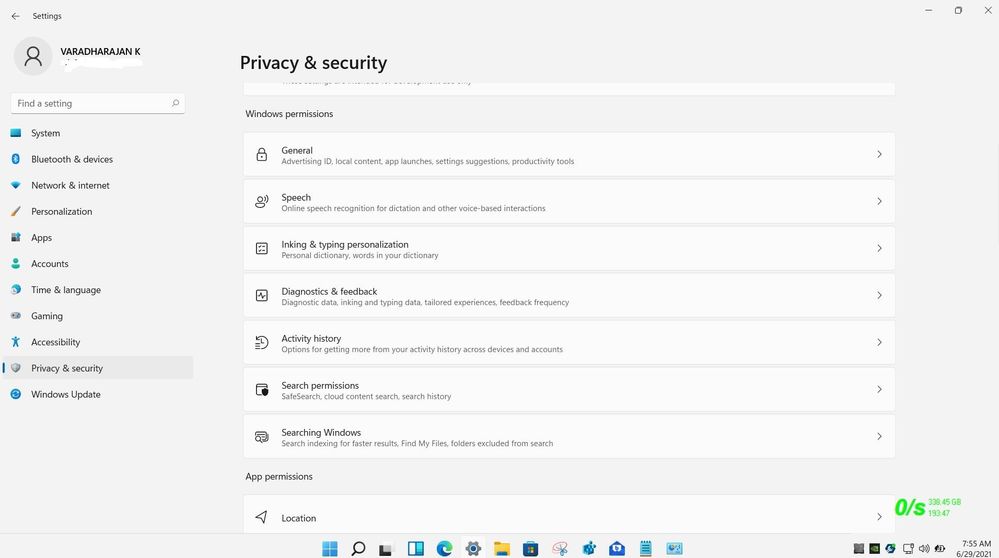
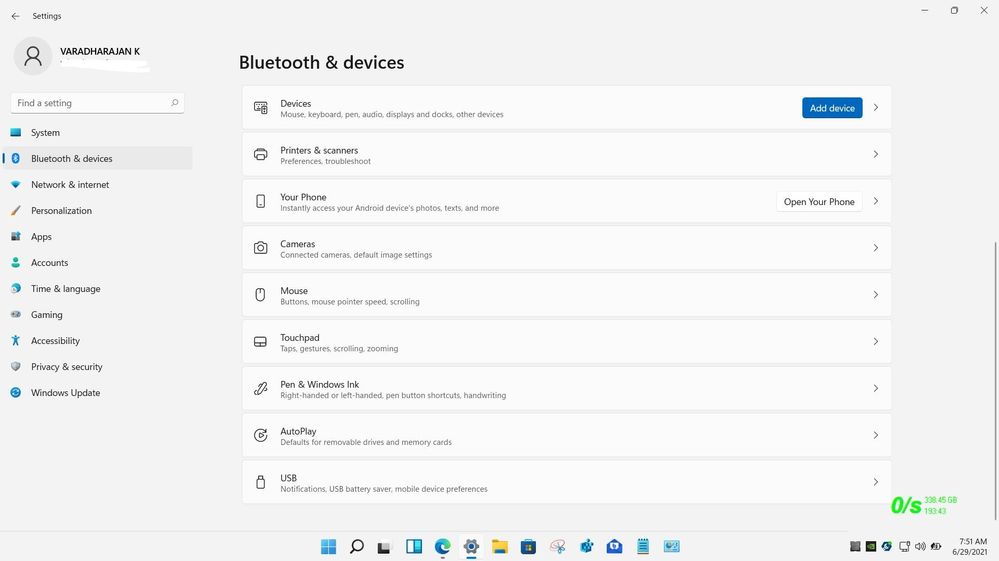
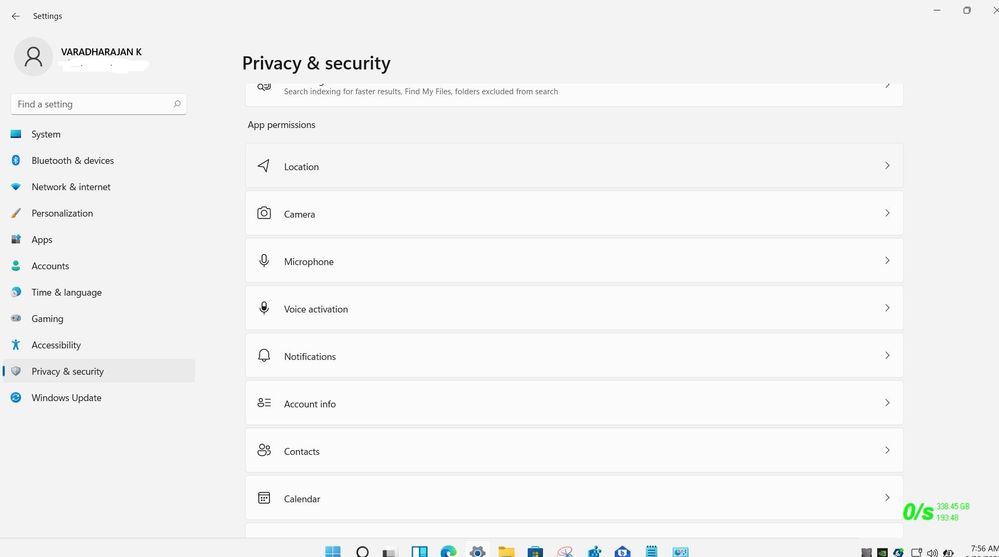
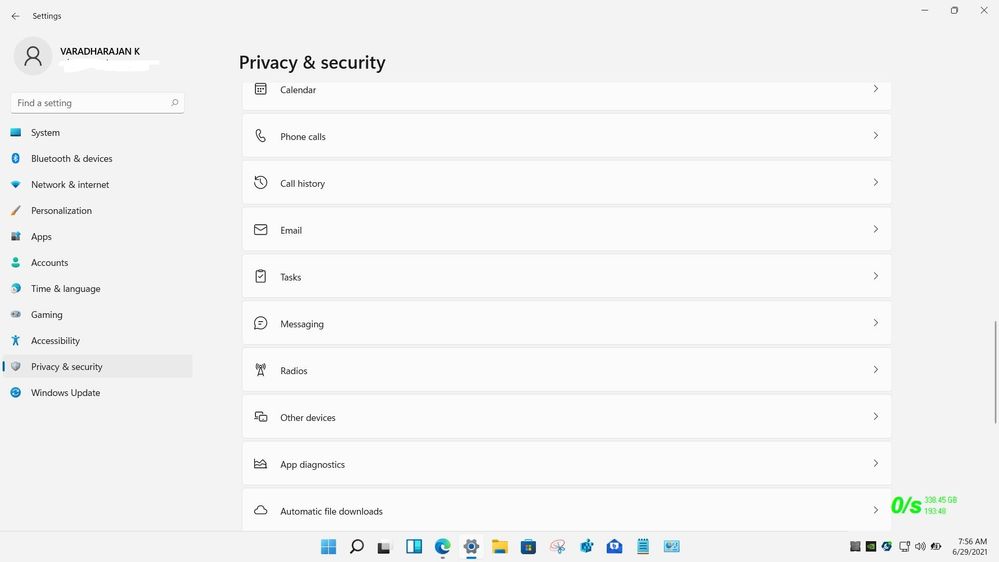
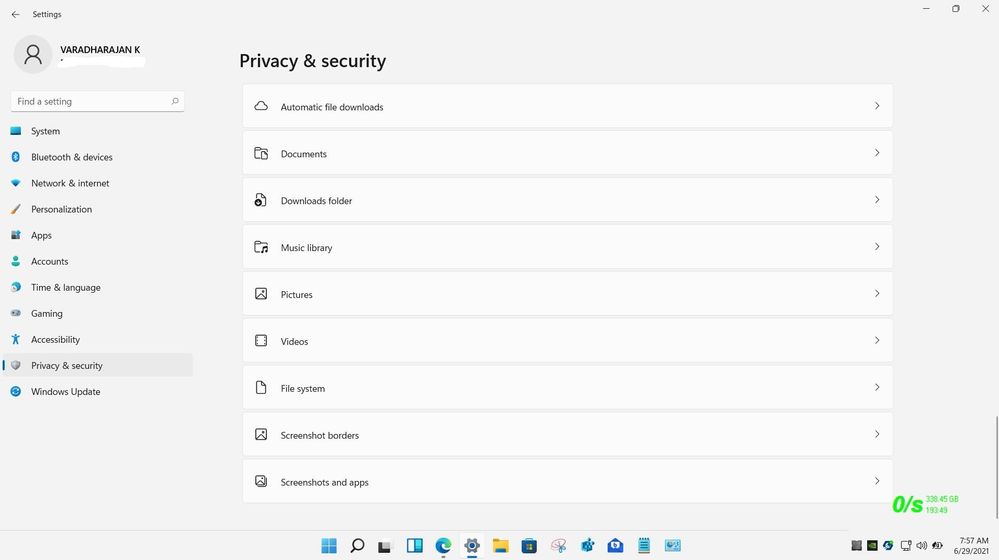
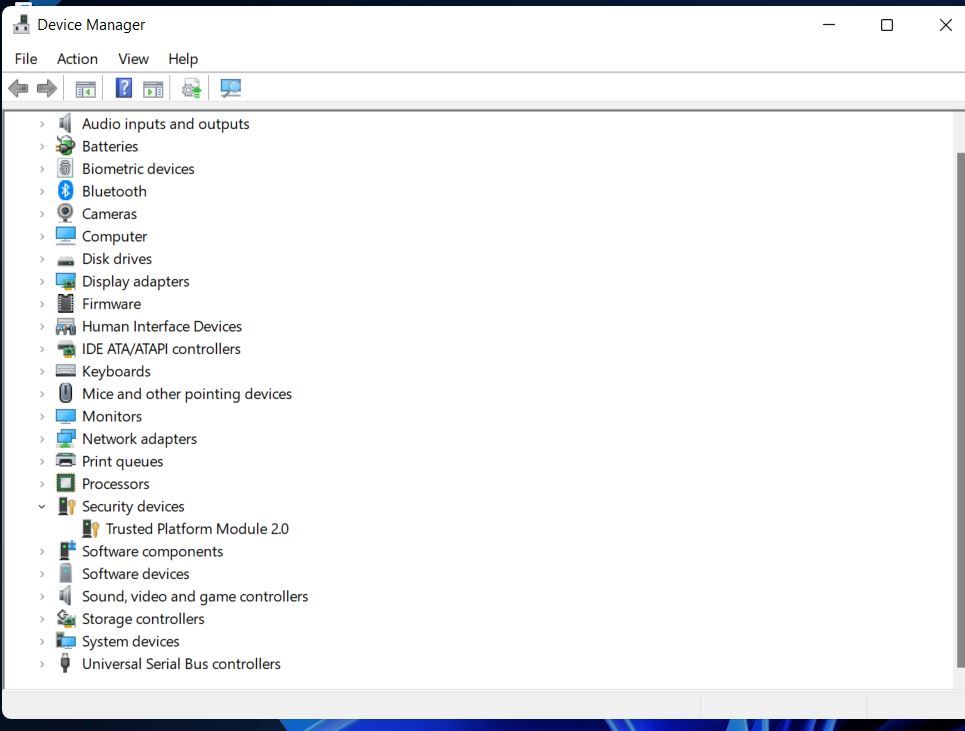
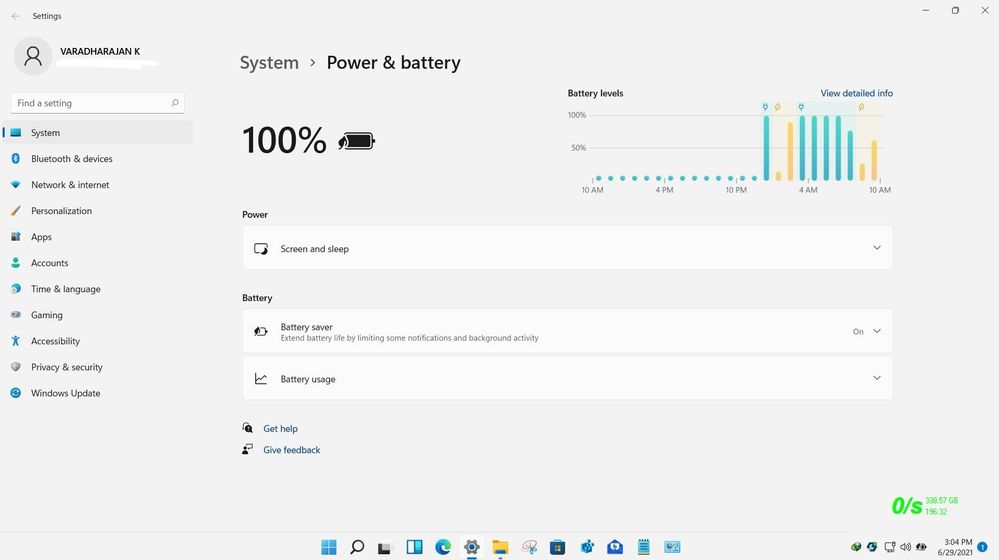
changed taskbar from center to leftside
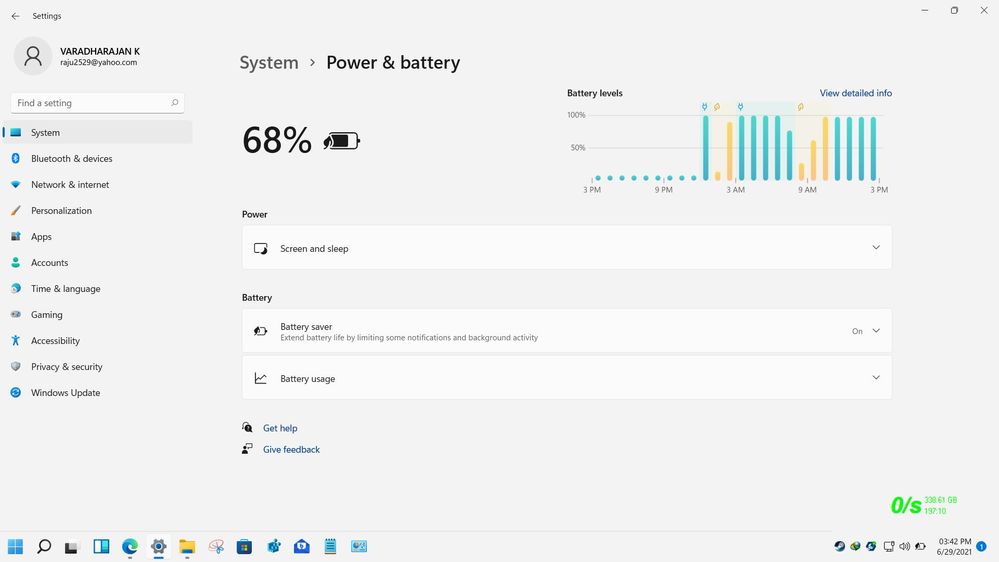
only drawback, standard security features are not available
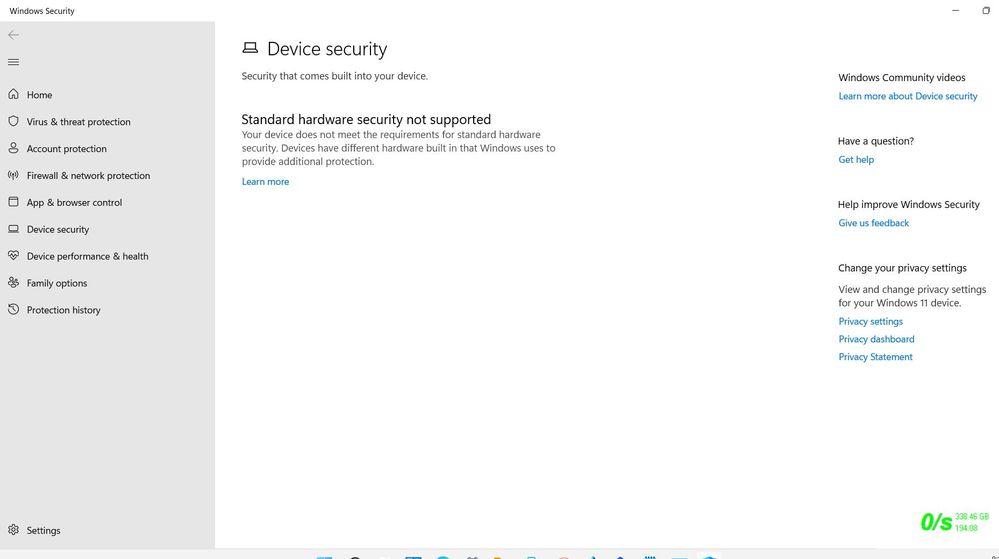
35 REPLIES 35
Options
- Mark as New
- Bookmark
- Subscribe
- Mute
- Subscribe to RSS Feed
- Permalink
- Report Inappropriate Content
08-11-2021 03:33 AM
On 10th August 2021, i successfully installed Nvidia DCH whql driver 30.0.14.7168 ( 471.68 ) on windows 11 insider preview build no 22000.120.


Options
- Mark as New
- Bookmark
- Subscribe
- Mute
- Subscribe to RSS Feed
- Permalink
- Report Inappropriate Content
08-11-2021 09:30 AM
On 11th August 2021, i successfully installed Intel DCH whql driver 30.0.100.9805 68 ) on windows 11 insider preview build no 22000.120.


Options
- Mark as New
- Bookmark
- Subscribe
- Mute
- Subscribe to RSS Feed
- Permalink
- Report Inappropriate Content
08-18-2021 07:11 AM
On 12th August 2021, Microsoft released another Windows Cumulative Update KB5005190 build no 22000.132 to Windows 11 Insider Preview v21H2 64bit
On 16th August 2021, I installed CLU KB5005190 successfully on top of the build no 22000.120.
So my laptop is running on Windows 11 Insider Preview 64bit v21H2 build no 22000.132.


On 16th August 2021, I installed CLU KB5005190 successfully on top of the build no 22000.120.
So my laptop is running on Windows 11 Insider Preview 64bit v21H2 build no 22000.132.


Options
- Mark as New
- Bookmark
- Subscribe
- Mute
- Subscribe to RSS Feed
- Permalink
- Report Inappropriate Content
08-19-2021 11:02 PM
On 19th August 2021, Microsoft released another Windows Cumulative Update KB5005189 build no 22000.160 to Windows 11 Insider Preview v21H2 64bit
On 20th August 2021, I installed CLU KB5005189 successfully on top of build no 22000.132.
So my laptop is running on Windows 11 Insider Preview 64bit v21H2 build no 22000.160.
Windows Feature Experience Pack 1000.22000.160.0

On 20th August 2021, I installed CLU KB5005189 successfully on top of build no 22000.132.
So my laptop is running on Windows 11 Insider Preview 64bit v21H2 build no 22000.160.
Windows Feature Experience Pack 1000.22000.160.0

Options
- Mark as New
- Bookmark
- Subscribe
- Mute
- Subscribe to RSS Feed
- Permalink
- Report Inappropriate Content
08-21-2021 02:56 AM
On 21-08-2021, I updated Intel Management Engine Interface Version 2124.100.0.1096 on windows 11 Enterprise Insider Preview Enterprise 64bit 21H1 build no 22000.160.
I took a high risk for updating the latest interface drivers.
I am not recommending users to update without consulting laptop or desktop motherboard ASUS Support.
This Intel Management Engine interface drivers updates existing drivers
Be careful before installing interface drivers.
I am not responsible for damaged caused due to updating.
The incorrect interface drivers will damage the processors. Even it won't boot or the laptop won't power on .
This interface driver is not available in the OEM manufacturer's site. I took risks and updated by own.
I downloaded Intel Management Engine Interface form below website
Intel Management Engine Interface (MEI/AMT) Version 2130.16.0.2387 WHQL (necacom.net)
here is the video
I took a high risk for updating the latest interface drivers.
I am not recommending users to update without consulting laptop or desktop motherboard ASUS Support.
This Intel Management Engine interface drivers updates existing drivers
Be careful before installing interface drivers.
I am not responsible for damaged caused due to updating.
The incorrect interface drivers will damage the processors. Even it won't boot or the laptop won't power on .
This interface driver is not available in the OEM manufacturer's site. I took risks and updated by own.
I downloaded Intel Management Engine Interface form below website
Intel Management Engine Interface (MEI/AMT) Version 2130.16.0.2387 WHQL (necacom.net)
here is the video
Related Content
- After i have updated my BIOS 310 in my system GL702VM my SSD is not working in Others
- Upgrading SSD in ASUS TUF Gaming FX505GD-BQ138T in Others
- Asus ROG Strix G513QM Suddenly Freeze in Others
- Unable to login to MyASUS with the right username and password - ASUS TUF in Others
- TUF Gaming A16 2023/Vivobook 16: Ubisoft Connect crashes upon opening in Others
