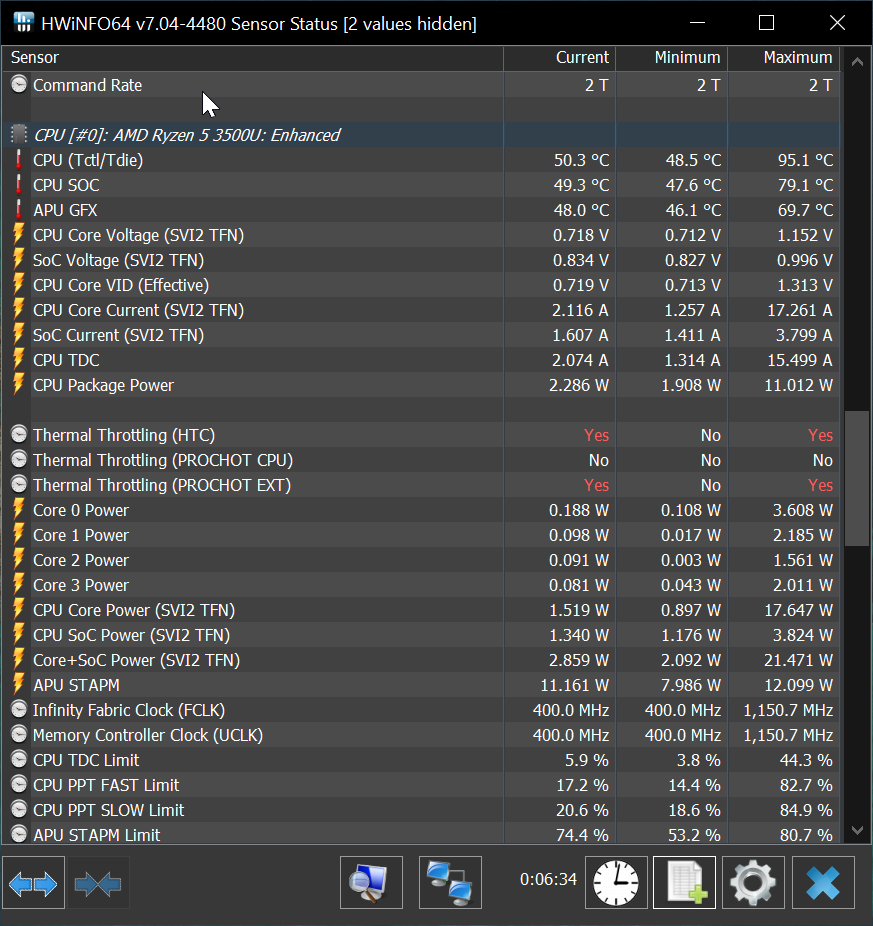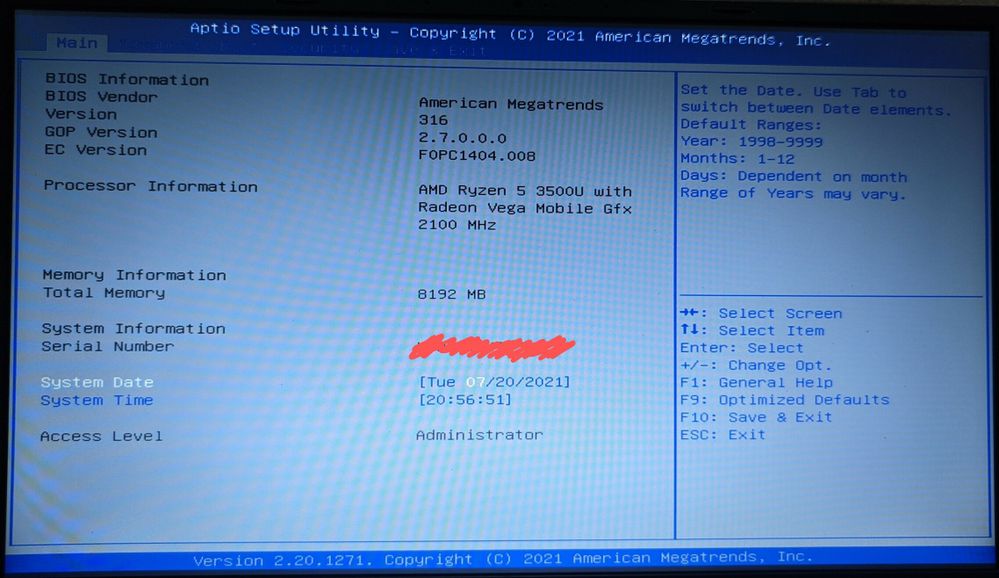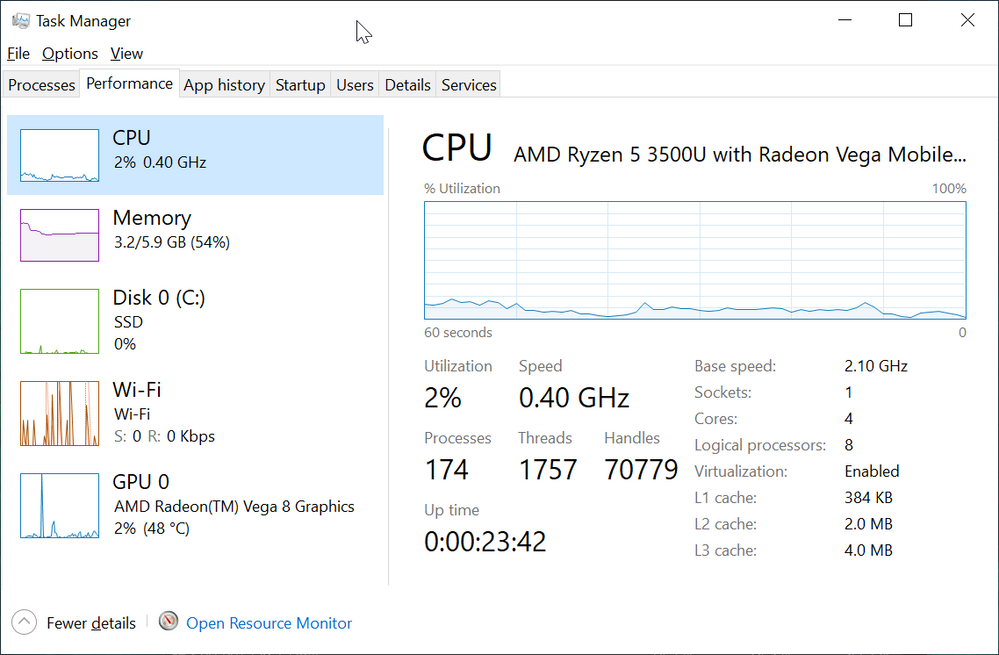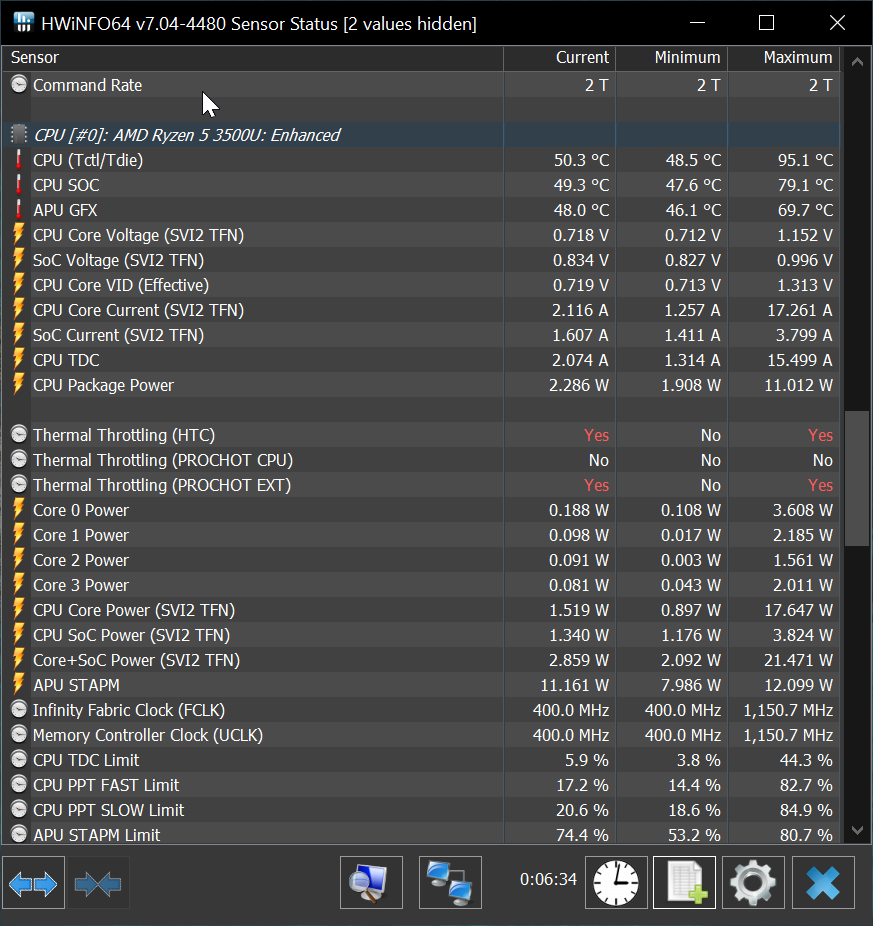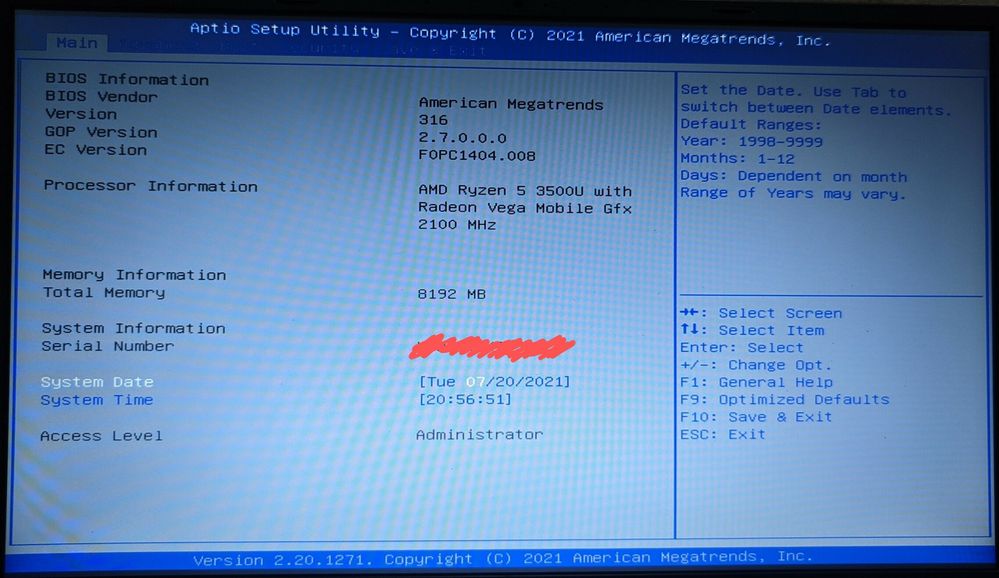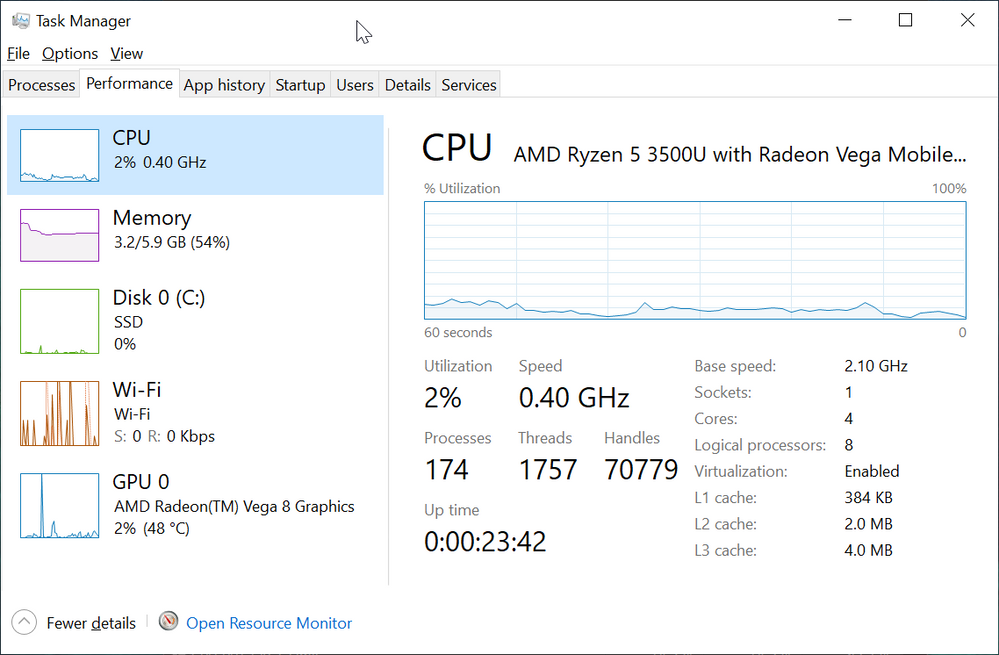- English
- Other Products
- Laptop
- VivoBook
- Re: Asus VivoBook 15 with Ryzen 3500U Clock speed ...
- Subscribe to RSS Feed
- Mark Topic as New
- Mark Topic as Read
- Float this Topic for Current User
- Bookmark
- Subscribe
- Mute
- Printer Friendly Page
Asus VivoBook 15 with Ryzen 3500U Clock speed locks to 400 Mhz
- Mark as New
- Bookmark
- Subscribe
- Mute
- Subscribe to RSS Feed
- Permalink
- Report Inappropriate Content
07-21-2021
11:05 PM
- last edited on
01-16-2024
01:34 AM
by
![]() ZenBot
ZenBot
Version : 10.0.19043 Build 19043
System Model : VivoBook_ASUSLaptop X512DA_X512DA
Processor : AMD Ryzen 5 3500U with Radeon Vega Mobile Gfx, 2100 Mhz, 4 Core(s), 8 Logical Processor(s)
BIOS Version/Date : American Megatrends Inc. X512DA.316, 02-02-2021
ISSUE :
My 1.2 Year old laptop (not under warranty) with Ryzen 3500U randomly locks into a clock speed of400 Mhz within minutes after turning it on even at lite loads. Hardware info shows HTC and PROCHOT_EXT has been triggered but the temperatures aren't abnormal. Cooling system is working perfectly, I myself cleaned the fan and has been providing with proper ventilation during operation. Once throttling starts the device never exit that state unless the device is made to shut down. Can't even work with MS Office properly during throttling. Also the device stops charging once it starts throttling
TROUBLESHOOTING DONE BY MYSELF :
1) Cleaned CPU fan and provided proper ventilation using a laptop stand
2) Made sure that all available temperatures are under the limit
3) Windows, Drivers and BIOS are up to date
4) Tried to operate the device solely on battery and on charger (by physically disconnecting the battery from device), throttling happened in both cases
5) Installed Ubuntu and checked, Same thing happens in that case also
Another person with same device and same issue as reported on AMD community that he has reapplied thermal compound and reinstalled the Operating system from a service center and the issue hasn't been resolved.
I'm Having logs from Hwinfo and Speccy but can't post links here.

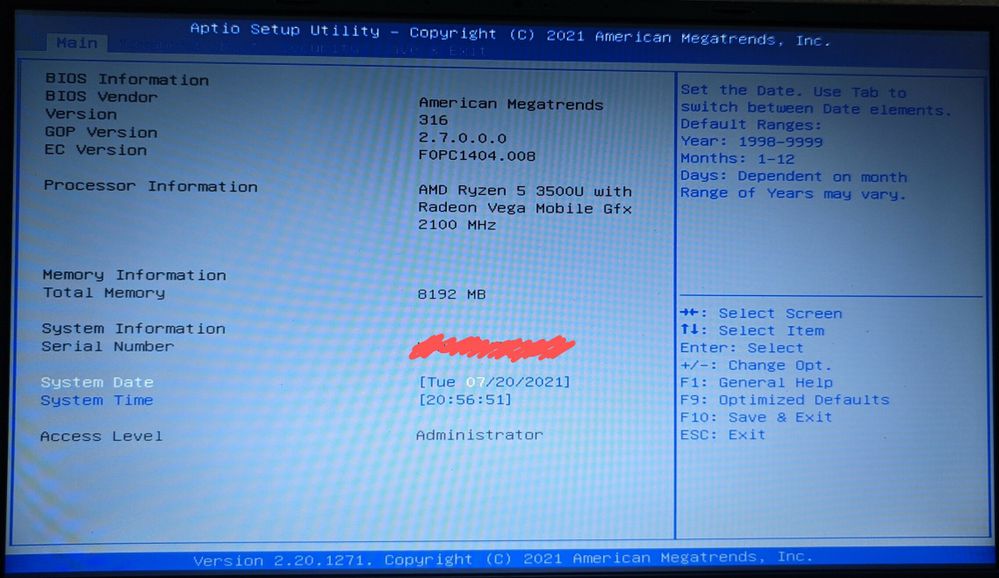
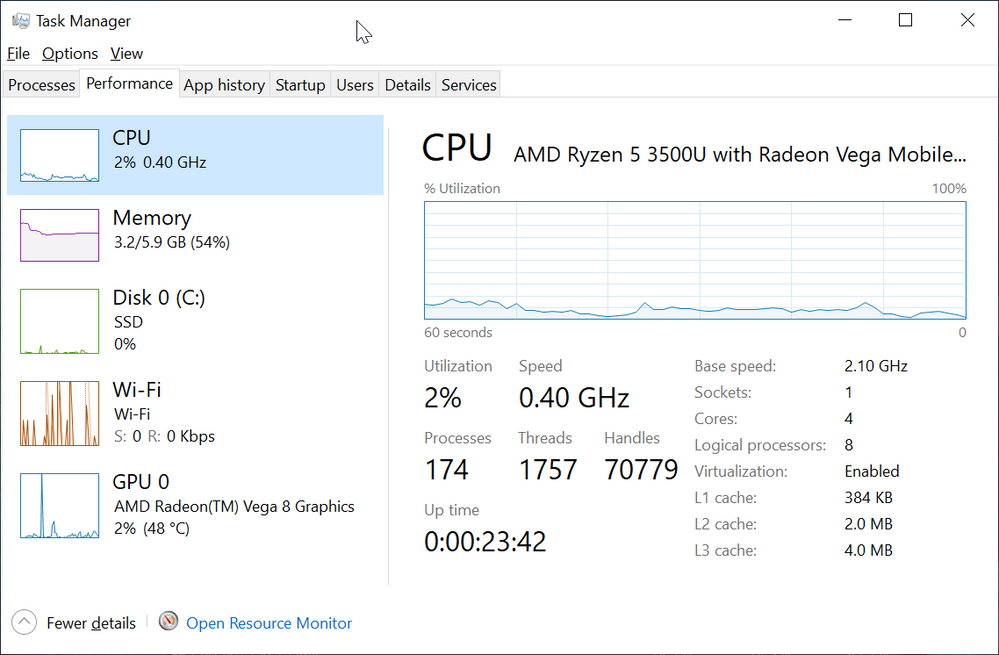
- Mark as New
- Bookmark
- Subscribe
- Mute
- Subscribe to RSS Feed
- Permalink
- Report Inappropriate Content
07-22-2021 11:28 PM
ZT-2e1b4b89@ZT-2e1b4b89OS Name : Microsoft Windows 10 Home Single Language
Version : 10.0.19043 Build 19043
System Model : VivoBook_ASUSLaptop X512DA_X512DA
Processor : AMD Ryzen 5 3500U with Radeon Vega Mobile Gfx, 2100 Mhz, 4 Core(s), 8 Logical Processor(s)
BIOS Version/Date : American Megatrends Inc. X512DA.316, 02-02-2021
ISSUE :
My 1.2 Year old laptop (not under warranty) with Ryzen 3500U randomly locks into a clock speed of400 Mhz within minutes after turning it on even at lite loads. Hardware info shows HTC and PROCHOT_EXT has been triggered but the temperatures aren't abnormal. Cooling system is working perfectly, I myself cleaned the fan and has been providing with proper ventilation during operation. Once throttling starts the device never exit that state unless the device is made to shut down. Can't even work with MS Office properly during throttling. Also the device stops charging once it starts throttling
TROUBLESHOOTING DONE BY MYSELF :
1) Cleaned CPU fan and provided proper ventilation using a laptop stand
2) Made sure that all available temperatures are under the limit
3) Windows, Drivers and BIOS are up to date
4) Tried to operate the device solely on battery and on charger (by physically disconnecting the battery from device), throttling happened in both cases
5) Installed Ubuntu and checked, Same thing happens in that case also
Another person with same device and same issue as reported on AMD community that he has reapplied thermal compound and reinstalled the Operating system from a service center and the issue hasn't been resolved.
I'm Having logs from Hwinfo and Speccy but can't post links here.
Asus VivoBook 15 with Ryzen 3500U Clock speed locks to 400 Mhz
Because you mentioned changing the system to Ubuntu, but the situation is still the same. If it is like this, I would like to suggest you to bring back your laptop to our service center.
The following is the contact information:
http://www.asus.com/support/Service-Center-All-Countries/
Also you can contact the local service center for help. The following is the contact information:
http://www.asus.com/support/CallUs#
Sorry for any inconvenience it may be caused.
- Mark as New
- Bookmark
- Subscribe
- Mute
- Subscribe to RSS Feed
- Permalink
- Report Inappropriate Content
08-15-2021 06:51 AM
ZT-2e1b4b89Brother, I am facing the same issue. Is your problem solved???...If solved then kindly help me. I am too much worried about it.😔OS Name : Microsoft Windows 10 Home Single Language
Version : 10.0.19043 Build 19043
System Model : VivoBook_ASUSLaptop X512DA_X512DA
Processor : AMD Ryzen 5 3500U with Radeon Vega Mobile Gfx, 2100 Mhz, 4 Core(s), 8 Logical Processor(s)
BIOS Version/Date : American Megatrends Inc. X512DA.316, 02-02-2021
ISSUE :
My 1.2 Year old laptop (not under warranty) with Ryzen 3500U randomly locks into a clock speed of400 Mhz within minutes after turning it on even at lite loads. Hardware info shows HTC and PROCHOT_EXT has been triggered but the temperatures aren't abnormal. Cooling system is working perfectly, I myself cleaned the fan and has been providing with proper ventilation during operation. Once throttling starts the device never exit that state unless the device is made to shut down. Can't even work with MS Office properly during throttling. Also the device stops charging once it starts throttling
TROUBLESHOOTING DONE BY MYSELF :
1) Cleaned CPU fan and provided proper ventilation using a laptop stand
2) Made sure that all available temperatures are under the limit
3) Windows, Drivers and BIOS are up to date
4) Tried to operate the device solely on battery and on charger (by physically disconnecting the battery from device), throttling happened in both cases
5) Installed Ubuntu and checked, Same thing happens in that case also
Another person with same device and same issue as reported on AMD community that he has reapplied thermal compound and reinstalled the Operating system from a service center and the issue hasn't been resolved.
I'm Having logs from Hwinfo and Speccy but can't post links here.
Asus VivoBook 15 with Ryzen 3500U Clock speed locks to 400 Mhz
- Mark as New
- Bookmark
- Subscribe
- Mute
- Subscribe to RSS Feed
- Permalink
- Report Inappropriate Content
08-23-2021 05:31 AM
- Mark as New
- Bookmark
- Subscribe
- Mute
- Subscribe to RSS Feed
- Permalink
- Report Inappropriate Content
09-10-2021 09:03 AM
Bios issue or any hardware issue.
strange alot of people facing the same issue.
Asus team instead of releasing same laptops everyday please spend some time to
cheack on the quality of items sold and fixing bugs.
- ASUS Vivobook S15 S532F RAM upgrade in VivoBook
- Slow wi-fi connection speed between ASUS laptop and ASUS router in VivoBook
- Fan speed control on Vivobook 15 X509FJ in VivoBook
- Vivobook Flip 14 TP412 stuck in tablet mode - keyboard locked in VivoBook
- Vivobook Flip 14 TP412 stuck in tablet mode - keyboard locked in 2 in 1