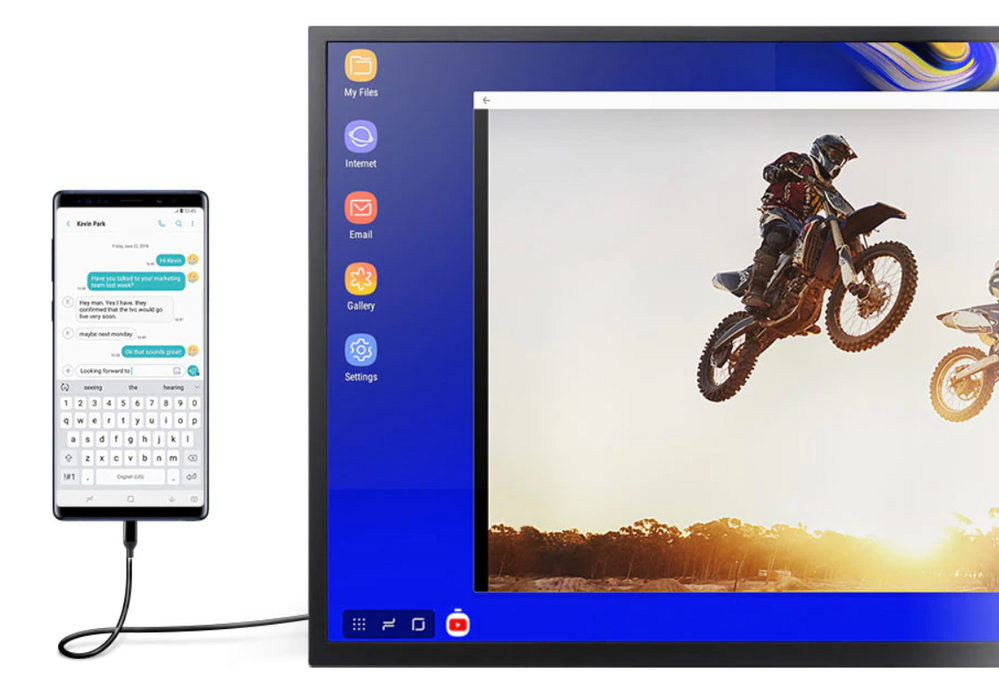- English
- ROG Phone Series
- ROG Phone
- Re: Desktop Mode
- Subscribe to RSS Feed
- Mark Topic as New
- Mark Topic as Read
- Float this Topic for Current User
- Bookmark
- Subscribe
- Mute
- Printer Friendly Page
Desktop Mode
- Mark as New
- Bookmark
- Subscribe
- Mute
- Subscribe to RSS Feed
- Permalink
- Report Inappropriate Content
08-14-2020 07:54 PM
Model Name: ROG Phone ZS600KL
Firmware Version: N/A
Rooted or not: No
Frequency of Occurrence: N/A
APP Name & APP Version (If your issue relates to the app): N/A
In addition to information above, please also provide as much details as you can, e.g., using scenario, what troubleshooting you've already done, screenshot, etc.
========================================
I have had the phone for a year and a half, and it's still an amazing phone in my opinion, even if we don't have Android 10. However, there is a single feature that I envy; desktop mode.
The other spec kings of Android have desktop mode. LG, Samsung, Huawei, and OnePlus, all have it, if I recall correctly. I would love to either have Android 10 functionality with that desktop mode, or a OEM specific version like DeX that doesn't require Android 10.
I doubt that will happen seeing how they pushed Android 9 a month after Android 10 came out, but I hope something like this happens.
- Mark as New
- Bookmark
- Subscribe
- Mute
- Subscribe to RSS Feed
- Permalink
- Report Inappropriate Content
08-16-2020 11:09 PM
I have forwarded the information to the relevant department. We will keep you updated and your consideration will be very much appreciated.
- Mark as New
- Bookmark
- Subscribe
- Mute
- Subscribe to RSS Feed
- Permalink
- Report Inappropriate Content
08-25-2020 01:42 AM
Thank you for your waiting. After checking, ZS600KL requires Mobile Desktop Dock for Desktop Mode. Please check further information on the Internet to see if the function suits your needs. Please refer to the link below as the basic intro for Desktop Mode.
- Mark as New
- Bookmark
- Subscribe
- Mute
- Subscribe to RSS Feed
- Permalink
- Report Inappropriate Content
09-28-2020 03:51 AM
Maybe what @loralarson1964 wants to see and I also would love to see in my rog phone 2 is the possibility of having something more optimized for a desktop screen. For example in Dex when you open desktop mode you have the impression that you are in a pc and not a huge phone screen. Something like the picture below.
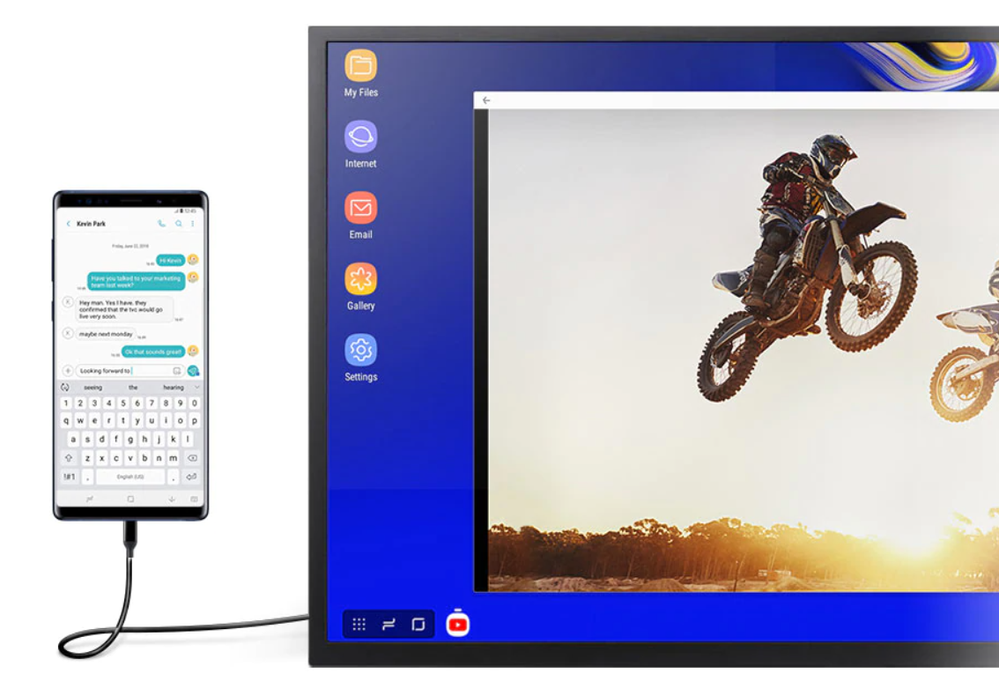
This same concept also apply for applications like Work, Excel, PowerPoint. They appears in the screen with a proper size and distribution of icons. A better way to say is optimized for computer screen, without gigantic buttons an small space to type.
Some idea when a solution like this will come to Rog? Makes a lot of sense , considering that this device ofers a dockstation
- Mark as New
- Bookmark
- Subscribe
- Mute
- Subscribe to RSS Feed
- Permalink
- Report Inappropriate Content
09-28-2020 08:44 AM
andretaveraThat is exactly what I'm talking about. I've been thinking about switching to a Samsung or something just so I can get DeX. It would be so useful to carry around one device with one set of OS, programs, and files, and then plug it in to a nexdock if I want to use a laptop. No file navigation or transfer to get that picture onto your laptop if your phone is the laptop.Maybe what @loralarson1964 wants to see and I also would love to see in my rog phone 2 is the possibility of having something more optimized for a desktop screen. For example in Dex when you open desktop mode you have the impression that you are in a pc and not a huge phone screen. Something like the picture below.
This same concept also apply for applications like Work, Excel, PowerPoint. They appears in the screen with a proper size and distribution of icons. A better way to say is optimized for computer screen, without gigantic buttons an small space to type.
Some idea when a solution like this will come to Rog? Makes a lot of sense , considering that this device ofers a dockstation
View post
Also, since you can get Android 10 on the rog phone 2, are you able to use Android 10's desktop mode? Here's a link to an xdadevelopers article about it.
https://www.xda-developers.com/make-android-10-desktop-mode-useful/