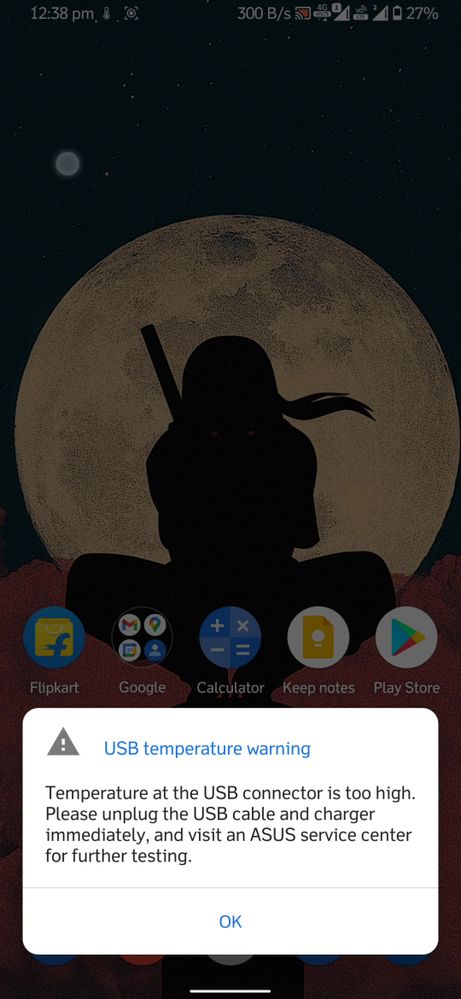- English
- ROG Phone Series
- ROG Phone II
- Re: USB TEMPERATURE WARNING
- Subscribe to RSS Feed
- Mark Topic as New
- Mark Topic as Read
- Float this Topic for Current User
- Bookmark
- Subscribe
- Mute
- Printer Friendly Page
USB TEMPERATURE WARNING
- Mark as New
- Bookmark
- Subscribe
- Mute
- Subscribe to RSS Feed
- Permalink
- Report Inappropriate Content
05-24-2021 01:43 AM
Model Name: ASUS ROG2
Firmware Version: 17.0240.2103.75
Rooted or not: Not
Frequency of Occurrence: Very Frequently
APP Name & APP Version (If your issue relates to the app):
Issue Started When I was Scrolling on Instagram
First my phone Restart then a Notification Popup
USB TEMPERATURE WARNING
Visit Service center immediately and My notification light continuous blinking
I was not plugged at charging at that moment
I was Just Scrolling
and Also I'm using Stock Charger That comes in box (18Watt)
And My Side port Warms a little Bit
How i fix this
Nearest Asus Service center is 400KM away from me
And also I'm Stuck in lockdown
Lockdown everywhere How I'm supposed to travel
if its an software issue please fix
this 😭
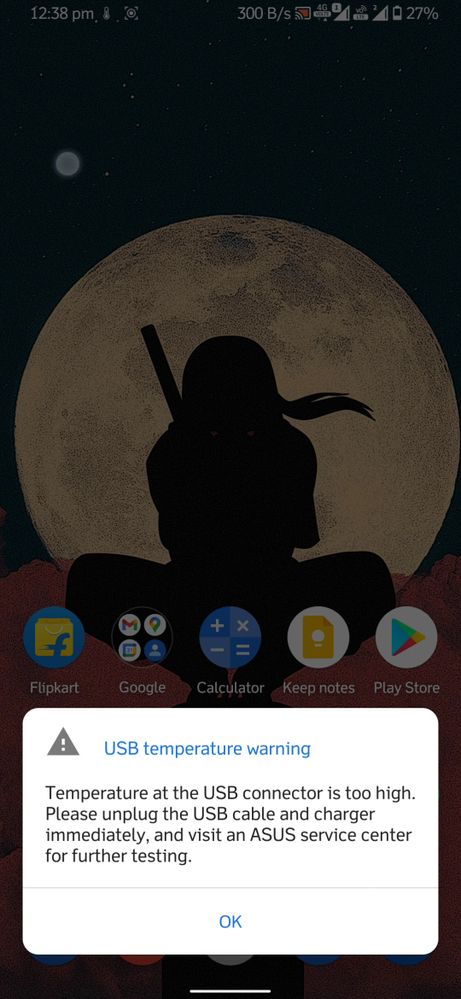
- Mark as New
- Bookmark
- Subscribe
- Mute
- Subscribe to RSS Feed
- Permalink
- Report Inappropriate Content
05-24-2021 02:50 AM
atulsharma8960@gmail.comHave you tried another charger and cable?Please tell us some basic information before asking for help:
- Model Name: ASUS ROG2
- Firmware Version: 17.0240.2103.75
- Rooted or not: Not
- Frequency of Occurrence: Very Frequently
- APP Name & APP Version (If your issue relates to the app):
Issue Started When I was Scrolling on Instagram
First my phone Restart then a Notification Popup
USB TEMPERATURE WARNING
Visit Service center immediately and My notification light continuous blinking
I was not plugged at charging at that moment
I was Just Scrolling
and Also I'm using Stock Charger That comes in box (18Watt)
And My Side port Warms a little Bit
How i fix this
Nearest Asus Service center is 400KM away from me
And also I'm Stuck in lockdown
Lockdown everywhere How I'm supposed to travel
if its an software issue please fix
this 😭
USB TEMPERATURE WARNING
Does the phone heat when you charge from the bottom port?
Does the phone warm up when the phone is turned off?
What is your room temperature when this happens?
- Mark as New
- Bookmark
- Subscribe
- Mute
- Subscribe to RSS Feed
- Permalink
- Report Inappropriate Content
05-24-2021 05:12 AM
ronald1985No I'm using Original Charger and Cable And While charging Bottom port not heat but side port heatshttps://zentalk.asus.com/en/discussion/48511/usb-temperature-warning
Have you tried another charger and cable?
Does the phone heat when you charge from the bottom port?
Does the phone warm up when the phone is turned off?
What is your room temperature when this happens?
View post
no my device not warm up when phone is turned off
room temperature is approx 20-25°C
The heating issue is above the side port approx 0.5inch above
Also i have to ask
Is 60°C CPU Temperature Normal?
While Scrolling on Whatsapp
My X mode is off
I'm not playing any game
?
Also when i Get USB charging Temperature issue
After that i did complete format of my device
This screenshot was taken after factory reset
if any ROG2 User reading this
Please Share Ur armoury Console Screenshot 😔

- Mark as New
- Bookmark
- Subscribe
- Mute
- Subscribe to RSS Feed
- Permalink
- Report Inappropriate Content
05-24-2021 05:39 AM
It looks abnormal.

2. Original Charger should be 30W, are you using Tencent version?
- Mark as New
- Bookmark
- Subscribe
- Mute
- Subscribe to RSS Feed
- Permalink
- Report Inappropriate Content
05-24-2021 05:47 AM
kikolyNo its Not Tencent Version1. >> Is 60°C CPU Temperature Normal?
It looks abnormal.
2. Original Charger should be 30W, are you using Tencent version?
View post
i bought this Device in India
Its may be global version
And Your Varient is 12GB Ram 512GB Rom
that's why u got 30watt adapter
Mine one is 8GB Ram 128GB Rom
In my box they provide 18Watt adapter 😭
- ROG 9 FE Gone Dead After Only Six Months of Use in ROG Phone 9
- WARNING!!! ASUS ROG PHONE 9 FE = DON'T BUY in ROG Phone 9
- Great heat management of ROG 7 in ROG Phone 7
- Defective motherboard Rog 5s phone selled in ROG Phone 5
- Subject: Final Complaint – Defective Motherboard in ROG 5s (Pending for 4 Months) in ROG Phone 5