Storage manager shows size in negative
Options
- Mark as New
- Bookmark
- Subscribe
- Mute
- Subscribe to RSS Feed
- Permalink
- Report Inappropriate Content
10-21-2019 10:15 AM
Settings > storage n memory > internal shared storage
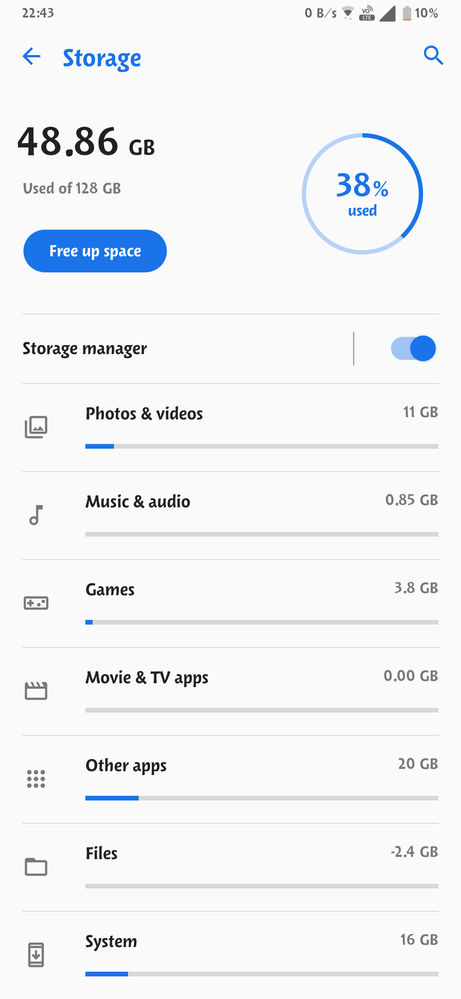
Check the files section
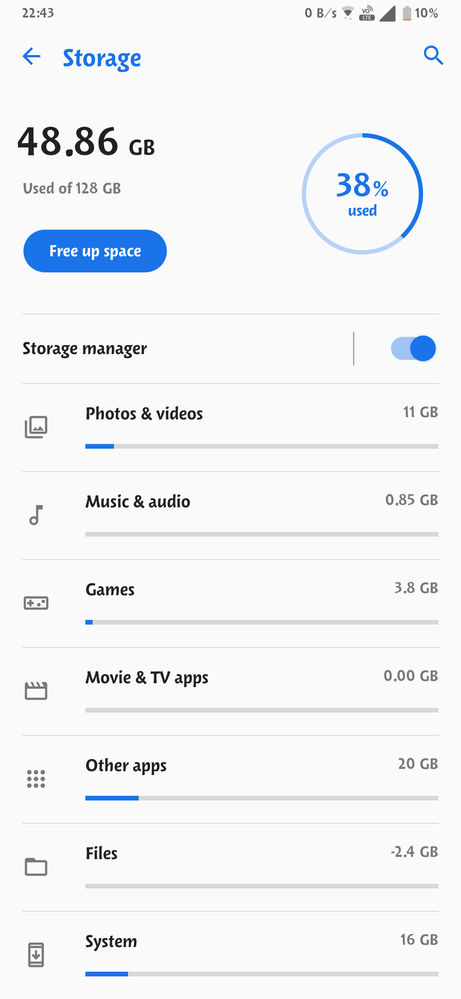
Check the files section
8 REPLIES 8
Options
- Mark as New
- Bookmark
- Subscribe
- Mute
- Subscribe to RSS Feed
- Permalink
- Report Inappropriate Content
10-21-2019 03:25 PM
That's an interesting bug. If you see the -2.4 GB number changing or can reproduce a change, let me know and we can log your phone to see what's going on.
Options
- Mark as New
- Bookmark
- Subscribe
- Mute
- Subscribe to RSS Feed
- Permalink
- Report Inappropriate Content
10-21-2019 06:07 PM
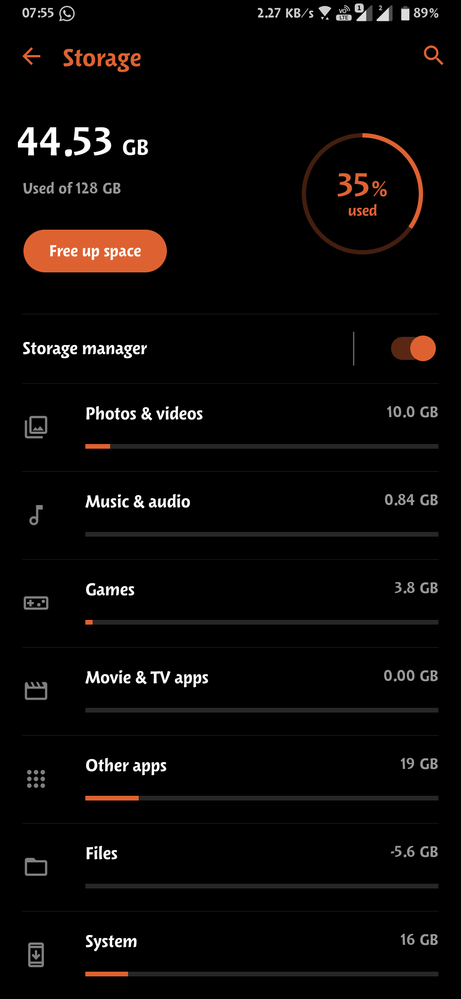
I could reproduce it , deleting large files increases the size of files in negative and as per my observation if i delete the files with ticking the option permanently delete it still goes to recycle bin but in recycle bin there is nothing as you can see the size got increased as deleted some whatsapps data base files which were around 3GB
Options
- Mark as New
- Bookmark
- Subscribe
- Mute
- Subscribe to RSS Feed
- Permalink
- Report Inappropriate Content
10-22-2019 02:05 AM
Does your files size increase if you put big files that are considered as files by android (not media files).
I tried replicating this behaviour and started out with 0kb in files. I removed some apps and data tied to those apps but I still remained at 0 which was expected.
I tried replicating this behaviour and started out with 0kb in files. I removed some apps and data tied to those apps but I still remained at 0 which was expected.
Options
- Mark as New
- Bookmark
- Subscribe
- Mute
- Subscribe to RSS Feed
- Permalink
- Report Inappropriate Content
10-22-2019 02:12 AM
It's happening with non media ones where as for media it doesn't add up to files
