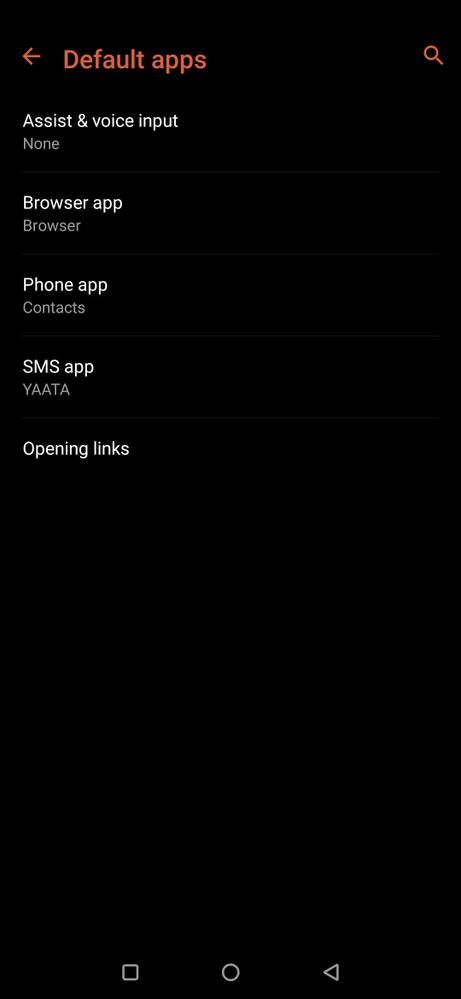- English
- ROG Phone Series
- ROG Phone II
- Re: Stock Launcher
- Subscribe to RSS Feed
- Mark Topic as New
- Mark Topic as Read
- Float this Topic for Current User
- Bookmark
- Subscribe
- Mute
- Printer Friendly Page
- Mark as New
- Bookmark
- Subscribe
- Mute
- Subscribe to RSS Feed
- Permalink
- Report Inappropriate Content
11-13-2019 10:29 PM
Can this be rectified?
Solved! Go to Solution.
Accepted Solutions
- Mark as New
- Bookmark
- Subscribe
- Mute
- Subscribe to RSS Feed
- Permalink
- Report Inappropriate Content
11-13-2019 11:15 PM
Go to Settings >> Apps & Notification >> Default Apps >> Home App
Select which even launcher you need to apply
- Mark as New
- Bookmark
- Subscribe
- Mute
- Subscribe to RSS Feed
- Permalink
- Report Inappropriate Content
11-15-2019 07:46 AM
Thank you for your help.
- Mark as New
- Bookmark
- Subscribe
- Mute
- Subscribe to RSS Feed
- Permalink
- Report Inappropriate Content
11-13-2019 11:15 PM
Go to Settings >> Apps & Notification >> Default Apps >> Home App
Select which even launcher you need to apply
- Mark as New
- Bookmark
- Subscribe
- Mute
- Subscribe to RSS Feed
- Permalink
- Report Inappropriate Content
11-14-2019 01:38 PM


Any suggestions, or am I stuck as is?
- Mark as New
- Bookmark
- Subscribe
- Mute
- Subscribe to RSS Feed
- Permalink
- Report Inappropriate Content
11-14-2019 04:54 PM
The Original DufferYou're stuck as is. I just double checked on my test unit, and it has Launcher options available inside Home apps.Coming from the Samsung Galaxy S9+, that is an Android setting I know about. Unfortunately the same setting is not on my CN Tencent Version. See attached images.
Any suggestions, or am I stuck as is?
View post
The Tencent version is an unsupported configuration, and will have all kinds of weird issues like this. I recommend contacting your reseller for a refund.
- Mark as New
- Bookmark
- Subscribe
- Mute
- Subscribe to RSS Feed
- Permalink
- Report Inappropriate Content
11-14-2019 04:55 PM
https://zentalk.asus.com/en/discussion/10259/psa-take-caution-tencent-branded-chinese-models-with-gl...