- English
- ROG Phone Series
- ROG Phone II
- Re: Share your Armoury Crate overclock, battery op...
- Subscribe to RSS Feed
- Mark Topic as New
- Mark Topic as Read
- Float this Topic for Current User
- Bookmark
- Subscribe
- Mute
- Printer Friendly Page
Share your Armoury Crate overclock, battery optimization & key mapping HERE!
- Mark as New
- Bookmark
- Subscribe
- Mute
- Subscribe to RSS Feed
- Permalink
- Report Inappropriate Content
12-18-2019 02:16 AM
This possibility is also perfect for sharing your favorite settings with others. Maybe you have found the perfect overclocking setting or a way to save 20% battery life without lowering the frame rate. Maybe you consider your key mapping for the Kunai Gamepad or Mobile Desktop Dock to be the best and you want others to try it too.
To share your settings. 1. enter Armoury Crate 2. go to Scenario Profiles 3. press the share button in the top right corner 4. upload the file to your google drive 5. either download the file from your google drive, zip it and upload it here, or just share your google link with permission set to "anyone with the link can view" 6. make sure to include the following information [Game Title] [Included settings] To import settings. 1. Download the file to your device. It doesn't matter which folder. 2. enter Armoury Crate 3. go to Scenario Profiles 4. press the download button and the profile will be located automatically 5. when you have pressed the downloaded profile you can uncheck the settings you don't want to overwrite.
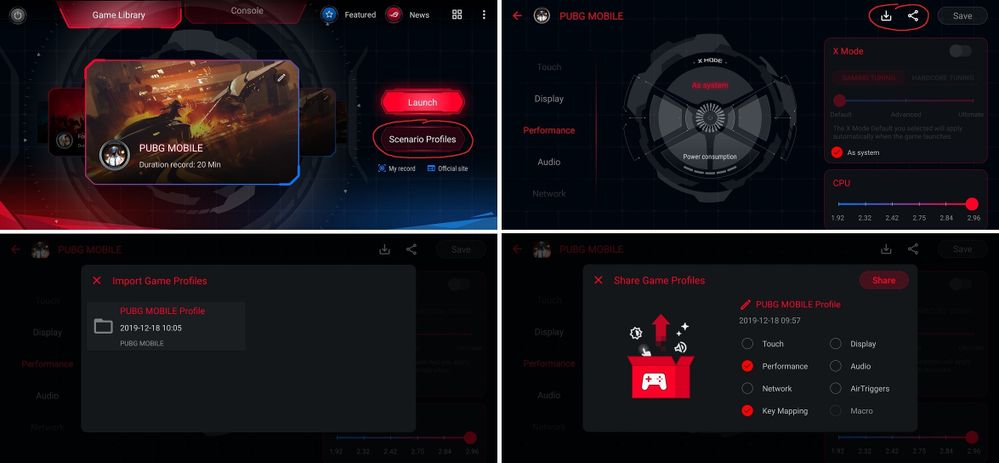
- Mark as New
- Bookmark
- Subscribe
- Mute
- Subscribe to RSS Feed
- Permalink
- Report Inappropriate Content
02-11-2020 11:28 PM
- Mark as New
- Bookmark
- Subscribe
- Mute
- Subscribe to RSS Feed
- Permalink
- Report Inappropriate Content
02-12-2020 12:42 AM
I like your suggestions and will make sure to forward them to our devs.
- Mark as New
- Bookmark
- Subscribe
- Mute
- Subscribe to RSS Feed
- Permalink
- Report Inappropriate Content
02-12-2020 09:05 PM
- Mark as New
- Bookmark
- Subscribe
- Mute
- Subscribe to RSS Feed
- Permalink
- Report Inappropriate Content
02-23-2020 12:47 PM
ROGuseri tried this profile in Kunai gamepad. This profile didnt work for me. still dont know how to use the Moba skills button. can someone guide me how can i play pubg using the kunai gamepad. there are two primary issues.Here is an updated profile for keymapping (PUBGM) which I did over the weekend. Now the player can run without using the separate key for "run" (players might need to tinker around a bit based on your existing pubg own control layout, but runs much better than the previous one I uploaded. However, @Anders_ASUS issues 1-4 from my last post still exist, and I request you to please communicate the same to your developers so that they can help.
Thanks!
https://us.v-cdn.net/6031231/uploads/941/BLIULKIORKAK.zip
View post
1) the player doesnt starts to run as the left analog stick doesnt extends.... Asus has introduced Moba skills but that is not functional and also i would like to know how is Moba skill button different from normal buttons.
2) the right analog stick is too sensitive... and goes haywire everytime i try to aim.
- Mark as New
- Bookmark
- Subscribe
- Mute
- Subscribe to RSS Feed
- Permalink
- Report Inappropriate Content
02-23-2020 11:29 PM
We're aware about the sensitivity and we're trying to improve but do keep in mind that this game hasn't been made with gamepad support in mind. Even when we find the perfect settings, it's still not going to be as good as with native gamepad support.
