- English
- ROG Phone Series
- ROG Phone II
- Share your Armoury Crate overclock, battery optimi...
- Subscribe to RSS Feed
- Mark Topic as New
- Mark Topic as Read
- Float this Topic for Current User
- Bookmark
- Subscribe
- Mute
- Printer Friendly Page
Share your Armoury Crate overclock, battery optimization & key mapping HERE!
- Mark as New
- Bookmark
- Subscribe
- Mute
- Subscribe to RSS Feed
- Permalink
- Report Inappropriate Content
12-18-2019 02:16 AM
This possibility is also perfect for sharing your favorite settings with others. Maybe you have found the perfect overclocking setting or a way to save 20% battery life without lowering the frame rate. Maybe you consider your key mapping for the Kunai Gamepad or Mobile Desktop Dock to be the best and you want others to try it too.
To share your settings. 1. enter Armoury Crate 2. go to Scenario Profiles 3. press the share button in the top right corner 4. upload the file to your google drive 5. either download the file from your google drive, zip it and upload it here, or just share your google link with permission set to "anyone with the link can view" 6. make sure to include the following information [Game Title] [Included settings] To import settings. 1. Download the file to your device. It doesn't matter which folder. 2. enter Armoury Crate 3. go to Scenario Profiles 4. press the download button and the profile will be located automatically 5. when you have pressed the downloaded profile you can uncheck the settings you don't want to overwrite.
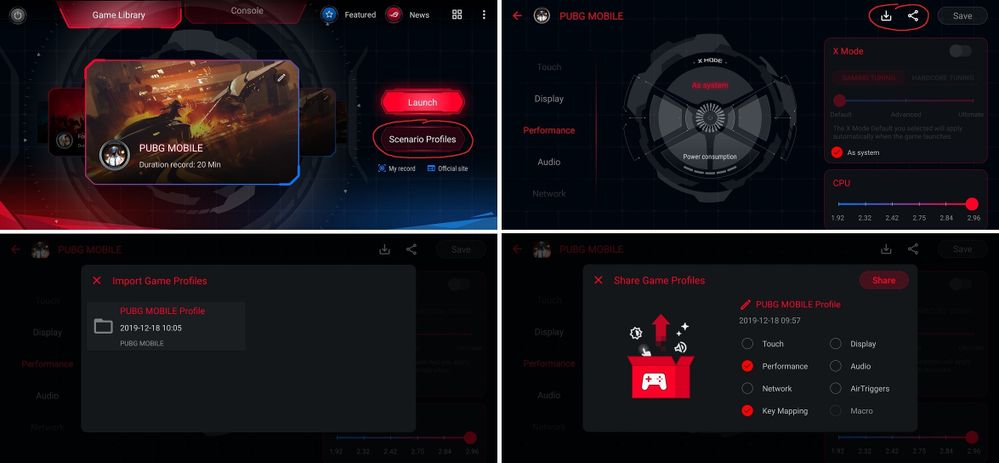
- Mark as New
- Bookmark
- Subscribe
- Mute
- Subscribe to RSS Feed
- Permalink
- Report Inappropriate Content
12-19-2019 01:03 AM
ROGuserThere's no recommended keymap from ASUS today but if I see that there's an uploaded keymap that all users like, then I could forward that one to our devs and ask them to implement it into Armoury Crate. I could even appoint one of you to be our official keymap expert if I see someone who's really passionate about this 🙂@Anders_ASUS Thank you for starting this thread. Is there a Asus recommended keymap for the desktop dock? I am surprised it doesn't come out of box for games like pubg or Asus doesn't provide online repository of "Asus made" key mapping profiles, atleast for games like pubg which is what over 60%+ users will use it for.
Even the local chinese docks (e.g. gamesir - x1, ipega etc.) come with a plug and play option with profile installed.
I am sure the product developers would have developed some standard profiles for the dock while testing. Haven't they?
View post
- Mark as New
- Bookmark
- Subscribe
- Mute
- Subscribe to RSS Feed
- Permalink
- Report Inappropriate Content
12-19-2019 05:34 PM

@Anders_ASUS I will try reworking on the key map to make it more playable this weekend. However, there are a couple of things which the dev team can sort out in future updates:
1) Provide changing the hotkey for virtual touch cursor/ mouse pointer. Currently it is locked to the middle mouse button which is fairly inconvenient. I would ideally like to have the freedom to change it to Ctrl key for example
2) The middle mouse button in fact should allow scrolling through menus (example items in the pubg player crate), which does not happen today. Holding left mouse button to touch and drag the menu is cumbersome and results in time loss especially during middle of a fight when you are hunting for ammo/ guns
3) Game genie: Probably have a hot key to open game genie drawer? Currently you have to click the middle mouse button to enable virtual touch, then drag the pointer down and swipe at the button holding the left mouse button, which is again very inefficient
4) Recording and virtual touch mouse: Currently the recording feature on desktop dock mode captures everything, including the virtual touch pointer, which unfortunately is very ugly (like a windows 95 pointer - see pic attached), can we A) Change the mouse pointer to something which looks like a regular pointer (like we have gameloop emulator) and B) Exclude pointer touches from being recorded in the game recording feature (similar to the recorder icon/ counter not being recorded).
I am sure I will have more inputs once I tickle with the device over the weekend.
As for community building, I do have a 9-6 job, but happy to help during the weekends.
Thank you for listening.
- Mark as New
- Bookmark
- Subscribe
- Mute
- Subscribe to RSS Feed
- Permalink
- Report Inappropriate Content
12-22-2019 10:09 PM
Thanks!
- Mark as New
- Bookmark
- Subscribe
- Mute
- Subscribe to RSS Feed
- Permalink
- Report Inappropriate Content
12-23-2019 12:49 PM
- Mark as New
- Bookmark
- Subscribe
- Mute
- Subscribe to RSS Feed
- Permalink
- Report Inappropriate Content
12-25-2019 05:50 PM
dhananjay.dj28Keymapping works with the pro dock same as the desktop dock. Not sure if type c otg keyboard with work though. However, if the intention is gaming, and you are yet to buy a dock, buy the desktop dock. Even though slightly expensive than the pro dock, it comes with more ports, a built in fan to cool your phone, and allows the keyboard/ mouse to be dual connected to the dock as well as your existing pc, so no need to plug in and plug out your keyboard/ mouse everytime you switch from playing on your ROG phone to doing some work on your PC.@Anders_ASUS Does the Key Mappings work with professional dock?? Will it also work if I connect a type-c otg keyboard??
View post
