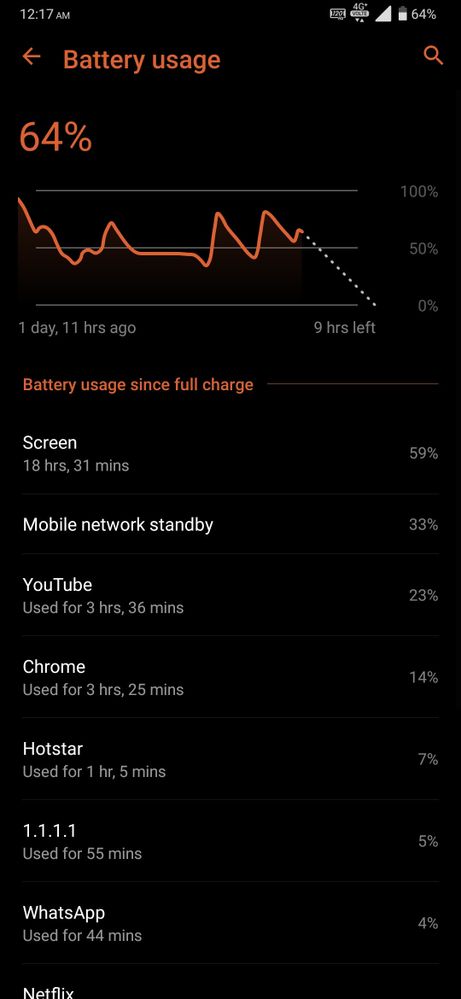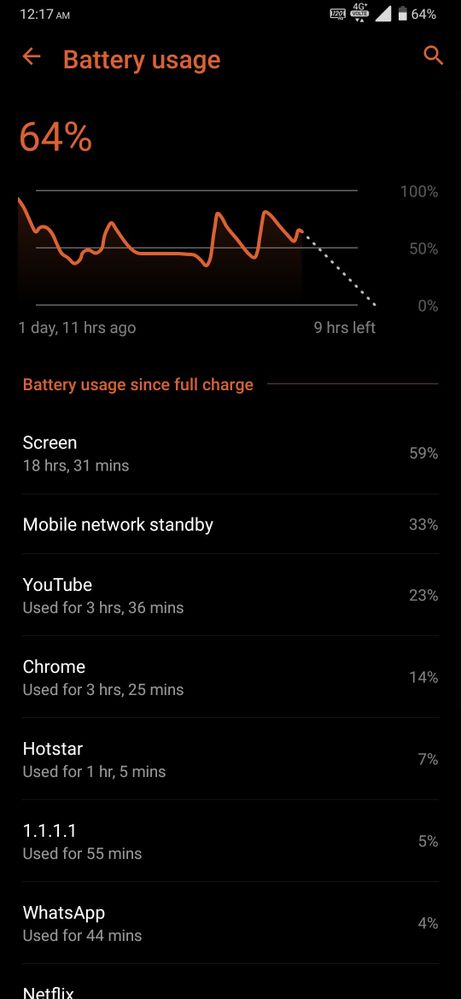- English
- ROG Phone Series
- ROG Phone II
- ROG Phone II Tips & Tricks
- Subscribe to RSS Feed
- Mark Topic as New
- Mark Topic as Read
- Float this Topic for Current User
- Bookmark
- Subscribe
- Mute
- Printer Friendly Page
ROG Phone II Tips & Tricks
- Mark as New
- Bookmark
- Subscribe
- Mute
- Subscribe to RSS Feed
- Permalink
- Report Inappropriate Content
10-28-2019 07:41 AM
Gaming
Disable animation for Armoury Crate and Game Genie
- Mark as New
- Bookmark
- Subscribe
- Mute
- Subscribe to RSS Feed
- Permalink
- Report Inappropriate Content
12-04-2019 10:48 AM

- Mark as New
- Bookmark
- Subscribe
- Mute
- Subscribe to RSS Feed
- Permalink
- Report Inappropriate Content
12-08-2019 12:11 AM
- Mark as New
- Bookmark
- Subscribe
- Mute
- Subscribe to RSS Feed
- Permalink
- Report Inappropriate Content
12-09-2019 10:51 PM
Anders_ASUSHi Andres. i recently saw your post regarding that red tint shift on ROG2. i'd also like to share my device details in order to help fix this issue as i decided to keep the device and not return it back to seller.This thread will teach you more about those good to know ROG Phone II features. Both in hardware and in ASUS ZenUI (Pie) that are easy to miss. Advanced users may already know some of these tips & tricks but we bet there’s something for everyone. Our goal is to continuously find more things to share with you and we encourage everyone to help us with this list by telling us about your own discoveries. Don't be shy 😉
Gaming
ROG Phone II Tips & Tricks
- Mark as New
- Bookmark
- Subscribe
- Mute
- Subscribe to RSS Feed
- Permalink
- Report Inappropriate Content
12-18-2019 12:55 AM
lightning201220Can someone tell me if this is normal? The mobile network standby seems to eat up a lot of the phone's battery. I just got this phone a week ago and was wondering if this causes the phone's battery to run down quicker as i am not really feeling the difference that the 6000mah battery is supposed to be making.
View post
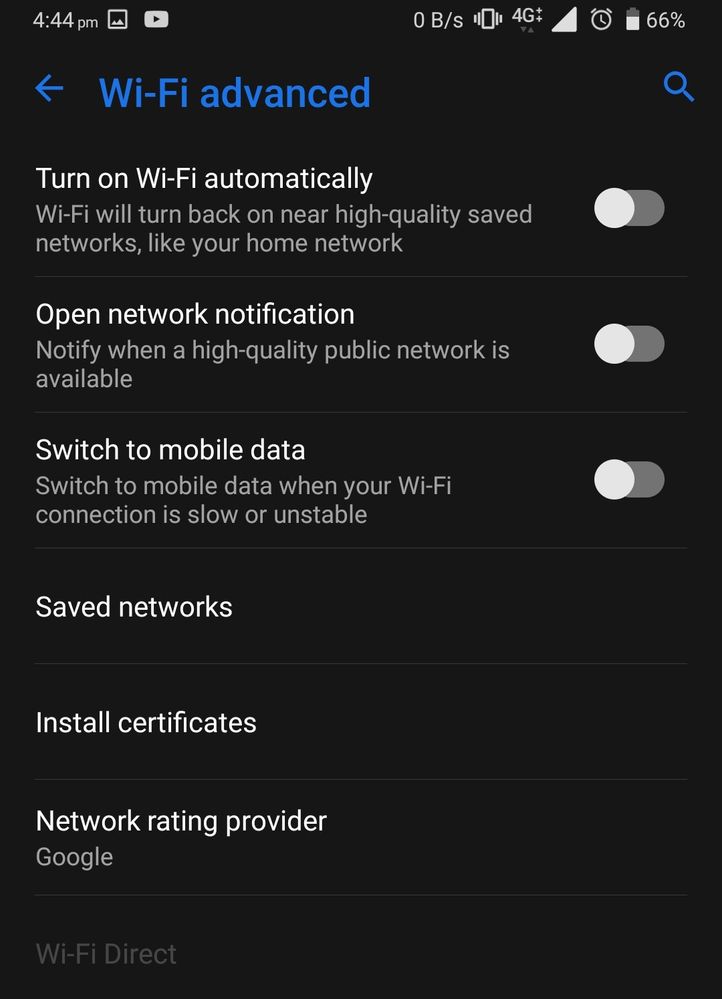
1)Disable Turn On Wi-Fi automatically
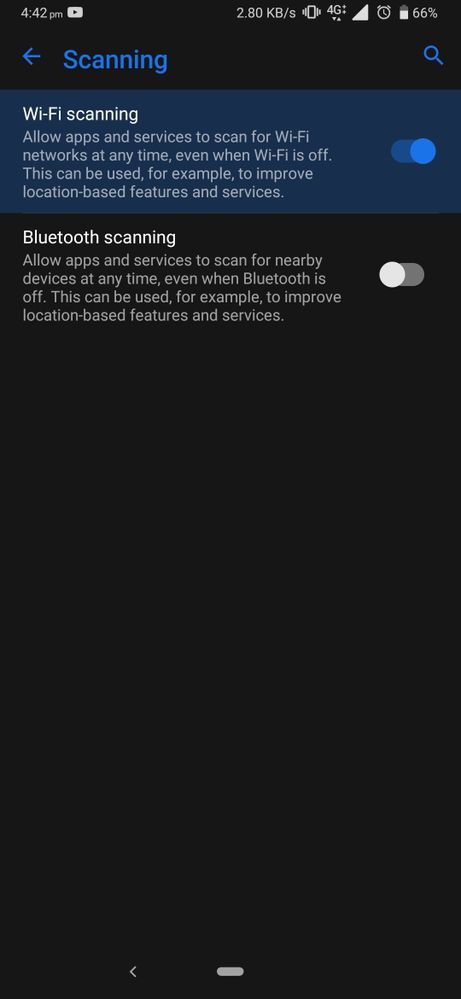
2) Disable WiFi scanning.
Hope this 2 adjustment can solve your problem. It work for me.
- Mark as New
- Bookmark
- Subscribe
- Mute
- Subscribe to RSS Feed
- Permalink
- Report Inappropriate Content
12-20-2019 02:28 AM
lightning201220If you do not use 3G/4G a lot - I'd recommend to you to get yourself a "2G network toggle" (since there is no such option in system).Can someone tell me if this is normal? The mobile network standby seems to eat up a lot of the phone's battery. I just got this phone a week ago and was wondering if this causes the phone's battery to run down quicker as i am not really feeling the difference that the 6000mah battery is supposed to be making.
View post
Use this: https://forum.xda-developers.com/android/apps-games/widget-toggle-network-type-5-0-xda-t2945406
Helped me a lot with mobile network stanby as the 3G/4G keeps switching between network and causing a lot of battery drain for me. I simply keep the network for 2G whenever I use WiFi. This app requires root however.