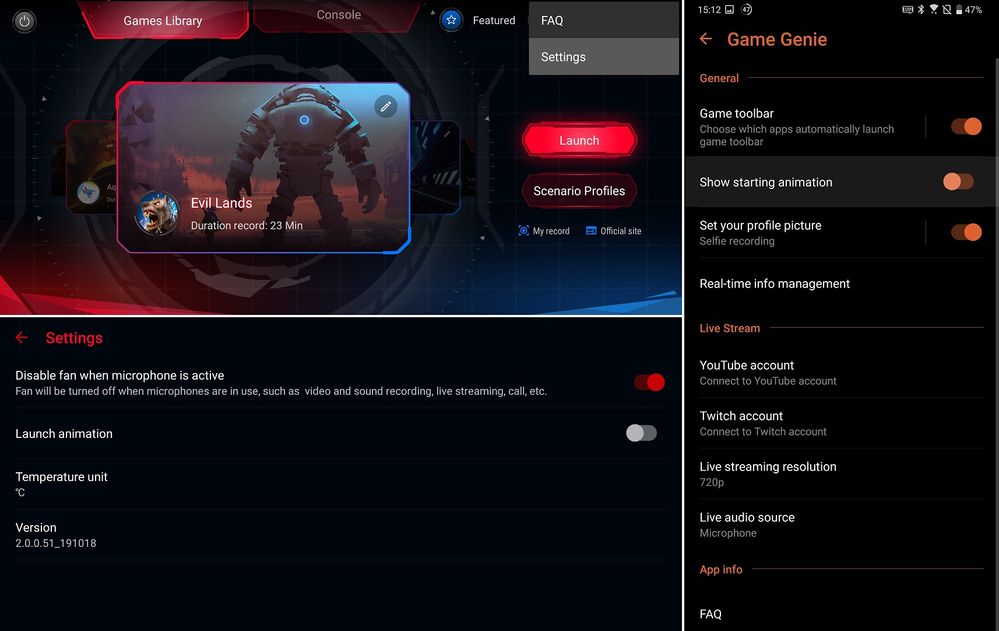- English
- ROG Phone Series
- ROG Phone II
- ROG Phone II Tips & Tricks
- Subscribe to RSS Feed
- Mark Topic as New
- Mark Topic as Read
- Float this Topic for Current User
- Bookmark
- Subscribe
- Mute
- Printer Friendly Page
ROG Phone II Tips & Tricks
- Mark as New
- Bookmark
- Subscribe
- Mute
- Subscribe to RSS Feed
- Permalink
- Report Inappropriate Content
10-28-2019 07:41 AM
Gaming
Disable animation for Armoury Crate and Game Genie
- Mark as New
- Bookmark
- Subscribe
- Mute
- Subscribe to RSS Feed
- Permalink
- Report Inappropriate Content
11-26-2019 10:57 AM
Is there any ASUS own messaging app.
Thanks in Advance
- Mark as New
- Bookmark
- Subscribe
- Mute
- Subscribe to RSS Feed
- Permalink
- Report Inappropriate Content
11-27-2019 05:29 AM
saikrishna95500NoHi All,
Is there any ASUS own messaging app.
Thanks in Advance
View post
- Mark as New
- Bookmark
- Subscribe
- Mute
- Subscribe to RSS Feed
- Permalink
- Report Inappropriate Content
11-28-2019 06:55 PM
Like from 1080p to 720p.
- Mark as New
- Bookmark
- Subscribe
- Mute
- Subscribe to RSS Feed
- Permalink
- Report Inappropriate Content
11-28-2019 06:59 PM
Anders_ASUSDoes rog phone 2 support screen resolution change ????Disable animation for Armoury Crate and Game Genie
The opening animation in Armoury Crate might be cool and all but after you’ve seen it a couple of times, you might want to remove it. Good news, it’s possible!
Open Armoury Crate -> 3 dot menu in the top right corner -> Settings -> disable “Launch animation”
You might also reach a point when you are no longer so impressed by the Game Engine info overlay that shows every time you enter a new game. This can also be disabled.
Go to system settings -> Advanced -> Game Genie -> disable Show starting animation
View post
Like from 1080p to 720p.
- Mark as New
- Bookmark
- Subscribe
- Mute
- Subscribe to RSS Feed
- Permalink
- Report Inappropriate Content
11-29-2019 05:58 AM