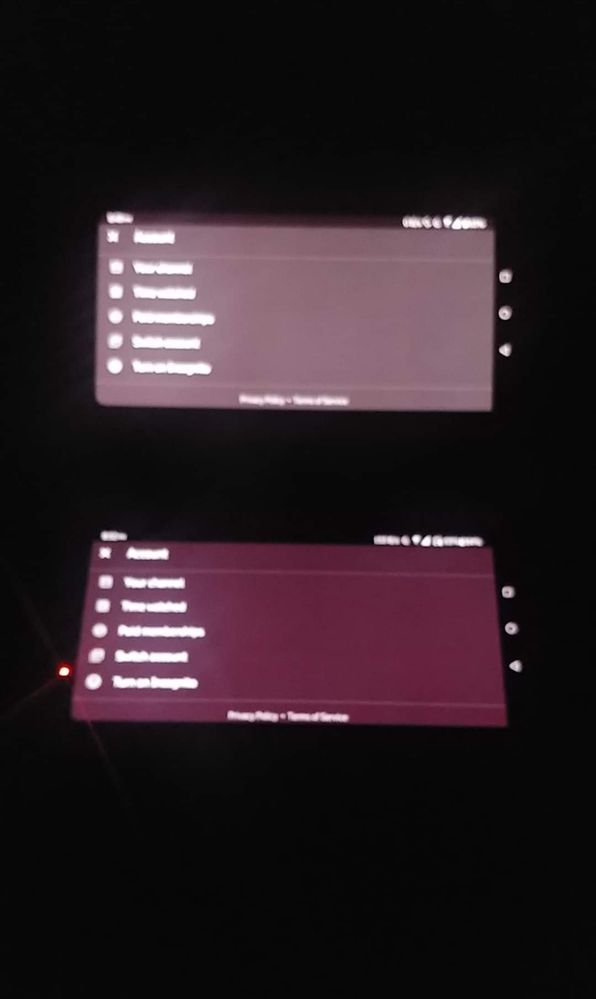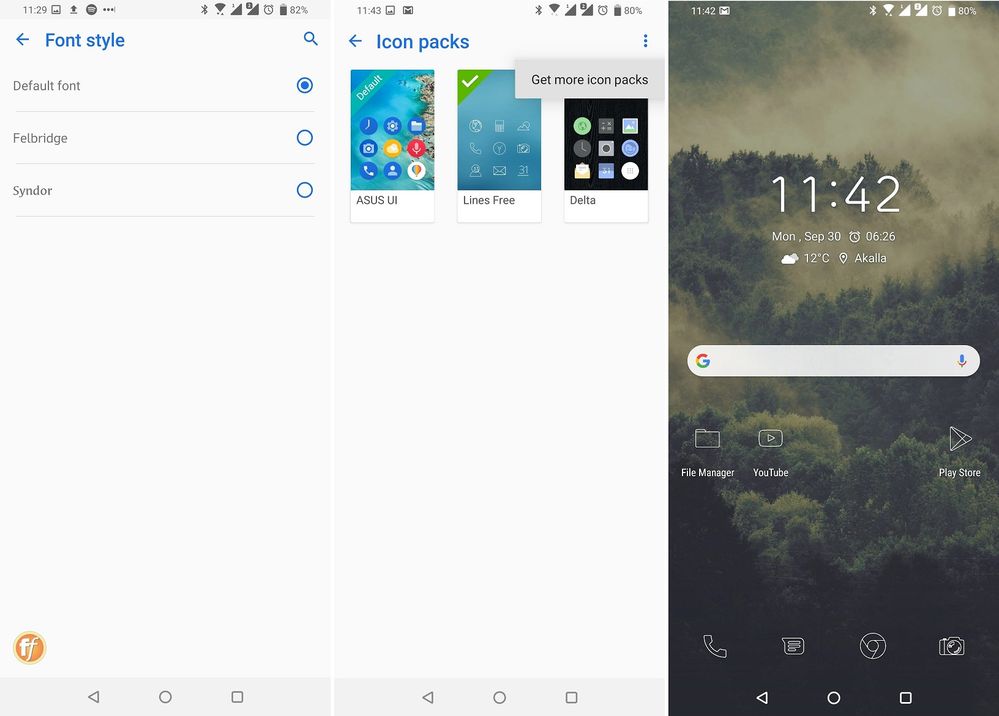- English
- ROG Phone Series
- ROG Phone II
- Re: ROG Phone 2 needs to improve.
- Subscribe to RSS Feed
- Mark Topic as New
- Mark Topic as Read
- Float this Topic for Current User
- Bookmark
- Subscribe
- Mute
- Printer Friendly Page
ROG Phone 2 needs to improve.
- Mark as New
- Bookmark
- Subscribe
- Mute
- Subscribe to RSS Feed
- Permalink
- Report Inappropriate Content
11-02-2019 05:09 PM
*Brightness
-The lowest brightness is still too bright on night please lower it.
*Gestures
-Add Oneplus like gesture navigation other than the stock gesture navigation because some apps have the so called Hamburger Menu and that conflicts on the swipe from right/left to back gesture of the stock navigation.
-Three finger swipe gesture to screenshot.
-Add a gesture to switch to previous app when using gesture navigation.
*RGB is just random when playing music (not in sync with the music).
*Camera. I know they can improve it more specially in ultrawide camera if we compare the angle of the stock cam and GCAM mod.
*App lock (security for individual app)
*Facebook live streaming on Game Genie.
*Statusbar Icon
-Remove battery icon when you have battery percentage so that it can't take so much space on the status bar.
-Instead of just the bluetooth icon on statusbar when your connected to a device, replace it with an icon of the battery level of the device which it is connected to.
*Make more levels on the vibration intensity because right now, there's only 3 levels
Hope ASUS can implement this on future updates. Cheers mate.
- Mark as New
- Bookmark
- Subscribe
- Mute
- Subscribe to RSS Feed
- Permalink
- Report Inappropriate Content
11-05-2019 11:35 PM
carlsmad04I really don't see how a special swirl or X finger gesture would be faster You can even swipe left right at the very bottom to quickly jump between apps. This must surely be way faster than any gesture.https://zentalk.asus.com/en/discussion/comment/25527#Comment_25527
The more options you can choose from, the better. There's nothing wrong with volume down+power button, its just that three finger swipe is fast and more efficient to use.
I need gesture to previous app because I often use that when switching from an app to the previous app just like you double tap the recents button. If you can just have swipe up then swipe right/left(like drawing a curve) that would be more efficient to use.
About the RGB when your playing music, if you put a feature on a phone, you need to improve it too, right? If its not possible, im okay with it but if you can improve it, why not?
About the camera, im not saying that you have to be on the same level of gcam, I just want it to improve because ROG 2 have a good camera hardware it just need a good software to back it up too.
I also want to add something:
*Asus Launcher
-Please add support for icon packs.
*App Lock
- Can you make it on system level so that we can still use it even when we are using different launcher? But if you can add more features on Asus Launcher, like the one above I mentioned, it will be much appreciated.
*Red tint on low brightness and dark mode.
- Does the ROG 2 and twinview dock screen same panel? Because there's no red tint on the screen of twinview dock.
Anyway, thanks for hearing me out.
View post
I agree with your reasoning that if we have a feature it should work 100% but at the same time, this kind of feature is only used by about 0.5% of our users and for a limited time so the priority for such a feature is so low that it will always be pushed down for other more urgent fixes.
Anders_ASUSChange your icons and fonts
We wanted a clean ZenUI that reminds you of the stock Android look. This is what most people want but we are also aware that there are those who like a more personalized look and Android is all about making your own choices. This is why we offer the possibility to change your icons and fonts.
This is how you do it 1. Icons - Open your app drawer, press the three dots in the top right corner and pick Preferences OR long press on the background of your home screen and pick Preferences. Now pick Home screen -> Icon packs -> three dots in the top right corner -> Get more icon packs. Download what you like from Play Store and go back to the Icon packs list to change your icons. 2. Fonts - Go to Settings -> Display -> Font Style. You can pick between three stylish alternatives which we think is more than enough, but for everyone who disagrees, there is the possibility to download more via 3rd party font installer apps like ifont.
It’s not impossible that a custom font or icon pack can create bugs that no one else has but do keep it in mind.
View post
We do have icon support so there's no need for a system wide app lock 😉
Both phone and twinview have same screen. I can't really comment on why they look different until I have the full report from our internal investigation in this matter.
- Mark as New
- Bookmark
- Subscribe
- Mute
- Subscribe to RSS Feed
- Permalink
- Report Inappropriate Content
11-05-2019 11:44 PM
Anders_ASUSAverage amount of Android users are using third party launcher like Nova, etc. For them, system level app lock will be helpful instead of launcher level applock.https://zentalk.asus.com/en/discussion/comment/25629#Comment_25629
I really don't see how a special swirl or X finger gesture would be faster You can even swipe left right at the very bottom to quickly jump between apps. This must surely be way faster than any gesture.
I agree with your reasoning that if we have a feature it should work 100% but at the same time, this kind of feature is only used by about 0.5% of our users and for a limited time so the priority for such a feature is so low that it will always be pushed down for other more urgent fixes.
https://zentalk.asus.com/en/discussion/comment/21787#Comment_21787
We do have icon support so there's no need for a system wide app lock 😉
Both phone and twinview have same screen. I can't really comment on why they look different until I have the full report from our internal investigation in this matter.
View post
- Mark as New
- Bookmark
- Subscribe
- Mute
- Subscribe to RSS Feed
- Permalink
- Report Inappropriate Content
11-06-2019 12:52 AM
Anders_ASUS*Gesturehttps://zentalk.asus.com/en/discussion/comment/25629#Comment_25629
I really don't see how a special swirl or X finger gesture would be faster You can even swipe left right at the very bottom to quickly jump between apps. This must surely be way faster than any gesture.
I agree with your reasoning that if we have a feature it should work 100% but at the same time, this kind of feature is only used by about 0.5% of our users and for a limited time so the priority for such a feature is so low that it will always be pushed down for other more urgent fixes.
https://zentalk.asus.com/en/discussion/comment/21787#Comment_21787
We do have icon support so there's no need for a system wide app lock 😉
Both phone and twinview have same screen. I can't really comment on why they look different until I have the full report from our internal investigation in this matter.
View post
I think you're referring to the "swipe up on home button" system navigation not on the "Gesture" navigation. When you're on Gesture navigation, you still need to swipe up and hold to go to the recents then pick the the previous app, right? And I think its not quick.
*App lock
System wide app lock is needed because not all of us use the asus launcher. I'm using nova launcher btw. So it's like I have to go back to asus launcher just to use the app lock feature which should be implemented system wide for security purposes.
*Red tint
Let's hope that its not a hardware problem and can be fixed via software update.
- Mark as New
- Bookmark
- Subscribe
- Mute
- Subscribe to RSS Feed
- Permalink
- Report Inappropriate Content
11-08-2019 06:05 AM
carlsmad04Sorry, I forgot to mention that you need to activate swipe up on home button navigation before you can swipe right. See video belowhttps://zentalk.asus.com/en/discussion/comment/25672#Comment_25672
*Gesture
I think you're referring to the "swipe up on home button" system navigation not on the "Gesture" navigation. When you're on Gesture navigation, you still need to swipe up and hold to go to the recents then pick the the previous app, right? And I think its not quick.
*App lock
System wide app lock is needed because not all of us use the asus launcher. I'm using nova launcher btw. So it's like I have to go back to asus launcher just to use the app lock feature which should be implemented system wide for security purposes.
*Red tint
Let's hope that its not a hardware problem and can be fixed via software update.
View post
If you don't like swipe up on home button navigation, then you need to wait for Q update. The standard navigation in Q is similar
I don't believe you will setup applock on a daily basis. You could use ASUS launcher to set up the apps you want to lock and then switch back to nova launcher. The locks will remain.
- Mark as New
- Bookmark
- Subscribe
- Mute
- Subscribe to RSS Feed
- Permalink
- Report Inappropriate Content
11-08-2019 06:40 AM
Anders_ASUSIt would be great if asus had an app which consists of Support for twin apps (should clone any app which user wants to) instead of few twin apps in settings & Applock inbuilt that app where users can access even after changing the launcher.https://zentalk.asus.com/en/discussion/comment/25686#Comment_25686
Sorry, I forgot to mention that you need to activate swipe up on home button navigation before you can swipe right. See video below
https://us.v-cdn.net/6031231/uploads/256/0TD1TAQ5NY68.mp4
If you don't like swipe up on home button navigation, then you need to wait for Q update. The standard navigation in Q is similar
I don't believe you will setup applock on a daily basis. You could use ASUS launcher to set up the apps you want to lock and then switch back to nova launcher. The locks will remain.
View post
Wait I just said about Samsung's "s secure" and "samsung knox" apps which has those two features XD