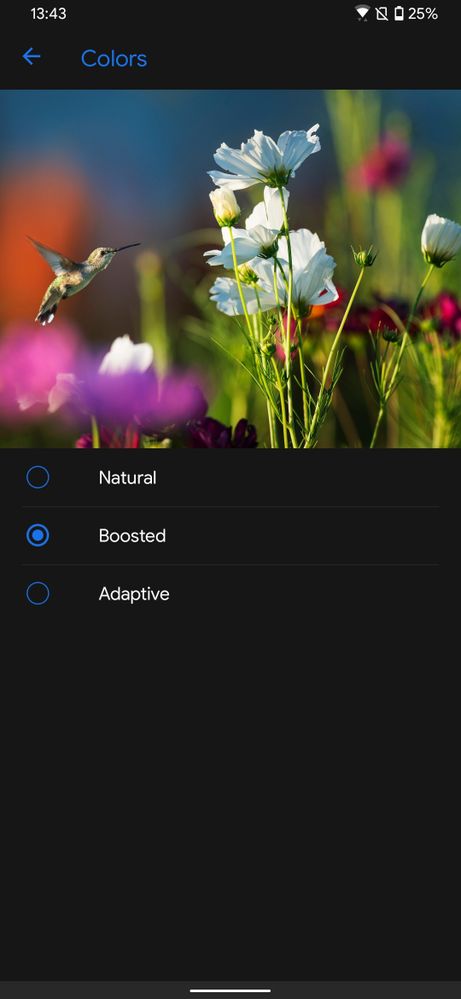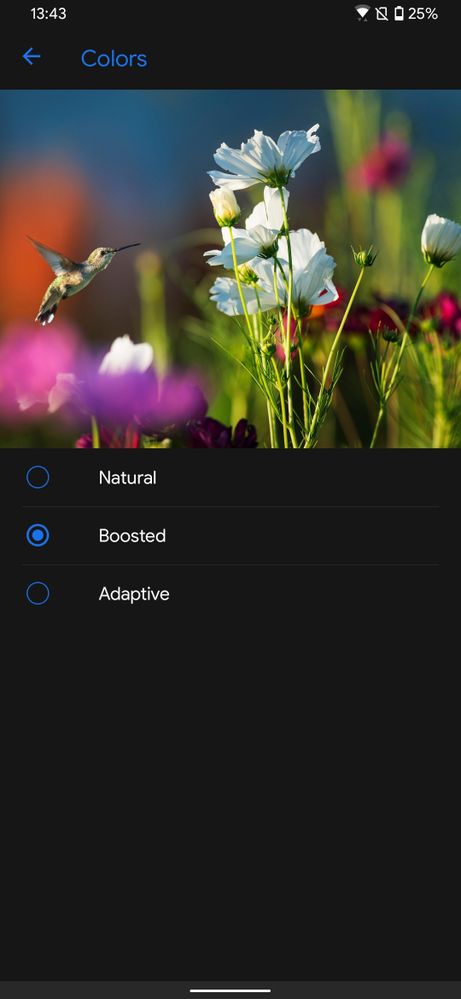ROG phone 2 bugs after A10 stable update
- Mark as New
- Bookmark
- Subscribe
- Mute
- Subscribe to RSS Feed
- Permalink
- Report Inappropriate Content
03-10-2020 06:28 AM
Im using xender, i click on send
But Hotspot icon does not shown on notification bar, it was also not enabled in notification icon.
But hotspot was actually opened in setting.
Send it to developer for fix this.
- Mark as New
- Bookmark
- Subscribe
- Mute
- Subscribe to RSS Feed
- Permalink
- Report Inappropriate Content
04-13-2020 08:58 AM
- Mark as New
- Bookmark
- Subscribe
- Mute
- Subscribe to RSS Feed
- Permalink
- Report Inappropriate Content
04-13-2020 04:45 PM
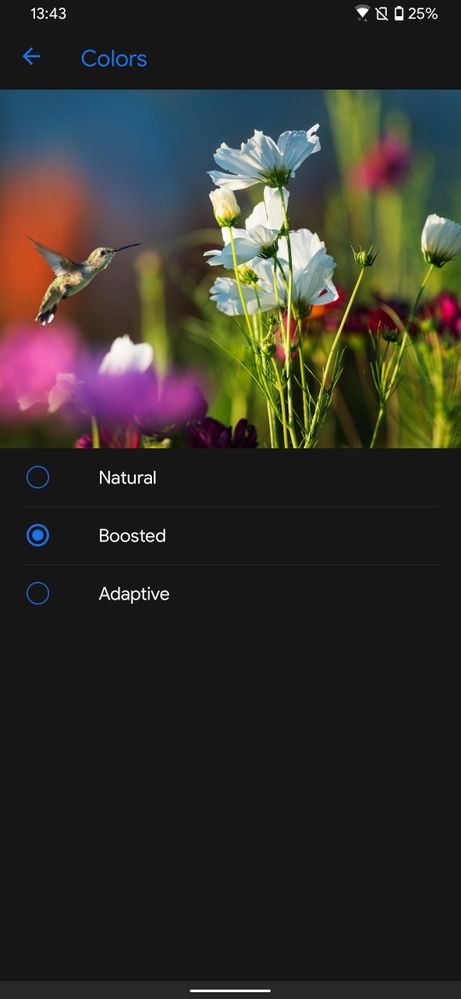
- Mark as New
- Bookmark
- Subscribe
- Mute
- Subscribe to RSS Feed
- Permalink
- Report Inappropriate Content
04-13-2020 10:20 PM
CanedraYes it happens for me also sometimes when I power off and on or restart the phone . Here the screen becomes kinda yellowish .Hello folks, i am here to report a bug and it is about screen colors are getting really washed out sometimes when i do a fresh restart in my device. It doesn't happen always but sometimes. You can understand what i mean if you will restart your phone then for half of a second when you are seeing your lock screen for the very first time after the restart the screen is fading rapidly from a washed out color display to a more vibrant one. Mine sometimes stays at the washed out phase. What i randomly discovered was the Settings/Display/Colors menu which it can be found only if you type in the settings' search bar the word "colors" otherwise the specific tab isn't available, at least in my device. Then i just swap from the mode i am in another and then back and the problem goes away, however it is still annoying that it is happening and there is something more i came by. By default it is set to Natural mode, but if someone switches to Boosted mode then the red tint becomes so much more intensive like the "good" old days... I wonder if Asus tried to relieve our red tint frustration by implementing that trick. I have included a screenshot of that display color menu.
View post
I fix this everything by going to splendid moving the bar a little then pulling it back to its original.
Thx I didn't know there was colour option in display settings very helpfull.
- Mark as New
- Bookmark
- Subscribe
- Mute
- Subscribe to RSS Feed
- Permalink
- Report Inappropriate Content
04-13-2020 10:46 PM
CanedraYeah, it's very useful.Hello folks, i am here to report a bug and it is about screen colors are getting really washed out sometimes when i do a fresh restart in my device. It doesn't happen always but sometimes. You can understand what i mean if you will restart your phone then for half of a second when you are seeing your lock screen for the very first time after the restart the screen is fading rapidly from a washed out color display to a more vibrant one. Mine sometimes stays at the washed out phase. What i randomly discovered was the Settings/Display/Colors menu which it can be found only if you type in the settings' search bar the word "colors" otherwise the specific tab isn't available, at least in my device. Then i just swap from the mode i am in another and then back and the problem goes away, however it is still annoying that it is happening and there is something more i came by. By default it is set to Natural mode, but if someone switches to Boosted mode then the red tint becomes so much more intensive like the "good" old days... I wonder if Asus tried to relieve our red tint frustration by implementing that trick. I have included a screenshot of that display color menu.
View post
Boosted mode reduce some amount of red tint while brightness is low.
Not all of red tint is reduced but small reduction is better than nothing.
- Mark as New
- Bookmark
- Subscribe
- Mute
- Subscribe to RSS Feed
- Permalink
- Report Inappropriate Content
04-13-2020 10:50 PM
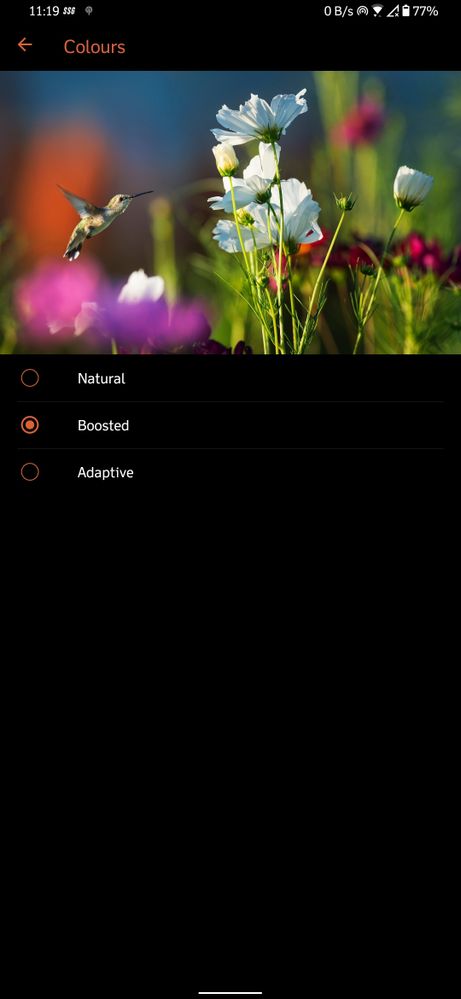
Why this setting is not in display menu
We have to search for this in settings, "colors or colours".
@Anders_ASUS @CH_ASUS