- English
- ROG Phone Series
- ROG Phone II
- Re: Play services battery drain issue
- Subscribe to RSS Feed
- Mark Topic as New
- Mark Topic as Read
- Float this Topic for Current User
- Bookmark
- Subscribe
- Mute
- Printer Friendly Page
Play services battery drain issue
- Mark as New
- Bookmark
- Subscribe
- Mute
- Subscribe to RSS Feed
- Permalink
- Report Inappropriate Content
10-21-2019 11:30 AM
@Asus Team.. Need an immediate update for this. Doesn't feel like a 6000mah phone. ??
Attached are my battery stats
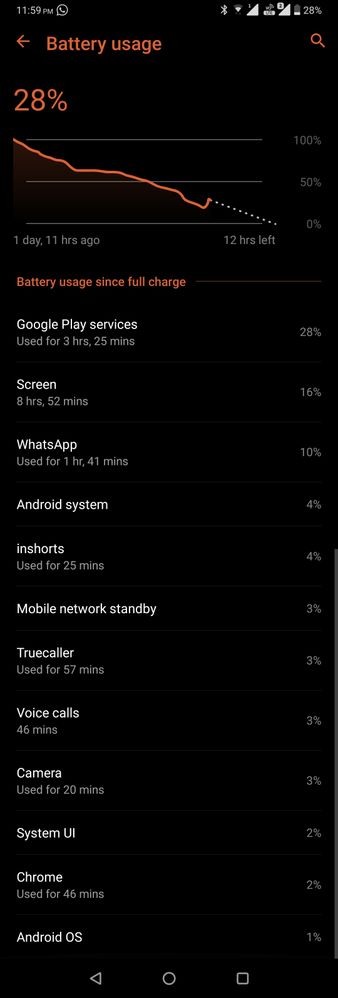
- Mark as New
- Bookmark
- Subscribe
- Mute
- Subscribe to RSS Feed
- Permalink
- Report Inappropriate Content
11-04-2019 10:33 AM
tempuz1Fair enough. I just wanted him to be aware that he will see software issues pop up more frequently. If the Beta update didn't work for you, I'm not sure what's going on with your device.https://zentalk.asus.com/en/discussion/comment/25232#Comment_25232
Well I'm using the global version with WW firmware and have exactly the same problems so I doubt that's the issue.
View post
You might want to do a factory reset and let your phone sit for 24 hours on full charge with no apps installed, Wi-Fi off, but with mobile data connected. You should see the drain decrease significantly. I'm thinking it might be a rogue app that's constantly pinging for data that brings down your battery life.
- Mark as New
- Bookmark
- Subscribe
- Mute
- Subscribe to RSS Feed
- Permalink
- Report Inappropriate Content
11-04-2019 11:04 AM
LP_ASUSUnderstandable.https://zentalk.asus.com/en/discussion/comment/25240#Comment_25240
Fair enough. I just wanted him to be aware that he will see software issues pop up more frequently. If the Beta update didn't work for you, I'm not sure what's going on with your device.
You might want to do a factory reset and let your phone sit for 24 hours on full charge with no apps installed, Wi-Fi off, but with mobile data connected. You should see the drain decrease significantly. I'm thinking it might be a rogue app that's constantly pinging for data that brings down your battery life.
View post
Yes that's pretty much what I have left to try. Will try later during the week and see what happens.
- Mark as New
- Bookmark
- Subscribe
- Mute
- Subscribe to RSS Feed
- Permalink
- Report Inappropriate Content
11-04-2019 05:56 PM
LP_ASUSThanks, noted on this.https://zentalk.asus.com/en/discussion/comment/24976#Comment_24976
Be advised if you're using a Tencent phone with WW firmware you may see weird interactions like this. This configuration is not officially supported.
View post
I found the culprit. I use VPN services. It logs in battery usage as Google Play Store instead of my VPN app. Another is MicroG app for YT Vanced. After testing my phone without these apps running, I got my normal usage back. 8 hours of mobile data and wifi usage with at least 2 hours of gaming on max settings.
I did see from another thread that Asus does not configure the Tencent version with global rom, but I bought my Tencent version with global ROM out of the box - no flashing required. The box was 100% sealed no sign of being opened. Could you explain why there are devices that have these? I ran a SafetyNet test and it went fine.
- Mark as New
- Bookmark
- Subscribe
- Mute
- Subscribe to RSS Feed
- Permalink
- Report Inappropriate Content
11-04-2019 06:04 PM
LP_ASUSIt still confuses me how a Tencent version phone has a WW firmware out of the box. I unboxed the phone in front of my dealer and booted it up then greeted me with a WW firmware. How did this happen if ASUS did not intend to use WW firmware in Tencent phones?https://zentalk.asus.com/en/discussion/comment/24976#Comment_24976
Be advised if you're using a Tencent phone with WW firmware you may see weird interactions like this. This configuration is not officially supported.
View post
- Mark as New
- Bookmark
- Subscribe
- Mute
- Subscribe to RSS Feed
- Permalink
- Report Inappropriate Content
11-04-2019 08:30 PM
LP_ASUShttps://zentalk.asus.com/en/discussion/comment/25240#Comment_25240
Fair enough. I just wanted him to be aware that he will see software issues pop up more frequently. If the Beta update didn't work for you, I'm not sure what's going on with your device.
You might want to do a factory reset and let your phone sit for 24 hours on full charge with no apps installed, Wi-Fi off, but with mobile data connected. You should see the drain decrease significantly. I'm thinking it might be a rogue app that's constantly pinging for data that brings down your battery life.
View post
I applied a manual update to 1908.21 firmware. Everything went back to normal. No issues so far
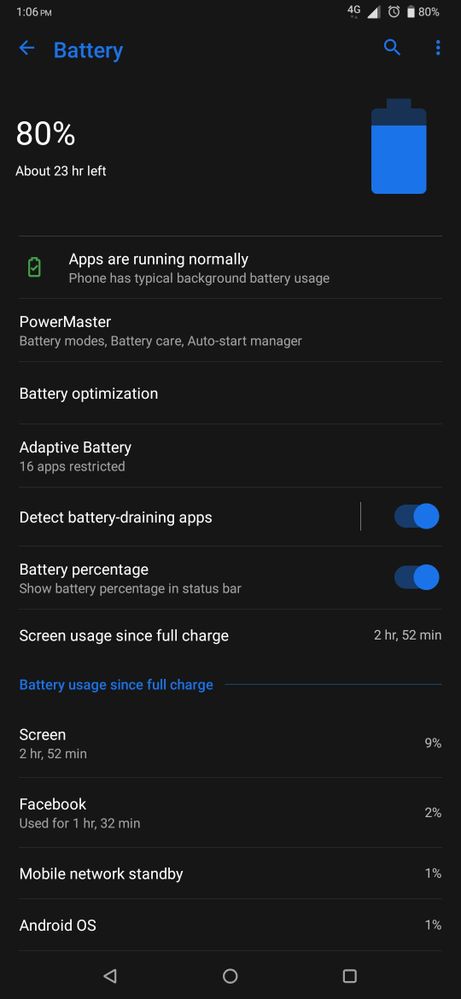
- Asus Rog Phone 9 Pro Snapchat Text bar not showing "Bug Found" in ROG Phone 9
- Asus rog phone 7 ultimate the processor is heating up in ROG Phone 7
- Bug Report: Unable to restrict app on background activity in ROG Phone 9
- Phone died when plugged in in ROG Phone 6
- Rog phone 3 battery Draining Issue in ROG Phone 3
