- English
- ROG Phone Series
- ROG Phone II
- Re: Issue with scheduled charging mode
- Subscribe to RSS Feed
- Mark Topic as New
- Mark Topic as Read
- Float this Topic for Current User
- Bookmark
- Subscribe
- Mute
- Printer Friendly Page
Issue with scheduled charging mode
- Mark as New
- Bookmark
- Subscribe
- Mute
- Subscribe to RSS Feed
- Permalink
- Report Inappropriate Content
01-19-2020
06:52 AM
- last edited on
01-16-2024
01:46 AM
by
![]() ZenBot
ZenBot
There is a scheduled charging mode in battery manager where in if you set in a particular time in that period the phone charges appropriately to the duration set , say between 10 PM to 6AM then the battery will slowly charge to 100% between that time period . Is my understanding of the option correct ?
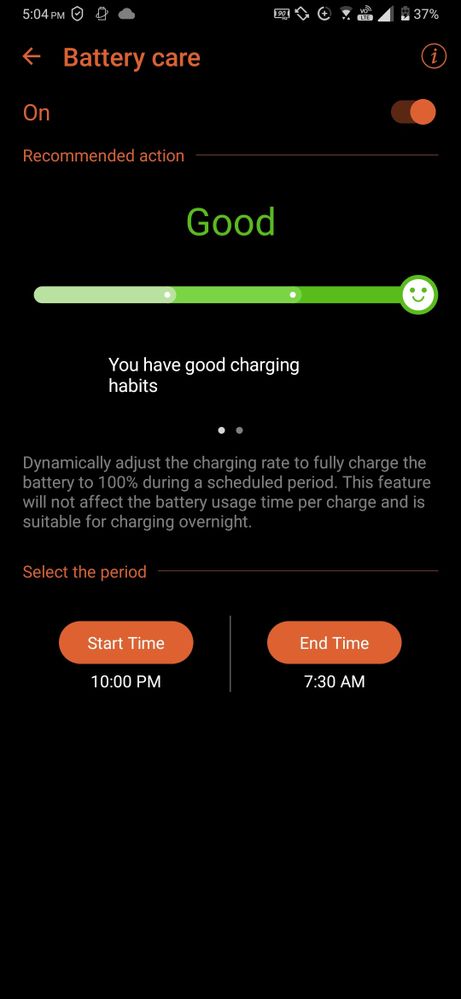
Coming to the issue , assuming my understanding is correct , the scheduled charging it turned on even outside the set timings , say for example i charge the phone at 6 PM when the timings set is 10 PM to 7 30 AM even then the scheduled charging is turned on and the phone charges slowly . Second when i plug in the phone say at 11PM ( when the scheduled charging is set between 10 PM and 7.30 AM) then scheduled charging should turn on right ? But it doesn't , and i cant find a manual option to even turn it on .
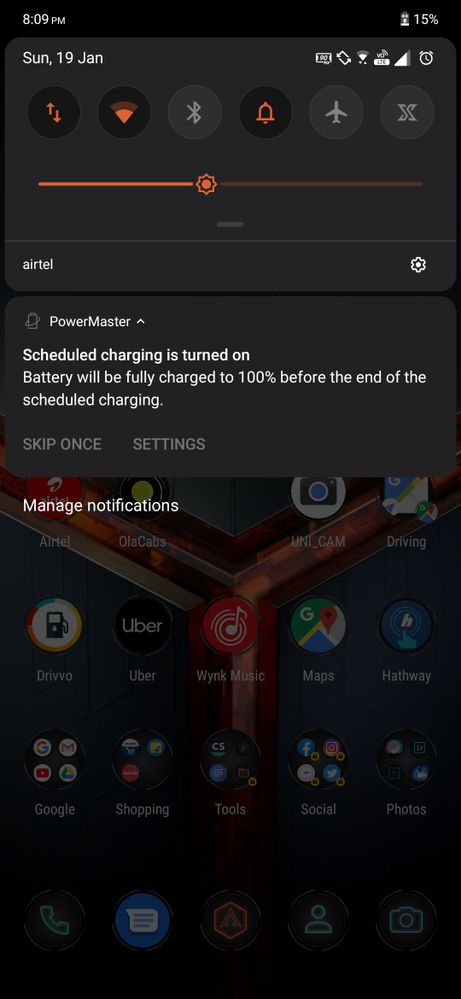
If anyone can shed some light it would be helpful
@Anders_ASUS @CH_ASUS
- Mark as New
- Bookmark
- Subscribe
- Mute
- Subscribe to RSS Feed
- Permalink
- Report Inappropriate Content
01-19-2020 11:15 AM
The battery care function must be turned on in order for it to take effect but it will only get activated in between the selected period. You will know when the function is running if you see the icon of a battery inside an oval at the upper left corner of the screen.
- Mark as New
- Bookmark
- Subscribe
- Mute
- Subscribe to RSS Feed
- Permalink
- Report Inappropriate Content
01-19-2020 12:11 PM
gonzaaa.92Yea that's kinda my point it is supposed to work in the selected period but it never does , it works outside the selected period ! Also the battery care function is on .Well, the turth is that the battery will get fast charged up to 80% and then the charging speed will be drastically decreased for the remaining time so that the battery gets fully charged by the final time of the period.
The battery care function must be turned on in order for it to take effect but it will only get activated in between the selected period. You will know when the function is running if you see the icon of a battery inside an oval at the upper left corner of the screen.
View post
- Mark as New
- Bookmark
- Subscribe
- Mute
- Subscribe to RSS Feed
- Permalink
- Report Inappropriate Content
01-20-2020 06:08 AM
- Lemme know about the Type C port bypass charging and about some issue in ROG Phone 9
- ROG 9 FE Gone Dead After Only Six Months of Use in ROG Phone 9
- Charging port issue in ROG Phone 8
- Rog 3 restarts every 4 min 30 secs in ROG Phone 3
- CHARGING ISSUE WHEN MY AEROACTIVE COOLER IS CONNECTED in ROG Phone 8
