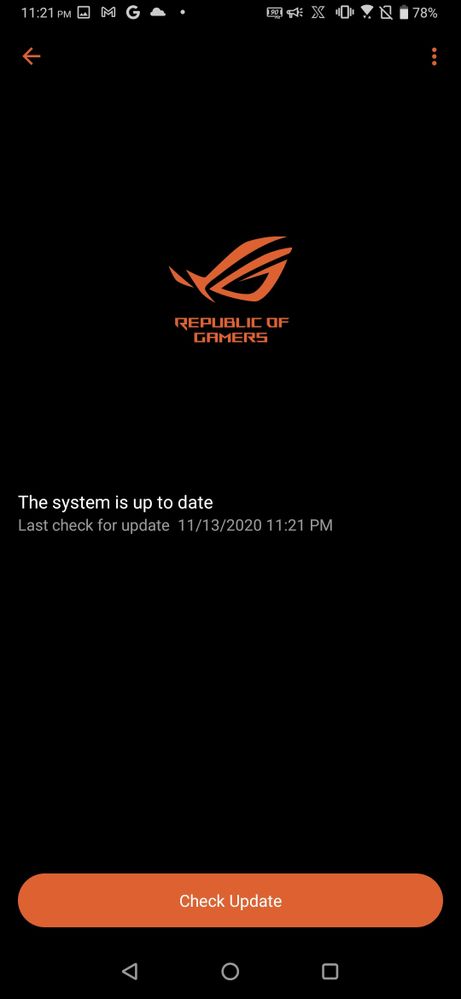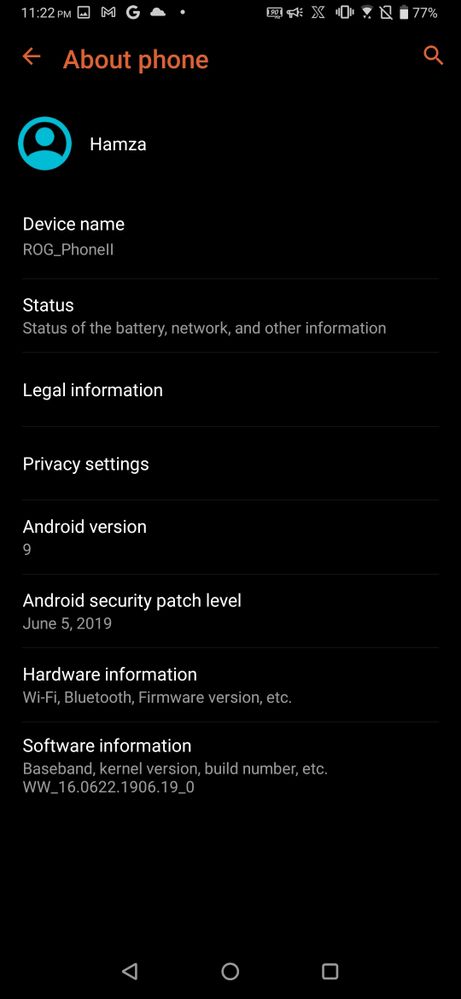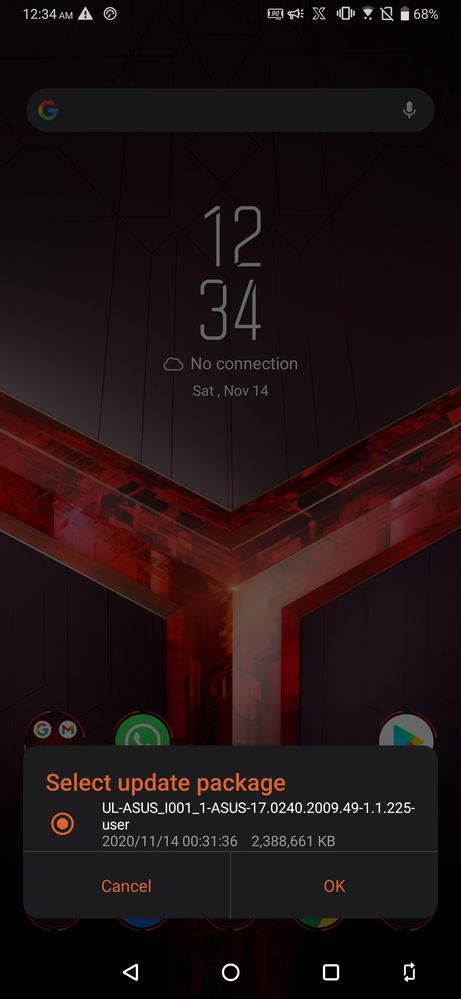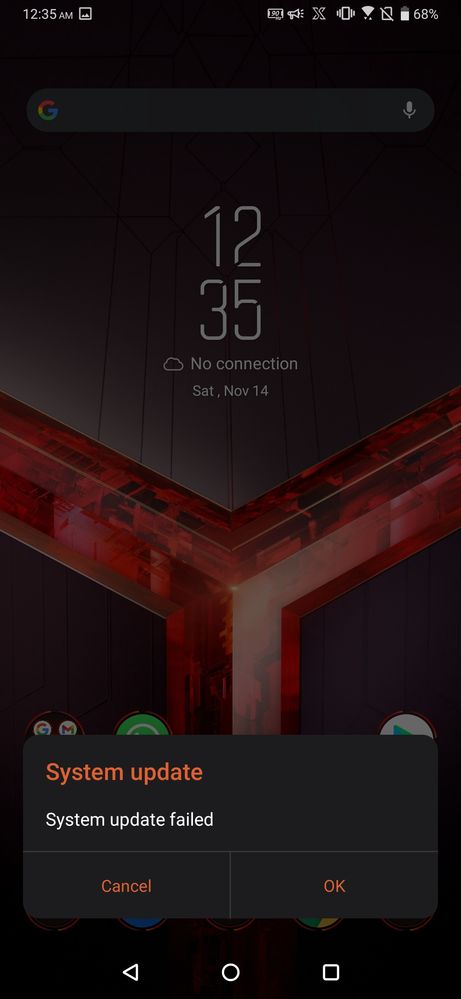- English
- ROG Phone Series
- ROG Phone II
- Firmware and bios is not updating
- Subscribe to RSS Feed
- Mark Topic as New
- Mark Topic as Read
- Float this Topic for Current User
- Bookmark
- Subscribe
- Mute
- Printer Friendly Page
Firmware and bios is not updating
- Mark as New
- Bookmark
- Subscribe
- Mute
- Subscribe to RSS Feed
- Permalink
- Report Inappropriate Content
11-13-2020
10:23 AM
- last edited on
01-16-2024
12:31 AM
by
![]() ZenBot
ZenBot
Model : Asus rog 2
Firmware : Android 9
Build : WW_16.0622.1906.19-0
Why has my phone not updated to Android 10? I check and my phone has no update.
My friends firmware is updated to Android 10 already. And game genie is updated as well. Please help
- Mark as New
- Bookmark
- Subscribe
- Mute
- Subscribe to RSS Feed
- Permalink
- Report Inappropriate Content
11-13-2020 10:32 AM
h.mahmoodabbasiVisit this link:My device specs are below
Model : Asus rog 2
Firmware : Android 9
Build : WW_16.0622.1906.19-0
Why has my phone not updated to Android 10? I check and my phone has no update.
My friends firmware is updated to Android 10 already. And game genie is updated as well. Please help
Firmware and bios is not updating
ROG Phone II | Gaming Phones|ROG - Republic of Gamers|ROG GlobalWhere it says Please Select OS, choose Android.
Expand Firmware and look for: Version WW-17.0240.2009.49.
Place this file in Internal Storage (the root of storage). Your phone should automatically detect this file.
You should be on your way to Android 10 and you should receive future updates through FOTA.
- Mark as New
- Bookmark
- Subscribe
- Mute
- Subscribe to RSS Feed
- Permalink
- Report Inappropriate Content
11-13-2020 11:37 AM
ronald1985Hello Ronald,https://zentalk.asus.com/en/discussion/40119/firmware-and-bios-is-not-updating
Visit this link:
https://rog.asus.com/phones/rog-phone-ii-model/helpdesk_download/
Where it says Please Select OS, choose Android.
Expand Firmware and look for: Version WW-17.0240.2009.49.
Place this file in Internal Storage (the root of storage). Your phone should automatically detect this file.
You should be on your way to Android 10 and you should receive future updates through FOTA.
View post
Downloaded the firmware, moved to internal storage, restarted the device. The device picked up the software, but update failed. Check SS pls.
- Mark as New
- Bookmark
- Subscribe
- Mute
- Subscribe to RSS Feed
- Permalink
- Report Inappropriate Content
11-13-2020 11:44 AM
h.mahmoodabbasiI think it's because of the gap between the latest version of A10 to your version of A9. Move the file you downloaded elsewhere, so it's not in the way of the next file.https://zentalk.asus.com/en/discussion/comment/132773#Comment_132773
Hello Ronald,
Downloaded the firmware, moved to internal storage, restarted the device. The device picked up the software, but update failed. Check SS pls.
View post
Download the next one up from your version, which is WW-16.0622.1907.33.
Do this till you reach the latest version and finally reaching to Version WW-17.0240.2009.49. I know it's not ideal, but I don't have another way of dealing with this.
Remember, to only choose where it has "WW" in the name and not "CN"
I hope that makes sense.
- Mark as New
- Bookmark
- Subscribe
- Mute
- Subscribe to RSS Feed
- Permalink
- Report Inappropriate Content
11-13-2020 11:48 AM
ronald1985I will try now. Till I reach the latest version, any idea why my device didn't pick the updates? Anyone else has/had this issue? Tried digging through global vs tencent rog phone 2 discussions as well to get some insight.https://zentalk.asus.com/en/discussion/comment/132784#Comment_132784
I think it's because of the gap between the latest version of A10 to your version of A9. Move the file you downloaded elsewhere, so it's not in the way of the next file.
Download the next one up from your version, which is WW-16.0622.1907.33.
Do this till you reach the latest version and finally reaching to Version WW-17.0240.2009.49. I know it's not ideal, but I don't have another way of dealing with this.
Remember, to only choose where it has "WW" in the name and not "CN"
I hope that makes sense.
View post
- ROG Phone 6 – Cameras stopped working after update (firmware bug, not hardware) in ROG Phone 6
- Fix touch sensitivity on Android 15 in ROG Phone 8
- What is Source Code on (Driver & Tools) For ROG Phone 7 in ROG Phone 7
- Banking apps stopped working after firmware update in ROG Phone 8
- ROG PHONE 8 PRO Firmware WW_35.1210.1420.111 with more bugs than fixes in ROG Phone 8