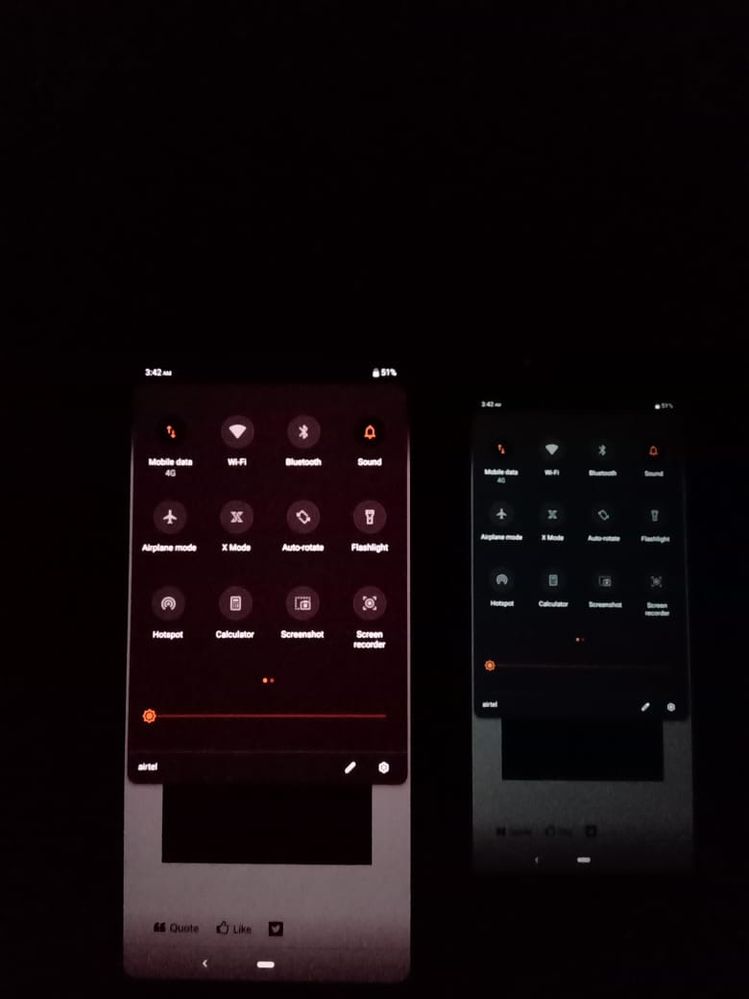- English
- ROG Phone Series
- ROG Phone II
- Display Red tint issue on my Rog 2
- Subscribe to RSS Feed
- Mark Topic as New
- Mark Topic as Read
- Float this Topic for Current User
- Bookmark
- Subscribe
- Mute
- Printer Friendly Page
Display Red tint issue on my Rog 2
- Mark as New
- Bookmark
- Subscribe
- Mute
- Subscribe to RSS Feed
- Permalink
- Report Inappropriate Content
10-09-2019 09:03 AM
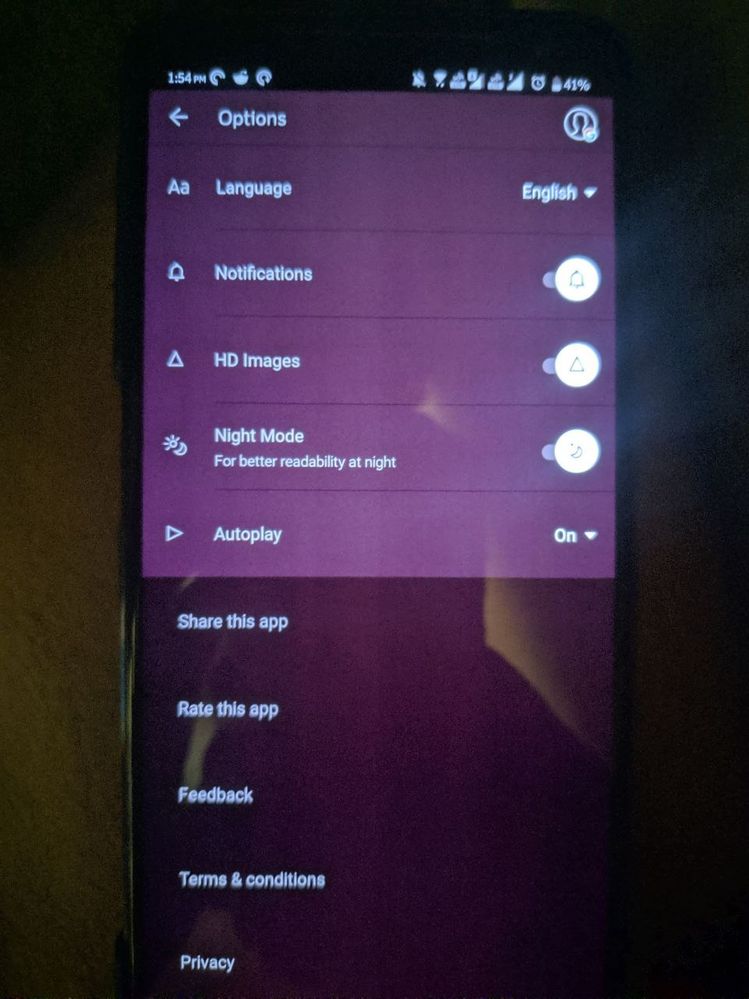
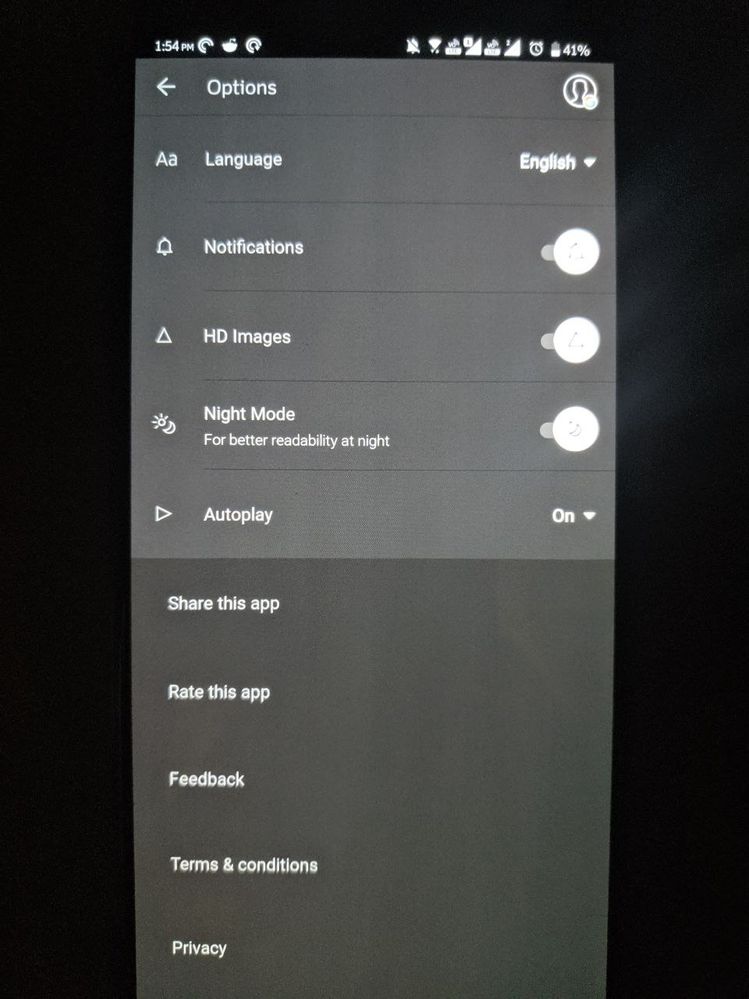
I recently received the Rog 2 Indian unit, and while tinkering with the brightness I found something weird, that is if I set the brightness from 0-50% the dark grey Colors (like the ones used in google apps for dark mode, and the dark grey color used in the notification bar of the Rog if the system theme is set to dark)
The dark grey Colors at lower brightness (i.e from 0-50%) seems to be reddish.
Below I have attached two pics, take of the Rog 2.
The app used was inshorts (in its dark mode) the one with dark grey color is the real color of the app seen above 50% brightness and the other reddish tint is seen from 0% brightness.
P.s it's not the wallpaper or any specific app it happens with any wallpaper, any app which uses the dark grey color(like google photos, Goole play store dark etc.) and it can be seen at lower brightness. The thing was very hard to click on camera but I still clicked it.
It's something similar to the S8 red tint and the pixel blue tint.
Yes, in the Rog telegram group I did find another person who has the same issue and hence it seems like a fault from Asus.
Also I tried reaching Asus but as usual they aren't replying.
- Mark as New
- Bookmark
- Subscribe
- Mute
- Subscribe to RSS Feed
- Permalink
- Report Inappropriate Content
10-14-2019 10:53 AM
sabujbarmanAt least Asus must clear about it to everyone@LP_ASUS i am also facing same issue. don't understand it's hardware or software problem. mine one is tencent version.
View post
- Mark as New
- Bookmark
- Subscribe
- Mute
- Subscribe to RSS Feed
- Permalink
- Report Inappropriate Content
10-14-2019 02:27 PM
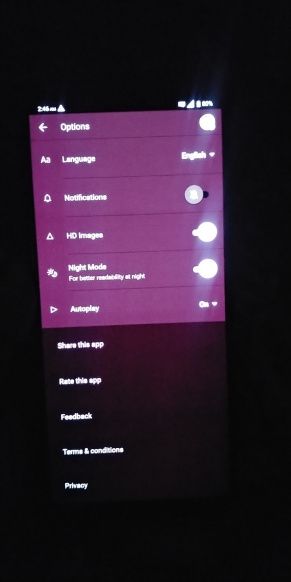



- Mark as New
- Bookmark
- Subscribe
- Mute
- Subscribe to RSS Feed
- Permalink
- Report Inappropriate Content
10-14-2019 03:36 PM

- Mark as New
- Bookmark
- Subscribe
- Mute
- Subscribe to RSS Feed
- Permalink
- Report Inappropriate Content
10-14-2019 05:43 PM
||SONICPOW3R||Dude an LCD and amoled and totally different techs amoled are organic meanwhile LCDs have a backlightWell, this is a issue i also noticed and to confirm the display problem, i took a screenshot, sent it over my other phone( Moto G5+)(LCD display) and opened the screenshot image on both the phones at 0% brightness and below is the result image i took it from another phone. (I know quality is poor but the difference in color is noticeable).
View post
Every amoled has some sort of color shift,grey uniformity thing,and yes DC dimming is a thing too
It's more of a software overlay issue as the tint couldn't be reproduced anywhere else other than the notification panel
- Mark as New
- Bookmark
- Subscribe
- Mute
- Subscribe to RSS Feed
- Permalink
- Report Inappropriate Content
10-15-2019 12:43 AM